
Both of these questions will be discussed later in this instruction: let's talk about what kind of files with strange names are stored in Lost.dir, why this folder is empty, whether it is necessary to delete it and how to restore the contents if necessary.
- What is the Lost.dir folder on the flash drive
- Is it possible to delete the Lost.dir folder
- How to restore data from Lost.dir
Why do you need a Lost.dir folder on a memory card (flash drive)
The Lost.dir folder is the Android system folder that is automatically created on the connected external drive: a memory card or flash drive, sometimes compared with the "Basket" of Windows. Lost is translated as "lost", and Dir means "Folder" or, rather, it is a reduction from the "Directory".
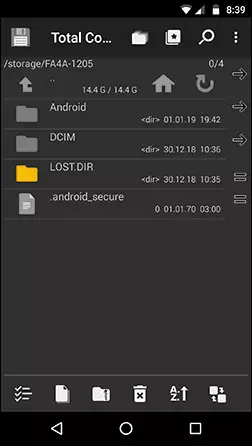
It serves to record files if the read-write operations are performed over them during events that can lead to loss of data (they are recorded after these events). Usually, this folder is empty, but not always. In Lost.dir, files may appear in cases when:
- Suddenly removed the memory card from the Android device
- Interrupted download of files from the Internet
- Freezes or spontaneously turns off the phone or tablet
- When compulsory shutdown or shutting down the battery from Android devices
Copies of files over which operations were made are placed in the Lost.dir folder in order for the subsequent system to restore them. In some cases (rarely, usually the source files remain intact) it may be necessary to restore the contents of this folder manually.
When placed in the LOST.DIR folder, the copied files are renamed and have unreadable names of which it is difficult to determine what is each specific file.
Is it possible to delete the Lost.dir folder
If the Lost.dir folder on your Android memory card takes a lot of space, while all the important data in retaining, and the phone works properly, you can safely remove it. The folder itself is then restored, and its contents will be empty. To some negative consequences it will not lead. Also, if you do not plan to use this flash drive in the phone, feel free to delete the folder: it was probably created when it is connected to Android and no longer needed.
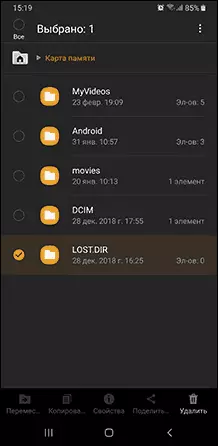
However, if you found that some files that you copied or transferred between memory card and the internal storage or from a computer on Android and disappeared back, and the Lost.dir folder is filled, you can try to restore its contents, is usually relatively easy.
How to restore files from lost.dir
Despite the fact that the files in the Lost.dir folder have neural names, restoring their contents is a relatively simple task, since they usually represent intact copies of the source files.
For recovery, you can use the following approaches:
- Simple renaming of files and add the desired extension. In most cases, the photo files are in the folder (it is enough to assign .jpg extension to open) and video files (usually - .mp4). Where is the photo, and where - the video can be determined by the size of the files. And the files can be renamed immediately by the group, it can do many file managers. Mass rename with expansion change support, for example, X-Plore File Manager and ES conductor (I recommend first, more details: the best file managers for Android).
- Use data recovery applications on Android. Almost any utilities will be cope with such files. For example, if you assume that there are photos there, you can use diskdigger.
- If you have the ability to connect a memory card to a computer via a card reader, you can use any free data recovery program, even the simplest of them must cope with the task and detect that it contains files from the Lost.dir folder.
I hope for someone from readers the instruction was useful. If there are some problems or fail to perform the necessary actions, describe the situation in the comments, I will try to help.
