
Method 1: Audiotag
The first online service, which will be discussed in our article, allows you to find the name of the song on the already existing excerpt stored in the form of a file on a computer or using a reference. If you need this option, go to view the instructions, and otherwise, read the following methods.
Go to the online service Audiotag
- Click the link above to get to the main page of the site, where you immediately click "Select File".
- A standard "conductor" window opens the operating system in which to find the song and double-click on it to select.
- Loading and analysis of the composition will begin automatically, and monitor progress allows the status bar below.
- Mark the paragraph "I am not a robot" to confirm the track recognition.
- In the new tab, you will be notified of the found coincidence, and you can also proceed to search for this song on YouTube to listen to the entire clip listening.
- Audiotag supports the second definition option if you have a link to video with an excerpt composition. Then on the main page you need to click "Select Link".
- If you copy through YouTube, you can immediately move to the required moment, click on the PCM roller and select "Copy video URL with reference to time."
- Insert the link into a specially designated field for this, and if there is no binding to time, instead you can specify, for what second the playback of the desired composition begins.
- The video will be downloaded to the server, and it will take a certain time.
- In this case, too, you will have to enter the captcha.
- Now familiarize yourself with the result.
- Look at other functions of this online service that is on the main page. There you can find out what kind of music others find, or contact the built-in music database to search for interesting compositions.
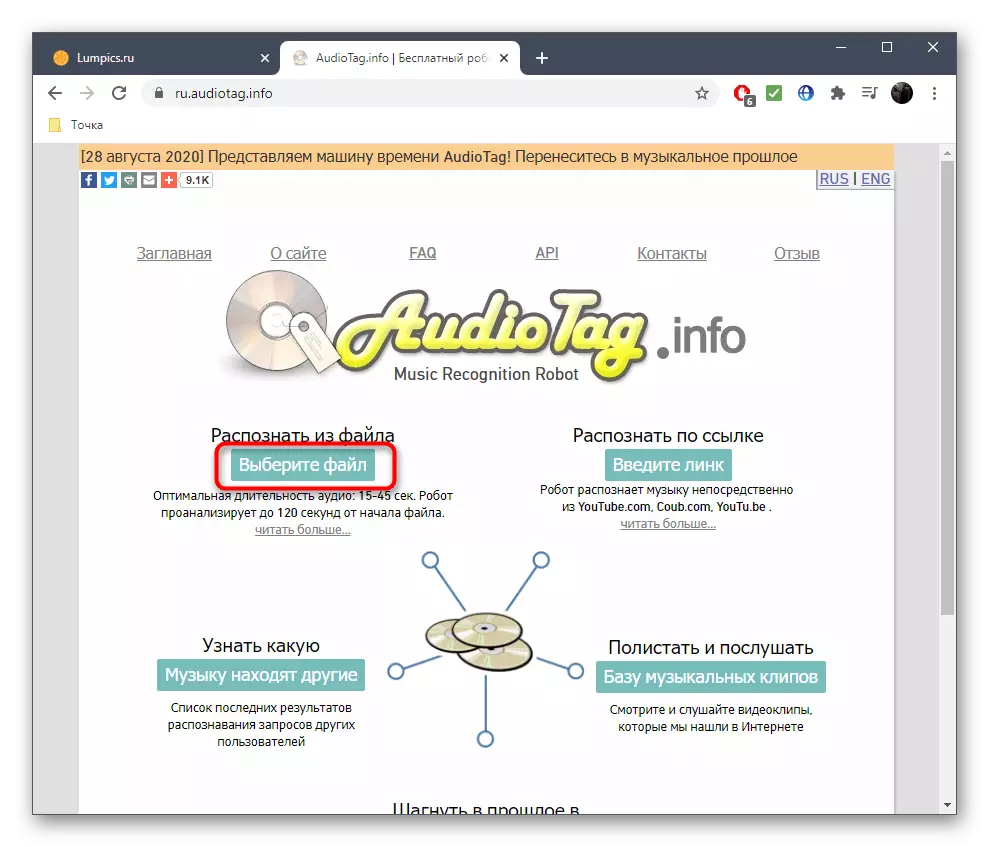
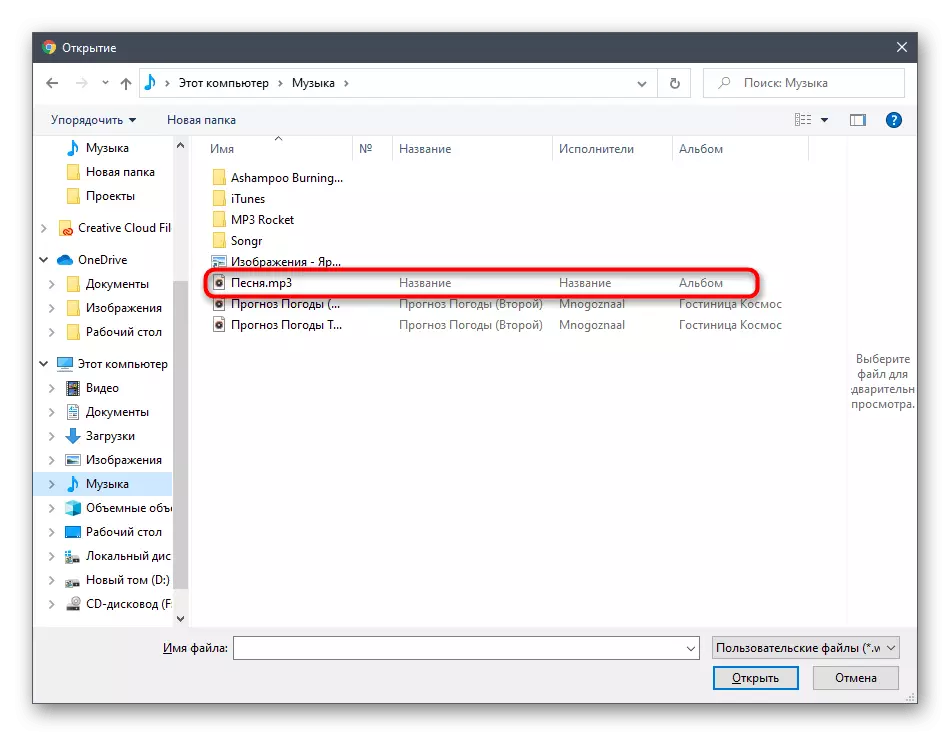
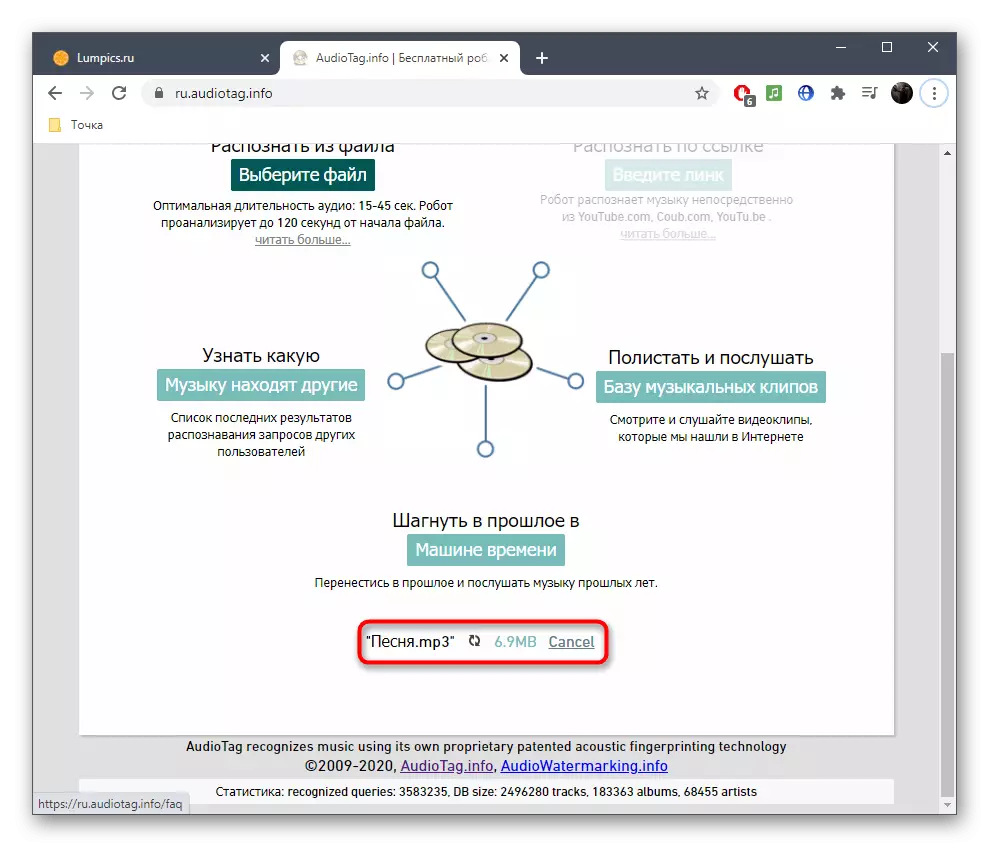

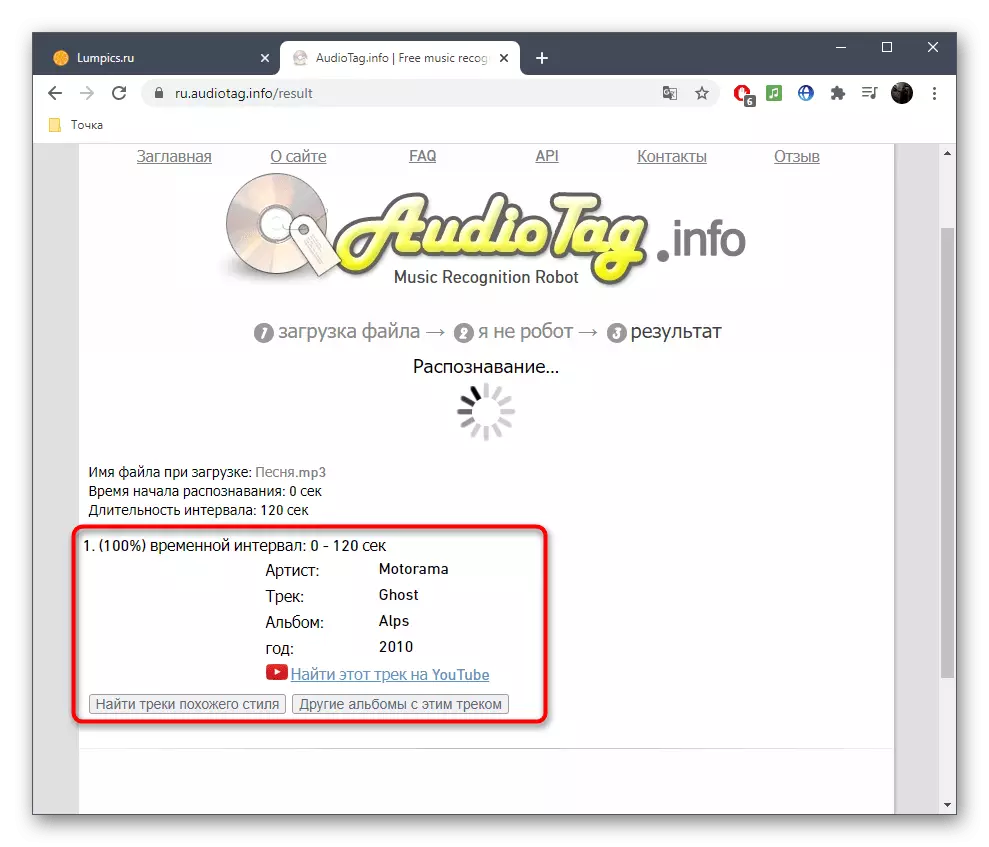


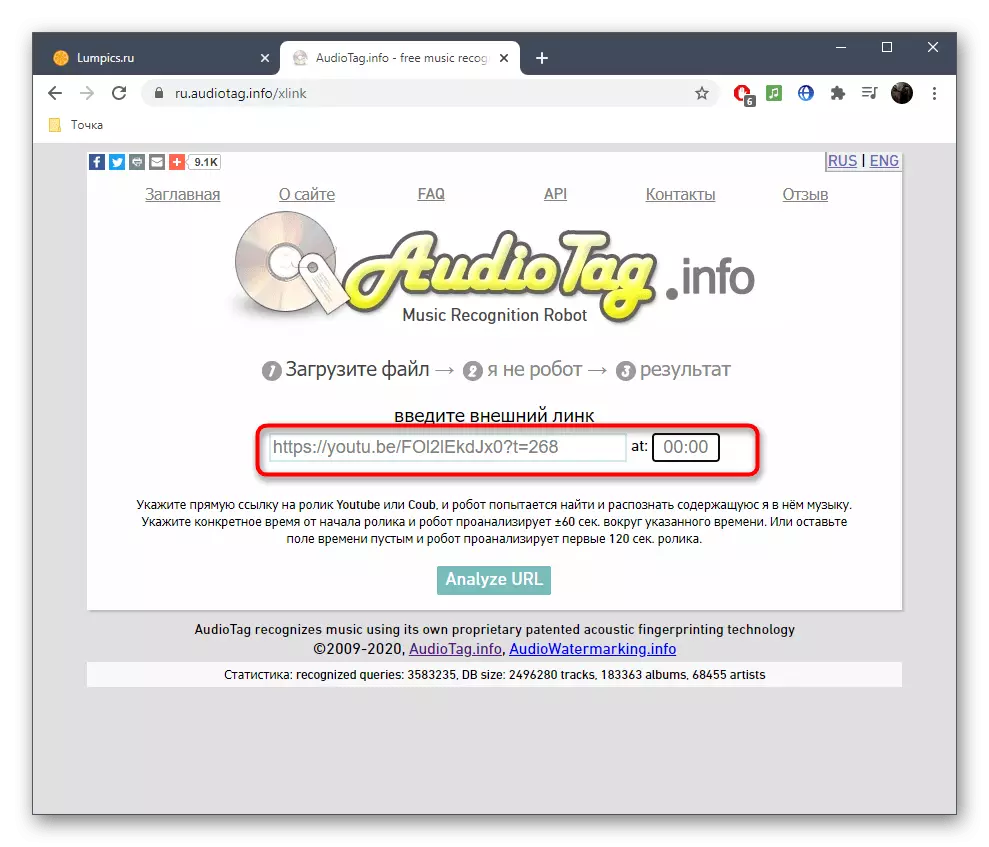
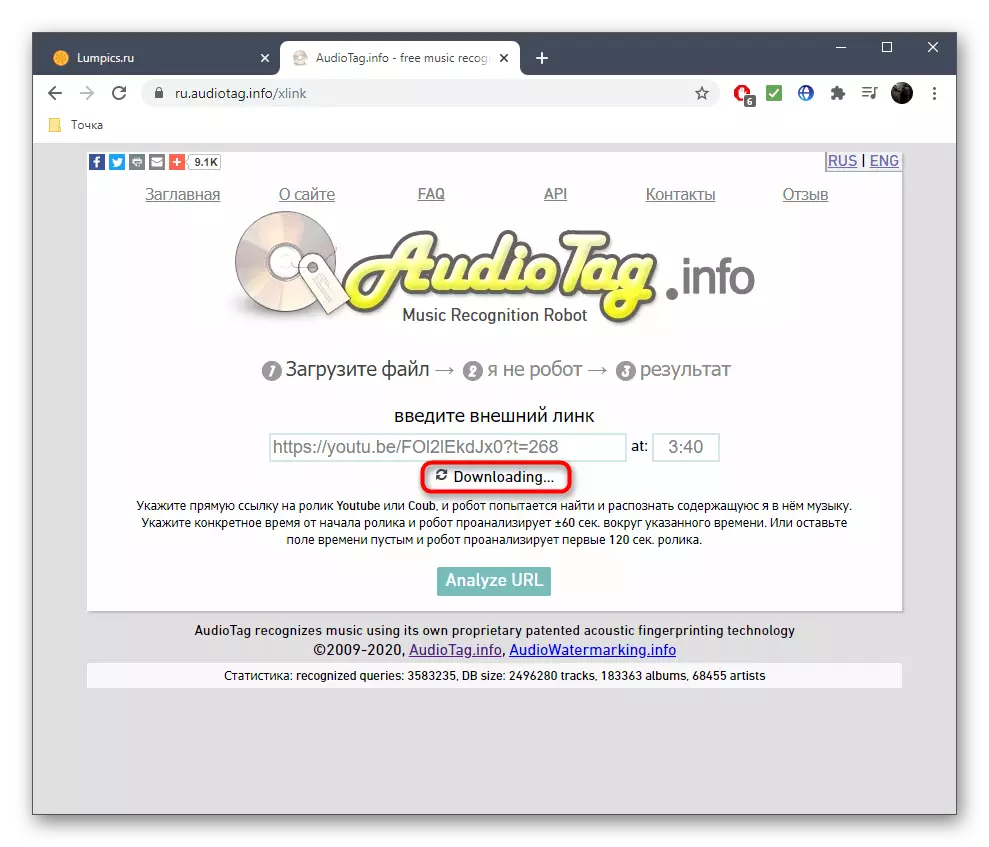
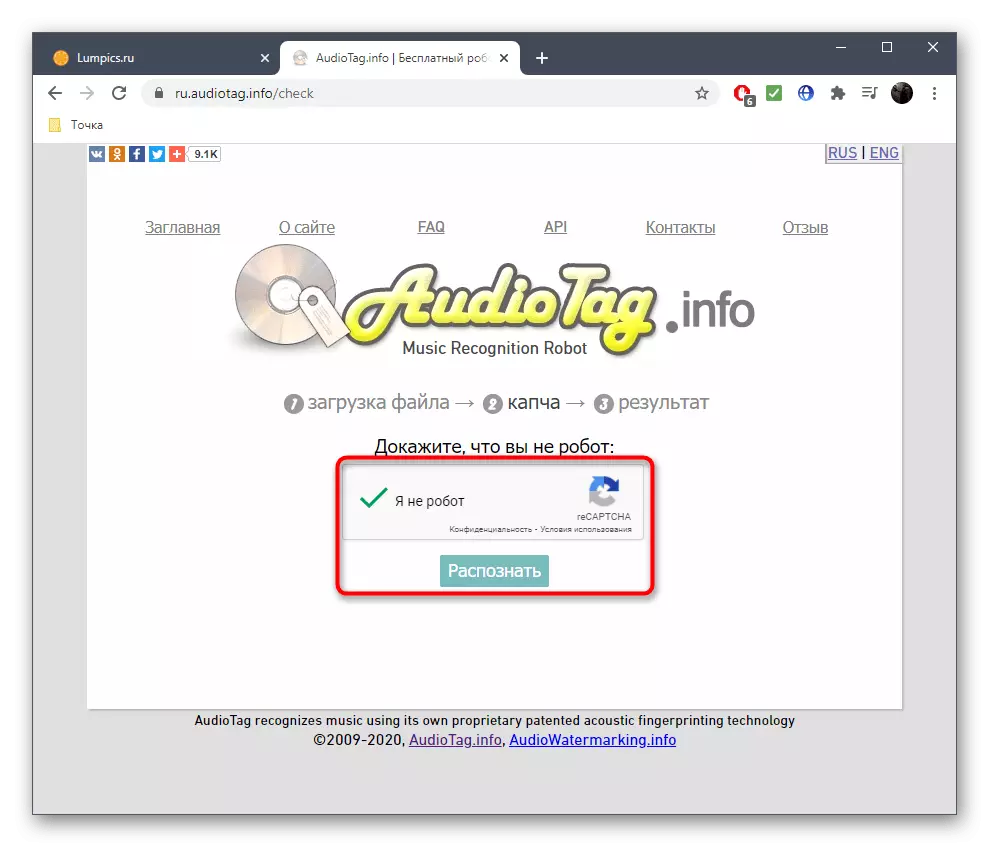
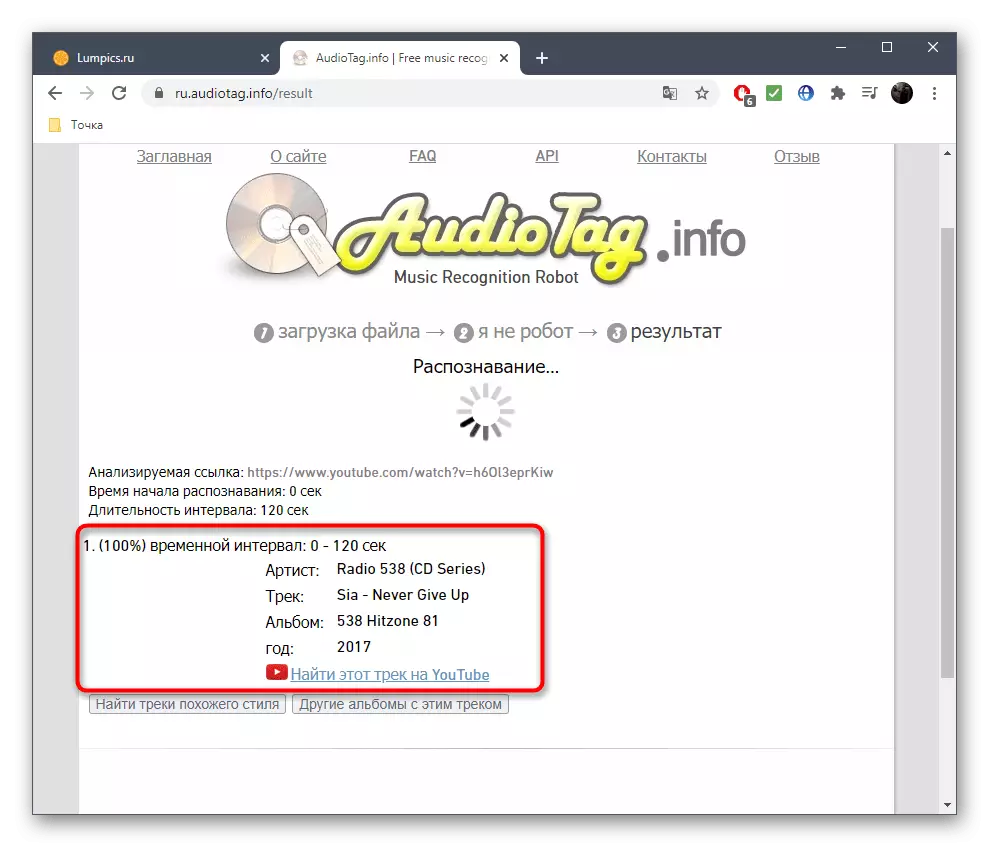
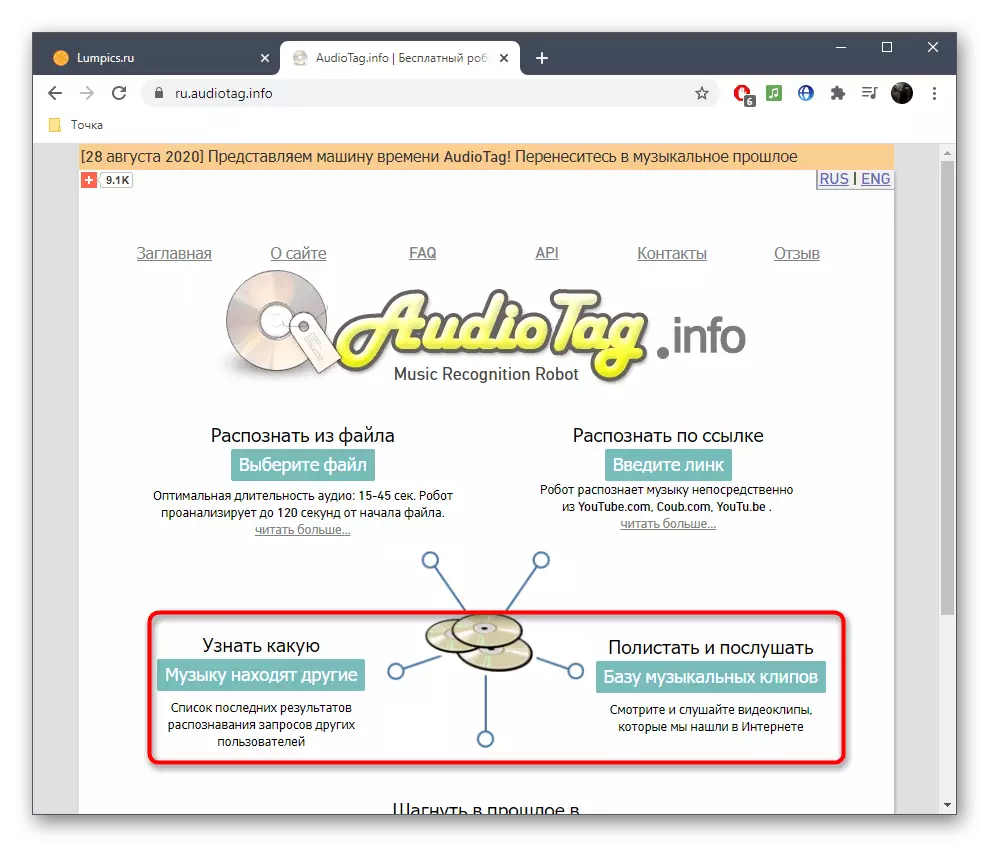
When defining a link, it is important to specify the exact time or immediately copy it with reference, since the tool must be understood which passage to analyze. Otherwise, no difficulties with the definition of the track should not occur.
Method 2: Midomi
Go to the site called Midomi, which works quite differently. Here you need to press only one button to start the recognition process. At the same time, the music should play so that the microphone has heard it connected to the computer or laptop. You can also sing the composition yourself, but so the percentage of successful recognition drops sharply, besides, it will be necessary to do a little longer, because the definition will take longer than it would be with the original on. Click on the following link to open the main page of the site and immediately start defining the track.
Go to online service Midomi
- On the main page of the site, click on the button to start recognition and confirm the notification to access the microphone appeared in the browser.
- A notification that began listening to the composition or your postpone. Do not stop this process until the web service determines the name.
- Information about the track itself, including the artist, the name and year of release, will be displayed.
- Click the button to play to listen to the found composition.
- If recognition fails, check the microphone and re-start this process.
- From the additional functions of Midomi, we note the display of popular tracks that are searched most often. You can familiarize yourself with them if you have an interest.
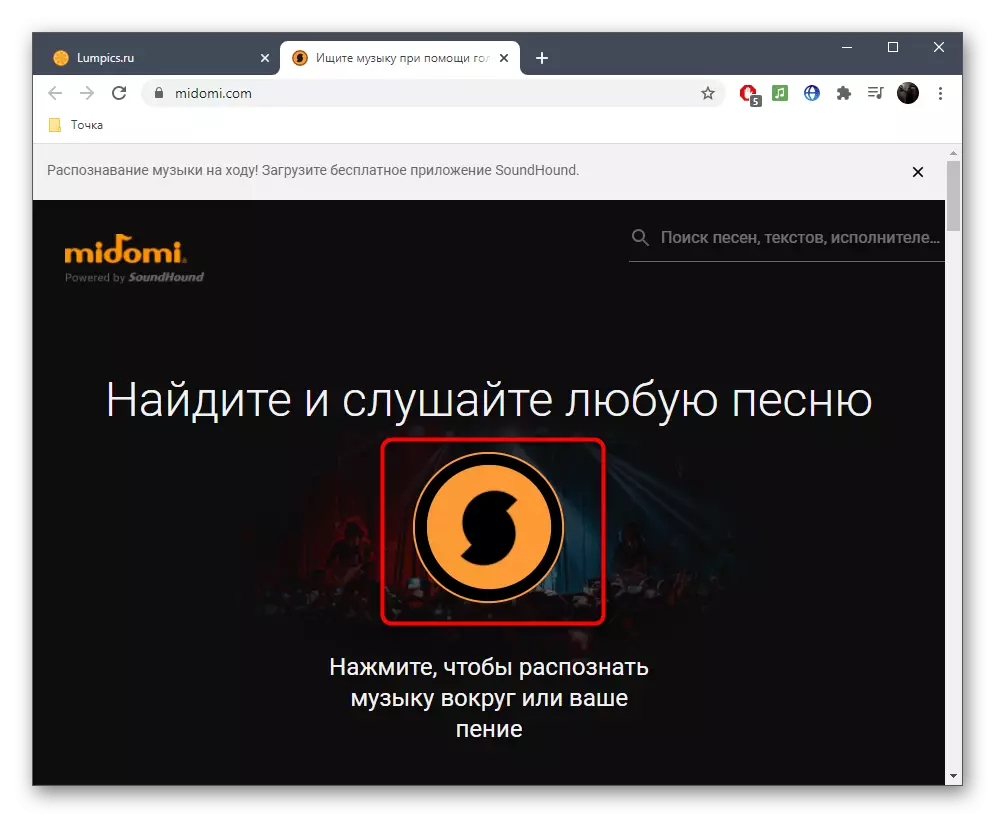

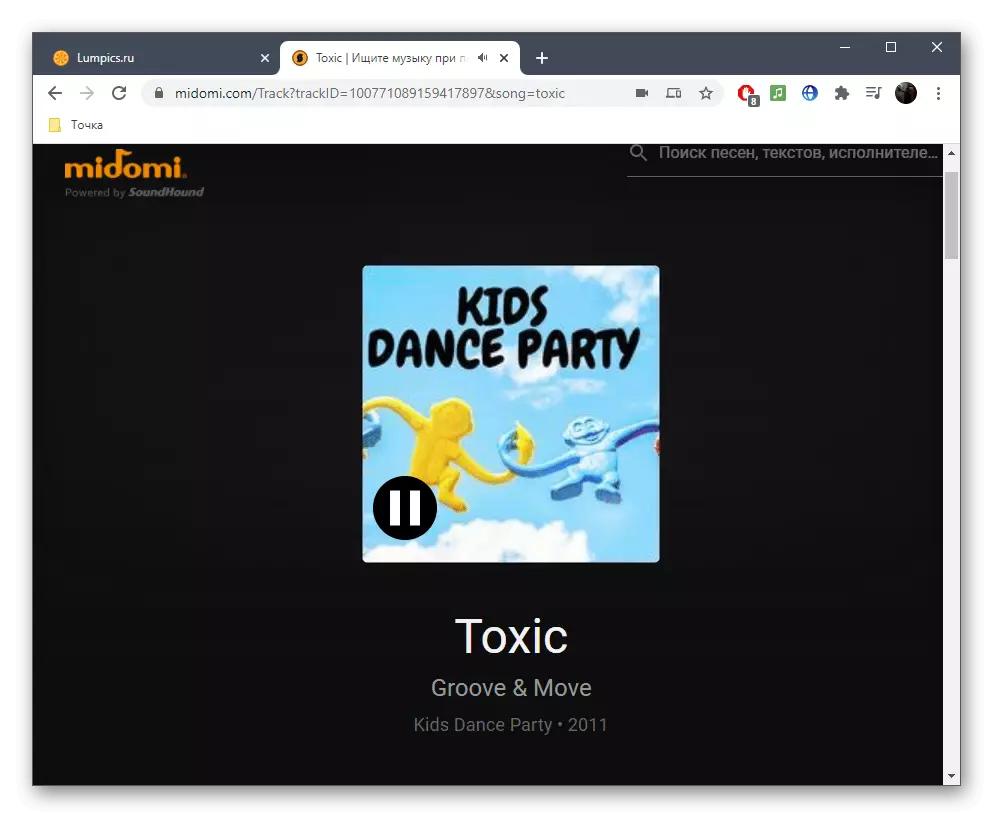

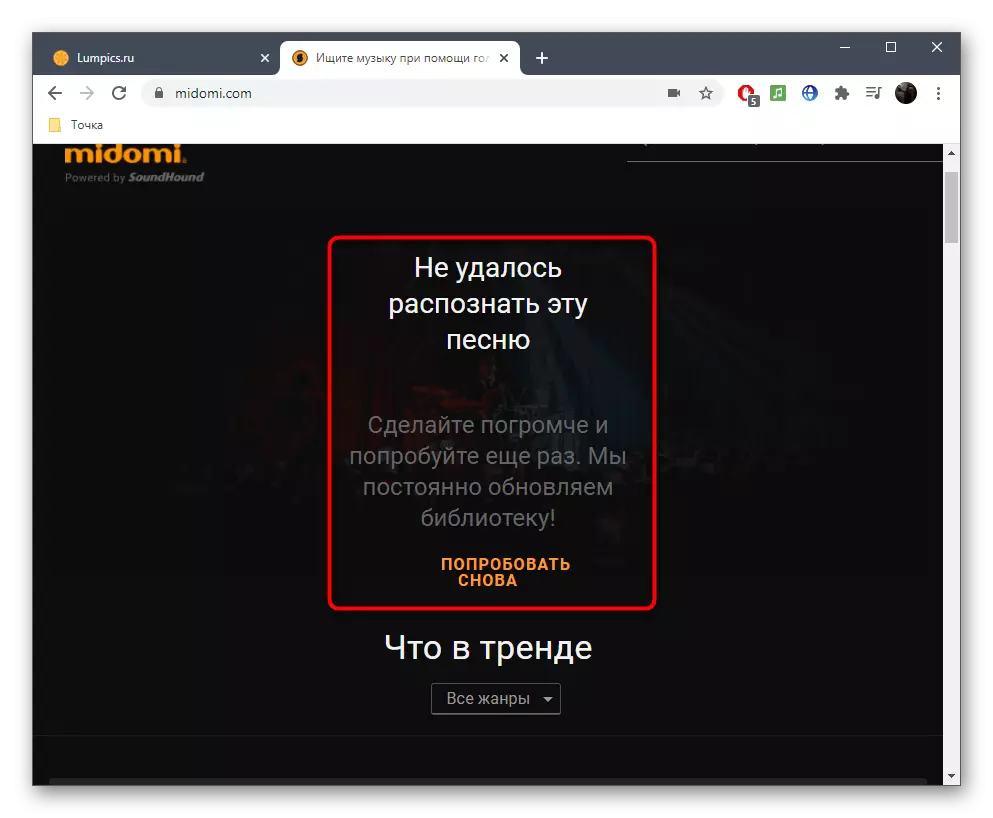
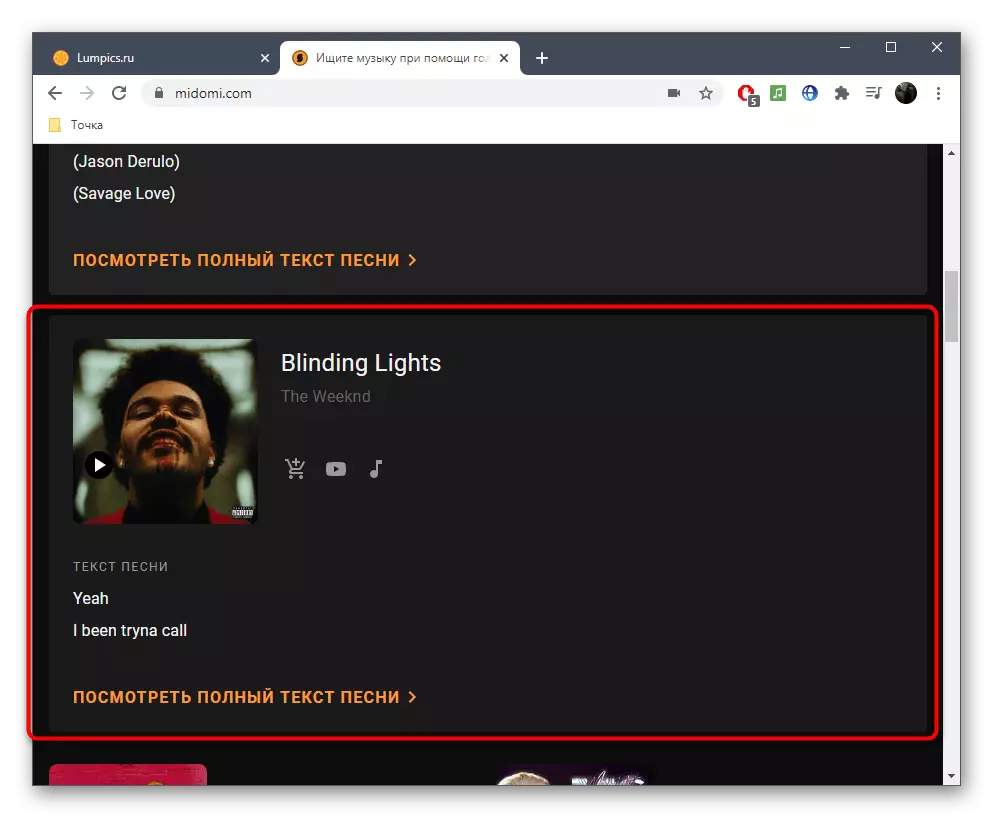
In most cases, Midomi normally recognizes the composition of the composition or the one that you touch, however, for the belief in the correctness of the result shown, it is recommended to run the analysis several times so that each time the online service show the same track each time. If you have problems with access to the microphone and the capture of the song, contact your guidelines that will be discussed at the end of the following method.
Method 3: Aha Music
The functionality of the AHA MUSIC online service is concentrated on the fact that the tool allows you to turn on the track next to the microphone or hang it, and it will automatically recognize. It is only required to select the appropriate type of recognition on the main page and start playback, waiting for successful recognition, which usually takes only a few seconds. With problems, only those PC users who do not have a microphone are collied.
Go to the online service Aha Music
- Once on the main page of Aha Music, select which type of recognition you want to use.
- Send the composition or play it next to the microphone. The entry takes place for ten seconds and it can be completed early, but we do not advise this to do. Listening to all the passage is needed in order to increase the accuracy of recognition.
- As soon as the analysis is completed, a string appears with the name of the song and the performer.
- Click "Click Here to View Detail" to display additional information about the composition.
- If the clip was removed on it, you can watch it on a new page or find out to which album it applies and when it was released.
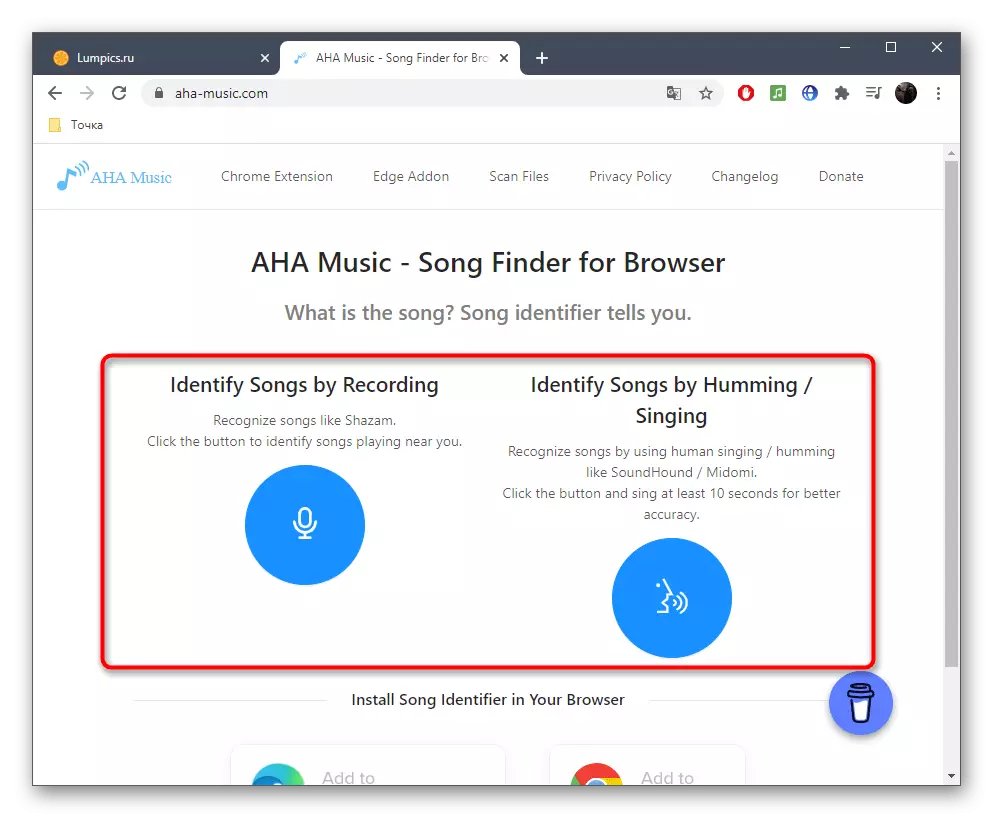
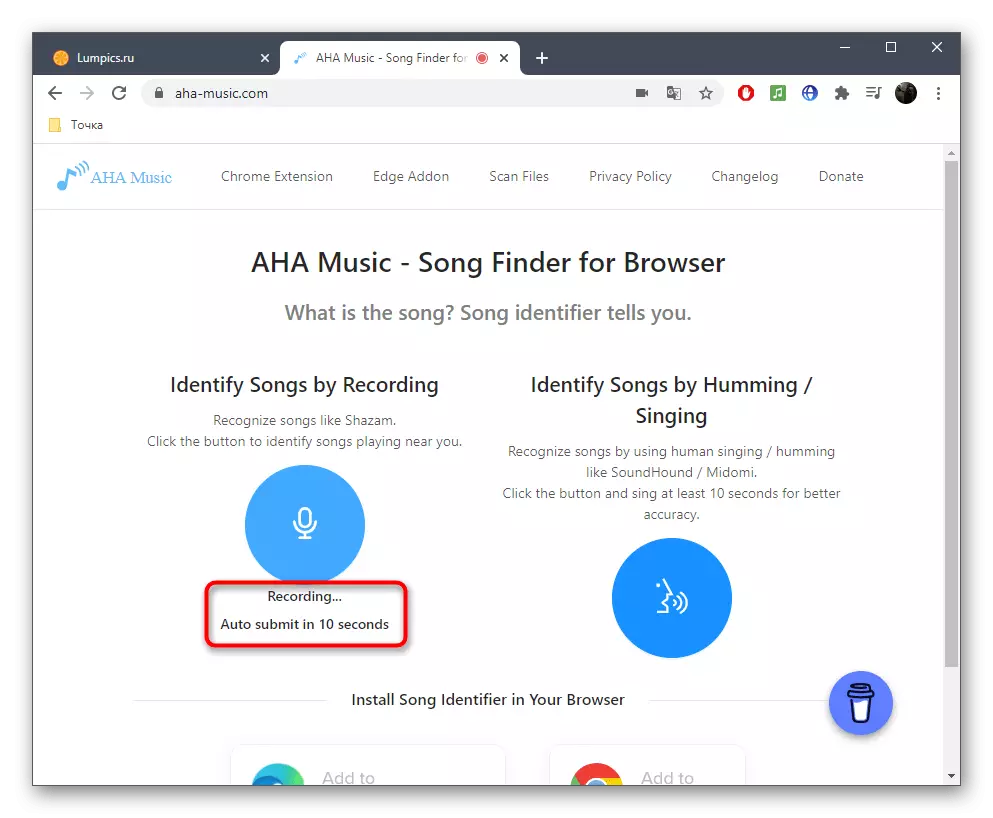
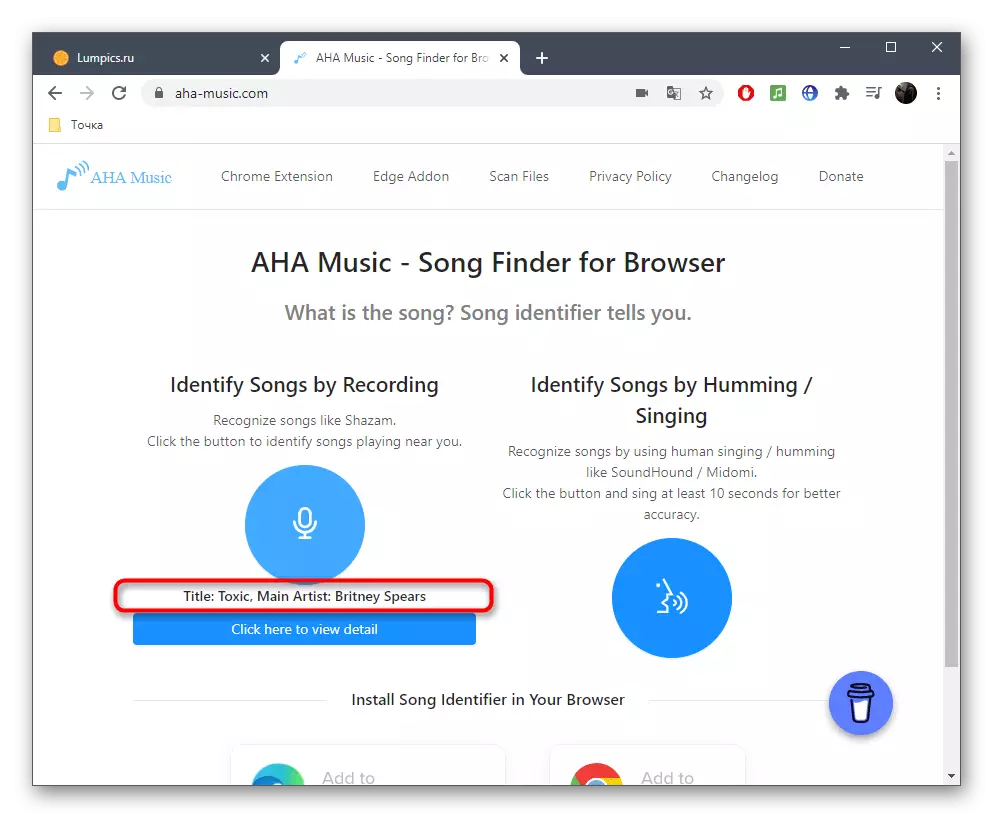
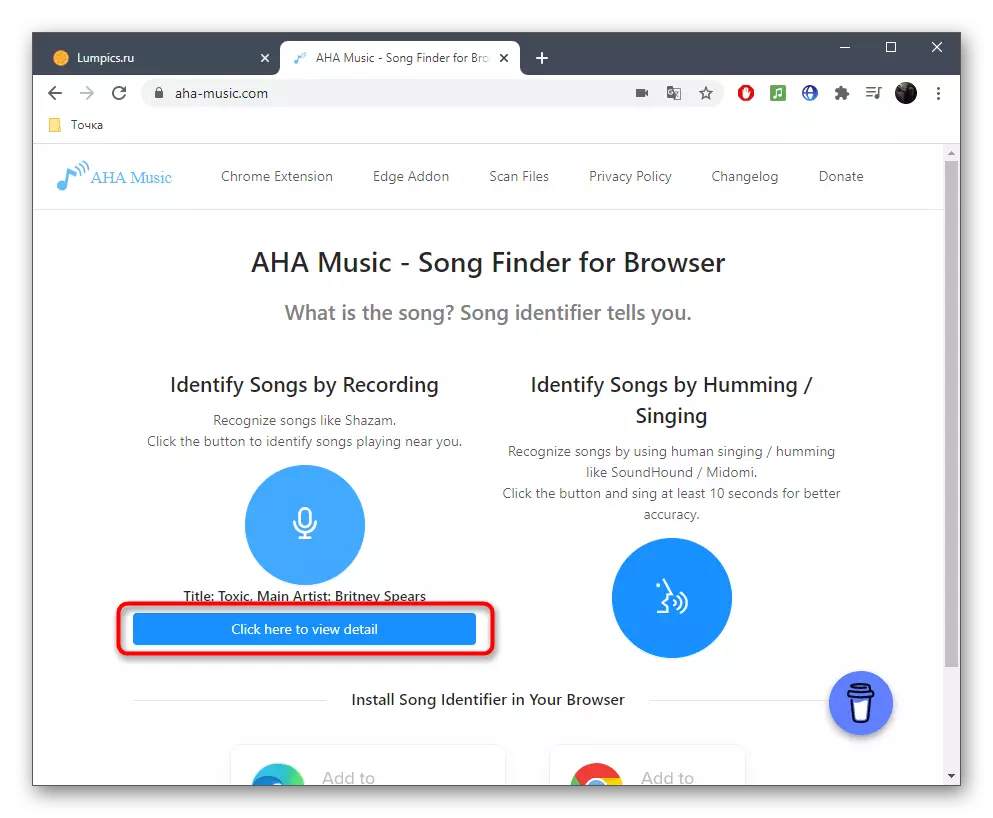
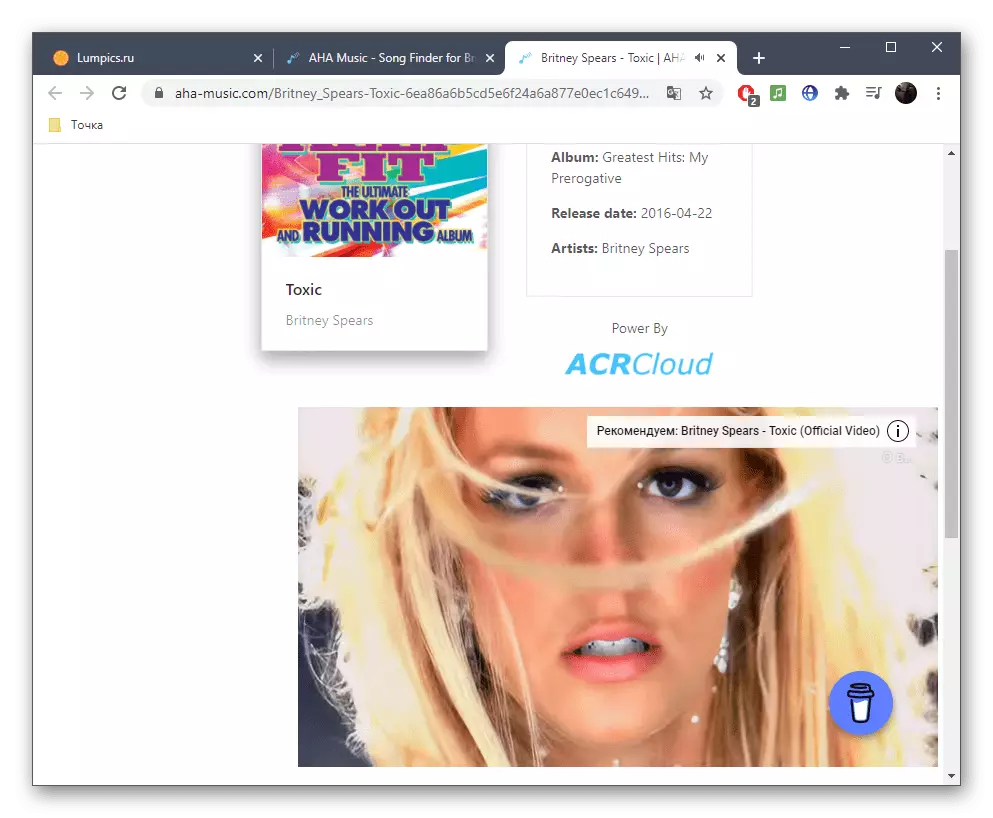
Users who have a microphone, but for some reason it refuses to work or recognition does not occur, we recommend reading the following materials on the provision of permits for the device, check and eliminate various problems.
Note that special programs are available for computer to determine the name of the song. You can use one of them if the above methods did not fit. Detailed descriptions of such software can be found in a separate article on our website by reference below.
Read more: Best Music Recognition Programs on Computer
