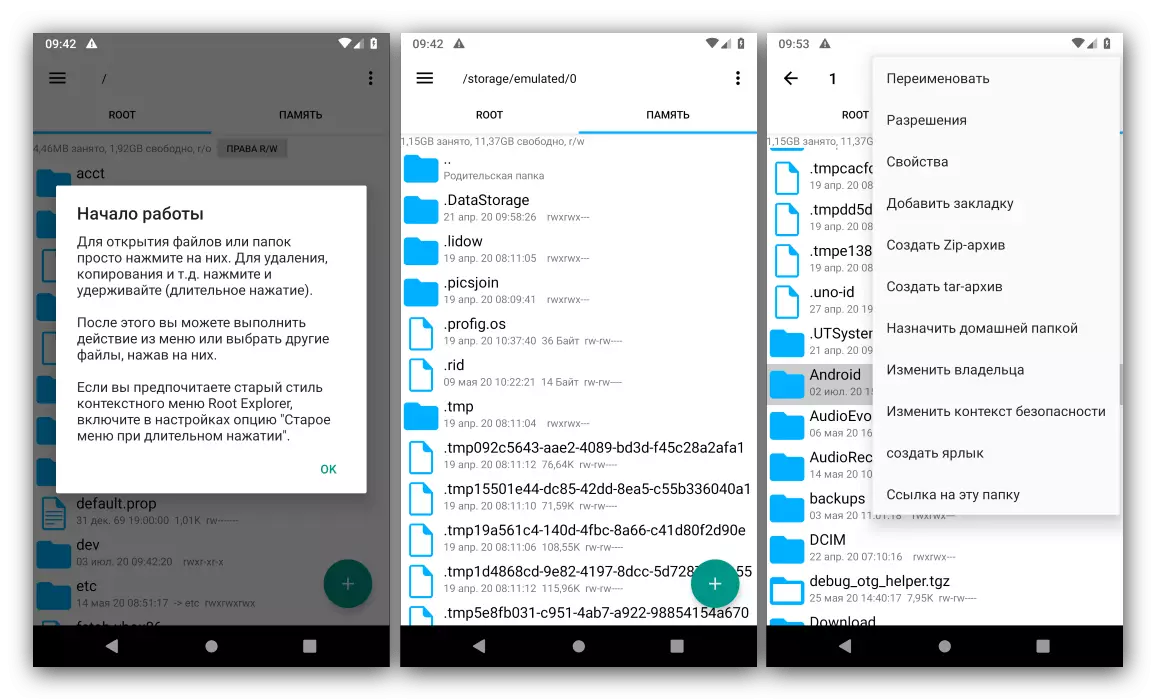Option 1: View saved bookmarks in the browser
If under the query of bookmarks in Mobile Yandex.Browser you mean the classic viewing of saved web pages, then you can make it very simple. Those who created bookmarks on a mobile device without authorization in the Yandex profile will find them easily in one of the menu partitions, and if you need to view the bookmarks that were made earlier on any device through a Yandex browser and stored by synchronization, or interests Location of links from collections, first need to go to your account.
- Being on any browser page, click on the button with tabs located on the bottom panel.
- Again with the bottom panel, tap the button with the sprocket icon.
- If you previously retained sites on bookmarks on this smartphone, all of them will appear as a list in this window (1). Users who are looking for references stored in collections must switch to the appropriate tab through the top of the browser (2).
- Everyone who wants to access bookmarks and collections from their profile, but has not yet fulfilled in it, you will need to enable synchronization. To do this, tap on the button displayed immediately.
- Enter your username and password, and after a successful login, go to view bookmarks.
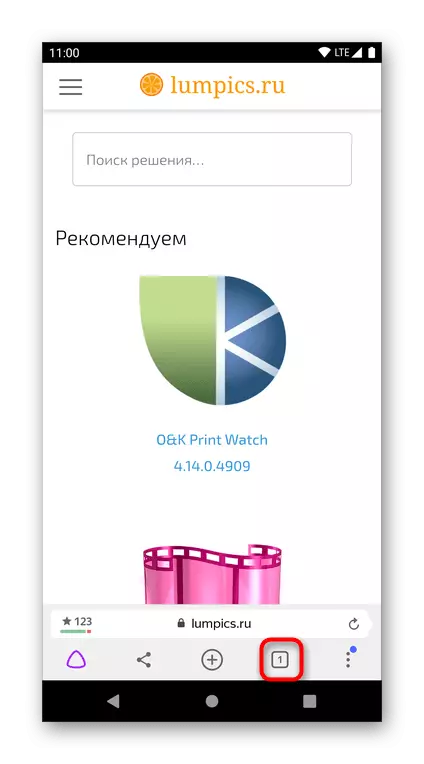
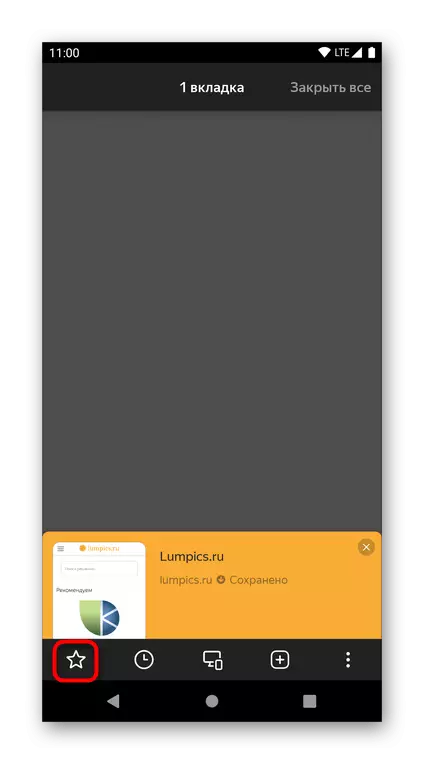
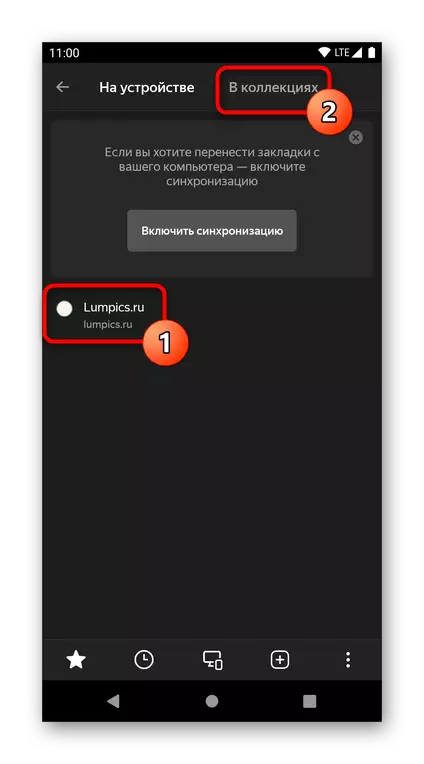
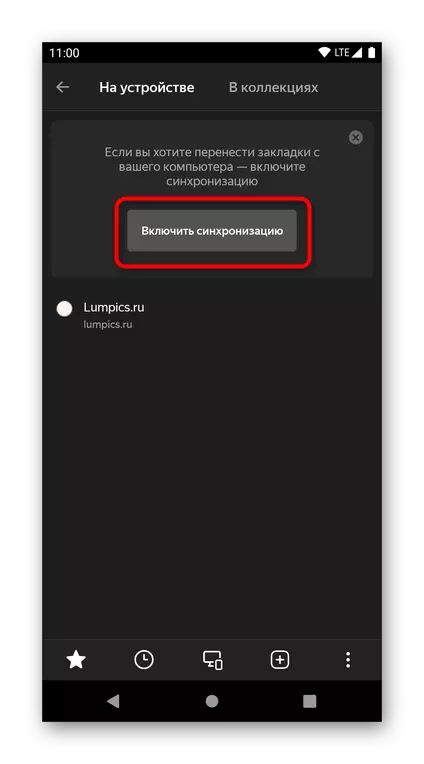
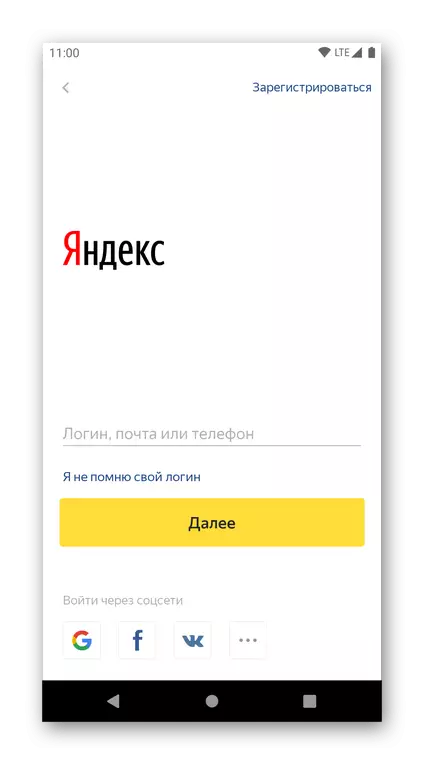
Option 2: Search for a file with bookmarks in the memory of the smartphone
Not all users need to view exactly the list of bookmarks - in rare cases, the owner of a mobile device with Android needs to know exactly the location of the file in which they are stored. You can not view their usual jowle, as system files in this operating system are hidden, and to see them, you will need to get root rights.
- The procedure for obtaining root-rights deprives the guarantee device, as well as reduces its safety, therefore it makes sense to contact this procedure in a situation where the need to obtain extended smartphone management opportunities exceeds possible negative consequences.
Read more: Getting Root Rights on Android
- After that, you will need to install any conductor on the smartphone that can provide access to system files, such as Root Explorer.
Read more: File managers with root access for Android
- With it, it remains only to go to the folder where the Yandex browser is installed. Now it is /data/user/0/com.yandex.browser/app_chromium/default/. If you try to go to this place without root rights, you will see an empty folder, without files in it. In the case when and with root rights, it is not possible to find files on this path, open the / Data / user folder / and search for your conductor write "Yandex" or "com.yandex.browser".
- In the "Default" folder you need the file "Bookmarks". It can be copied or, for example, try to insert a file with bookmarks from a computer instead.