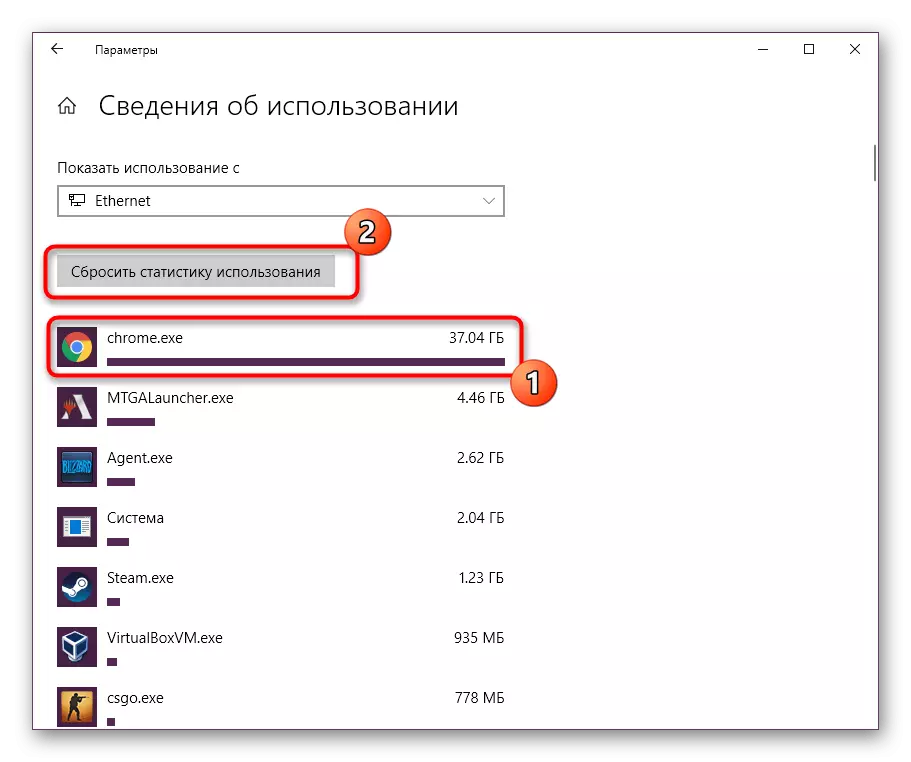Locked advertising
Probably the most important and necessary extension for the absolute majority of users of any browser, not only Google Chrome is an advertisement blocker. It is guaranteed to get rid of annoying advertising, banners, pop-ups on sites, videos and other annual decisions such as Adblock and Adblock Plus, Ublock Origin et al.

There are also more advanced blocking tools - Adguard, Adfender, Ad Muncher - they are available not only in the form of a browser supplement, but also in the form of a full-featured PC program. More detailed about each of the products mentioned, their differences, advantages and disadvantages were previously written in a separate article.
Read more:
Extensions for blocking advertising in Google Chrome
Programs for blocking advertising in the browser
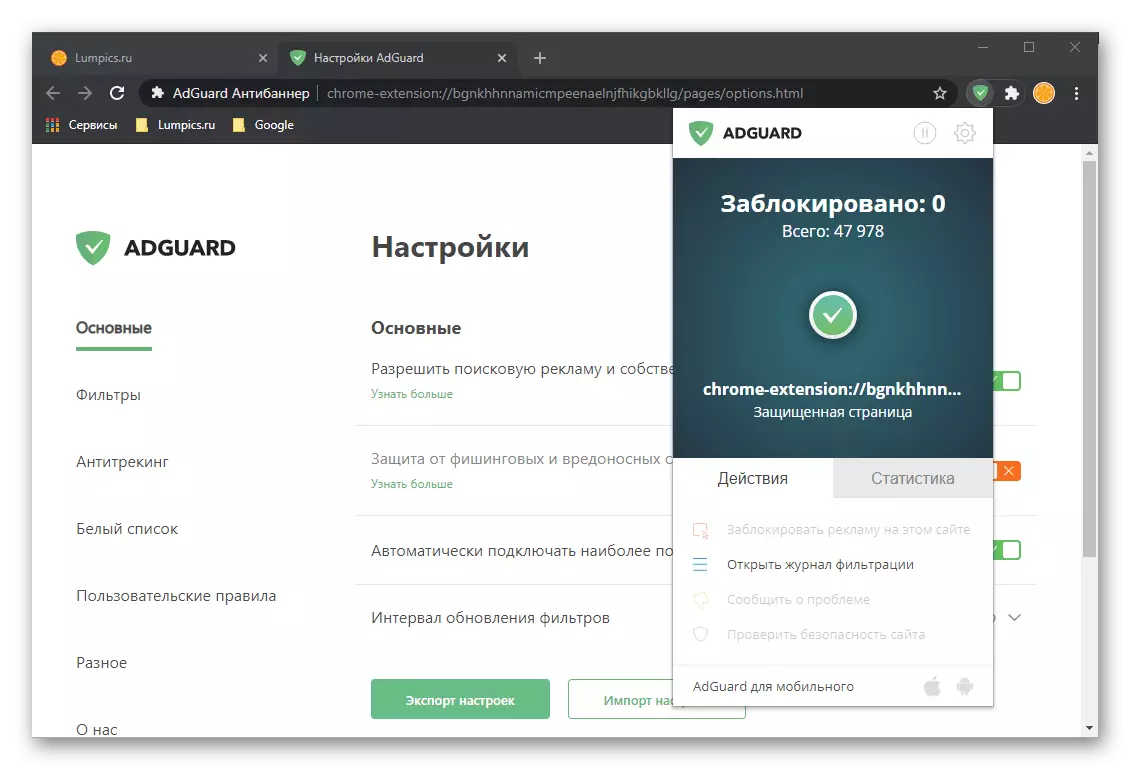
Managers bookmarks
Google Chrome has its own bookmark manager, but it is very primitive and practically does not provide opportunities for setting up and customization. Solutions from third-party developers are much better with the task of preserving and ordering sites. The most popular of them are Speed Dial and visual bookmarks of Yandex - we have been considered in a separate article.
Read more: Managers bookmarks for browser Google Chrome
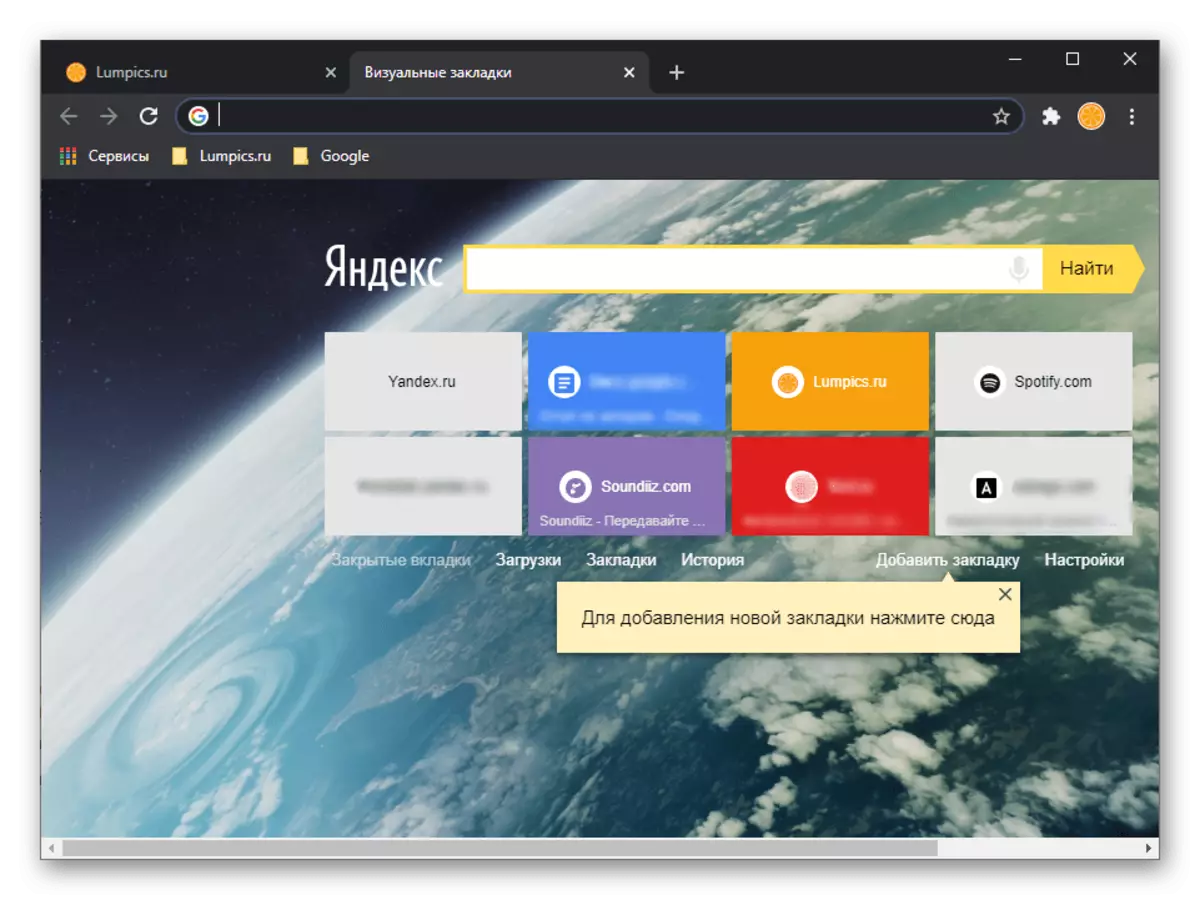
Password managers
If you are using Google Chrome and the company's services, previously logged in in Google's account and enable data synchronization, most likely, the password manager you will not need - the built-in browser copes with this task. If the web surfing is carried out without entering the account or there is a need for additional license authorization capabilities, you should resort to solutions from third-party developers. Consider the most effective of them.See also: How to synchronize bookmarks in Google Chrome browser
LastPass
A popular manager marked next to awards that saves your logins and passwords, providing secure access to them from any device. All that is required for this is the availability of an account in the service and the installed supplement (for a browser on a PC) or a mobile application (iPhone, Android). When entering any site, the saved data will automatically be pulled into the authorization form, after which it will only be confirmed.
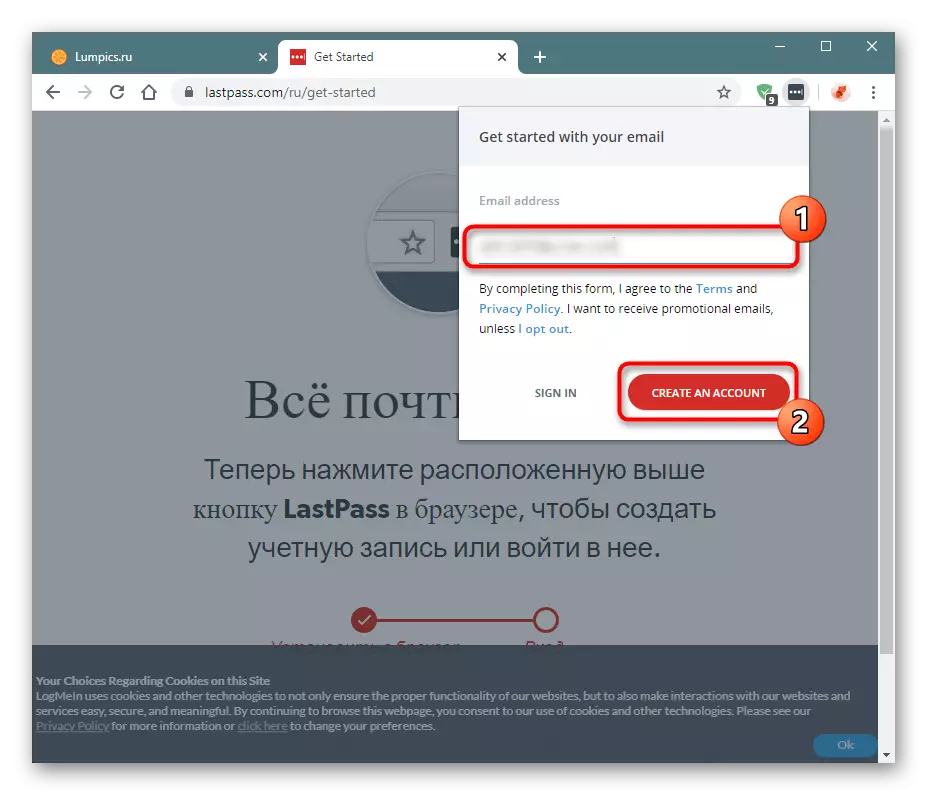
In addition to LastPass logins and passwords, it allows you to store names, addresses, payment and many other data specified in various forms on various websites. This information is securely encrypted, it can be further protected by multifactorial authentication. The service can also generate complex passwords and check those that you already use.
Download LastPass from Chrome WebStore
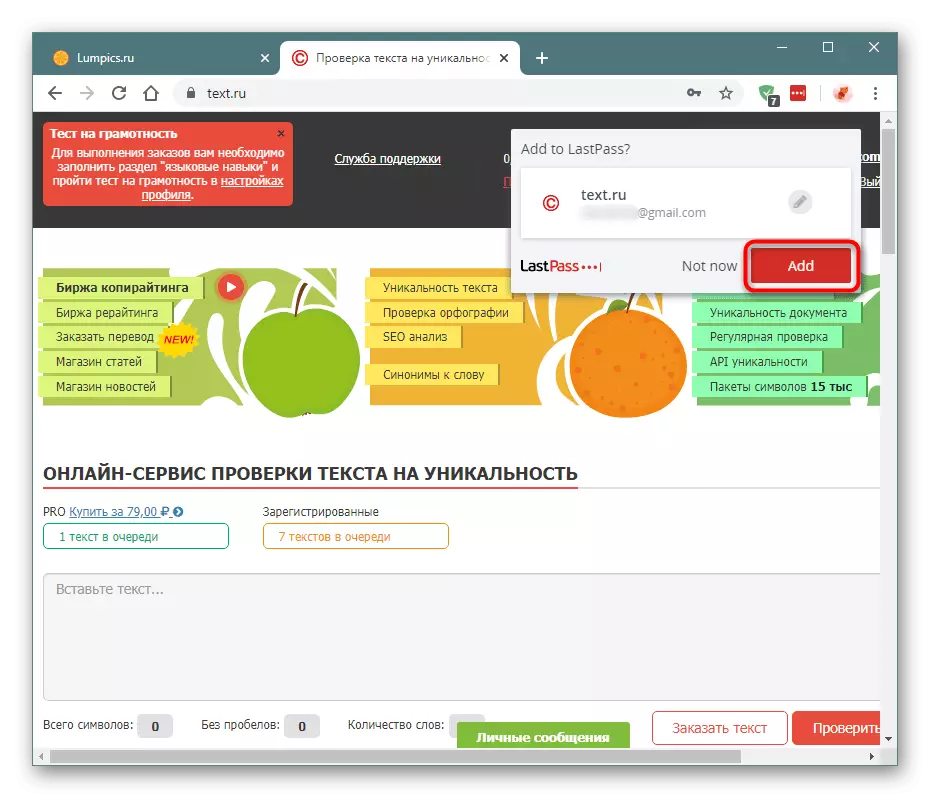
You can set the extension in Chrome WebStore, and to learn more about the features of its use will help the following article will help.
Read more: How to use LastPass for Google Chrome

1Password.
Expansion from the developer of the popular 1Password password manager, complementing the functionality of a mobile application and providing the ability to use it in the Google Chrome browser for PC. As the above-mentioned LastPass, allows you to store logins and passwords, as well as many other confidential data, effectively protecting them with encryption. The only difference is that 1password is paid (works on subscription), but it has a 30-day introductory version, which can be obtained by the link below.
Download 1password from Chrome WebStore

See also: Use password managers in the browser Google Chrome
Content loaders
Despite widespread access to the Internet and the abundance of streaming services for watching video and listening to audio, many still prefer to download content for its further consumption in offline. This task is easily solved using the Suvelfrom.net Supplement for Google Chrome, providing the ability to download multimedia from sites such as YouTube, Vimeo, Facebook, Instagram, Soundcloud, VKontakte, Odnoklassniki, Yandex and many others. About how to install it in the browser, configure and start using, we have previously written in a separate instruction.
Read more: Installation and use of the expansion of the Seveiver. No for Google Chrome

At the decision presented above, there are many alternatives, the most popular and effective of them were also considered before - to select the appropriate, we recommend to get acquainted with the following material.
Read more: Add-ons for downloading video and music in Google Chrome
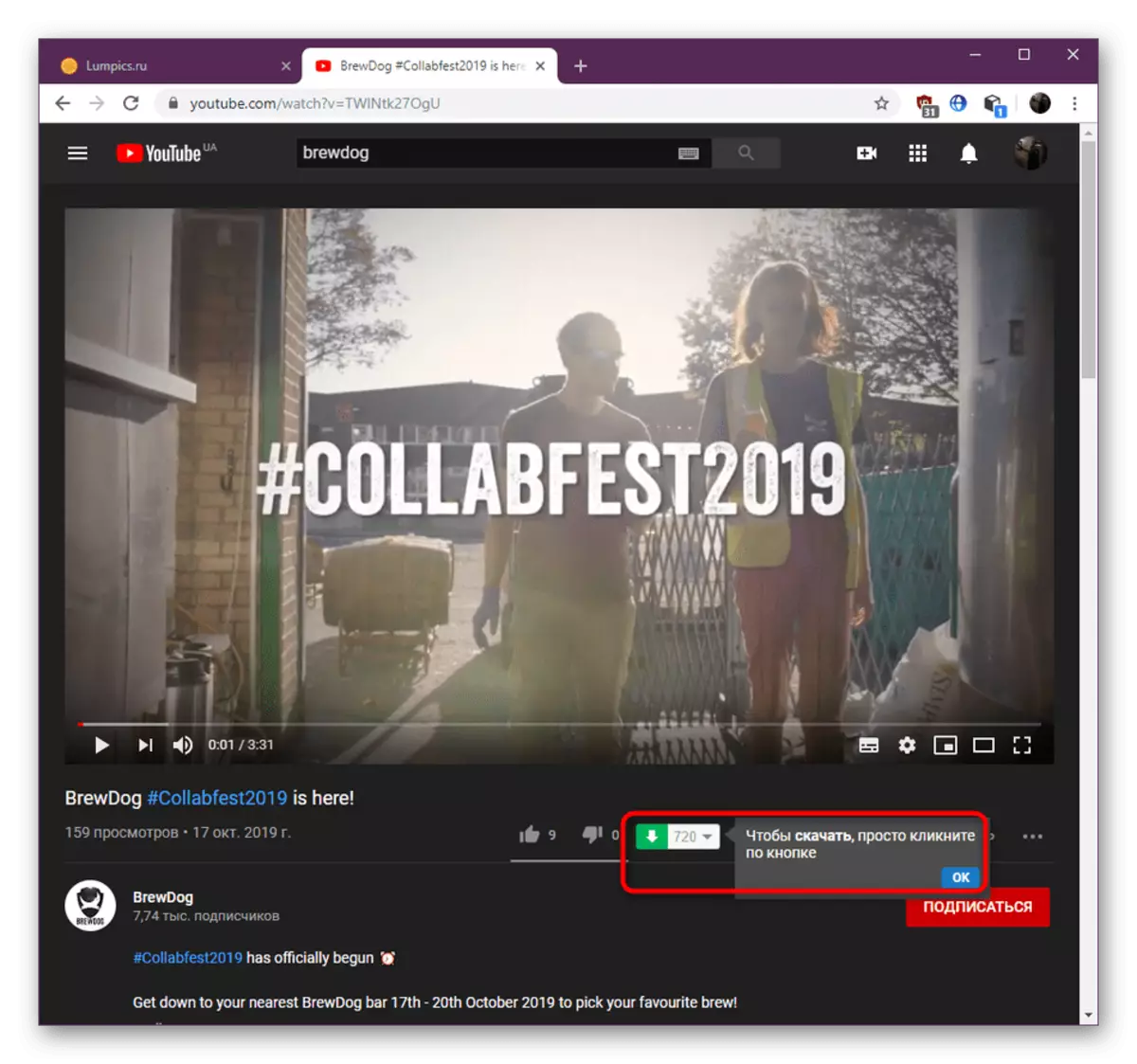
Translators
Despite the huge Runet segment, most of the content in the network is represented in English, plus often have to face others. If you want to read some article on a foreign web resource, but do not have the proper level of knowledge, you should use a special addition to the translator.

The most versatile, really qualitatively working and supporting all popular and rare languages is a decision from the developers of the Chrome browser - Google Translate, but it also has quite strong competitors, for example, a translator from Yandex. On our site there are separate articles on these and other similar products, as well as the features of their installation.
Read more:
Extensions - Translators for Google Chrome
Setting the translator to the browser Google Chrome

Blocking and anonymity
Unfortunately, not all sites on the Internet are publicly available - some of them can be blocked due to regional restrictions or for a number of other reasons (for example, a violation of legislation), but sometimes this happens and seemingly with completely innocent web resources . You can bypass these restrictions using special add-ons for Google Chrome - VPN browser, proxy or more narrow-controlled solutions. We previously told about them in a separate material.
Read more: Extensions for bypassing sites of sites in Google Chrome
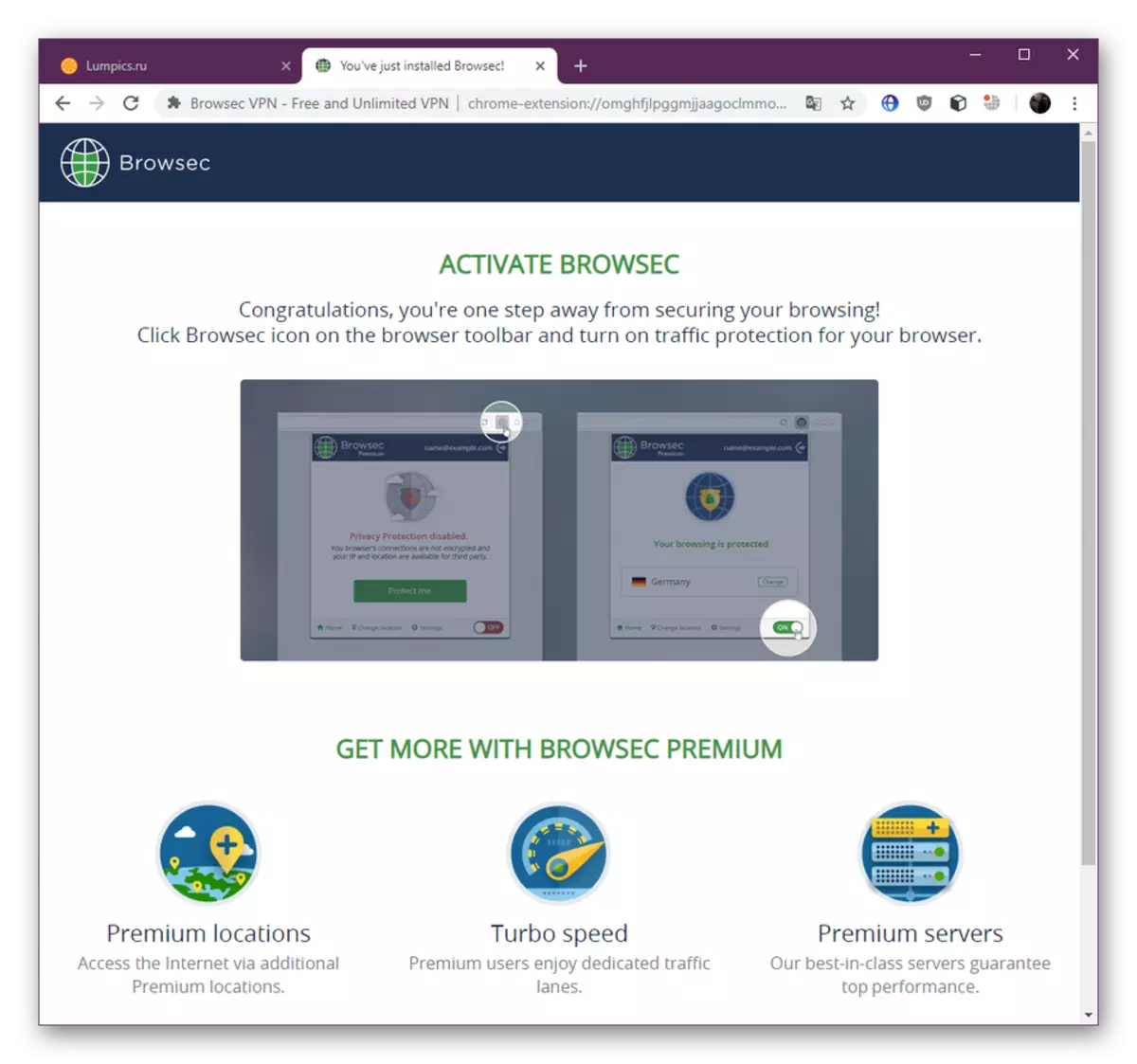
The above-mentioned IDPs and proxies provide the ability to access locked web resources by replacing your real location and, together with it, IP addresses, which is sufficient for partial support of anonymity. The latter, as is well known, is a very important condition for safe surfing on the Internet, overcrowded by trackers and all sorts of "bugs", actively collect user data. Well, when it is done in order to show targeted advertising, but worse, if the task is to banal stealing such sensitive information. Hide them from prying will help an anonymisers services, about which we also wrote earlier.
Read more: Anonymizers for Google Chrome

Other
In completion, we consider several additions for Google Chrome, which do not belong to any of the above groups, but are still very useful.iMacros.
The expansion providing the possibility of using scripts that allow you to significantly speed up and automate the execution of routine actions during everyday surfing on the Internet. So, with it, you can save the contents of web pages to one click, open several tabs with those or other sites at once, view information about web resources, and solve many other tasks.

Template macros available in iMacros Initially, you can edit your own needs, but if you wish, it is easy to create your own - all that you need to use the tool provided in the menu and write a chain of actions that will continue to be completed. Learn more in detail about this decision, the features of its use, and at the same time install in Google Chrome, will help the reference below.
Read more: Installation, Setup and Using IMacros for Google Chrome

LanguageTool
Useful extension to test spelling, working both with static text on sites and with forms to enter messages (chat rooms, comments, descriptions, etc.). In contrast to the integrated chogl, the means shows not only obvious grammatical errors and typos, but also punctuation. The full version of LanguageTool is paid, but most will be fairly free.

In order to verify the selected text fragment, you must use the corresponding context menu item, after which the service will be opened in a separate tab with the designations of controversial moments, recommendations and explanations for each of them. If you independently print text on the site in a specially designated field, the possible errors will be emphasized as a set.
Download LanguageTool from Chrome WebStore
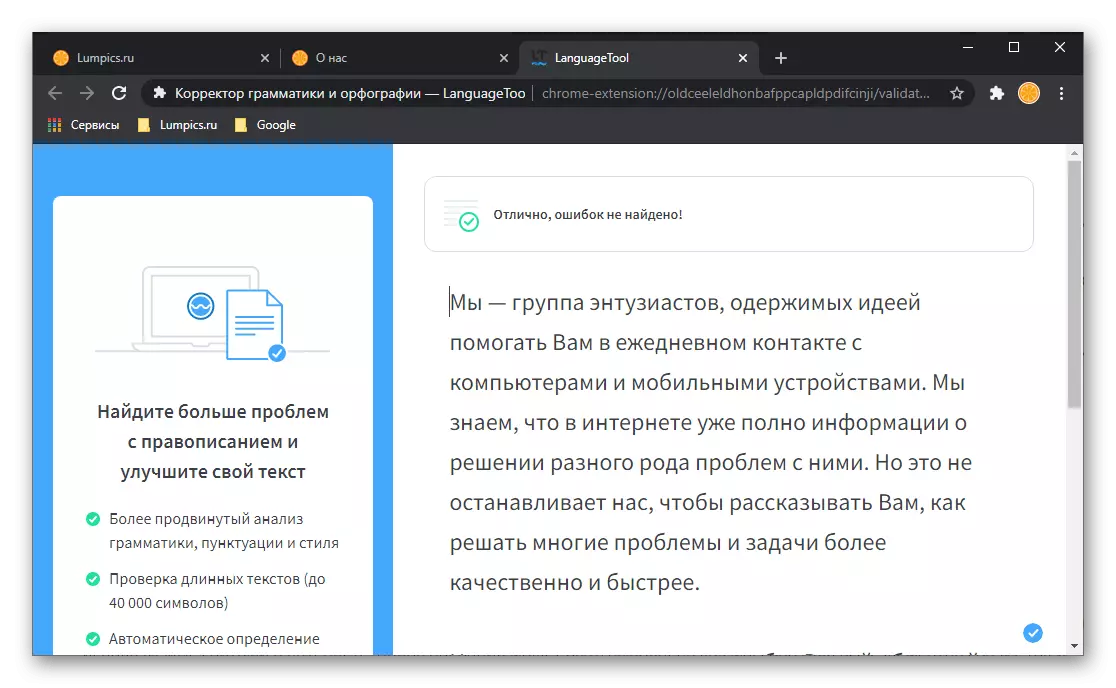
Ghostery.
This supplement would have to be attributed to the section "Bypassing blocks and anonymity" of this article, but, as it seems to us, it deserves separate attention. Ghostery allows you to block all popular tools for tracking and collecting information used by sites on the Internet. An operation can be performed as massively (for all items immediately), and selectively (taking into account your wishes).
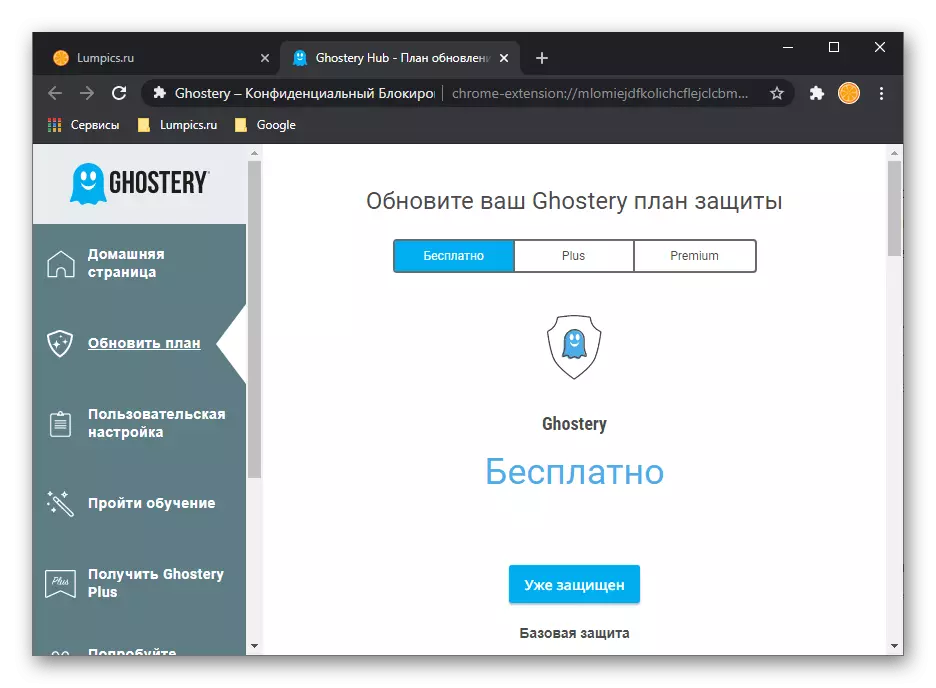
When you go to a particular web resource, the extension automatically detects trackers and "bugs", after which it provides the ability to block data transfer and, consequently, confidentiality. Another useful function of the expansion under consideration is the blocking of advertising. You can find out more detailed about all its features in our review.
Download Ghostery for Google Chrome

Chrome Remote Desktop.
The addition from Google, which provides the ability to remote use and control the computer from another device (by type of how this is done in the popular TeamViewer program), and this can be both another PC and a smartphone or tablet.

All that is required to gain access to these features is to set the appropriate extension or client application, then log in to your account and confirm the entrance. For touch screens, gestures support and two orientation options are landscaped - landscape and portrait. For details on the use of this solution, it is described in a separate instruction on our website.
Read more: Installation and use of a remote desktop for Google Chrome

Traffic savings
This is not a separate addition, but a combination of such, "enhanced" by some manual settings of Google Chrome and the operating system. The solution will be useful for users with limited Internet traffic, as it will help significantly reduce its flow by hiding unwanted information and delicate compression of multimedia content on sites without a noticeable quality loss.

The implementation of the actions we were told in the reference below below, additionally allows you to compress the amount of data from the data network, which, in turn, provides a higher page loading speed.
Read more: Traffic savings in Google Chrome