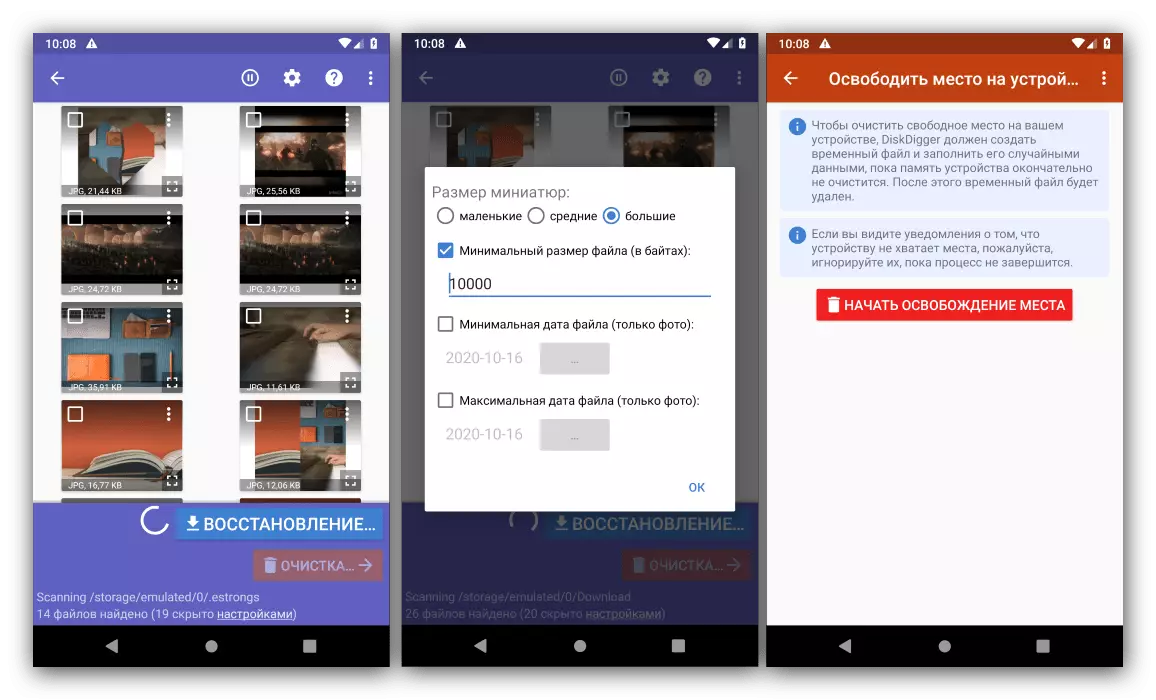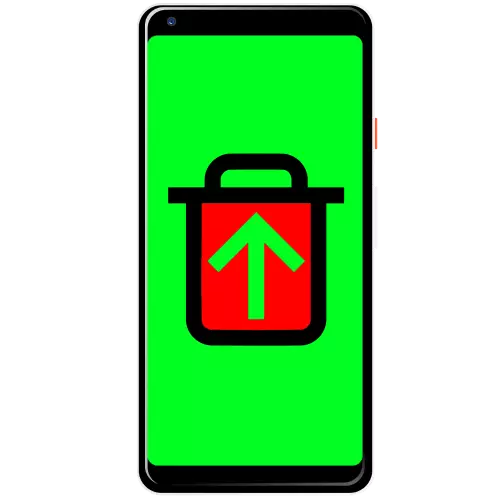
Undeleter.
The first application that is usually advised to restore files on devices with Android. From other similar solutions is characterized by a simpler and friendly interface. To use you need to give root rights, provide permission to access the file system, select the scan type (deep or normal) and specify file formats.
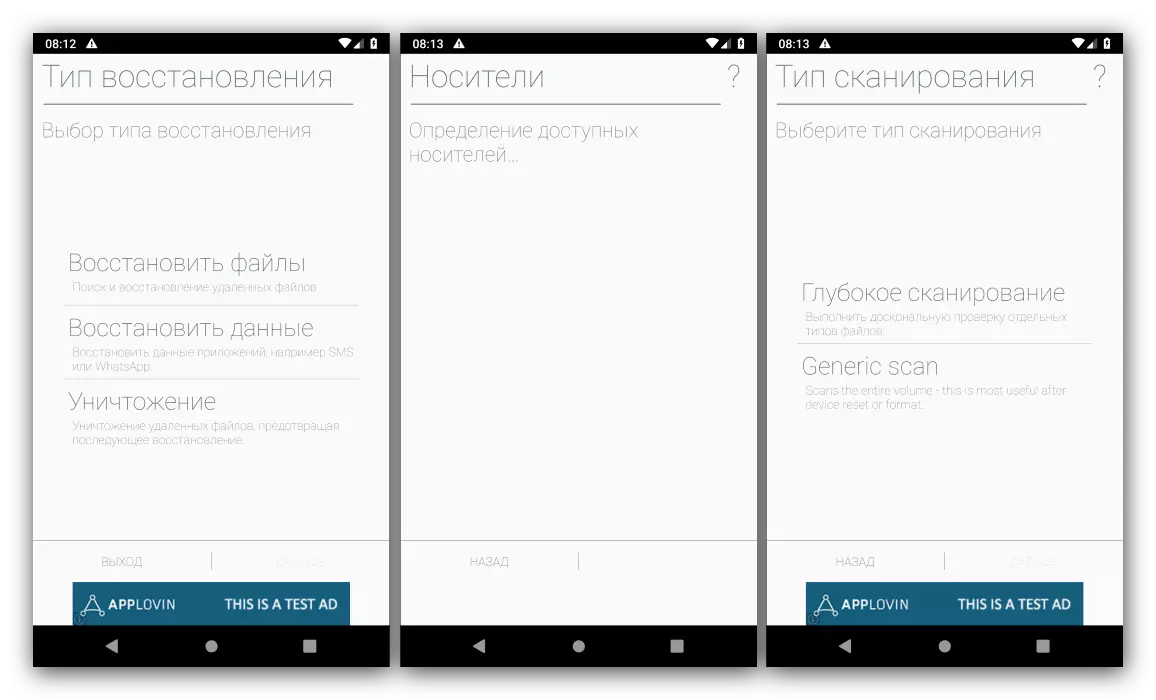
In both modes, the program works slowly, but this is compensated by efficiency: in most cases, Anderter finds data that has been deleted for a long time, and without problems restores them, and both in the memory of the device and in cloud storages like Google Drive or Dropbox. Disadvantages: poor-quality localization and display of advertising, remove which is possible for a fee.
Download undeleter from Google Play Market
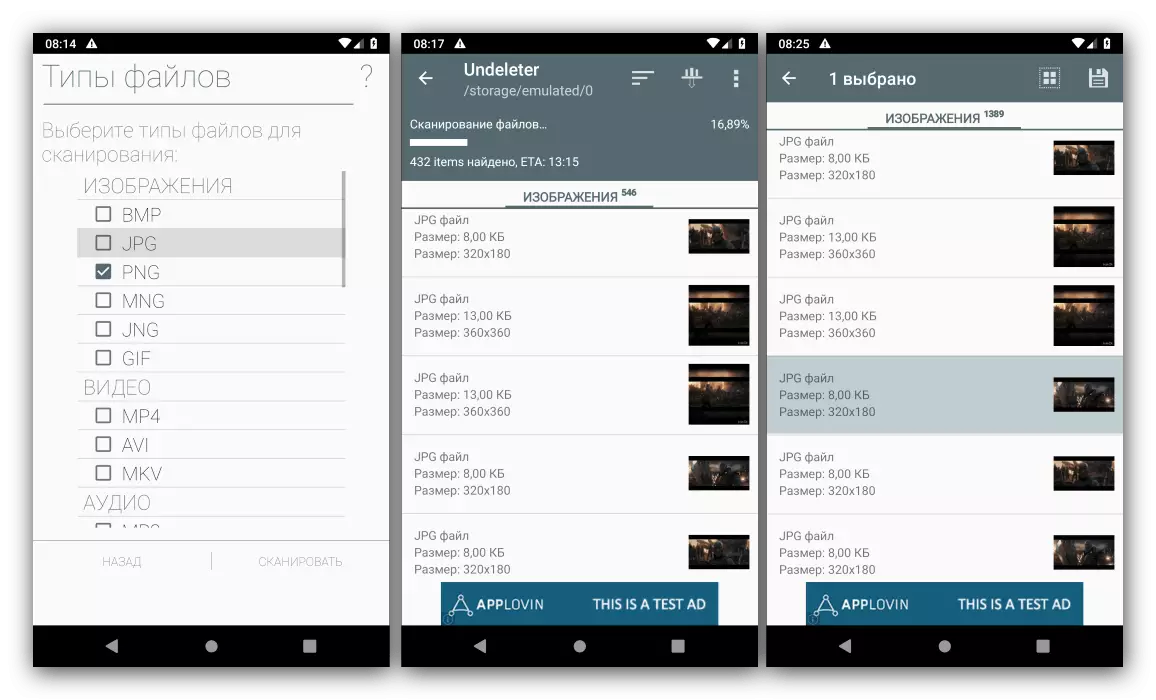
Dr.Fone Recovery.
This application is an alternative to undeleter, sometimes even more visual and intuitive. The recovery of multimedia files in the form of photos and video, as well as data on SMS, calls and contacts is supported.
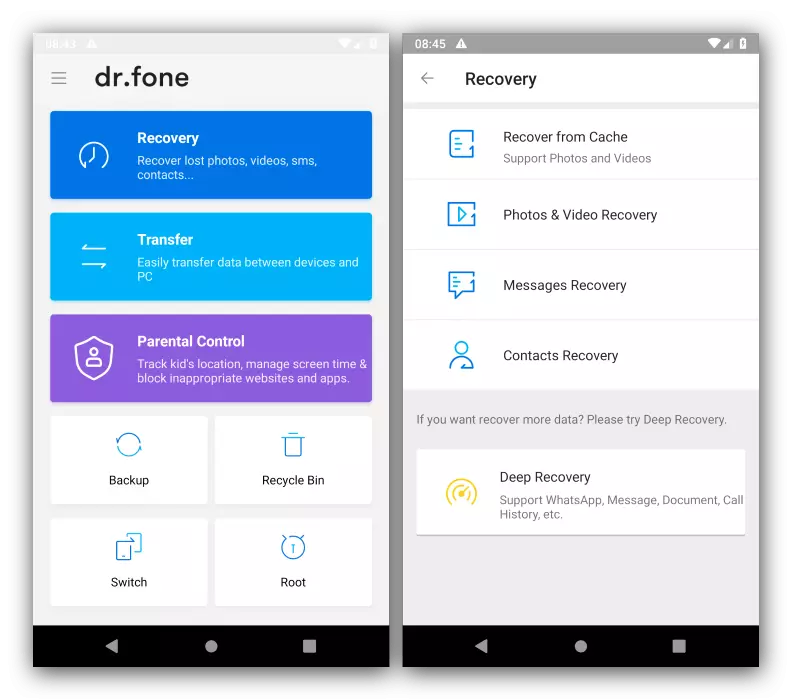
Unfortunately, custom filters and selection of formats (for example, office documents) are not supported, but additional features are embedded in the application. It seems to create backup copies or an analog "Basket" from Windows. From other flaws, we note the lack of Russian.
Download Dr.Fone Recovery from Google Play Market
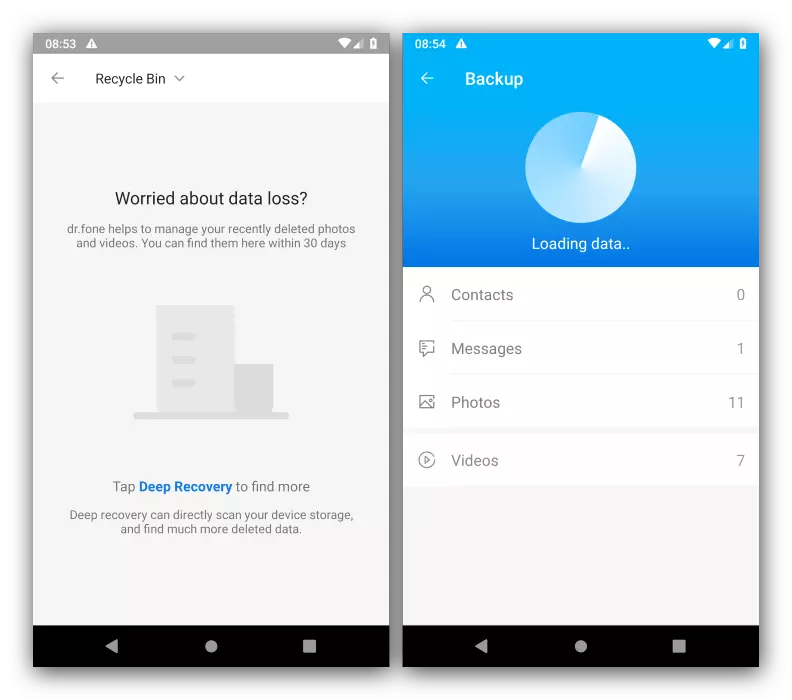
Easeus Mobisaver
This application is similar to those mentioned above from Dr.Fone, that is, focused more on the restoration of lost photos and videos made on the device chamber. It also allows you to return the remote information from the call list and SMS messages, and in an extended paid edition and the history of the WhatsApp messenger.
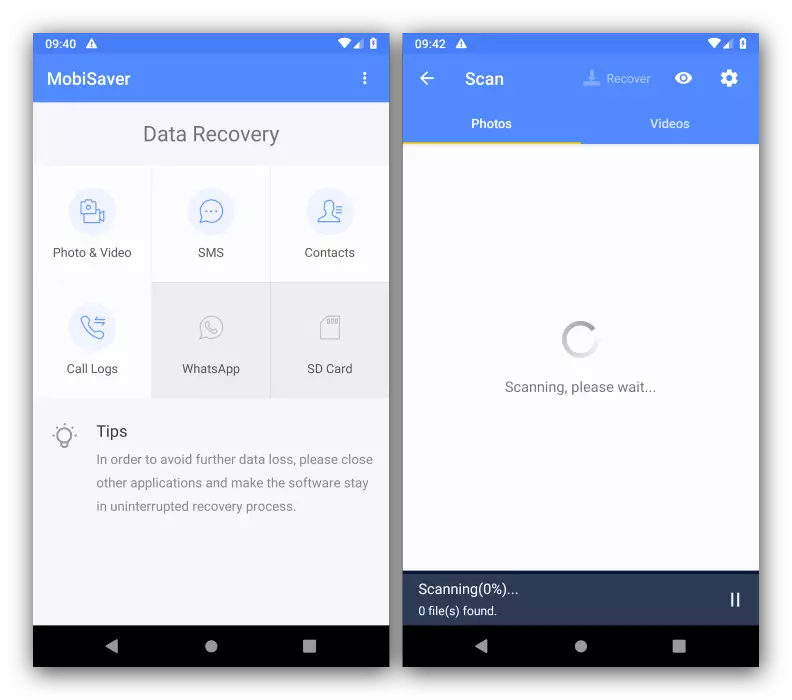
With its main task, Easeus Mobisaver copes well: the search for the structural files goes quickly and finds almost all possible of them. For some types (for example, messages), you can configure the filter by dates. As an additional option, there is a tool for backing up call history and SMS. Russian language in the appendix is not, as well as advertising.
Download Easeus Mobisaver from Google Play Market
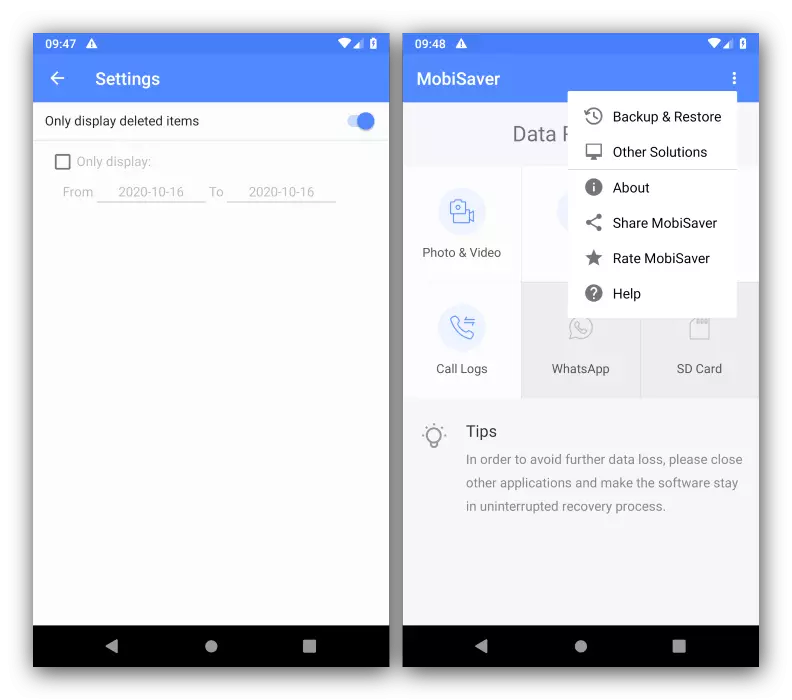
Diskdigger Photo Recovery.
The decision of the Diskigger is one of the best tools for restoring lost photos and videos. Two search algorithms are built into the tool: normal and complete, available only on devices with root. The first is effective for data that has been deleted recently, while the second is able to restore files, the estimated long time ago.
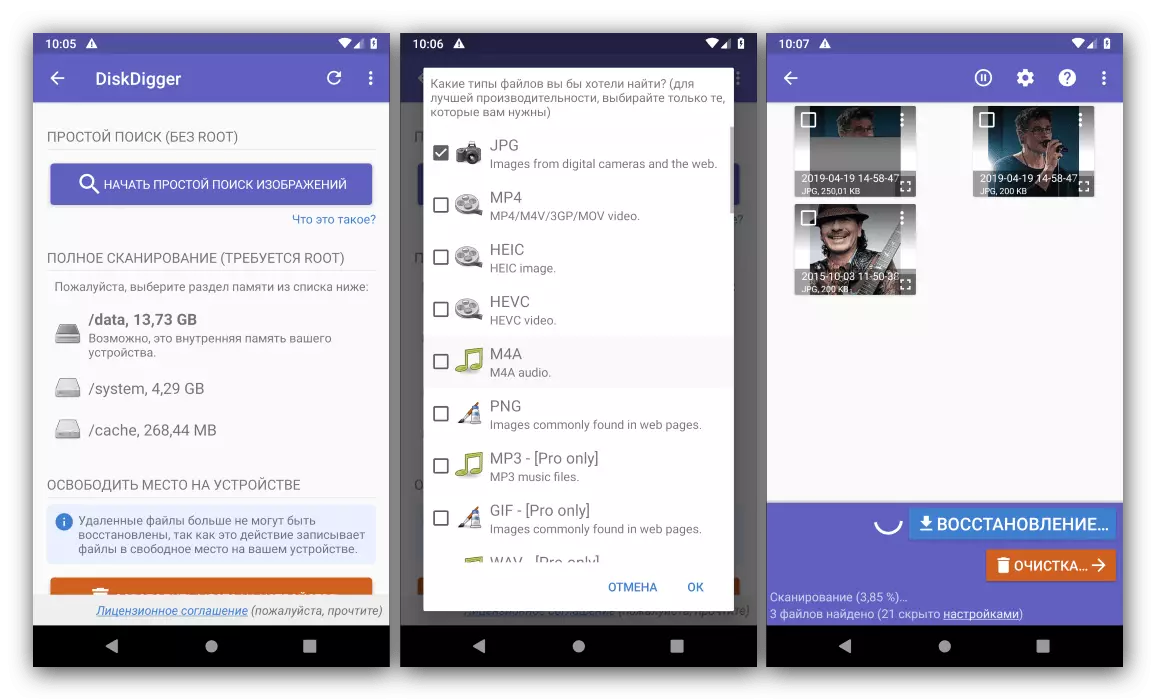
The speed of work depends on the selected algorithm: the usual faster, but the slow complete and more efficient. Of the additional features, it is worth mentioning the final deletion tool to remove files, which is useful, for example, when preparing a device for sale. The shortage of the program is one - there is a paid solution that can restore any types of information.
Download Diskdigger Photo Recovery from Google Play Market