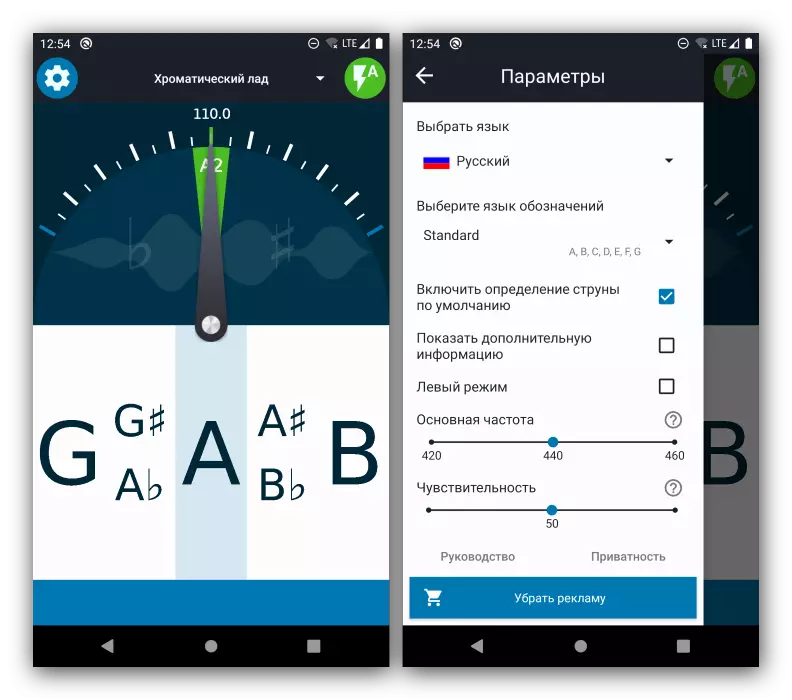Guitar Tuna.
This application is one of the most popular solutions for setting up the guitar. Supported both acoustic and electrical instruments, and even such exotic as a 12-pin. There is also a quick change of building, which allows you to make the sound on the halfton higher or lower.
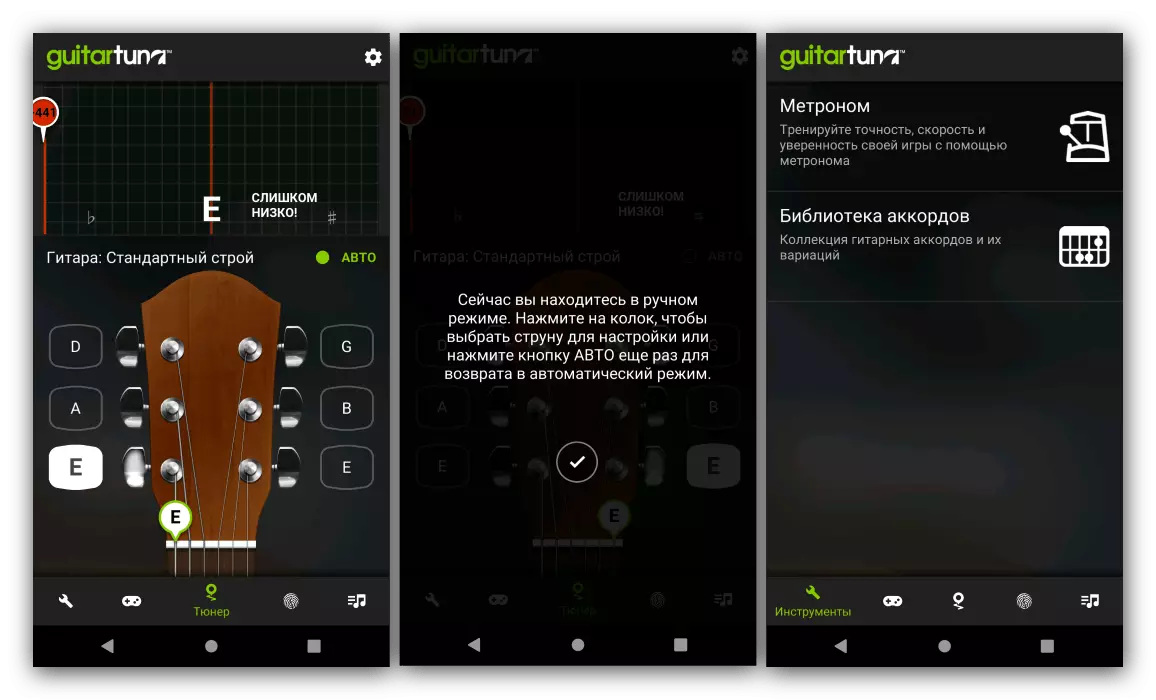
Did not forget the developers and about additional opportunities - among them there was a place in the metronome, the library of chords and games that will allow newcomers to better master the instrument. Alas, most of this wealth is absent in the free version of the program, but there are very annoying advertising in some places.
Download Guitar Tuna from Google Play Market
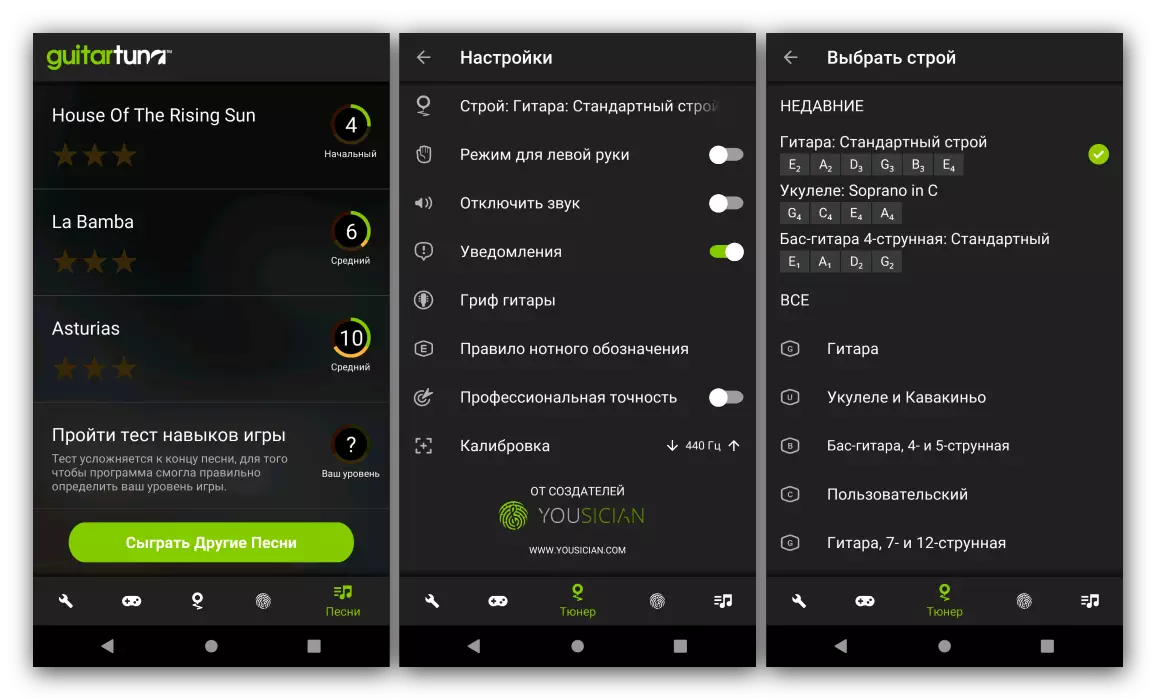
Datuner
If you need an exclusively tuner without any additional bells, then the Danuner is your choice. The application interface may seem bulky, but in fact everything is simple and understandable: just choose a note and start playing - when the desired sound is reached, the indicator on the screen will light up green.
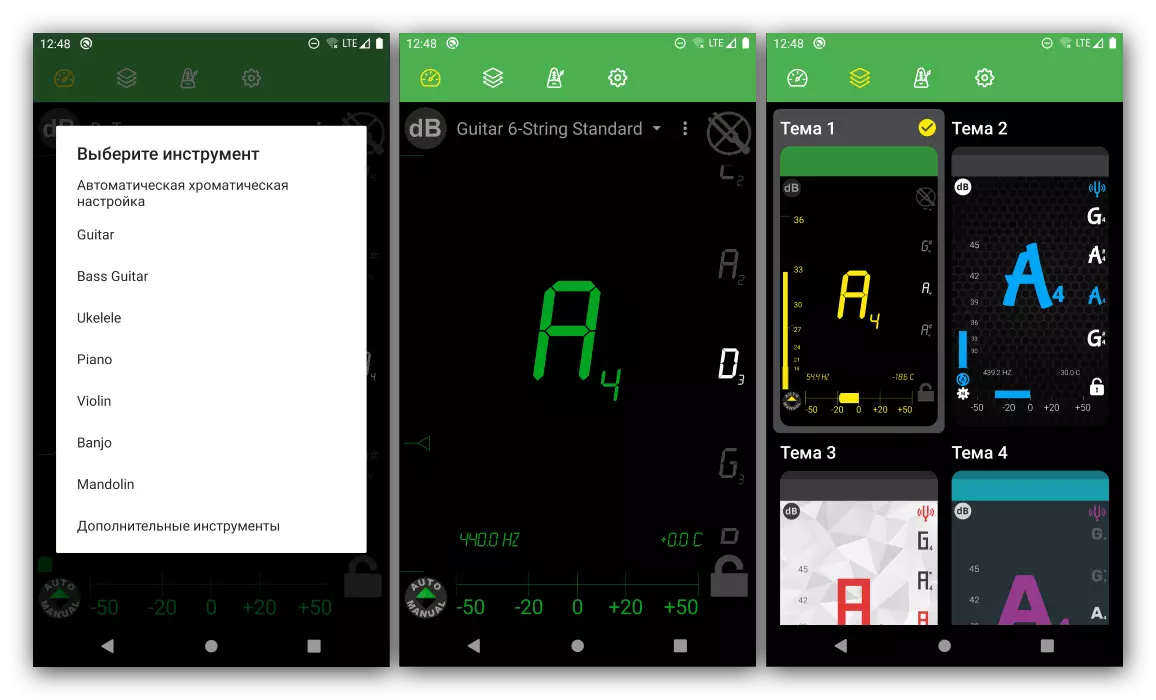
The developer declared support not only guitars, but also other, not necessarily string musical instruments. One of the most interesting options can be called a sound filter that is able to cut off even a revived loud conversation. Of the minuses of the program, we mention only the availability of advertising and not until the end of the completed translation into Russian.
Download Datuner from Google Play Market
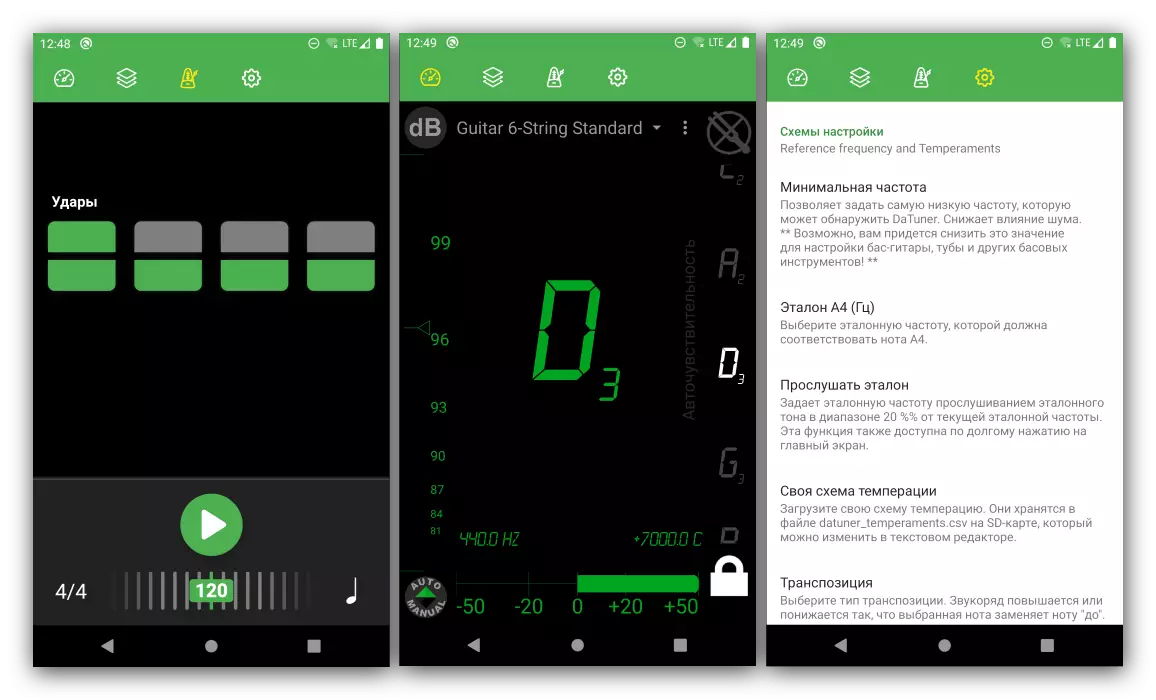
Gstrings.
A rather unusual solution for a number of reasons, the first of which is the principle of operation of this application. Gorritings involves a chromatic tuner, allowing you to adjust all 12 halftones of the full range, so it will be suitable not only for the guitar, but also, let's say, for piano.
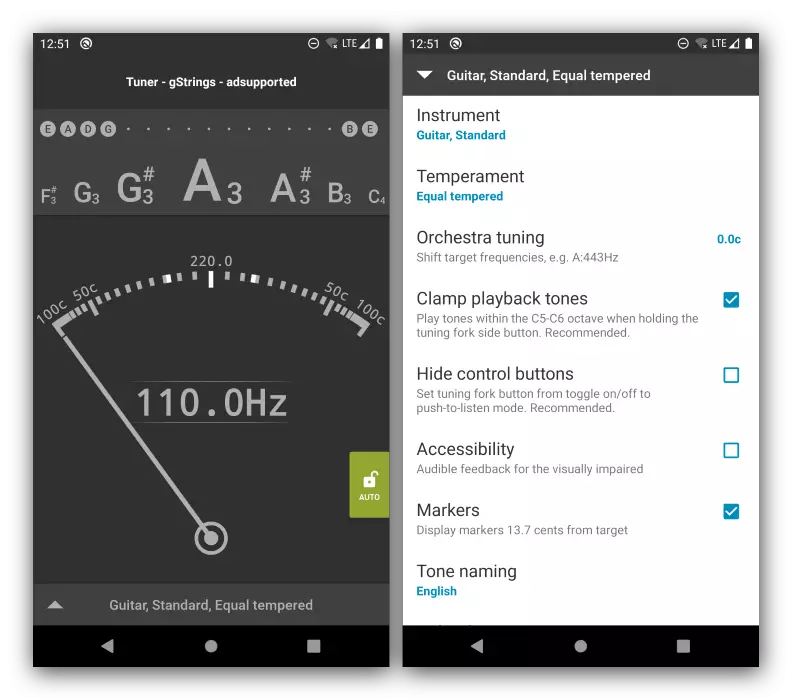
The second feature will like the owners of the electric guitar - the tool can be connected using a cable with a 3.5mm smartphone connector and to turn the device into the similarity of a stroboscopic tuner. Unfortunately, this feature does not work with all guitars - this is, as well as the lack of Russian we can record the shortcomings of the program.
Download Gstrings from Google Play Market
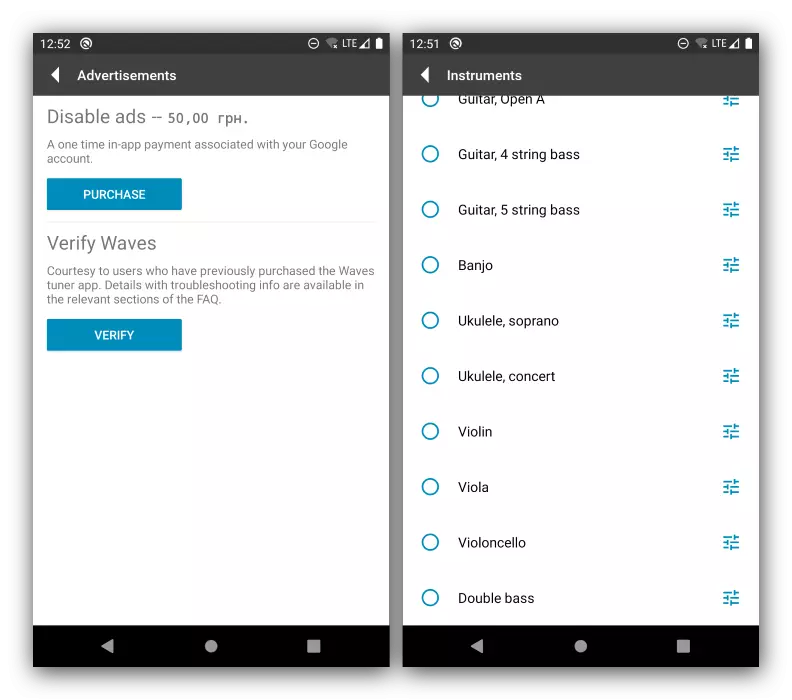
Proguitar.
The developers did not listen by writing the name of the application with the prefix "Pro" - Indeed, this product may be called a professional solution. As mentioned above, Gorrings, the progress supports the entire chromatic range, so with it you can configure almost any kind of guitars.
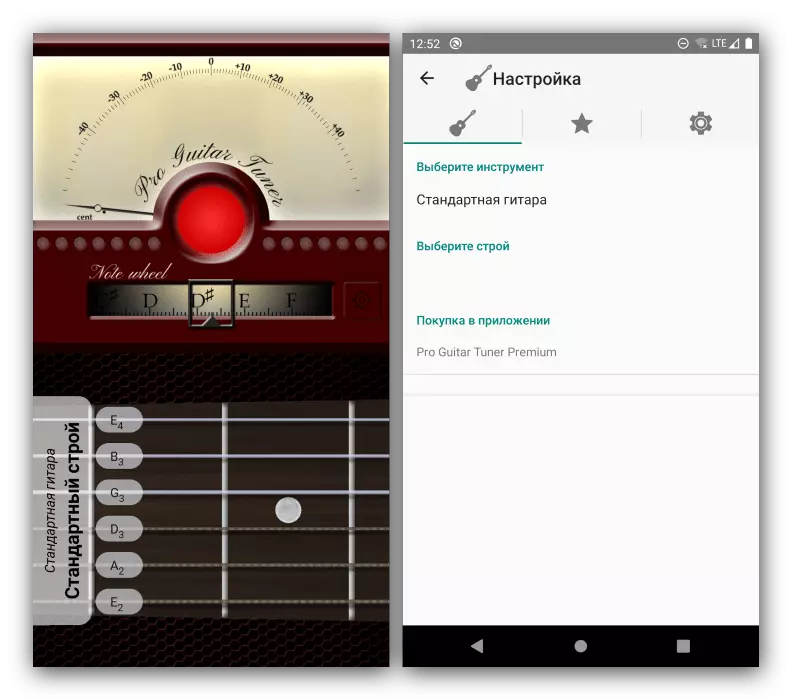
The unique function of this particular solution is to support different types of pickups - even hardware tuners can be connected to the smartphone and proguitar. Also in the program built in the extensive settings library and simulator. From being called an ideal tuner, this software separates the presence of paid functions and advertising plus the absence of Russian.
Download Proguitar from Google Play Market
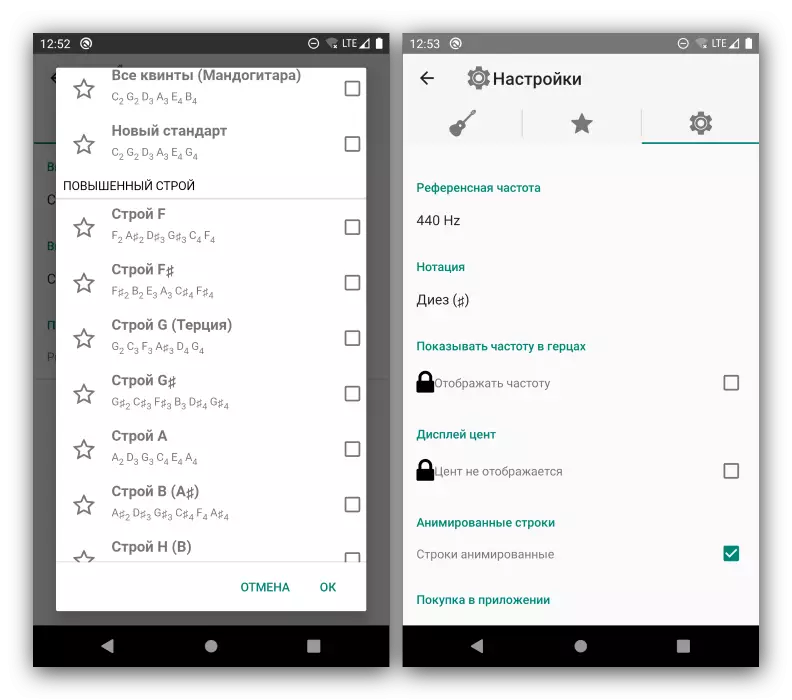
Ultimate Guitar Tuner.
The last application we want to offer is different from the above-intuitive interface. Like many others, it supports work in chromatic mode, including with the ability to independently select the sound of this or that note. Strong auto definition mode is useful.
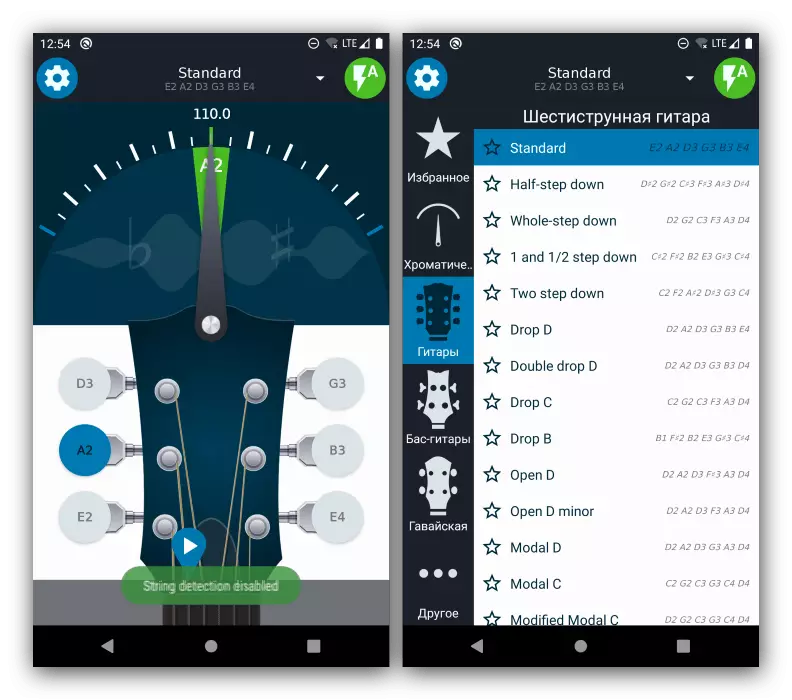
Additional functionality is also impressive: there is a library of samples of the sound of more than 100 string instruments and a field of tutorial for beginners with pictures, rollers and reference samples of certain notes. It is worth noting that part of the presented content requires the purchase, plus for money you can disable advertising.
Download Ultimate Guitar Tuner from Google Play Market