
Option 1: Real devices
In the devices, where Android is installed as an operating system, there are few possibilities for updating the software of the graphic subsystem - the only official method can only be called the installation of the latest firmware version.Read more: How to update the firmware on Android phones
It is worth keeping in mind and hardware restrictions - some video acorns, as a rule, budget MALI can only use the versions of OpenGL ES 2.0 inclusive, since their performance is simply not enough to use the latest charts output options.
Also on the Internet, you can stumble upon the instructions for updating the video screen drivers on a smartphone or tablet. It is impossible to call this method with a frank deception - indeed, some devices (most often with Qualcomm chipsets) and the truth is supported by such an opportunity, but subject to the presence of root access and third-party recovery. However, in most cases, a malicious software is applied under the guise of drivers, especially if you are offered to download APK file, so be alert and with the slightest doubts, refuse to use this method.
Option 2: Android emulators
For the emulators of the "green robot", the situation looks different. The fact is that in applications like BlueStacks and the virtual device similar to it as a graphics accelerator, the computer video card is activated, where the software is installed. Consequently, the level of the OpenGL emulator depends on the supported GPU. You can view the currently used utility, for example, GPU Caps Viewer.
Download GPU Caps Viewer from the official website
- The software in question is supplied in two versions - a full installer and a portable version. For our purpose, the second is enough, it is indicated by reference with "(Zip)" in the name.
- After downloading and unpacking, run the executable file of the utility GPU_CAPS_VIEWER.EXE.
- Use the "GPU" tab - downstairs should be a string named "OpenGL". The version specified in it and will be supported by this device.
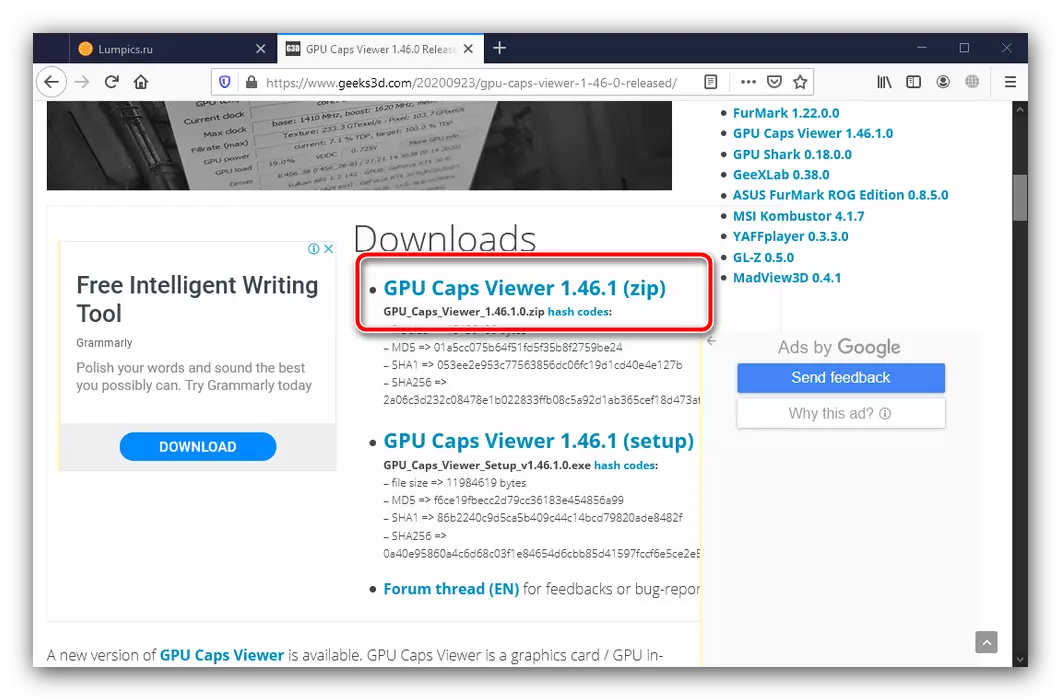
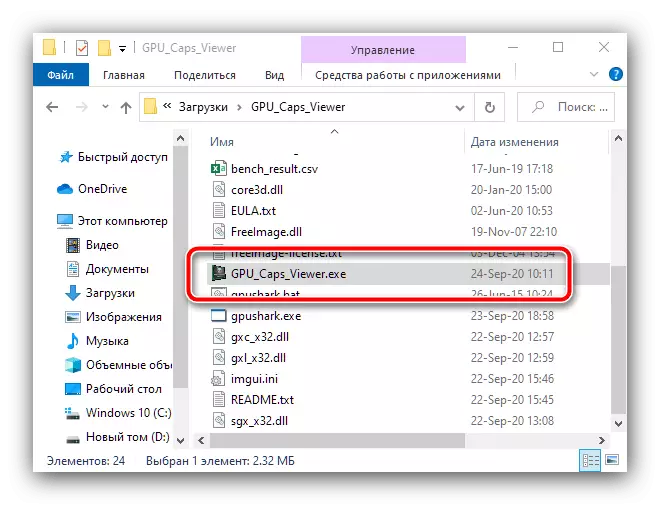

If this level is below 4.0, you can raise it using the installation of a fresh version of the drivers - the details of the procedure for different types of video cards are in the instructions on the link below.
Read more: How to update drivers on a video card
