
Installation and Activity Management
A tool that supports flash-content playback on different sites is set by default to Yandex.Bruezer, so the user remains only to solve which sites to allow, and how to prohibit the use of the plug-in. This setting is carried out as follows:
- Through the top panel of the browser, open the menu and go to the "Settings" section.
- There you are interested in the category "Sites", so click on this line on the left.
- In the "Sites" block, click the "Advanced Site Settings" row.
- Find "Flash" and configure permissions for different sites depending on personal needs.
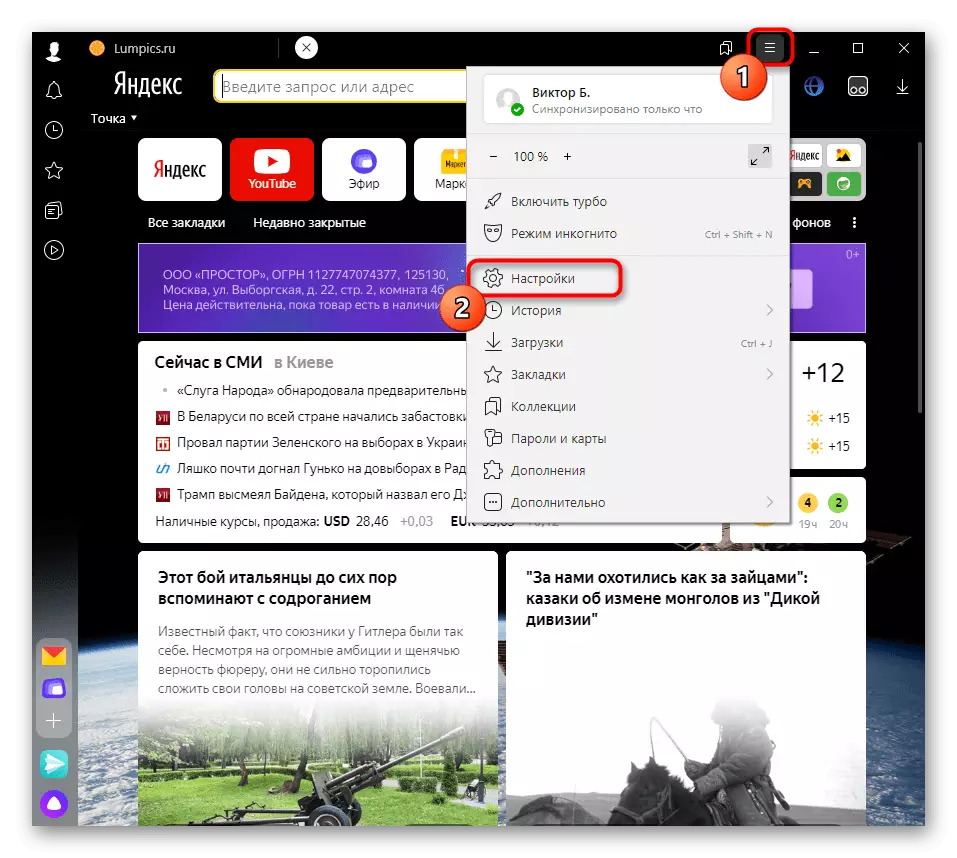
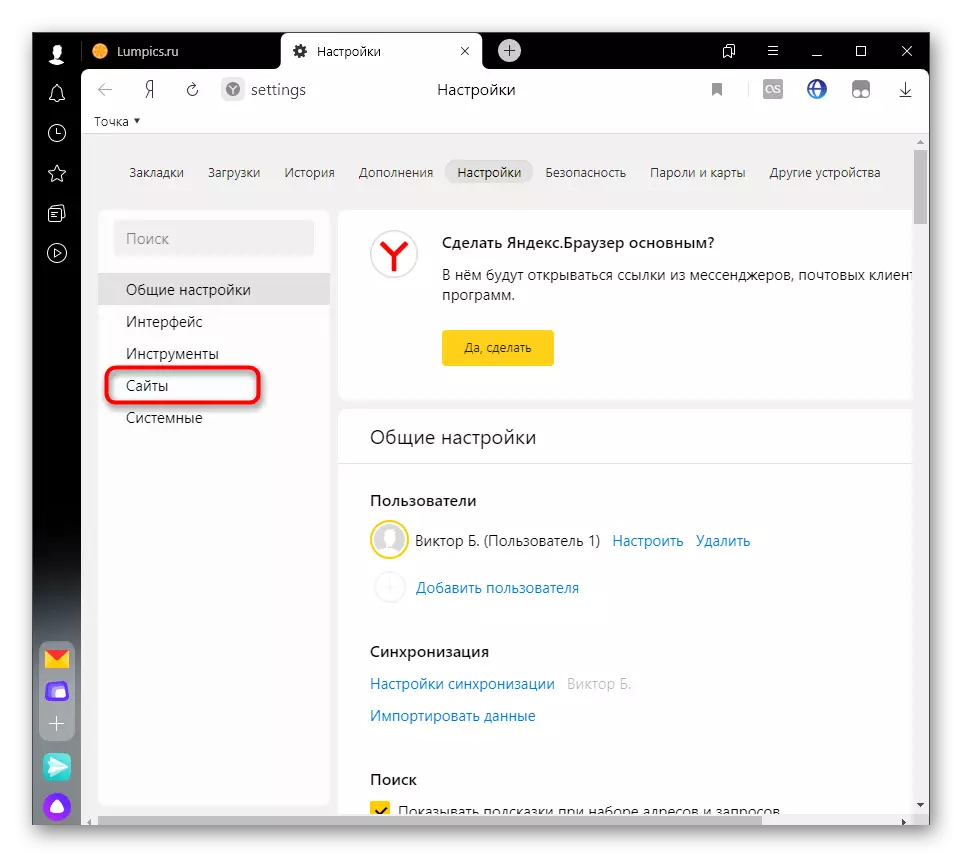
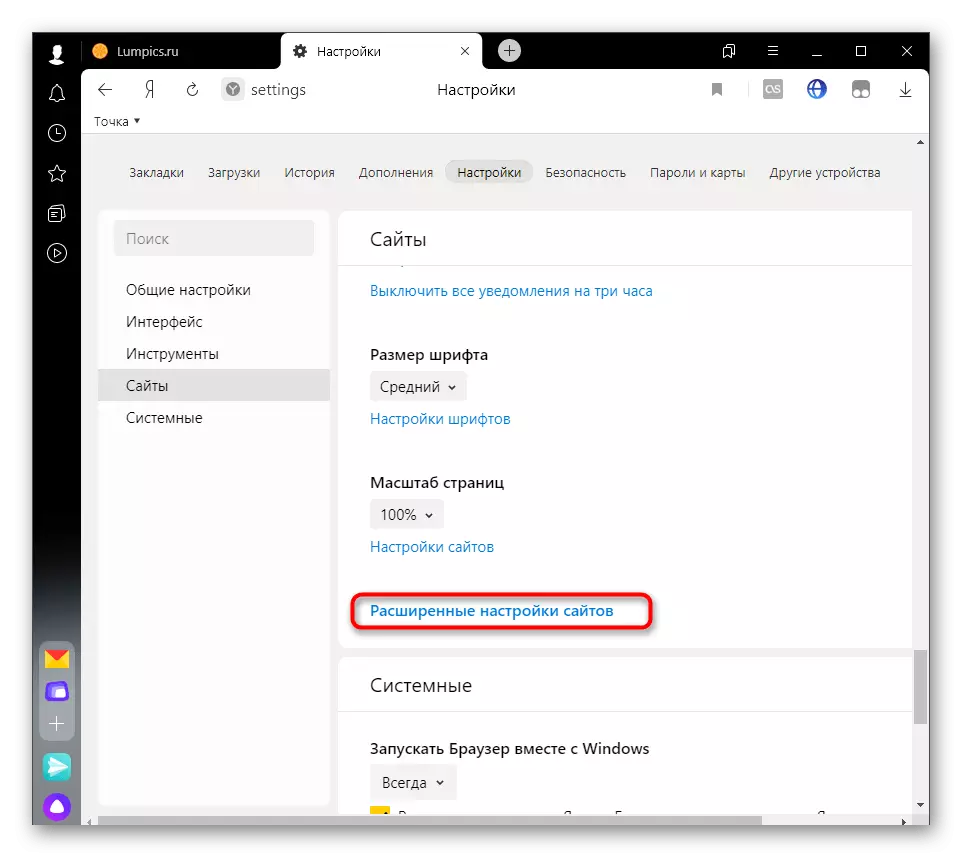
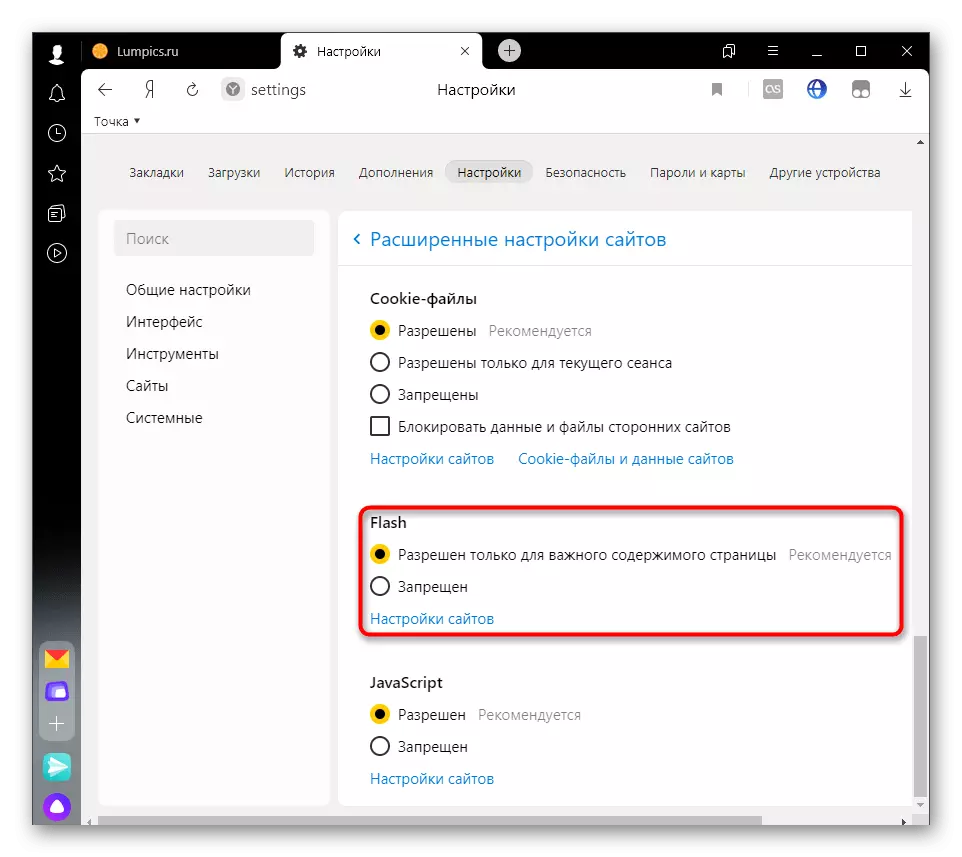
If we are talking directly about the Adobe Flash Player plugin, which is installed separately to the operating system, information about its installation and management in the web browser can be found in another article on our website on the link below.
Read more: Installing Flash Player on Yandex.Bauzer
Setting up Flash plugin
Under the setting of a plug-in responsible for playing Flash content in Yandex.Browser, it is implied to create permissive and prohibitive rules for specific sites, control them in specific cases. Next, you will find another guide from our author, in which there is all the necessary information about the management of this Plugin.
Read more: Setting up Flash Player for Yandex.Bauser
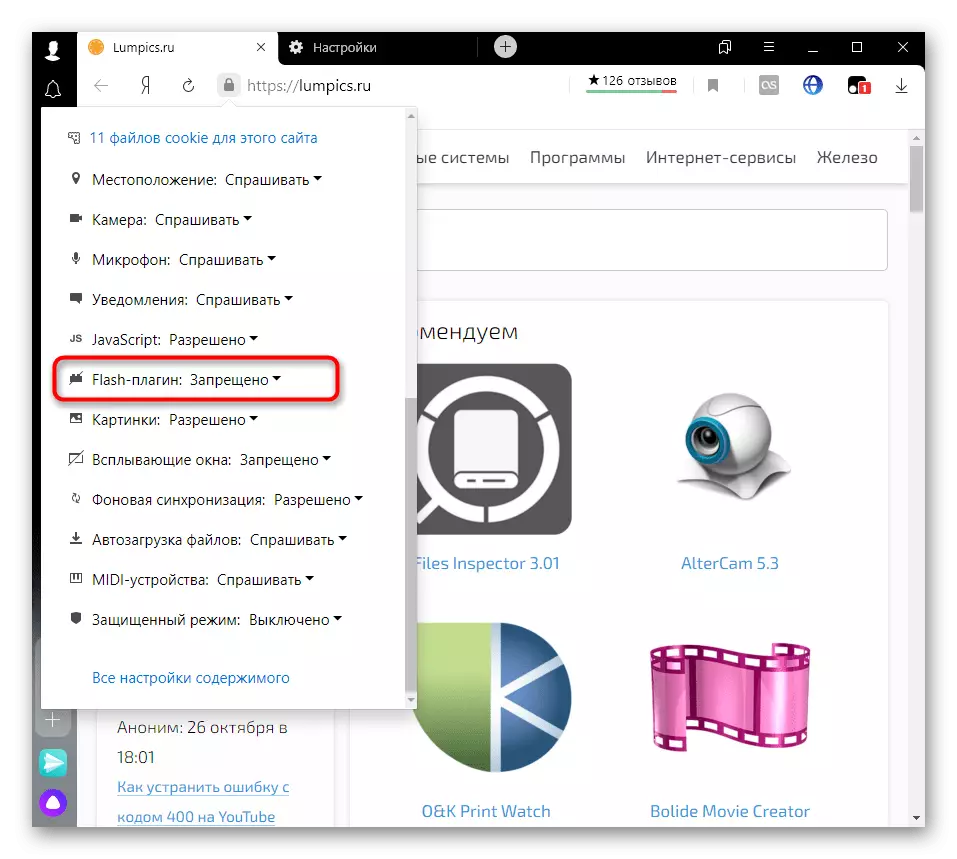
Adobe Flash Player Update
When using Adobe Flash Player, the operating system sometimes has a need to update it. Yandex browser allows the user to configure the automatic addition of updates, but you can use the manual method. In some cases, you will have to refer to the method implying downloading the latest version of the program from the official site. Click on the following header to learn more about each of these methods and choose the appropriate situation.
Read more: How to update Adobe Flash Player in Yandex.Browser
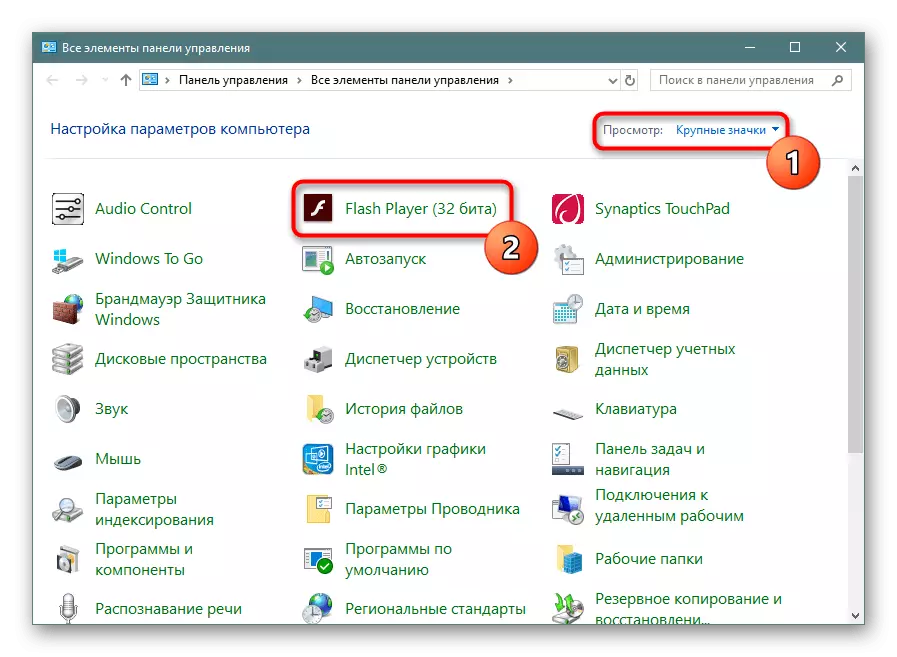
Solving problems with the performance of Flash Player in Yandex.Browser
Using the plugin under consideration figured out, it remains only to mention the moments in which problems with its performance arise. There are several reasons for the appearance of malfunctions, and for each of them it is necessary to choose a special fixing algorithm, as read in the material below.
Read more: Causes of Disability Flash Player in Yandex.Browser
