
The program promises to restore data from damaged hard drives, flash drives and memory cards, just deleted files from various drives, lost partitions or drives after formatting. Let's see how it turns out. It can also be useful: the best data recovery programs.
Checking data recovery with AnyRecover
To check the data recovery programs in the latest reviews on this topic, I use the same flash drive to which immediately after the acquisition was recorded a set of 50 files of various types: photo (images), video and documents.
After that, it was formatted from FAT32 to NTFS. Some additional manipulations are not made with it, only reading the programs under consideration (recovery is made on other drives).
We try to restore files from it in the program IMYFONE ANYRECOVER:
- After starting the program (there is no English interface), you will see a menu of 6 points with different types of recovery. I will use the latest - All-Round Recovery, as it promises to scan for all data loss scripts immediately.
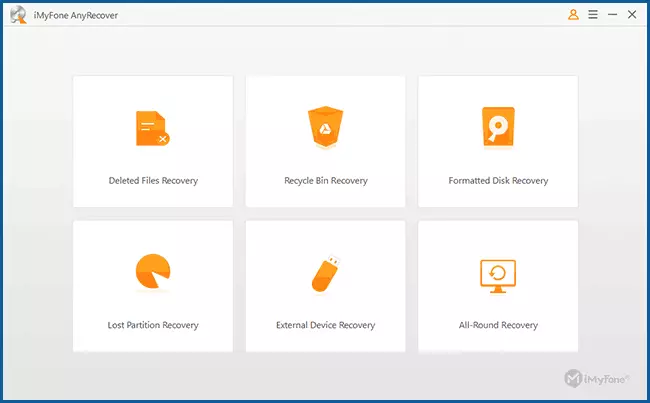
- The second stage is the choice of a drive for recovery. I choose an experimental flash drive.
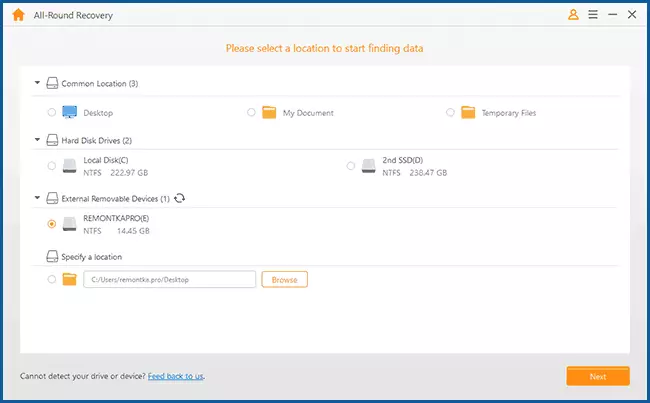
- In the next step, you can select the types of files to find. Leave all available ones.
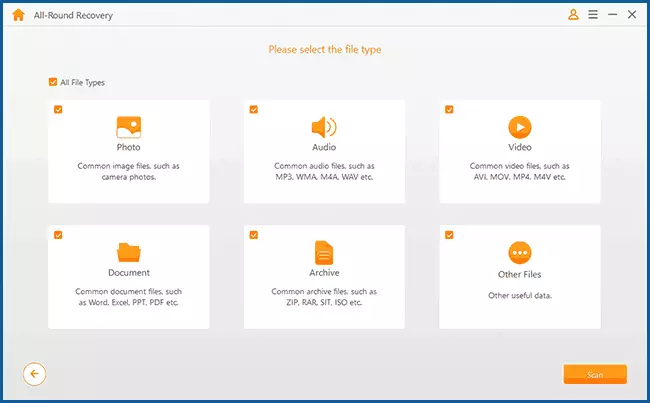
- We expect to complete the scanning (for a flash drive of 16 GB, USB 3.0 took about 5 minutes). As a result, 3 incomprehensible, apparently, system, files were found. But in the status bar at the bottom of the program, a proposal appears to start Deep Scan - deep scanning (strangely, settings for permanent use is not deep scanning in the program).
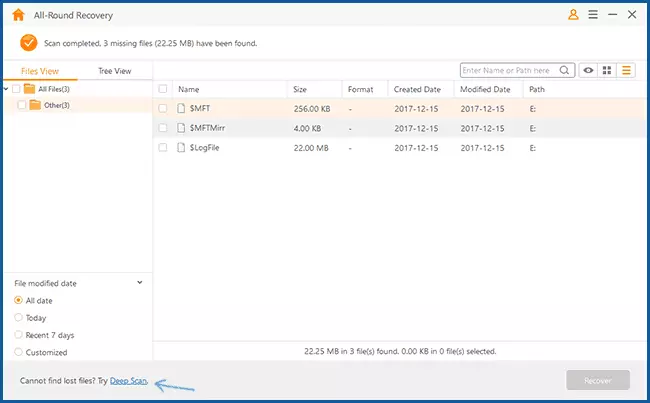
- After a deep scan (occupied exactly the same time) we see the result: Available to restore 11 files - 10 JPG images and one PSD document.
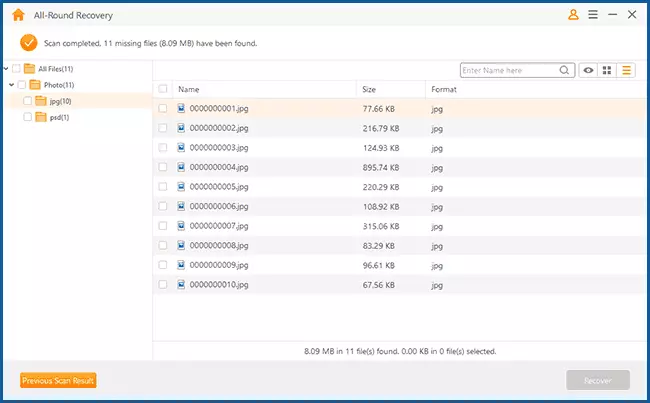
- By double click on each of the files (Names and paths are not recovered), you can preview this file.
- For recovery, we note those files (or in the entire folder on the left part of the AnyRecover window) to be restored, press the "Recover" button and specify the path to save the recovered files. Important: When recovering data, never save the files to the same drive from which recovery is made.
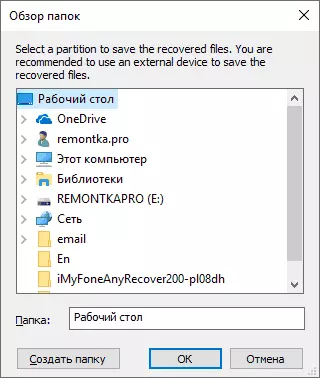
In my case, all 11 file found were successfully restored, without damage: both JPEG photos and a multi-layer PSD file opened without problems.

However, as a result, this is not the program that I would have recommended first. Perhaps in some special case Anyrecover could be better to show itself, but:
- The result is worse than in almost all utilities from the review Free programs for data recovery (except Recuva, which successfully restores only deleted files, but not after the formatting scenario described). And AnyRecover, remind, paid and not cheap.
- I had the feeling that all 6 types of recovery offered in the program are essentially performing the same thing. For example, I was attracted by the "Lost Partition Recovery" (restoration of lost partitions) - it turned out that in reality he does not seek lost partitions, but only lost files, according to the same scheme as all other items. DMDE with the same flash drive sections are looking for and finding, see DMDE data recovery.
- This is not the first of the paid programs to recover the data considered on the site. But the first with such strange limitations of free recovery: in the trial version you can restore 3 (three) files. Many other trial versions of paid data recovery tools allow you to restore up to several gigabytes of files.
IMYFONE AnyRECOVER official website, where you can download the trial free version - https://www.anyrecover.com/
