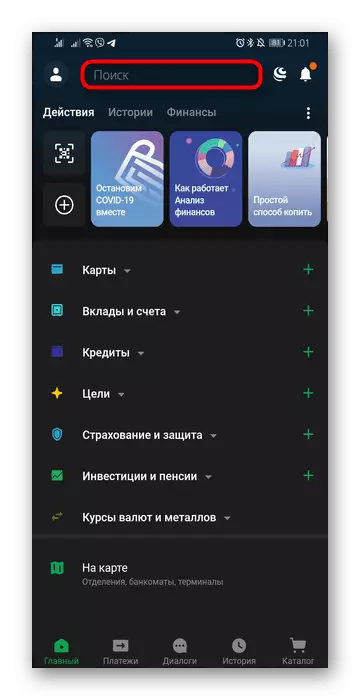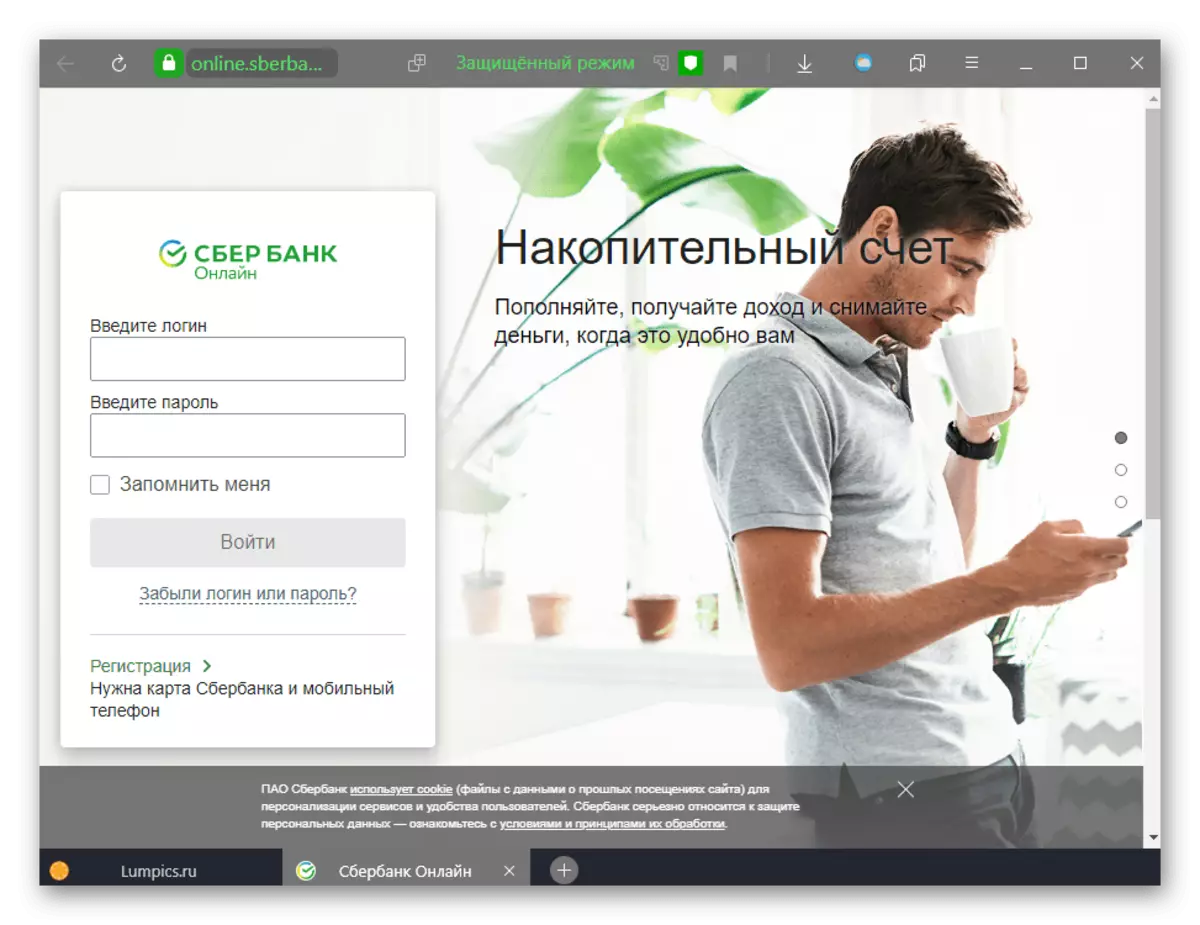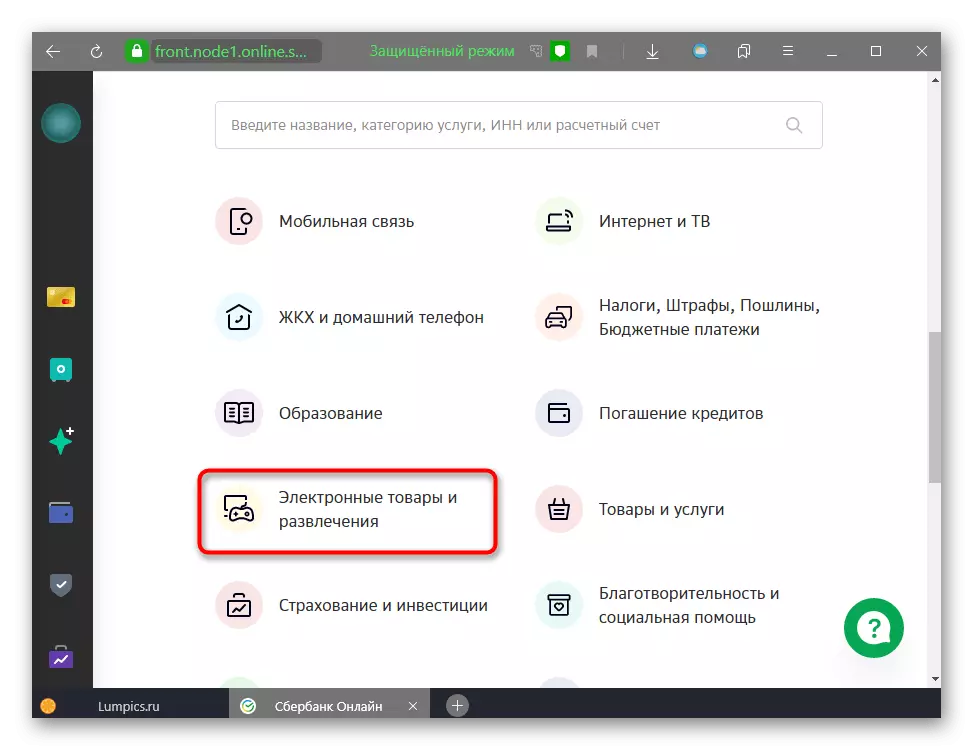Option 1: Translation through Sberbank Online
The first and most obvious way is to use Sberbank online mobile system, which allows you to make a variety of payments and translations. In order to use the mobile bank, you need to have an account in it. Those users who have not yet registered can do it right now, taking advantage of only with their card and telephone.
Go to the official Sberbank website online
- Clicking on the link above, you will fall to the main page of the service. Registered users can immediately enter their login and password, and new visitors are registered.
- Depending on the profile settings, it may be necessary to confirm authorization by entering the verification SMS, which will come to the tied phone number.
- Now switch to the "Payments" tab.
- You will see categories of services - select "Electronic products and entertainment".
- Among the list of subcategories, click on "Electronic Money".
- There are only two options - Yumoney and Webmoney. You need the second.
Option 2: WebMoney services
If you do not have Sberbank online and you do not want to register it or the sender - not you, you can do the replenishment of the wallet and differently. In WebMoney, there are several internal services that work in different ways at once.Replenishment by map number
This method allows you to make a transfer from the card directly, thanks to which you will not need to resort to work with Sberbank online. To implement it, you will need to open your WebMoney profile.
Go to the official WebMoney website
- Authorized in the account, click on the wallet where you need to take a translation, and click on "Top up".
- From the list of options, you select "from a bank card".
- Immediately the form will be displayed that must be filled to perform the operation. Enter the amount without taking into account the commission (the one you already want to receive), the card number from where the means will be removed, and fill the remaining fields. In the end, click "Next".
- You will see the information window, which says how much the money will be filmed from a bank card. As you can see, the Commission up to 2,700 rubles is 50 rubles, over - 0%. Agree with the "OK" button.
- A new browser window will open through which the transaction is confirmed. Enter the verification code sent to the phone number and confirm the action.


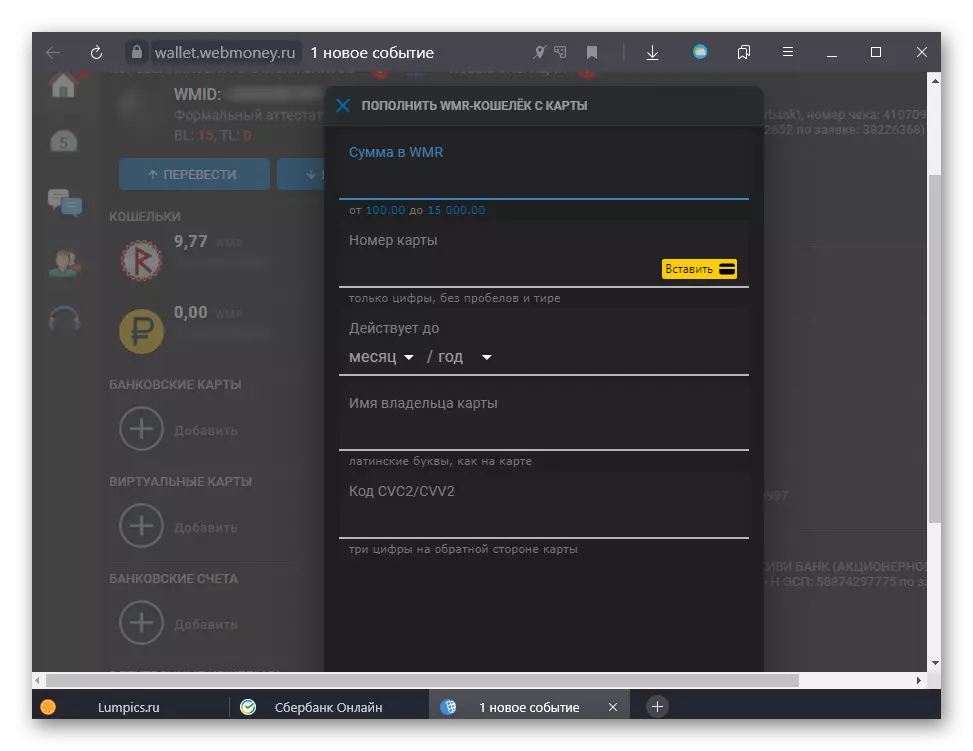


Top-Up service
Webmani has a corporate Top-UP service through which transfers can also be carried out. It will take Sberbank online for its use. The method is most suitable for those users who wish to get money, for example from another person, without throwing their real wallet in the system.
Go to the Top-Up official service page from WebMoney
- Open the link and make sure you are logged in in the system.
- Immediately you will see the percentage that takes the service. At the moment, for both types of ruble wallets it is 2.35%. Click on the Sberbank icon, which is in the category with the desired wallet: WMR or WMP.
- Specify the replenished wallet if you have several of them, and then enter the amount of the replenishment (minimum 10 rubles). Link "How much will you need to pay?" It will help to calculate the commission that will be removed from the card in addition to the amount you entered. Button "Order" will translate you to the next step.
- The instruction on how to translate via Mobile and desktop Sberbank service online. Send this information to another person if it produces it.




Service "Bank card"
Another option, which is not particularly different from the previous one, but more convenient due to reduced percentages for the operation. In addition, it does not require an account in Sberbank online.
Go to the Bank Card Official Service page from WebMoney
- As before, through the upper right side of the window, you log in to the system, select a wallet, enter the amount, multiple 100 (respectively, at least for translation - 100 rubles), enter the map data. All information on interest and the amount that will be written off is immediately displayed on the site. Checking all the data, click "Buy WMR".
- To confirm the transaction, enter the code that came to your phone number.


Option 3: Mobile Sberbank Online
Users who prefer to make payments through mobile devices can also use the Sberbank Application online to replenish any wallet.
Download Sberbank online from Google Play Market
Download Sberbank Online from App Store
- In the new version of the application, there is no separate category on electronic money in the "Payments" section. In the future, she may appear in the same place where it finds in the web version of the bank, or in the "Other" section. In the meantime, instead, you will have to use the search string at the top.
- Enter Webmoney to it and tap the coincidence within the category "Organizations and Services".
- Specify the wallet number or the phone to which this wallet is tied, write the amount of translation, taking into account the fact that the commission will be deducted from it, specify the card to write off the funds if you have several of them. "Message to the recipient" is not a mandatory point. Confirm translation by the "Continue" button. In general, all the rules for the implementation of such a transaction are not much different from those that were considered in the method of 1 of this article, therefore, for more information, you can turn there.