
In this instruction details the possible reasons for the appearance of such an error and how to fix it in Windows 10, 8.1 or Windows 7.
Causes of error
In most cases, the DirectX error error DXGI_ERROR_DEVICE_REMOVED is not related to a specific game that you play, but relates to the video card driver or the video card itself.
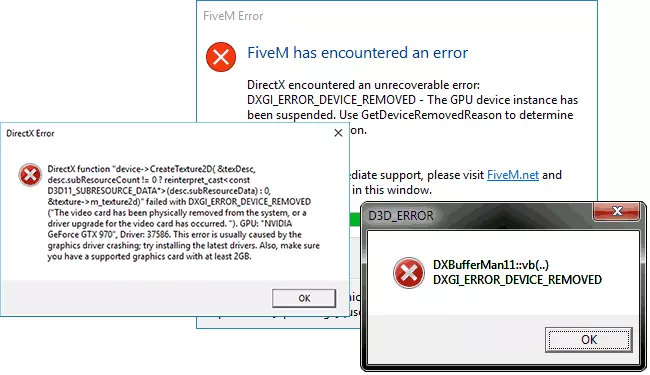
At the same time, the error text itself is usually decrypted this error code: "The Video Card Has Been Physically Removed from The System, Or a Driver Upgrade for the Video Card Has Occurred", which will be "a video card with a physically removed from the system or an update occurred Drivers. "
And if the first option (physical removal of the video card) is unlikely, the second may well be one of the reasons: Sometimes the NVIDIA GeForce or AMD Radeon video card drivers can be updated "for themselves" and, if this happens during the game you will receive the error in question, which Subsequently, the abyss itself should.
If the error occurs constantly, it can be assumed that the reason is more complicated. The most common causes of error DXGI_ERROR_DEVICE_REMOVED are given further:
- Incorrect operation of a specific version of video card drivers
- Failure to power the video card
- Acceleration of the video card
- Physical Circuit Card Problems
These are not all possible options, but most common. Some additional, rare cases will also be discussed later in the manual.
Fixing DXGI_ERROR_DEVICE_REMOVED error
In order to correct the error to begin with, I recommend in order to perform the following steps:
- If you have recently been removed (or installed) a video card, check that it is tightly connected, the contacts on it are not oxidized, the additional power is connected.
- If possible, check the same video card on another computer with the same game with the same graphics parameters to eliminate the malfunction of the video card itself.
- Try to set another version of the drivers (including older, if recently updated to the latest driver version), pre-deleting the available drivers: How to delete NVIDIA or AMD video card drivers.
- In order to exclude the influence of newly installed third-party programs (sometimes they can also cause an error), perform a clean Windows load, and then check whether it will be an error in your game.
- Try to perform the steps described in a separate instruction video driver stopped responding and was stopped - they can work.
- Try in the power supply panel (control panel - power supply) Select "High performance", and then to "Change Advanced Power Parameters" in the "PCI Express" section - "Communication State Power Management" Set "Off"
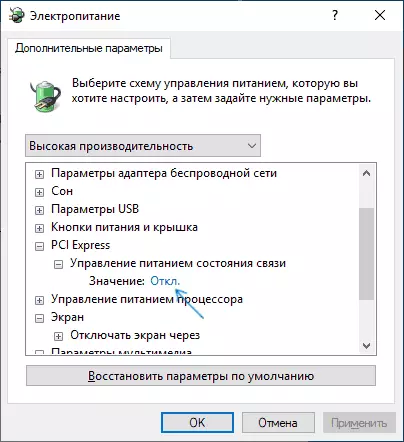
- Try to reduce graphics quality settings in the game.
- Download and run the DirectX web installer if it is found damaged libraries, they will be automatically replaced, see how to download DirectX.
Usually, something from the listed helps to solve the problem except for the case when the cause is the lack of power supply from the power supply during peak loads on the video card (although in this case it can work with a decrease in graphics parameters).
Extra Methods Fix Error
If nothing of the above helped, pay attention to several additional nuances that may be connected with the described error:
- In the gameplay settings, try to enable VSYNC (especially if it is a game from EA, for example, Battlefield).
- If you changed the parameters of the paging file, try to enable automatic determination of its size or zoom (8 GB is usually sufficient).
- In some cases, the maximum energy consumption of the video card at 70-80% in MSI Afterburner helps to get rid of the error.
And finally, the option is not eliminated that a specific game with bugs is to blame, especially if you have not purchased it from official sources (provided that the error appears only in some particular game).
