
Option 1: Deleting Frankcasino program
Now the Frankcasino program does not apply officially, since the developers switched to the online version, however, it was still not removed from the installers of some other software, provoking the background installation of this application to the computer. If you encountered the fact that Frankcasino in Windows is displayed precisely as a program, you will need to use built-in or third-party means to get rid of it. Deployed instructions on how to implement any of the known methods, you will find in the article on our website by clicking on the link below.
Read more: Remove programs in Windows 10
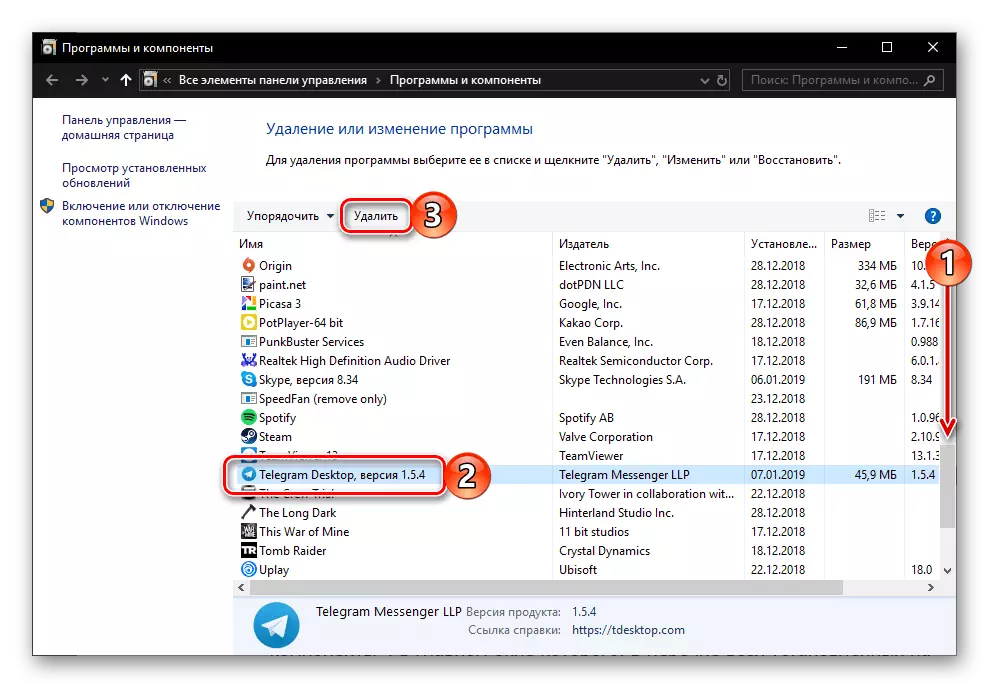
Option 2: Removing Frankcasino from browser
A more frequent problem is the appearance of Frankcasino in the browser. The page can open automatically every few hours or only when the operating system is started. It is enough to close, but this action will still repeat, since it is set as a task or as a separate process in the OS. There are different ways to solve this situation about which will be discussed below.Method 1: Cleaning the computer from viruses
The advertising virus, randomly falling onto a computer, can be hidden under ordinary processes or run only during a certain period, so manually find it problematic. We advise you to apply for special programs that detect similar threats in web browsers and quickly save you from them. The list of the most popular thematic solutions can be found in the review below.
Read more: Popular programs to remove advertising in the browser
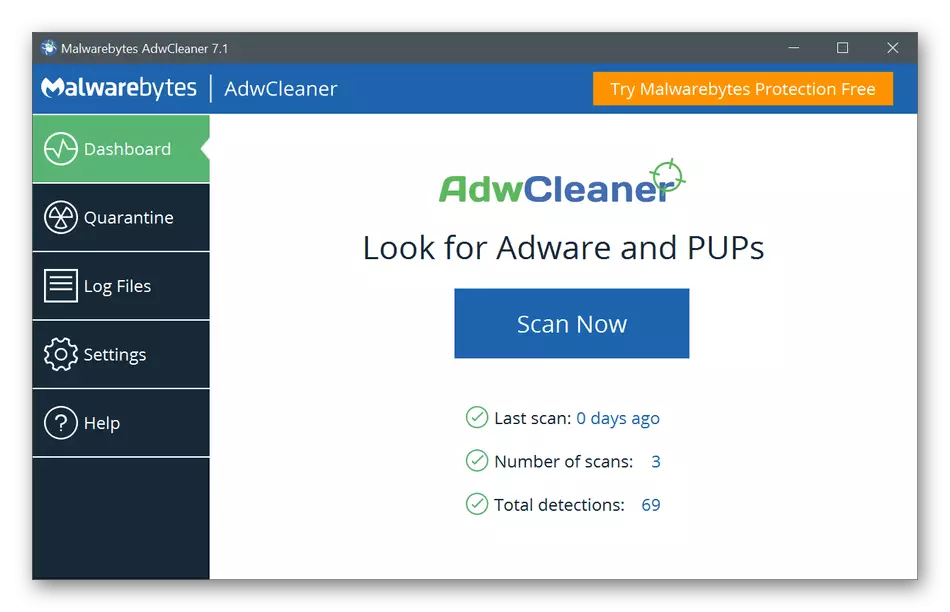
There is a chance that more serious threats that can work on a computer, which can also work in a bundle, occasionally causing the Frankcasino page periodically. Therefore, it is important to use not only to combat advertising, but also a full antivirus defense, which writes in a separate article by our author.
Read more: Fighting computer viruses
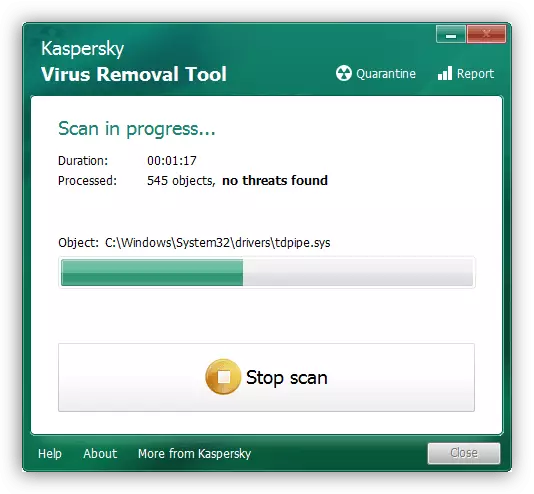
In the above articles, you will find only the descriptions of the popular software, but it will be necessary to deal with its use. To simplify this task, we give the AVZ utility as an example.
- You will need to download the archive from the official site and run the executable file there. The program extends to the portable version, so does not require installation. However, when you first start, you need to click on the button marked in the following image to update databases.
- Do not change the source and settings, but simply run the analysis.
- When you finish, go back to the main menu and check the logical partition section of the hard disk on which the browser is installed.
- Note the panel to the right, where first, mark the "Perform Treatment" checkmark, and then make sure that the "Delete" values are installed for viruses and advertising.
- It remains only to click "Start", thereby running scanning.
- This operation will take a certain time, and it depends on the fullness of the logical partition and the number of processes found. Follow the progress in a separate window, receiving every minute reports. When you finish, read the results and check if the Frankcasino advertising virus retired.
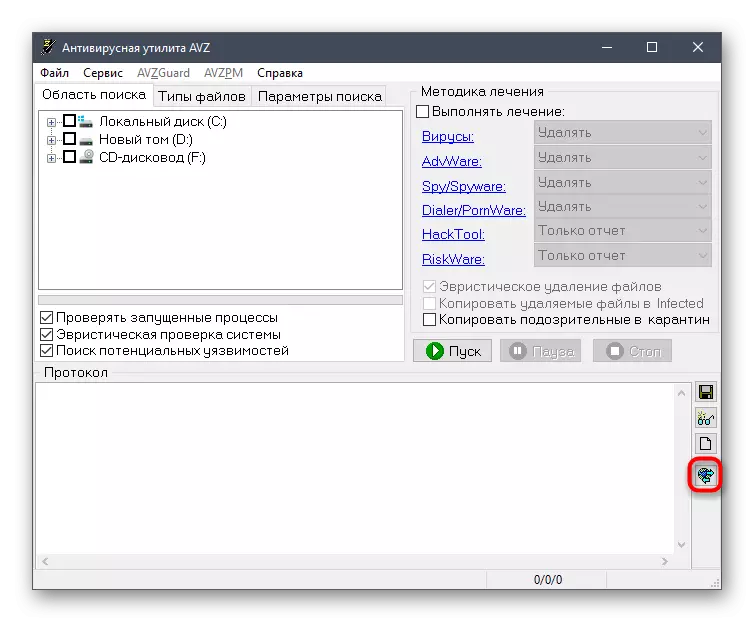
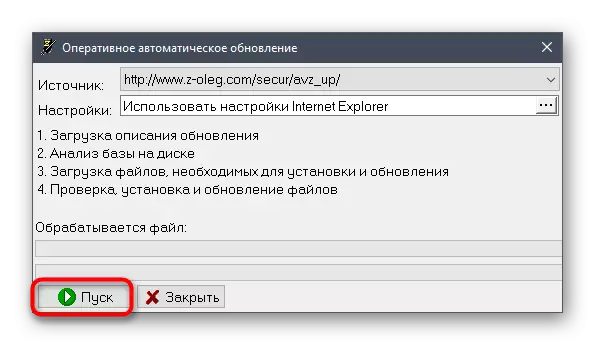
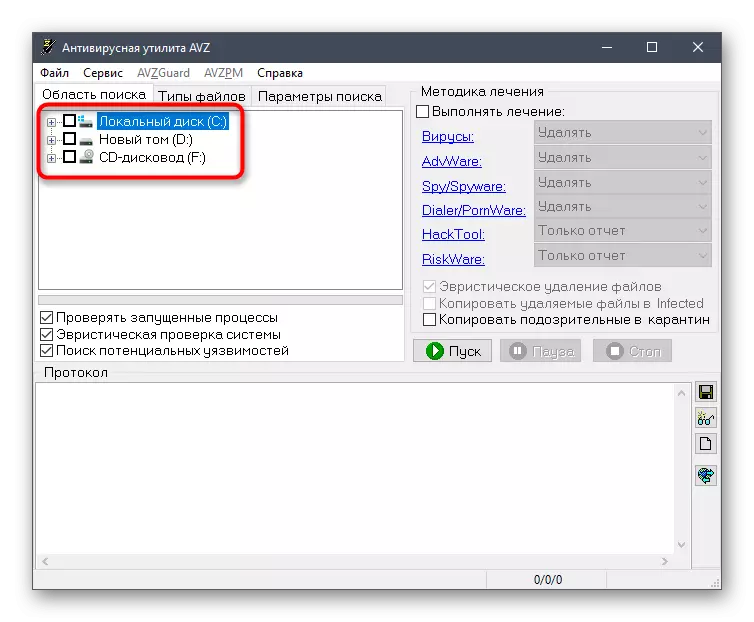
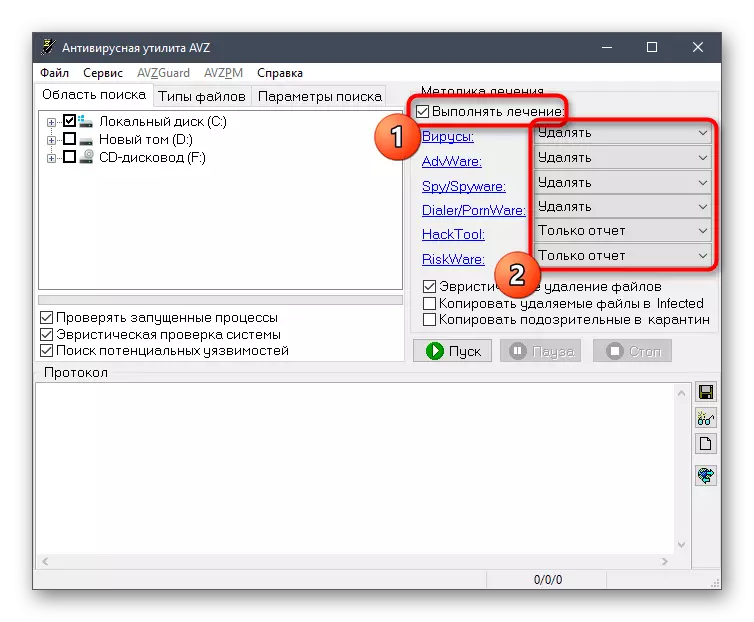
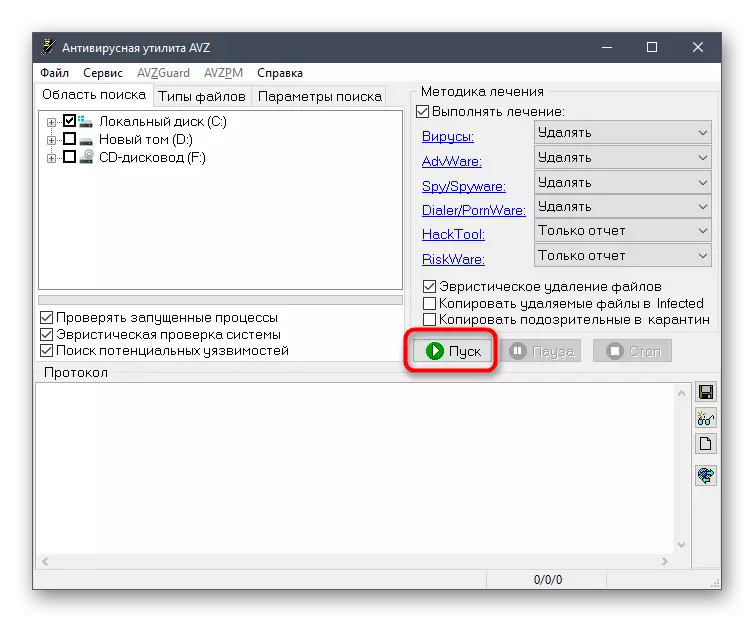
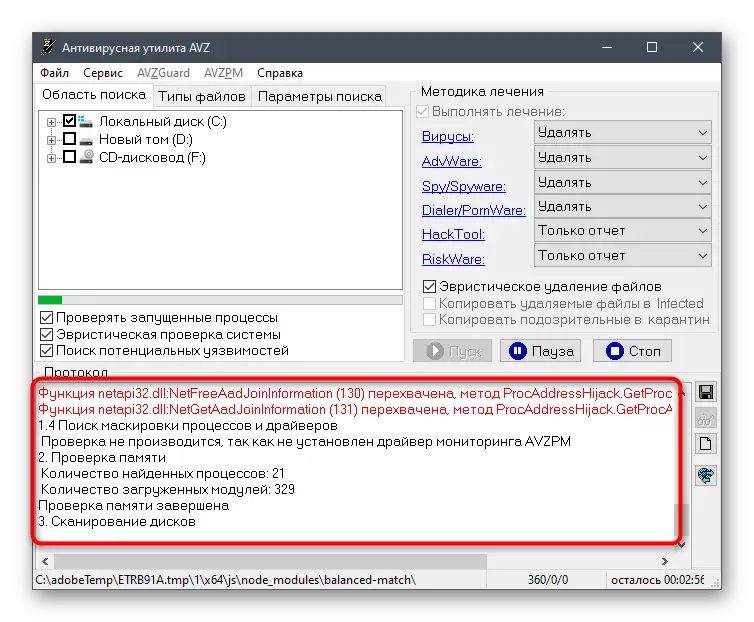
Restart the computer or go to its standard use. If the anti-virus application does not help, then the problem is hidden deeper, and you have to go to the manual search for suspicious processes and files using the following methods.
Method 2: Analysis of the "task scheduler"
"Task Scheduler" - a tool built into the operating system, intended for automatically performing specific tasks, including the launch of programs. Viruses can use this tool for their own purposes, creating new tasks. The method implies the search for suspicious settings, its analysis and removal, which is made as follows:
- Run the "Run" utility using the Win + R hot key and write Taskschd.msc in its field, then activate the command by pressing ENTER.
- Click on the Planner Library folder and read the tasks present there. Lay suspicious or those whose name already points to Frankcasino affiliation.
- Consider that the main category can be deployed and look at other incoming folders. Do not be lazy to check them all for suspicious tasks.
- To check, move to the "Triggers" tab and view the task status.
- In the next, open the "actions" where you see if this program launches the browser and on what path. It is only needed if the web browser opens independently of you, that is, on your own. Further actions, run from step 1 of the following method.
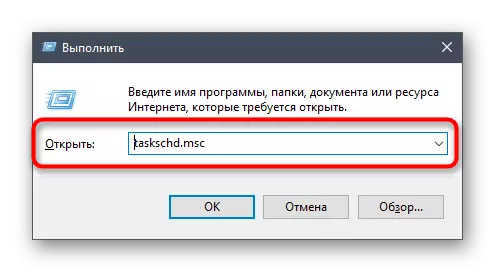
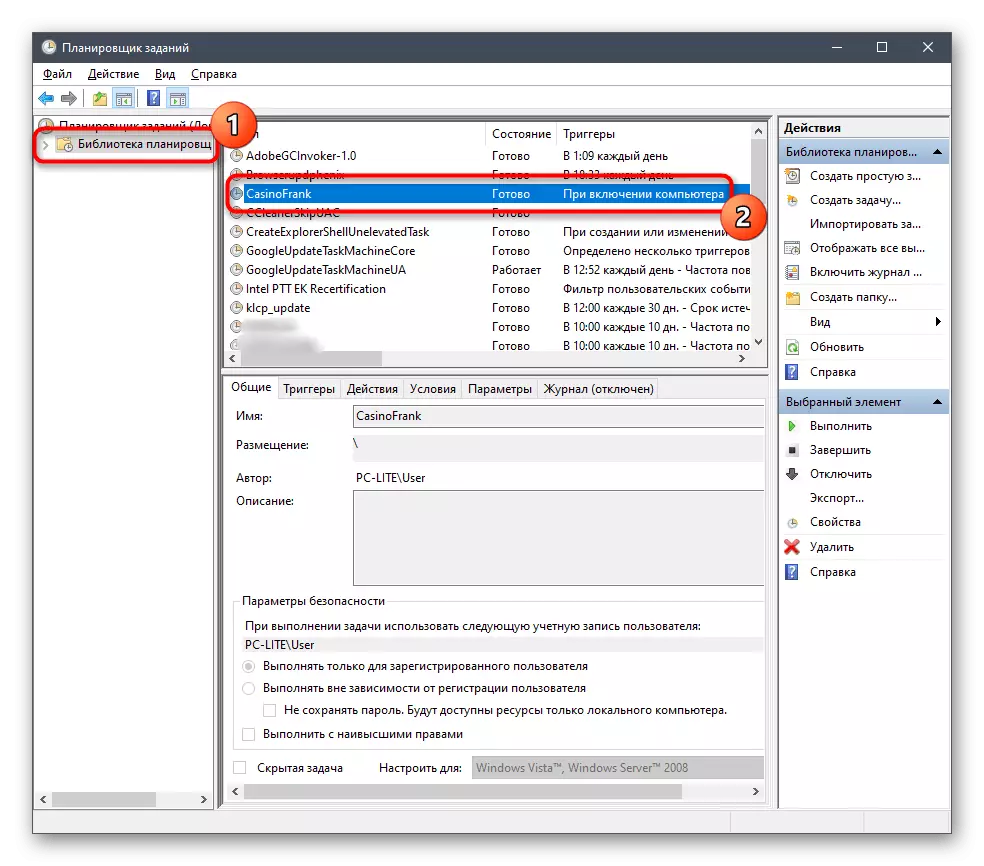
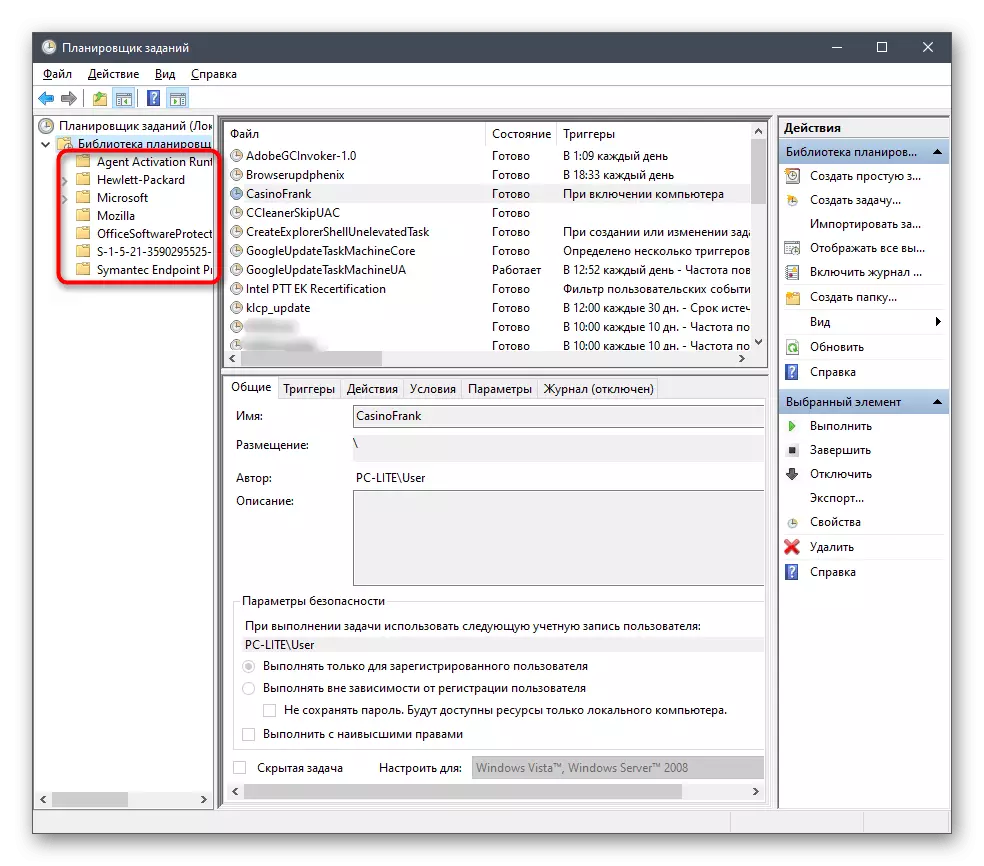
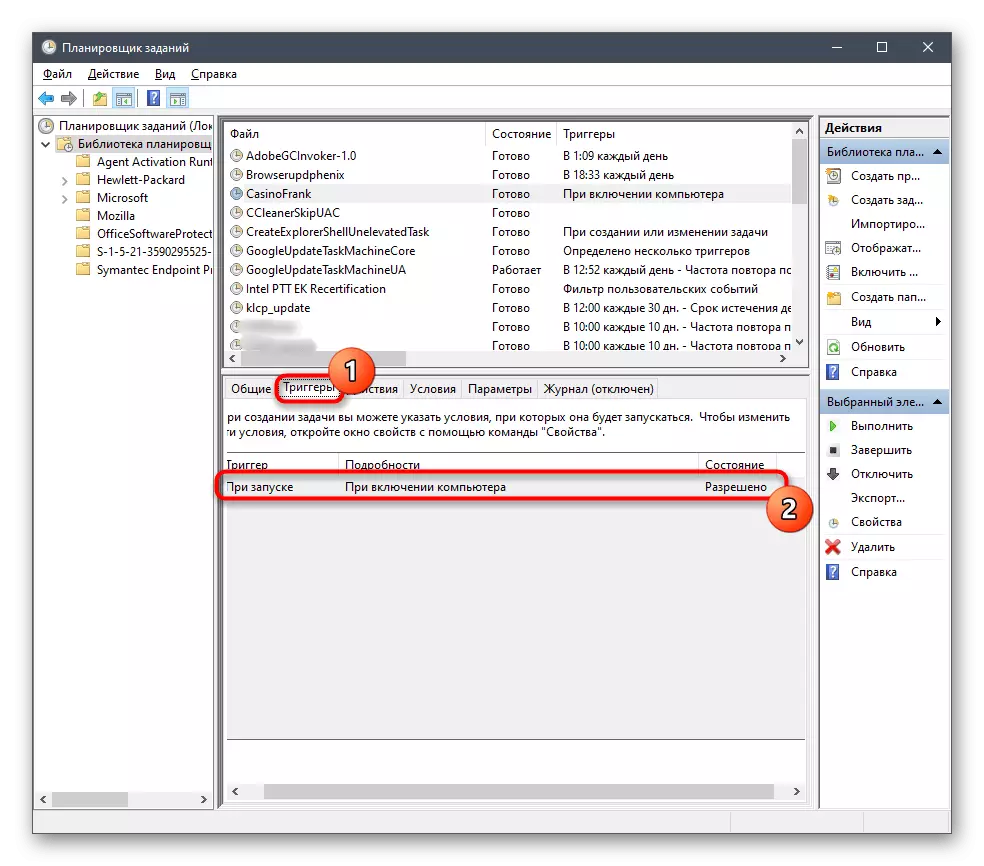
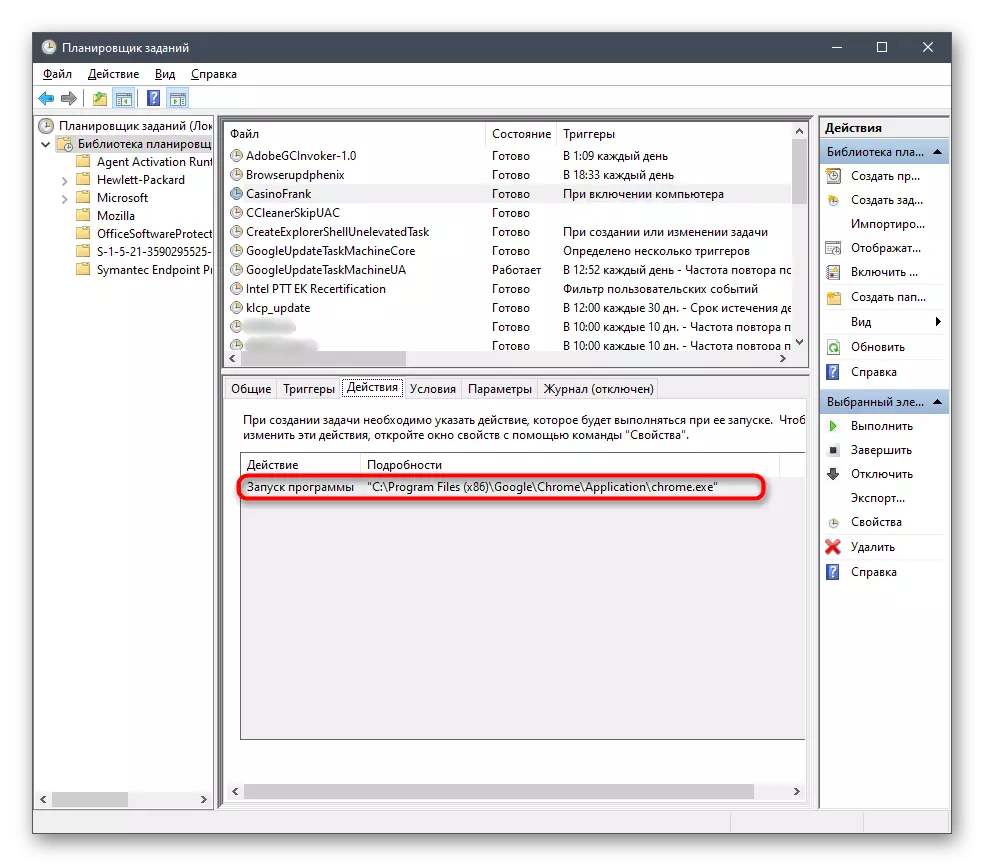
Method 3: Check Properties Label
Some malware modifies the label through which the browser is launched by adding the site address there. As a result, you will watch the tab with it every time you open a web browser. Remove the URL from the autorun you can:
- Locate the label through which you run the browser. If you continue to execute the previous way and learned the path using the "job scheduler", open the "Explorer", go through the path itself.
- Click on it right-click and call "Properties".
- In the shortcut settings, look at the end of the Line "Object". Delete the command with the address of the site if there is such. If this is not your web browser shortcut, it is generally better removed.
- Do the same with the task in the scheduler after they were convinced that it was she who is an irritant.
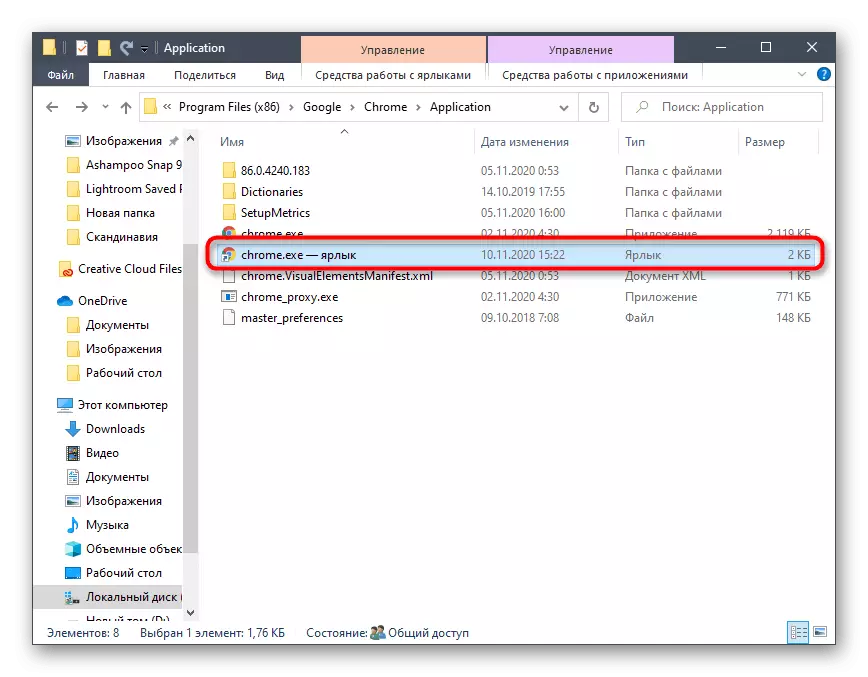
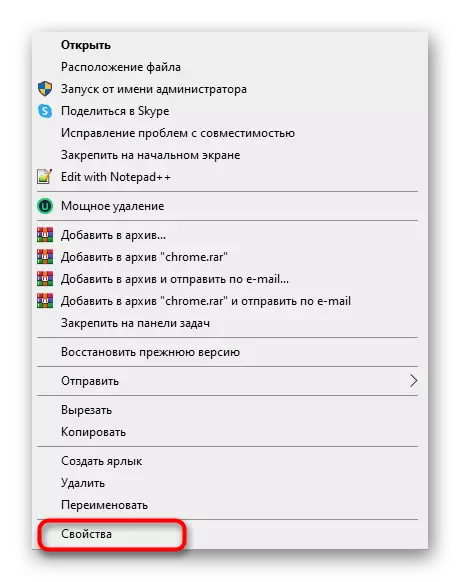
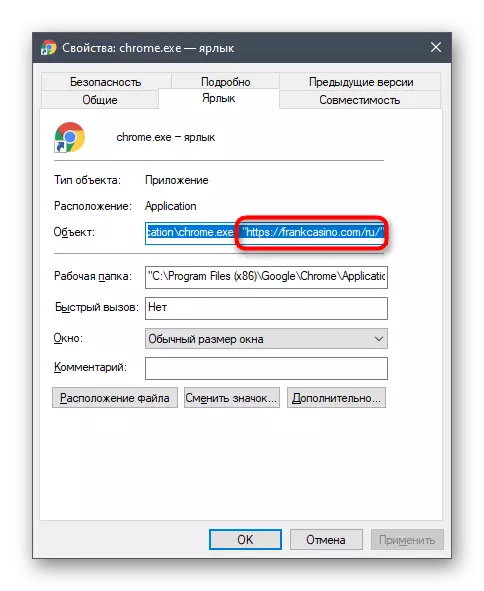
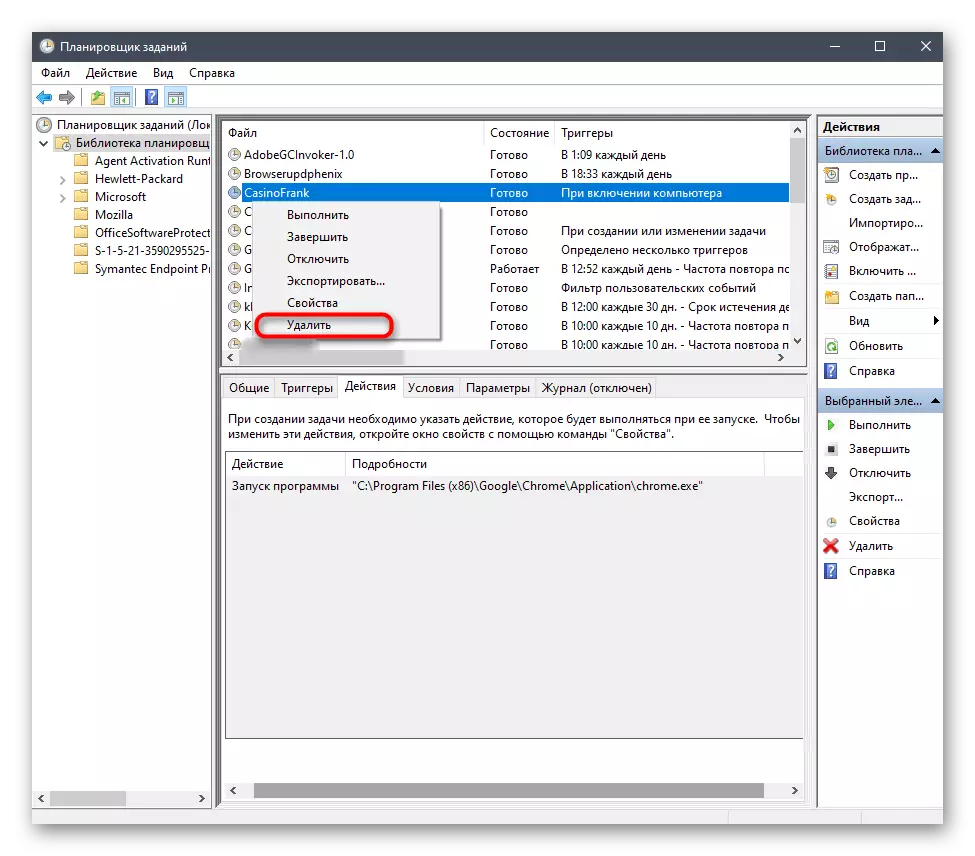
After performing actions, restart the computer and check whether the browser will start with the FrankCasino tab again. If it happened again, use the latest method.
Method 4: Cleaning the Registry
Adding keys to the registry is another way to distribute viral advertising opened through the browser. The registry creates a parameter responsible for launching the site, so it must be found and deleted manually, which will take some time.
- Open the "Run" utility (Win + R) and enter Regedit this time.
- After switching to the Registry Editor, select the "HKEY_USERS" directory to execute only it.
- Expand the Edit Running Menu and press the "Find" line or apply the Ctrl + F Hotlee.
- In the search field, enter the text associated with Frankcasino and search. You may need to try different query options, since the parameters and their values may have the most different name.
- Click the PCM on the key found and delete it, then send a PC to reboot.
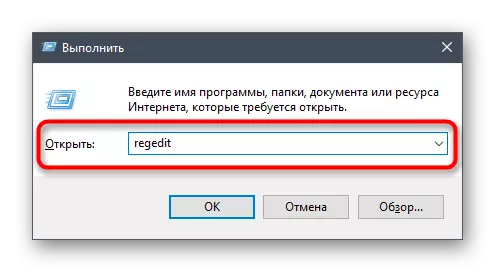
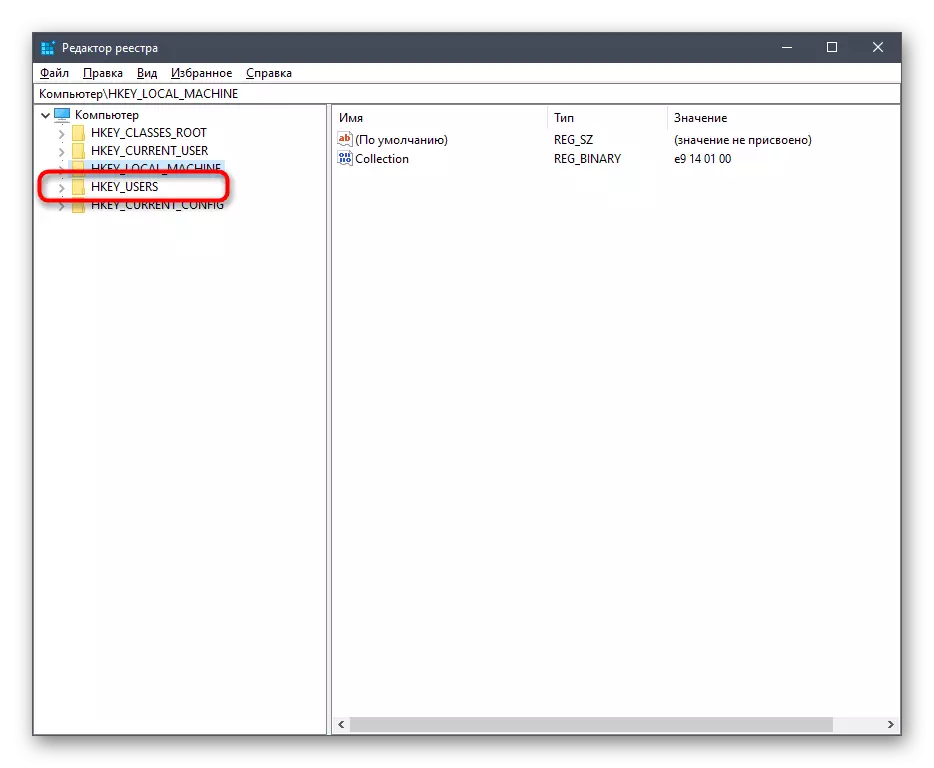
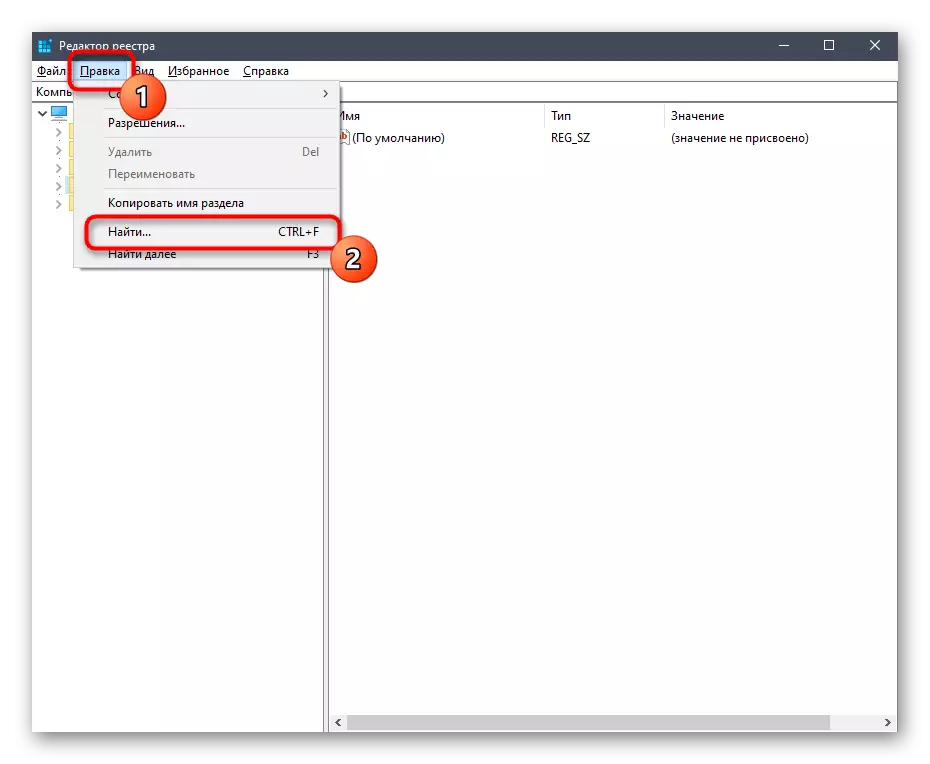
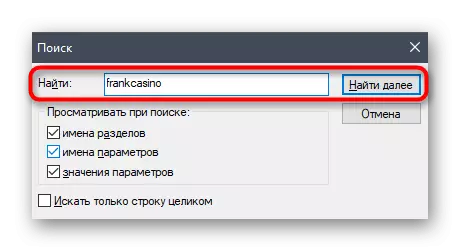
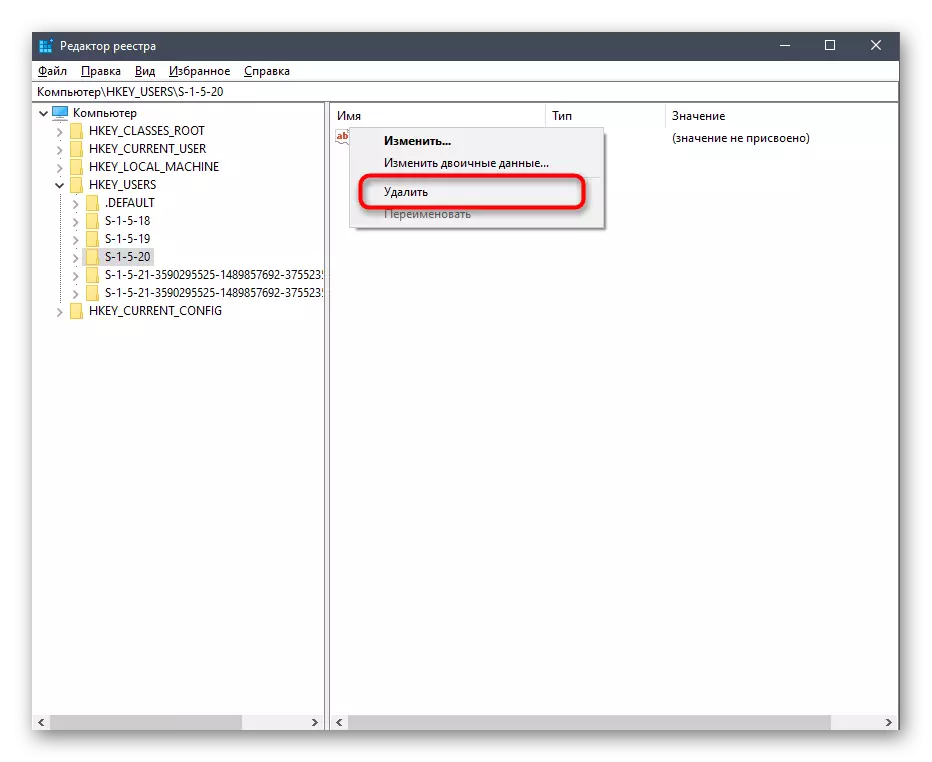
You must alternately fulfill each considered method, and not to take one of them at random, because it is initially incomprehensible how the Frankcasino site was added to the browser.
