
Step 1: Download Steam
Steam game client - playground, from where you can officially download the latest version of Counter Strike: Global Offensive to start playing on the network, receive awards, be able to open case cases and sell items. Accordingly, first will have to install this program on the computer, if this has not been done earlier. The detailed instructions on the execution of the task are looking for in another article by clicking on the following link.
Read more: Setting Steam to computer
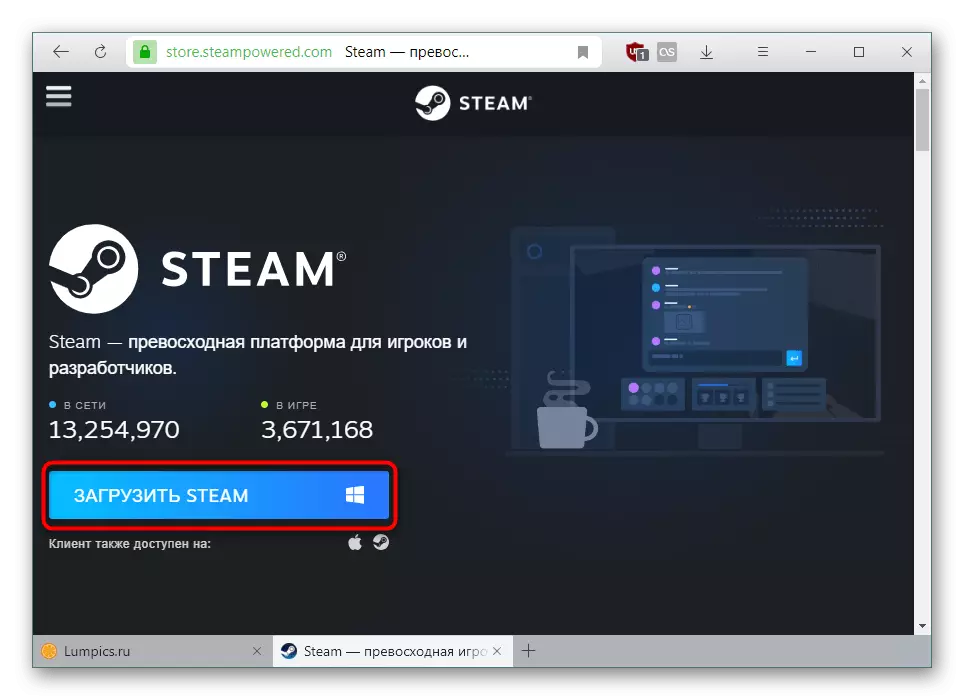
If in the process or immediately after installing the client, you encountered the problem of its launch, you will need to find the cause of this problem that can be completely non-obvious. Our author reveals in detail this topic in another material with which we offer to familiarize yourself in the event of difficulties using the program.
Read more: What to do if the Steam client does not start
Step 2: Creating an account in Steam
To use the stima, you will need a game profile that will allow you to save all the games in the library, make up purchases and ensure the security of the client if you additionally protect it using two-step authentication. In any case, CS: GO will be tied to this account, so its creation is mandatory. Click on the following link to familiarize yourself with the deployed instructions on this topic, if independent registration causes difficulty.
Read more: How to register in Steam
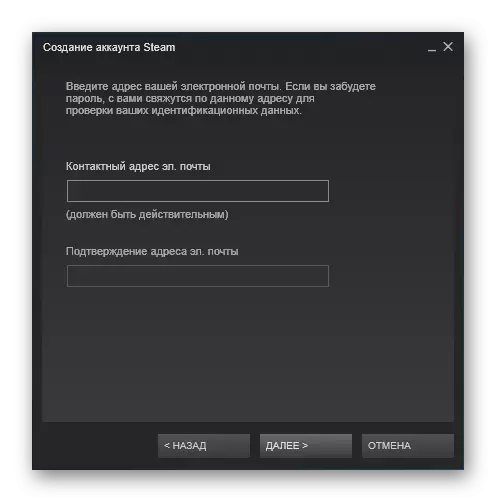
Step 3: Installing Counter Strike: Global Offensive
Once the input to the created account is completed, you can proceed to the direct installation of Counter Strike: Global Offensive, which will take some time. Search apps in the client and its further installation is made like this:
- Run Steam and activate the search string, starting to drive there the name of the desired game.
- Wait until the appropriate result is displayed in the list, and then click on it to go to the application page.
- Find the "Play" button on which you want to click to add to the library.
- A installer window appears, in which you first decide whether you want to create a shortcut on the desktop and in the "Start" menu. Here you can see how much space is required to play on a logical disk.
- Select the installation location, if the default option does not suit you, and you can start the installation by clicking on "Next".
- Keep track of progress in a separate window, waiting for the end of downloading files.
- If suddenly this window closes, in the style, click on the block "loading".
- A separate section is displayed, where the current downloads are shown. When you finish, run CS and start the game.

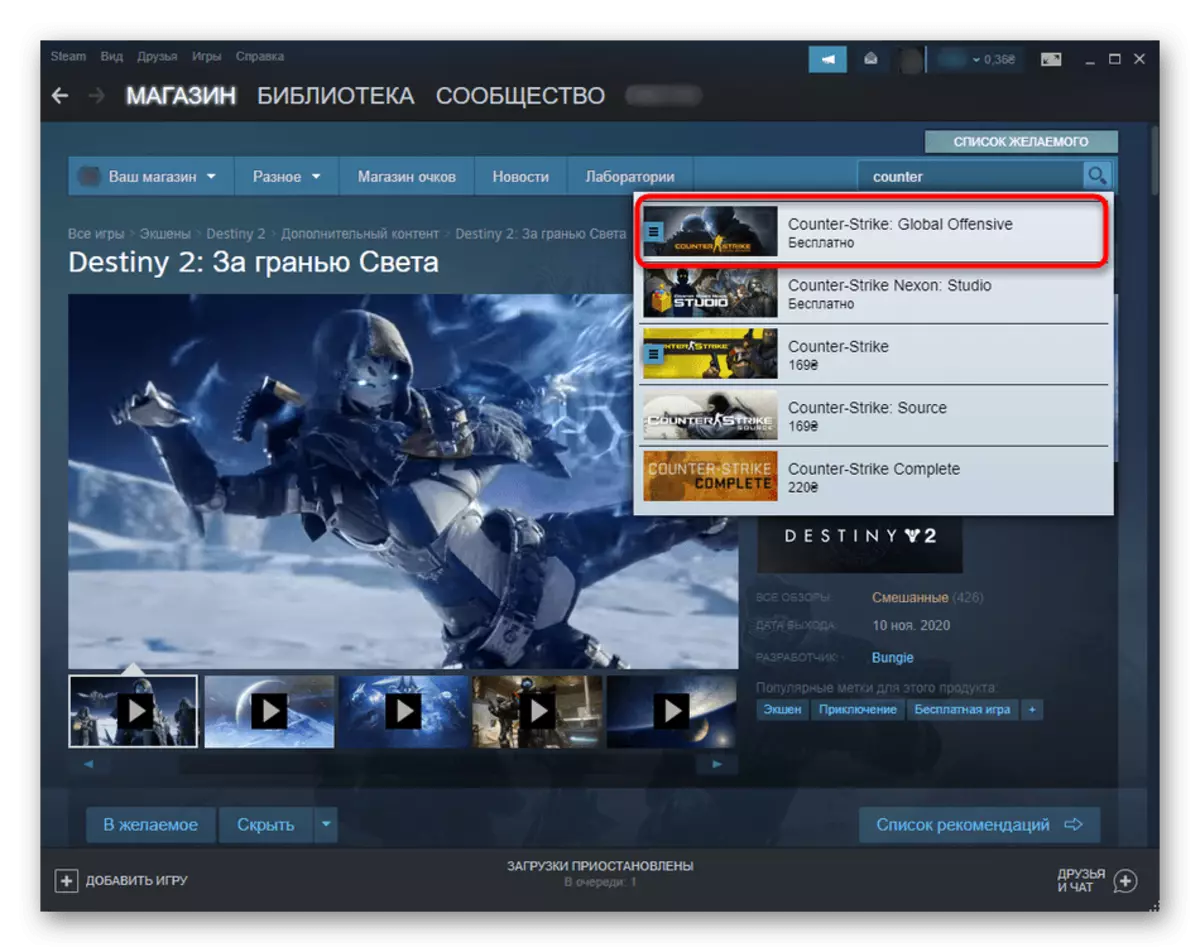

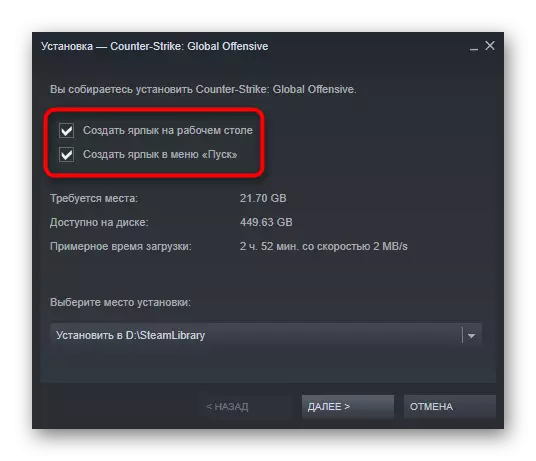
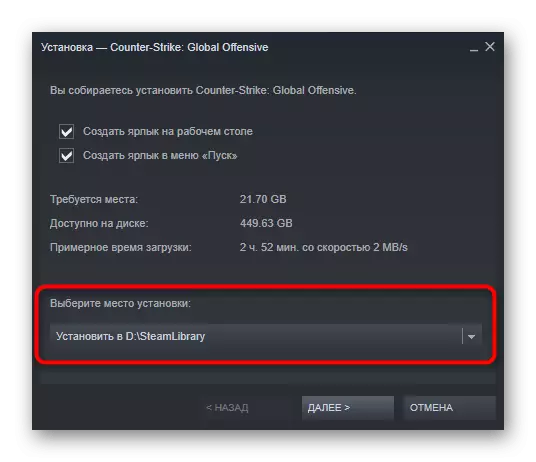
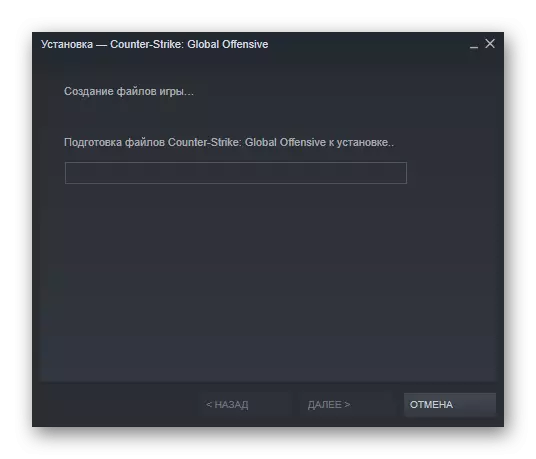
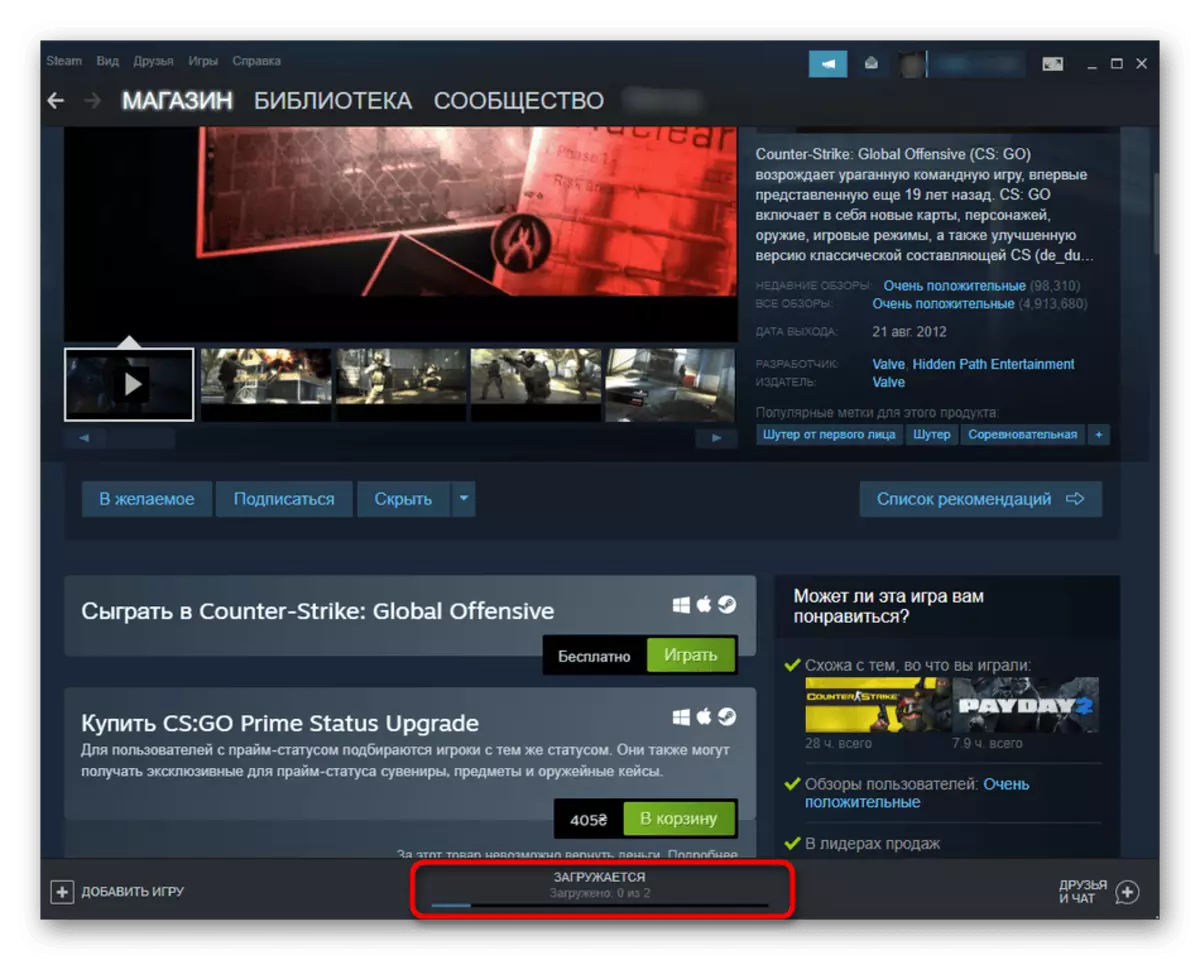
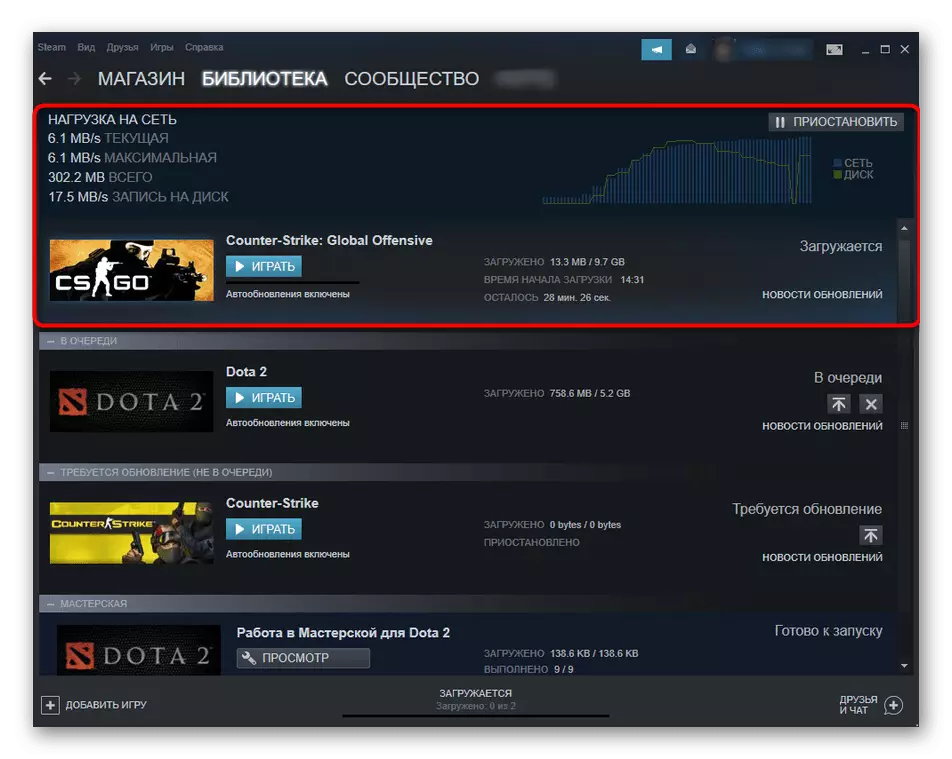
If suddenly, when you first try to start the game, it turned out that it does not turn on, you will need to deal with the problem that has arisen. In another article on our website, all possible causes of this situation appear in detail and solutions to their decisions are painted.
Read more: Solving problems with running CS: GO on Windows 10
Step 4: Purchase PRIME status
PRIME status in Counter Strike: Global Offensive access to unique souvenirs, but this is not important. In the matchmaking, your opponents and allies will be exclusively players who acquired this status. This privilege mainly protects against cheaters, because in the free version they are found in almost every match, and in Prime these cases are single. If you wish to upgrade to this version, follow these actions:
- Again through the search shop, find the CS and go to the game page.
- Source to the "Buy CS: Go Prime Status Upgrade" block and click "Add to Cart".
- On the new page, select the "buy for yourself" option.
- Fill in the account information and confirm the purchase.
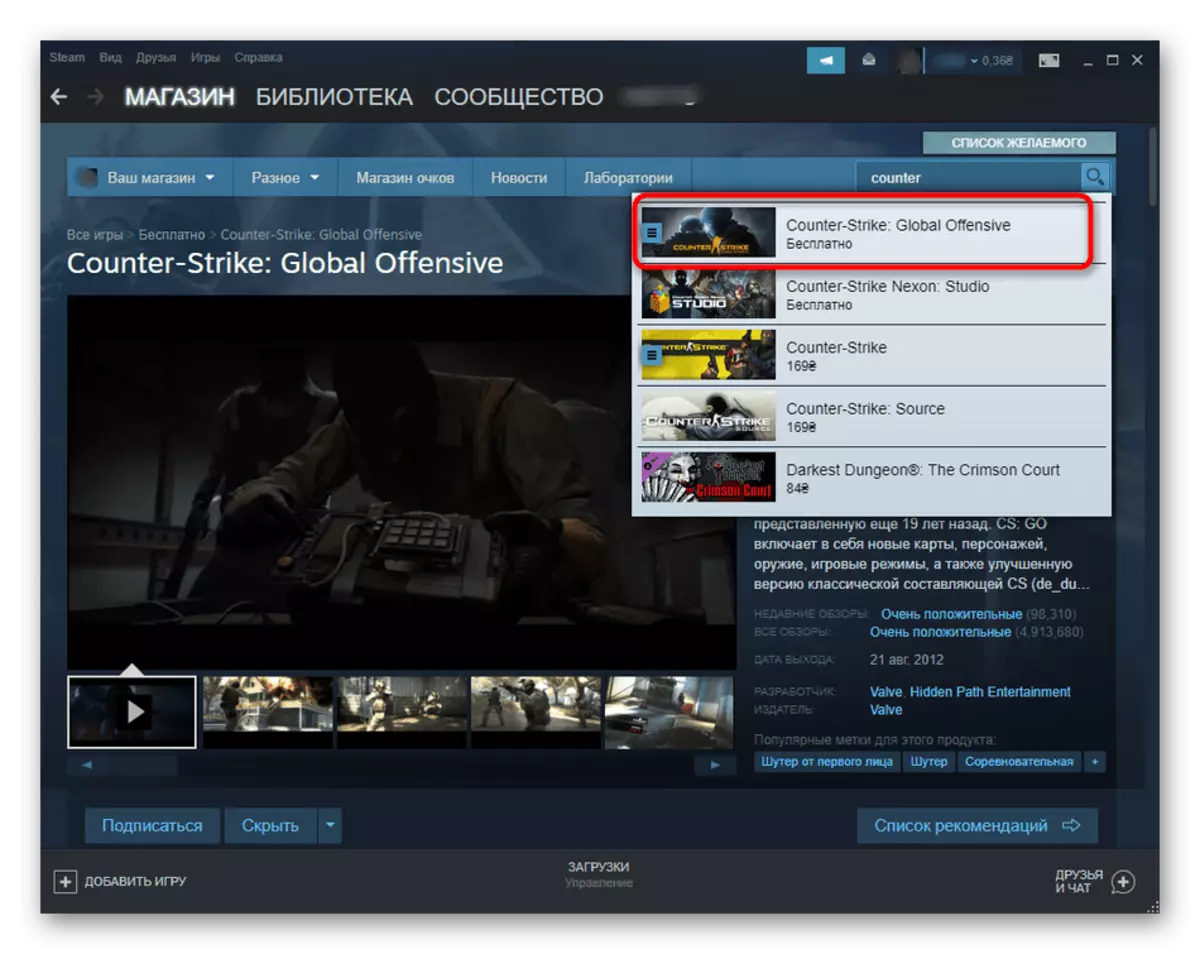
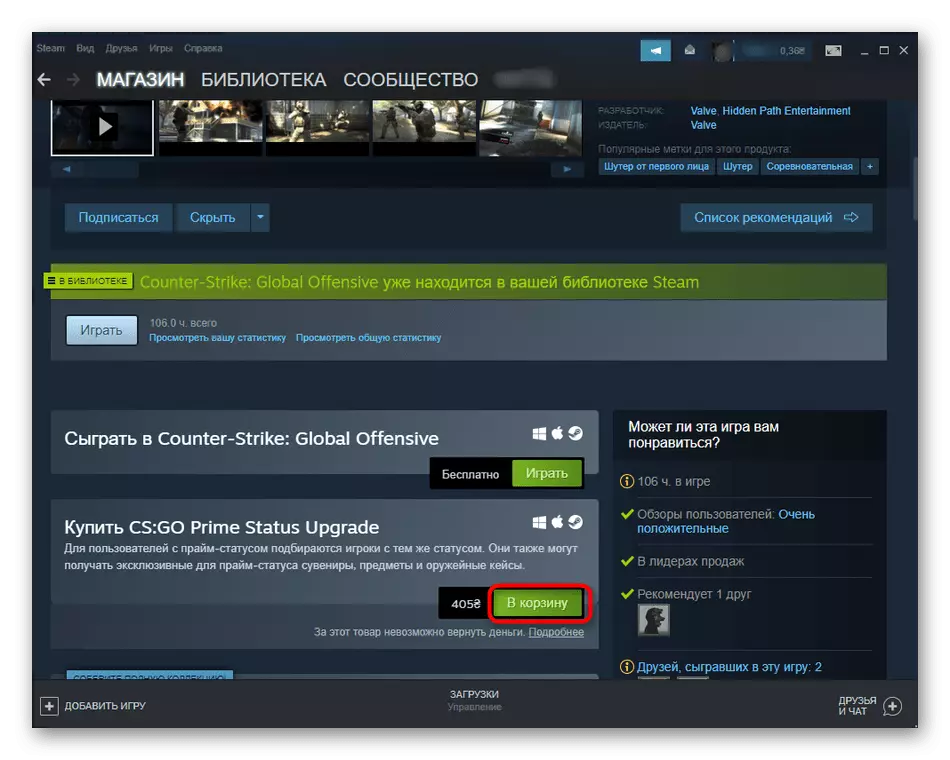
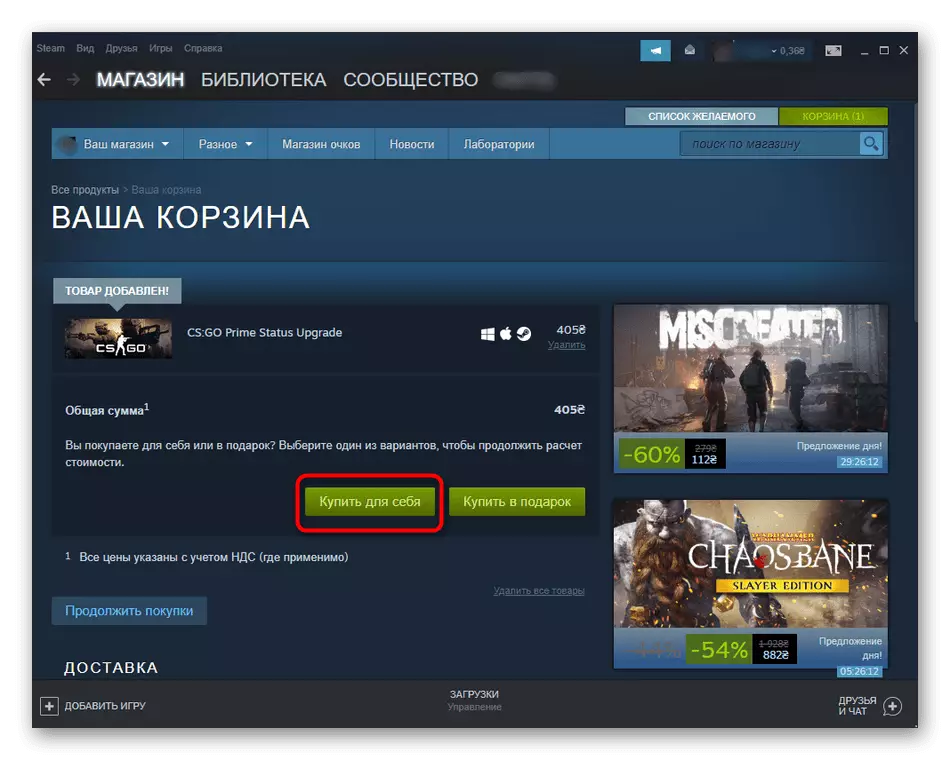
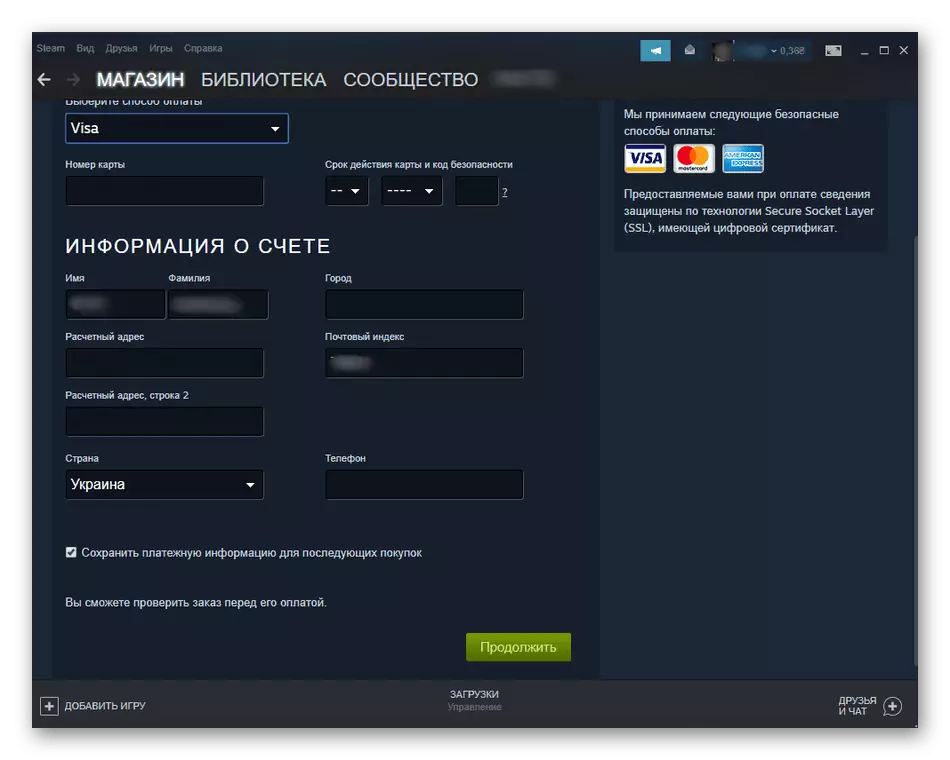
Acquisition of games and various additions in the incentive is a separate topic that several articles are dedicated on our website. They will help to deal with alternative purchase options or solve problems related to this action. Just click one of the appropriate headers located below to go to the material reading.
Read more:
How to activate steam account
Purchase game in Steam
Not bought game in Steam
