
Method 1: Disable Anti-Virus
Most often, the error in question occurs in cases where the computer protective for some reason deletes the DLL files required to start a program that issues failure. To eliminate such a problem, you must first restore the data on quarantine, then either add a directory with them to exceptions or temporarily disable the protection at each start.
- Components that ended up in quarantine can in most cases can be restored in the previous location. On the links further you will find a guide to carry out this procedure for a number of popular protective programs.
Read more: How to restore quarantine files in avast antivirus
- After successful data extraction, it is worth temporarily disable the protection protocols and start the application that previously issued a failure. If the reason was in some of the scanners, now it should open and work without problems.
- The last stage is to add a directory with files to exceptions, it was also considered one of our authors, so refer to the following links to get parts. It is worth considering that this operation makes sense only when the antivirus is uniquely caused by the appearance of an error 0xc00000906.
Read more: How to add a folder or file to exclude antivirus
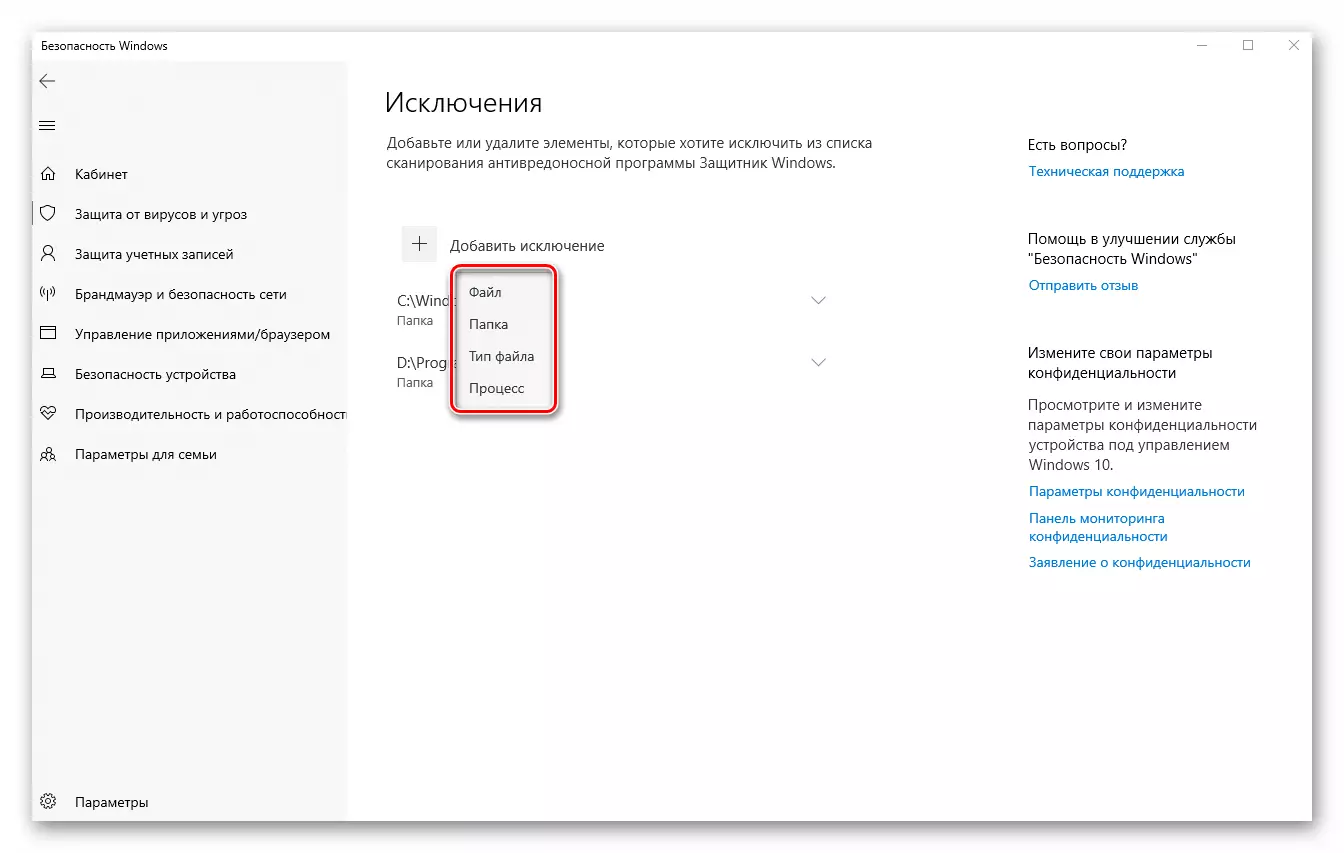
Method 2: Reinstall the application
Sometimes the source of the problem may be damage to the application files for reasons other than antivirus actions - for example, the installation procedure was carried out with failures or in the system there are residues of the previous version. The solution in such a situation will be a complete removal of failed software and a new clean installation.- First of all uninstall the program. To perform this operation, it is recommended to use individual tools like Revo Uninstaller.
Read more: How to delete programs in Windows 10
- Next, set the previously deleted software, strictly observing all instructions.
- If the error is still present, delete software, and the installer, then re-load the last and repeat the installation.
As practice shows, usually these measures are enough to eliminate the failure.
Method 3: Reinstalling Anti-Virus
Also, the cause of the error may be the wrong operation of the components of the protective software: alas, but even the most reliable from the programs can stop functioning correctly from time to time. Faced with this, you should reinstall the antivirus: make clean uninstallation, then get the latest version of software and install it on your computer.
Read more: Proper removal of antivirus
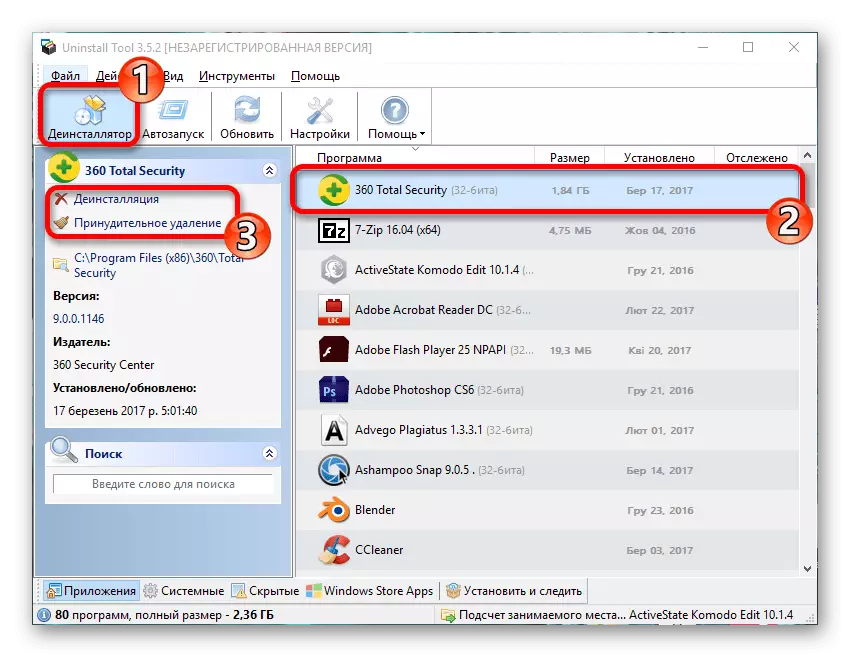
Method 4: Restore system files
The last source of error 0xc00000906 is the damage of certain system components. An additional evidence of this may be the appearance of a failure when trying to work with the program built-in in Windows. To solve, check the OS elements and eliminate the problems if any will be detected.
Read more: Check and restore Windows 10 system files
