
This simple instruction details how to enable a dark or black design of Office, which is applied immediately to all Microsoft office package programs. The ability to be present in Office 365, Office 2013 and Office 2016.
Turning on a dark gray or black theme in Word, Excel and PowerPoint
In order to enable one of the dark theme options (dark gray or black is available on the choice of Microsoft Office, in any of the office programs, follow these steps:
- Open the "File" menu item, and then "Parameters".
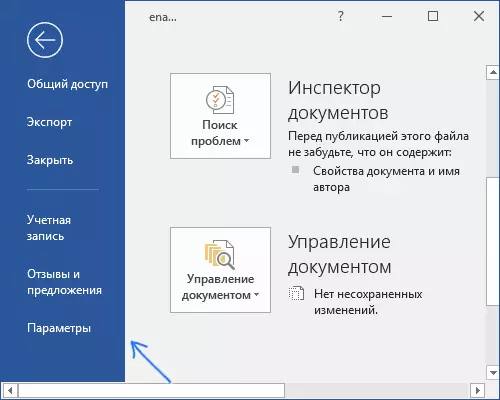
- In the General Point in the "Personal Configuration of Microsoft Office" in the Office topic, select the desired topic. Dark gray and "black" are available from the dark (both are presented in the screenshot below).
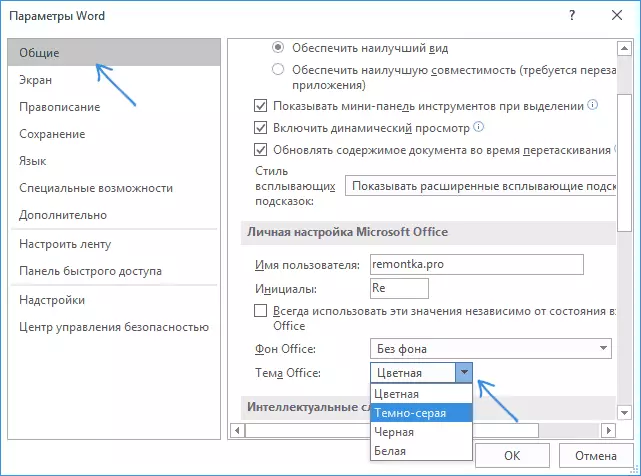
- Click OK so that the settings take effect.
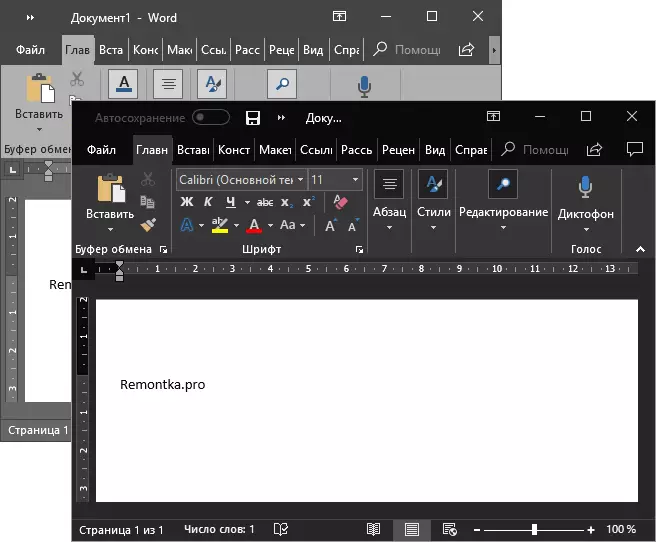
The Microsoft Office Theme settings are applied immediately to all office package programs and adjust the design in each of the programs is not required.
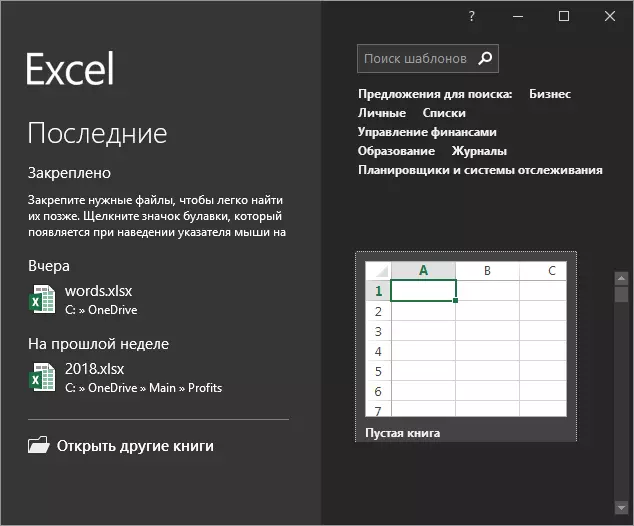
The pages of office documents themselves will remain white, this is a standard design for sheets that does not change. If you need to completely change the colors of office programs and other windows on your own, achieving the result like the instruction presented below, instructions will help how to change the windows of Windows 10 windows.
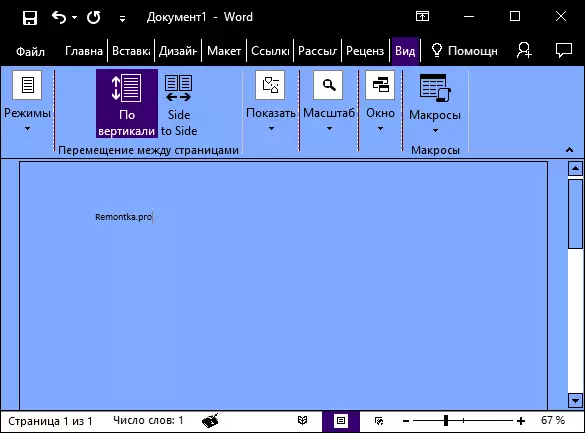
By the way, if you did not know, the dark theme of Windows 10 can be included in the Start - Parameters - Personalization - Colors - Select the default application mode - dark. However, it does not apply to all elements of the interface, but the parameters and some applications. Separately, turning on a dark topic. Design is available in the Microsoft Edge browser parameters.
