
Step 1: Turning on the column
Regardless of the type of Yandex.stand, it is necessary to connect the device to the power supply to the mainstream using the power adapter from the kit. The desired slot on the housing is located at the bottom of one of the walls, as well as the port for connecting the gadget by HDMI cable.
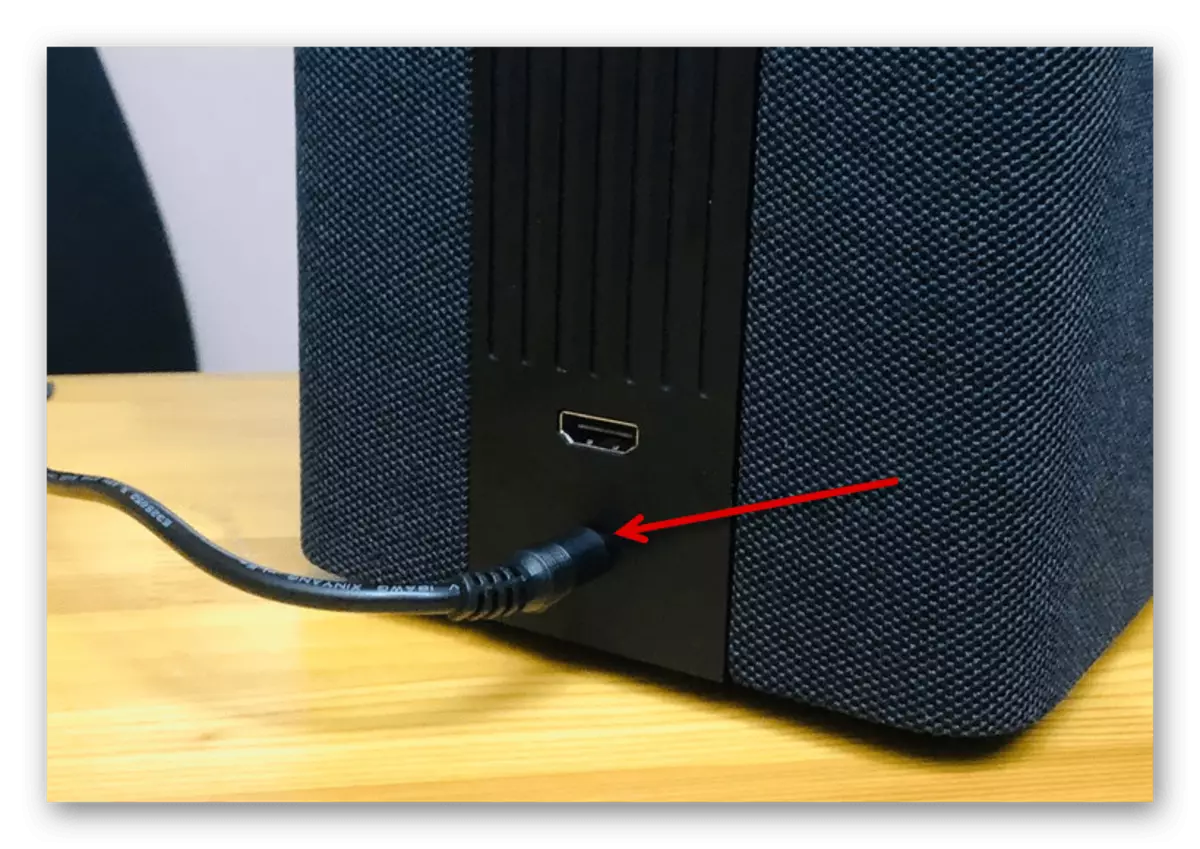
After connecting the station, a circular glow appears on the top panel indicating the loading procedure. Wait for the completion that it usually does not take much time, and the appearance of a welcoming audio message from an alice integrated into the column.
Step 2: Connect to Wi-Fi
After completing the inclusion process, you should immediately connect Yandex.stand to the Internet by Wi-Fi, the company's official client and a mobile phone on the Android or iOS platform. Please note that the configuration and control of the device in any case is performed using a smartphone, while the TV is available for connecting only to the auxiliary means.
Read more: Connect Yandex.stand to the Internet, Smartphone and TV
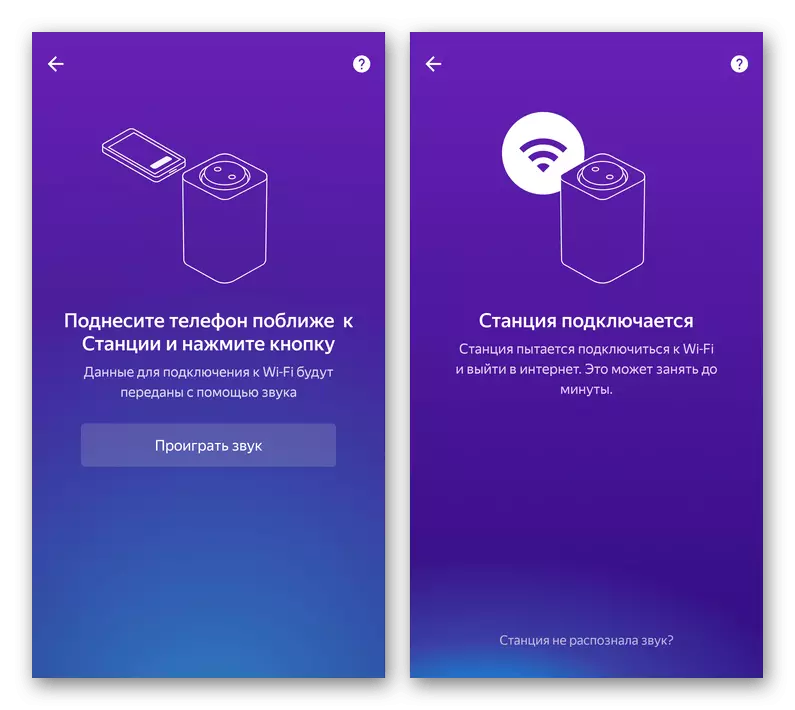
Step 3: Device Management
Subsequent steps for the most part are already setting up the column using a previously connected mobile phone, however, if you first use the gadget, you should not neglect this task. You can find a complete list of settings by selecting the appropriate device from the list of connections in the Official Yandex application.
Read more: Setting up Yandex.stal
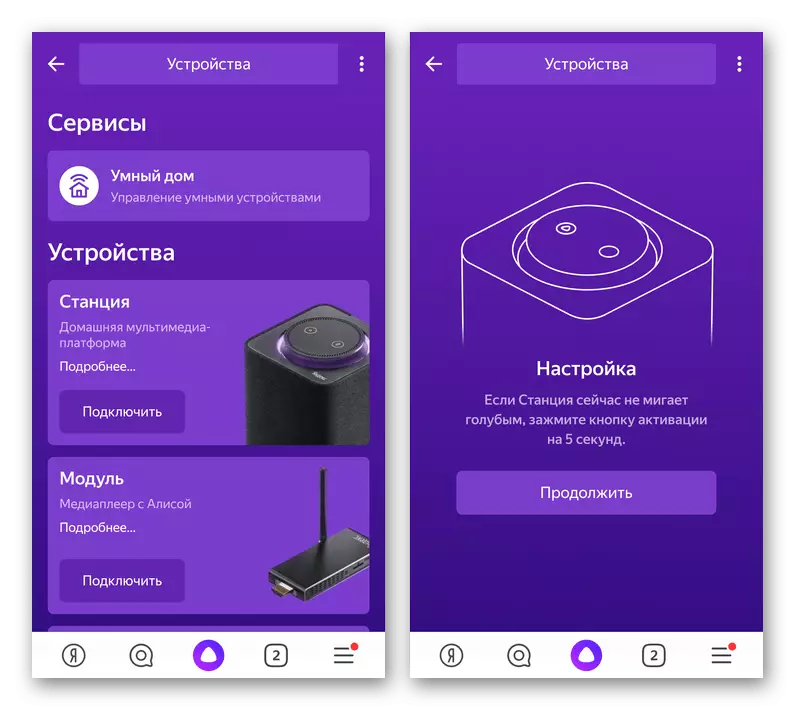
If necessary, the rebel is also performed through the internal parameters of the station attached to the device. If you encounter any difficulties on one of the stages, you can familiarize yourself with the other instructions on the site.
Read more: Troubleshooting Yandex.stal Connection
