
Device activation
After the first turn on Yandex.station requires mandatory configuration through the Yandex mobile application. The focus is worth paying the procedure for connecting the Internet, often causing different kinds of difficulty, while activation, including a TV connection, passes with ease in a couple of minutes.
Read more:
Connect Yandex.stand to the phone and the Internet
Elimination of problems with the connection of Yandex.stand to the Internet
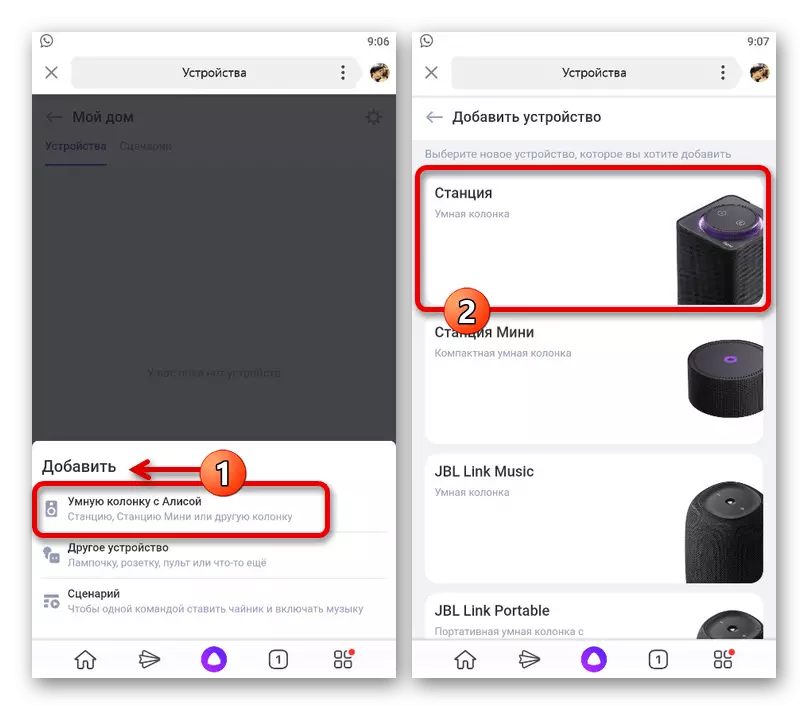
Software Update
The software at the station is constantly updated to provide new features, troubleshooting and developing the vocal assistant. This procedure is performed solely in automatic mode and cannot be disabled or changed through the gadget settings.
Read more: How to update Yandex.station
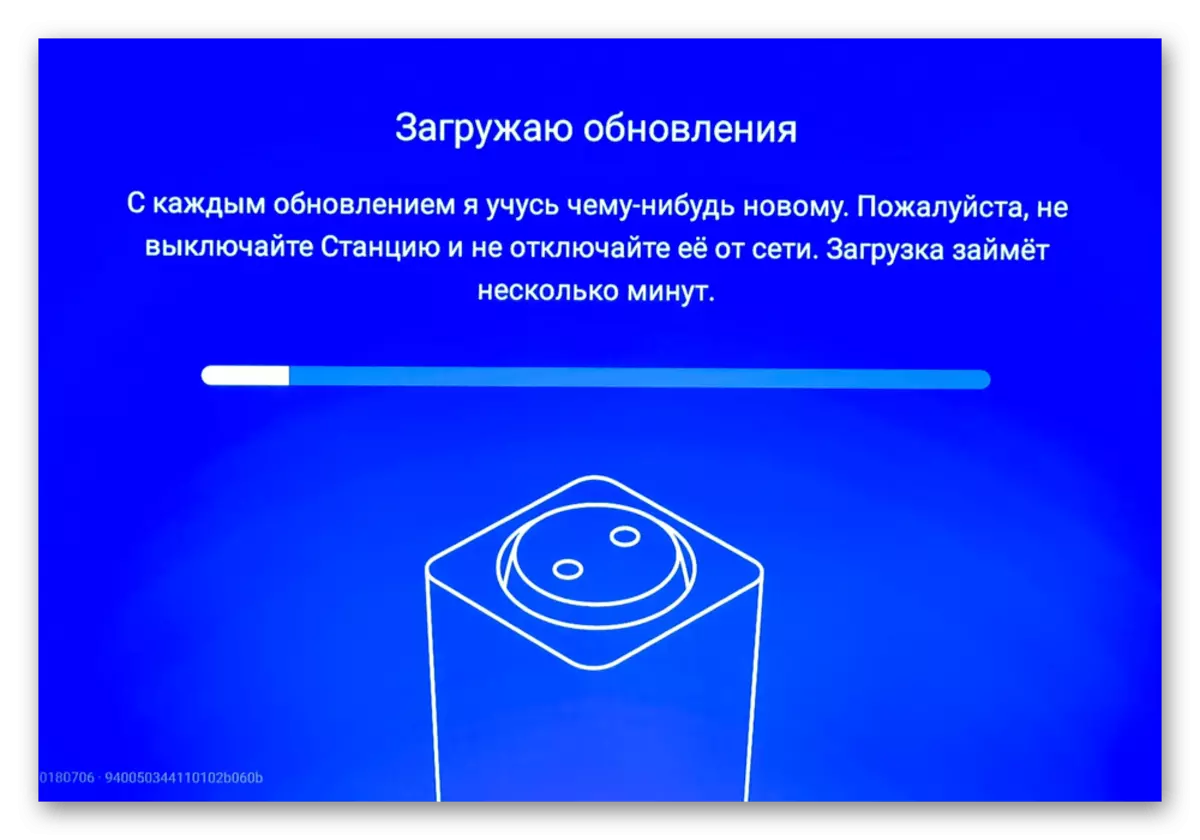
Voice assistant
Most of the smart speakers of the Yandex are associated with an integrated voice assistant through which the device is controlled. So, you can configure the phrase to call Alice, set the search mode, enable or disable various voice prompts, etc.
Read more: Setting the voice assistant on Yandex.station
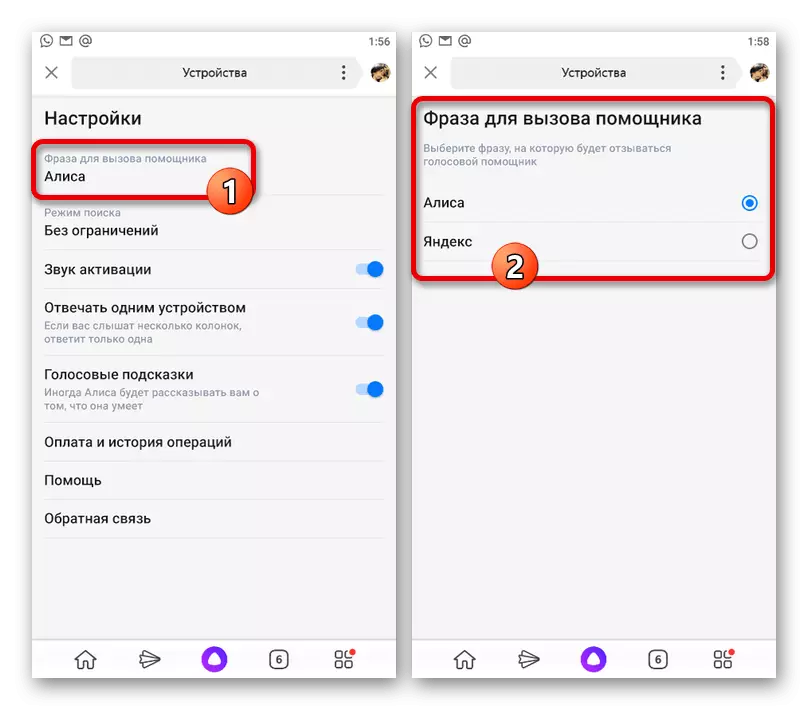
Services management
In order for Alice to reproduce a different content, you need to add an account in one or another supported service through the settings. You can find the list by following the transition to the "Device" section using the main application menu and opening the "Shopping and Subscriptions" page.
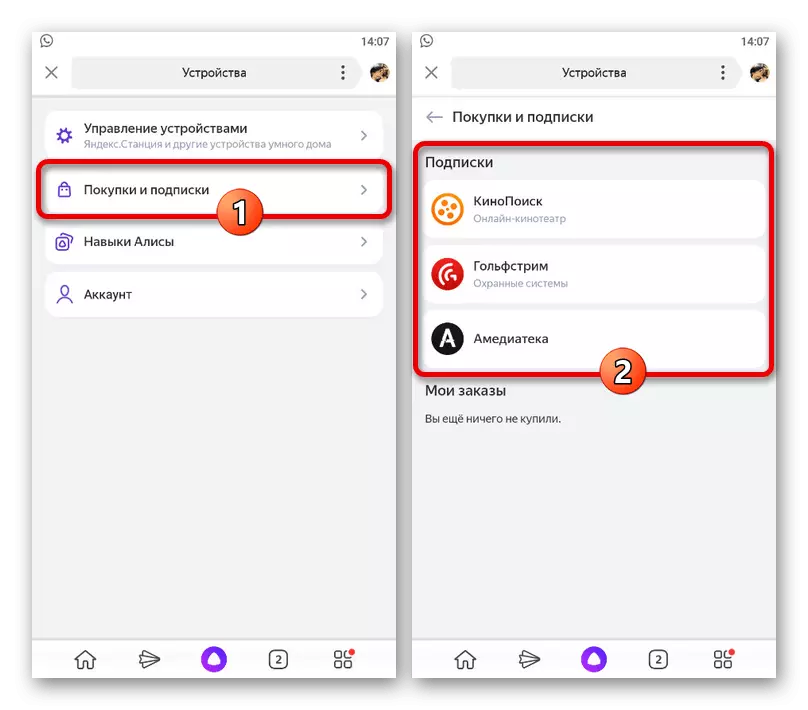
Authorization in each case is performed in a similar way after pressing the "Enter Login and Password" button, not counting those options that belong to Yandex. Unfortunately, there are currently not so many services.
Data Reset on Device
If necessary, using the Yandex application, you can reset the settings, which is very useful when various malfunctions occur. To do this, open a list of services using the bottom panel in the Yandex application, go to the "Devices" section, select "Device Management" and on the starting tab to touch the row with the desired gadget.
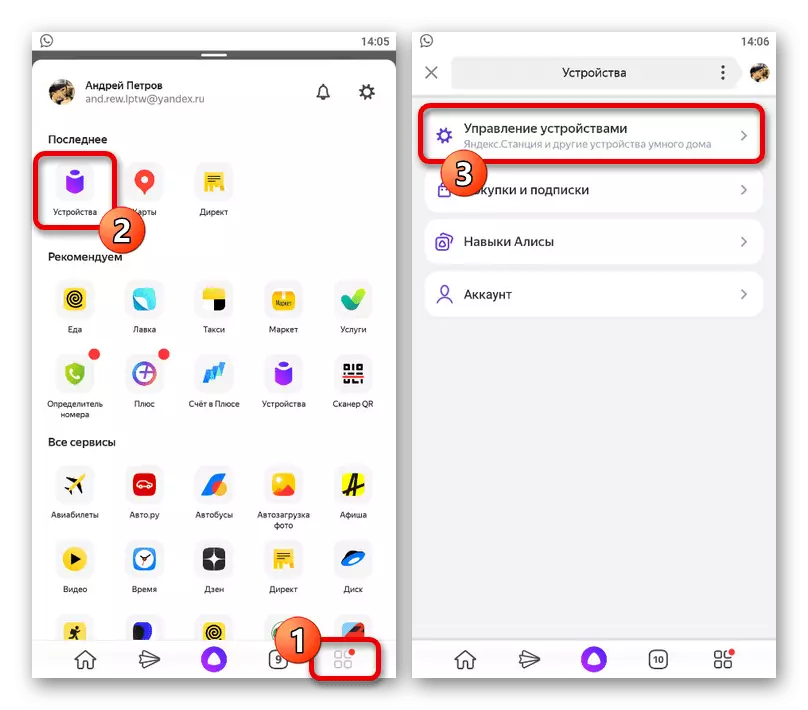
To disable the full or mini version of the device from the Internet, use the "Configure Reference" option in the "Reset Settings and Subscription Resetting" block. This will allow in a compulsory breaking the connection of the station from Wi-Fi and subsequently re-connected, for example, if a router or network data was replaced.

Another one available here is the "Top Account" parameter in the corresponding block allows you to disable the company's added previously added from the column, thereby deactivating the device, as Alice cannot work without an account. After using this option, it will be possible to re-bind a profile at any time, by performing actions from the first partition of this article.
Forced reset
In extreme cases, you can always use the forced disset of the device settings if you cannot access the gadget settings or, for example, when problems with installing updates. This is done by a long clamping button with the Alice logo on the top panel of the station, pre-disconnected from the power grid.

After clamping, connect the power adapter by continuing to hold the specified button for 5-10 seconds exactly until the circular backlight is painted in an orange color. Please note that the procedure takes some time, and therefore one should not interfere with the operation of the device before the appearance of the usual purple backlight.
