
Fortunately, this method is, and in front of you a detailed and understandable instruction on the removal of your page in OK forever. There is also a video about it. See also: How to remove a page in classmates from the phone.
Remove your profile forever
In order to refuse to submit your data on the site, you follow the following actions:
- Go to your page in classmates
- Dog it until the very end
- Click the "Regulations" link to the right below
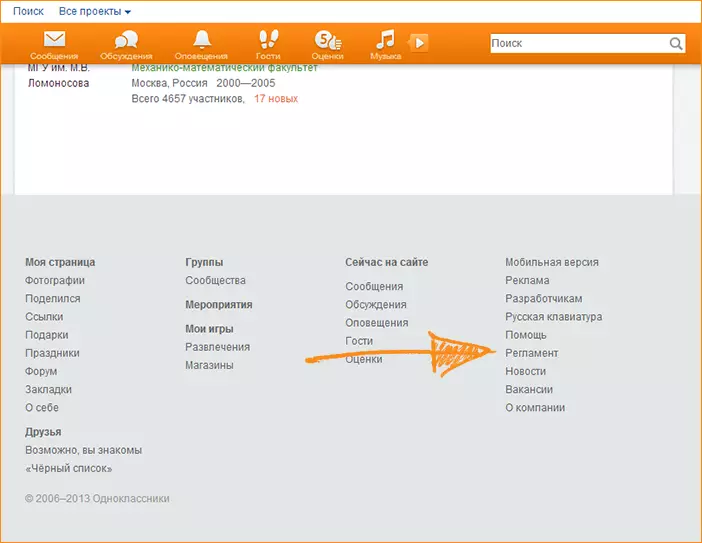
- Scroll through the license agreement of classmates to the very end
- Click on the link "Obtain services"
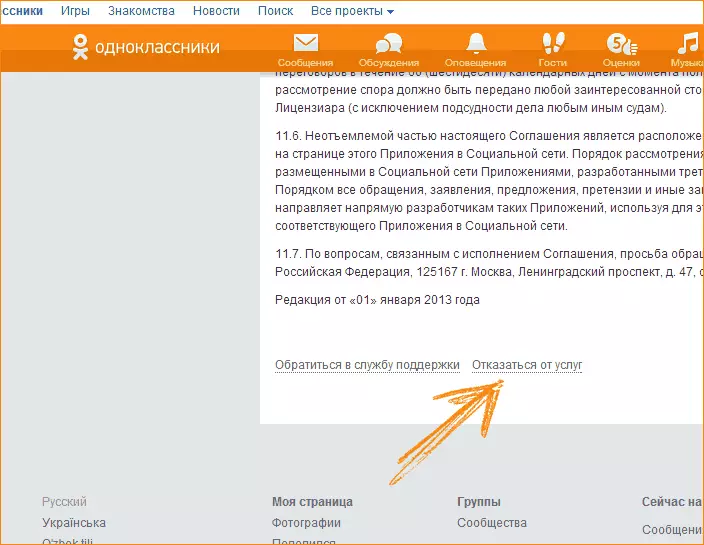
As a result, a window will appear, in which the question is asked why you want to delete your page, as well as a warning that after this action you lose touch with your friends. Personally, I do not think that the removal of the profile in the social network somehow significantly affects contact with friends. Immediately you need to enter a password and click the "Delete Forever" button. That's all, the desired result is achieved, and the page is removed.
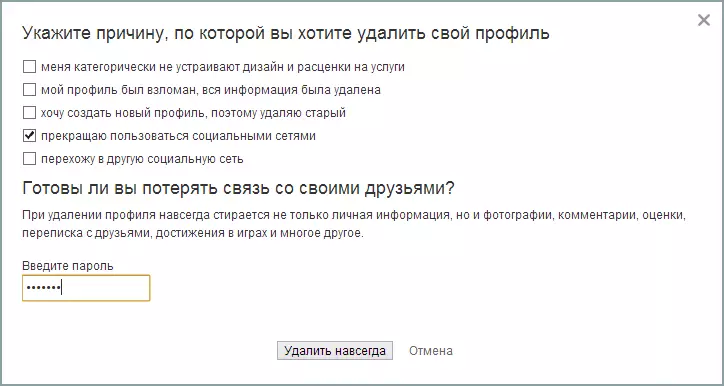
Note: I did not have to try, but it is said that after removing the page in classmates, re-registration with the same phone number to which the profile has been registered earlier, is not always.
Video
Recorded and short video on how to delete your page if someone does not like to read long instructions and manuals. We look and put the husky on YouTube.How to remove before
I do not know, it is quite possible that my observation is not very substantiated, but it seems that in all well-known social networks, including "classmates", the removal of your own page is trying to make as cold as possible - I do not know what purpose. As a result, a person who has decided not to post his data in public access, instead of simple deletion, it is forced to clean all the information manually, block access to its page for all, except for itself (in contact), but not delete.
For example, it was previously possible to do as follows:
- Pressed "Edit Personal Data"
- Sliced down to the "Save" button
- Sound the line "Delete your profile from the site" and calmly deleted the page.
Today, to do the same at all social networks without exception, you have to search for a long time on your page, and then access search queries to find the instructions like this. Moreover, the likelihood is that instead of the instructions you will find information that you cannot remove the page in classmates, which those who tried, but did not find where to do it.
It should be noted that if you simply change personal information in the profile, then in the end, the search for classmates still continues to find you and according to the old data that was registered, which is unpleasant. Buttons for removing profile no. And the old method that allows you to insert the code into the address bar to delete the page, no longer works. As a result, today the only way is described above in the text manual and video.
Another way to remove the page
While collected information for this article, it came across another wonderful way to remove your profile in classmates, which could be useful if nothing else helped you, you forgot the password or something else happened.
So, that's what you need to do: We write a letter to the address [email protected] from your e-mail to which the profile was registered. In the text of the letter, you must ask to remove your profile and specify the login in classmates. After that, Odnoklassniki staff will have to fulfill your wish.
