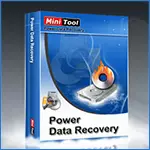
Update: The new version of the program is discussed in detail in the review data recovery in Minitool Power Data Recovery FREE. See also: The best data recovery programs
This program can restore all types of Windows operating system files, as well as all regular files from CD and DVD CDs. Connecting devices can be performed using IDE, SATA, SCSI and USB interfaces.
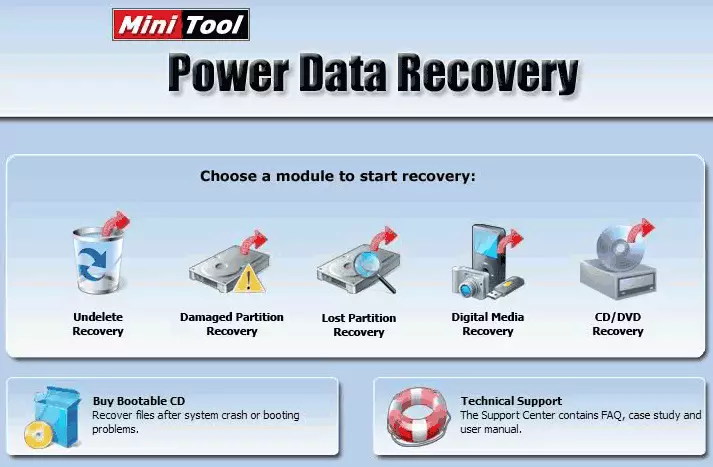
Main Window Power Data Recovery
Restoring files
There are five options for searching for files:
- Search for deleted files
- Restoration of the damaged section
- Restoring the lost section
- Restoring media files
- Recovery from CD and DVD CDs
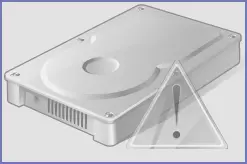
Unlike some other similar products, this program does not have the ability to create a disk image, which may be necessary to successfully restore files from a damaged HDD. By creating an image of such a hard disk, recovery operations can be done directly with it, which is significantly saferring operations directly over the physical medium of information.
When recovering files using Power Data Recovery, the preview function of the found files may also be useful. Despite the fact that it does not work with all the files, in many cases its presence will help speed up the search process for the necessary files among all others in the list. Also, in case the name of the file has become unreadable, the preview function can restore the original name, which again, makes it possible to restore data somewhat faster.
Conclusion
Power Data Recovery is a very flexible software solution that will help restore files lost for a variety of reasons: accidental deletion, changing the table of hard disk partitions, viruses, formatting. Moreover, the program has tools for recovering data from media, unsupported by other similar software. However, in some cases, this program may not be enough: in particular, with serious damage to the hard disk and the need to create its image for the subsequent search for important files.
