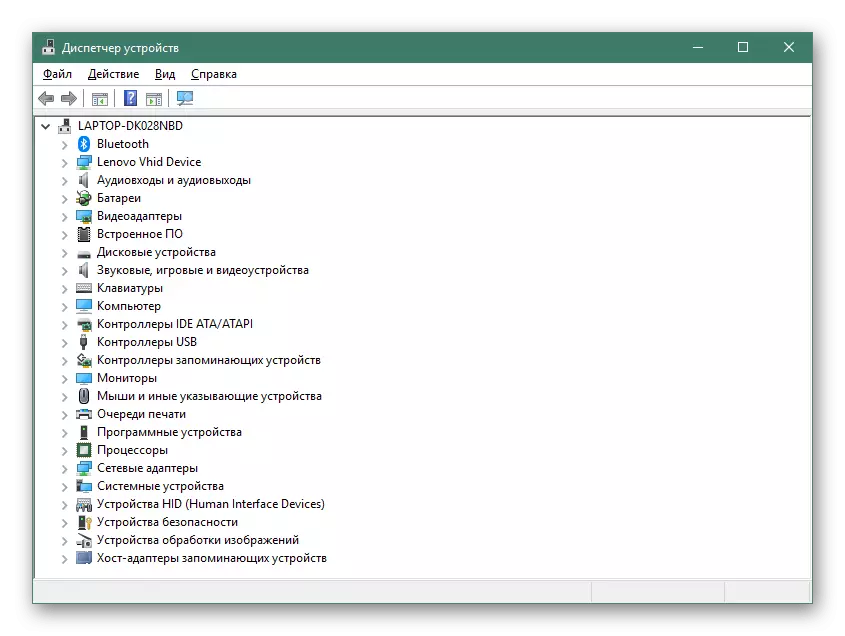Before you begin searching and downloading the WIA driver, make sure that it is really missing in the operating system. To do this, just run the document scanning and wait for the result. If the scanner is not at all detected, it means that the driver is definitely not added and its installation is required. Please note that if the description of the TWAIN driver is specified, this is the same as WIA, only in a more modern presentation, the installation principle remains identical.
H2> Method 1: Official HP Site
The main method of searching and downloading the WIA driver for the scanner from HP is the use of the official website. There are always current versions of software and you can not worry about the fact that after downloading, viruses will fall on the computer. To determine the necessary file you need to know only the scanner model.
Go to the official website of HP
- Click on the link above to get to the main page of the company's website, where you immediately open the "Support" section.
- It is interested in the category "Programs and Drivers".
- On the Product Definitions page, select "Printer", since scanners are the same category.
- A search string appears where you enter the product name and select the appropriate option from the displayed.
- On the Scanner Support page, be sure to make sure that the automatic detection of the operating system is correct. If this is not the case, click on the click "Select another OS" click and find the version used there.
- If you are present "Driver-Installation Software Software Device", expand it. Otherwise, open the "Driver" block.
- From the description of the base driver it becomes clear that it is intended for the basic functions of WIA, therefore, is just thewhere you are looking for.
- Click the "Download" button to start downloading.
- Expect the end of downloading the executable file and immediately start it. Follow the instructions on the screen by completing the installation of the drivers.
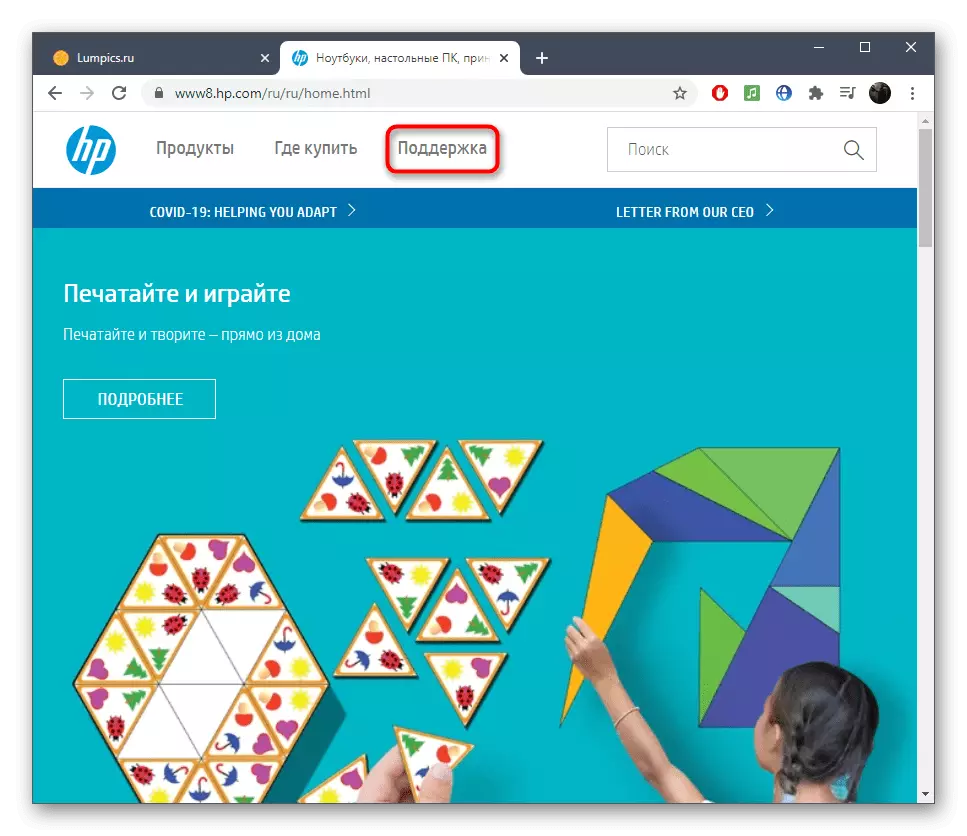
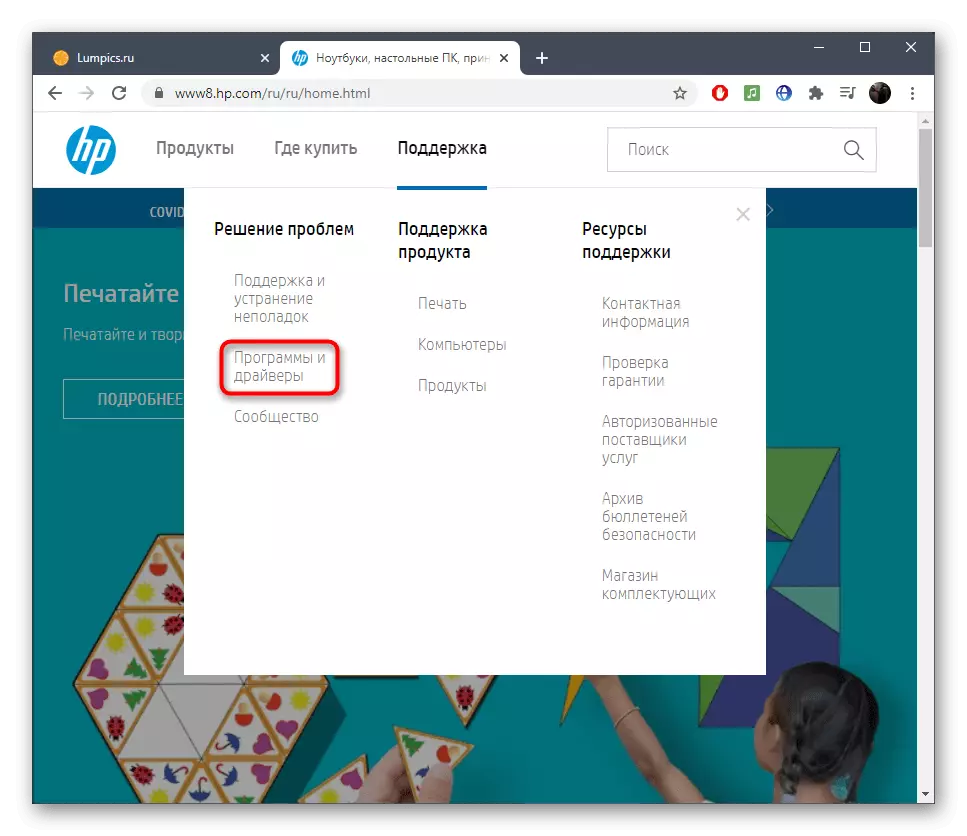
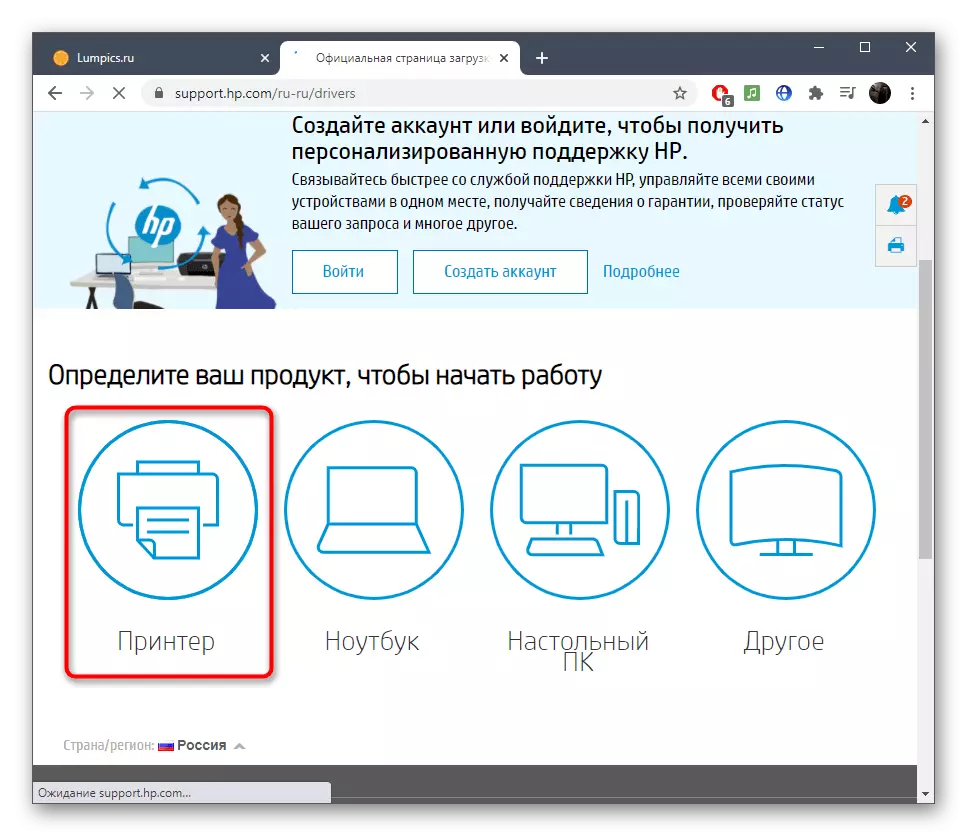
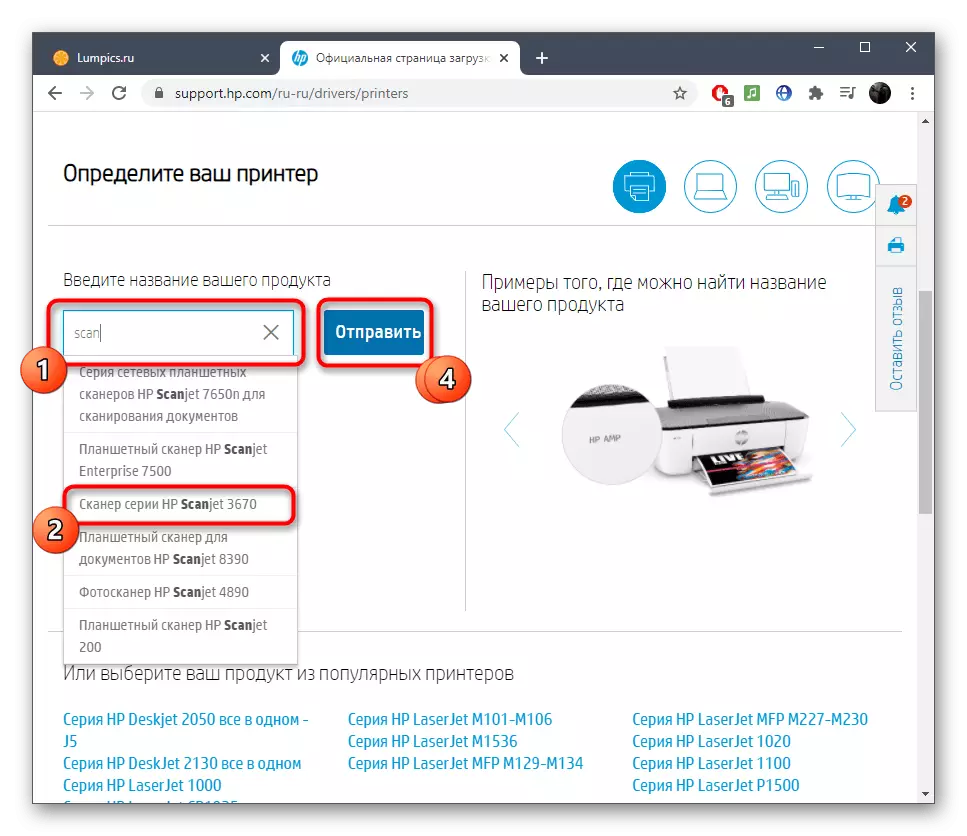
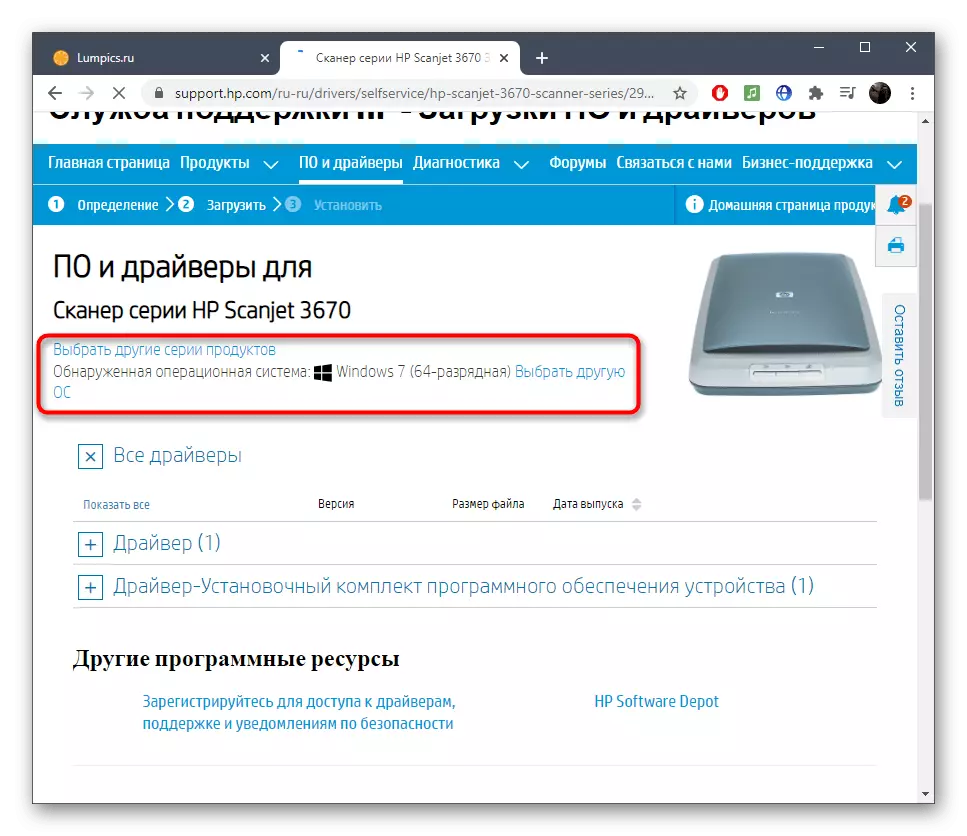


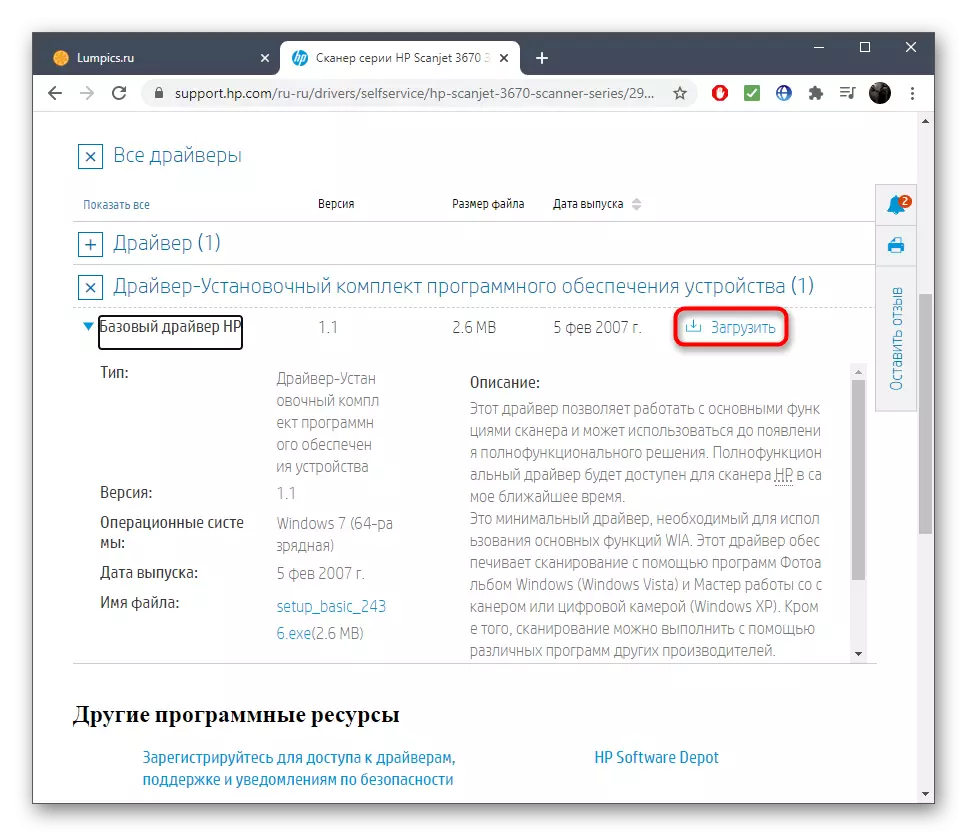
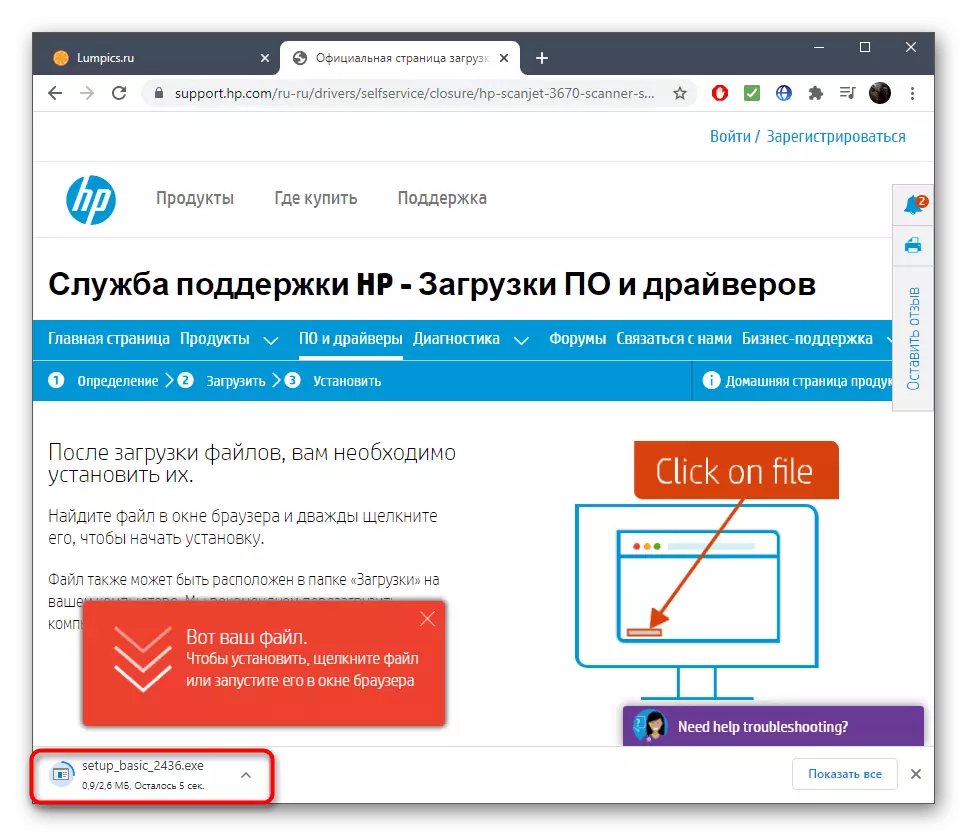
The computer can not restart, but it is recommended to reconnect the scanner, and only then run the first copy of the document to verify the correctness of the actions.
Method 2: Brand Software
HP has created several different applications for working with branded devices. To get a scanner drivers, you can immediately use several of them, but possible problems are compatible with old models. We will consider the principle of searching for all available programs, and you are by brute force if there is a desire to do this, you can find a compatible solution and not only to upload files, but also to receive regular updates and additional functions.
- Use the link from the method 1 to go to the official HP website and select the "Support" section. Expand the Products menu and click the "Printer Support" button.
- Check out the description of the present applications and start loading the appropriate. Use the form on the same page to check the software compatibility with the scanner used.
- After downloading the executable file, start the standard installation process.
- We have chosen as an example a popular HP Support Assistant solution that supports not only printers, but also all computer products from this manufacturer. After starting the software, run the update check, pre-connecting the scanner to the computer.
- Expect the end of checking and obtaining relevant notifications.
- If updates were detected, you will need to go to them through the main menu of the program.
- Tick the ones of the updates you want to install, and confirm the download.

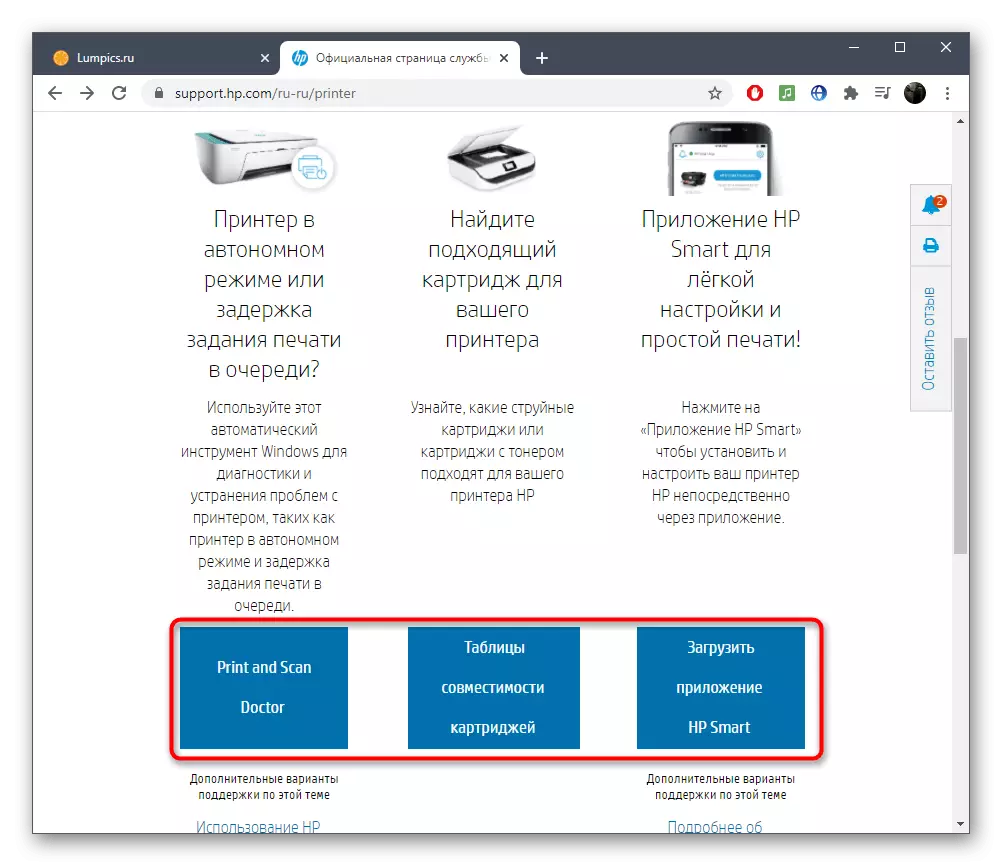
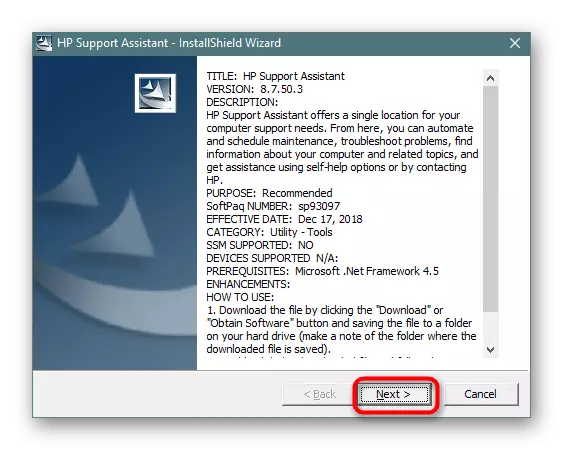

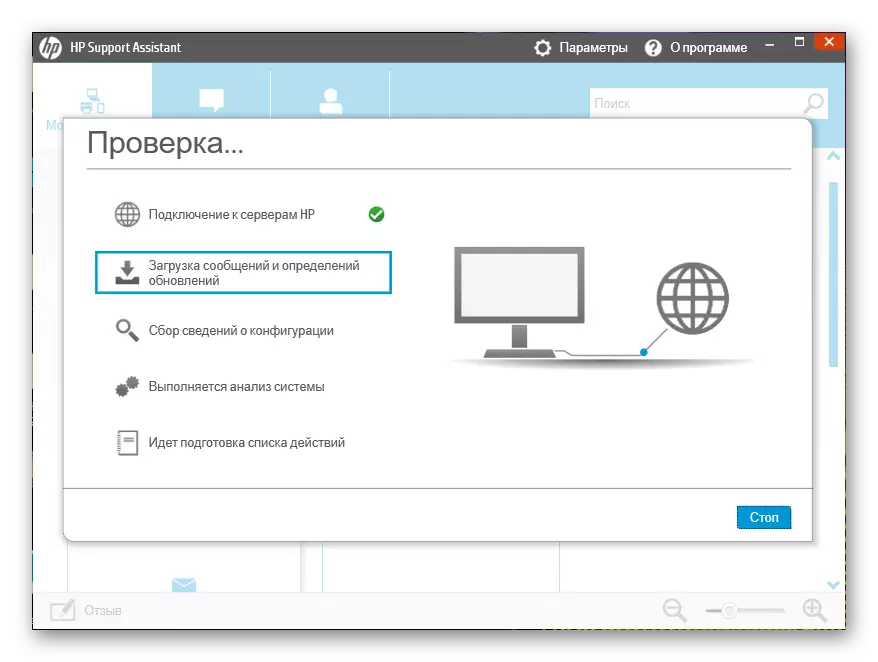
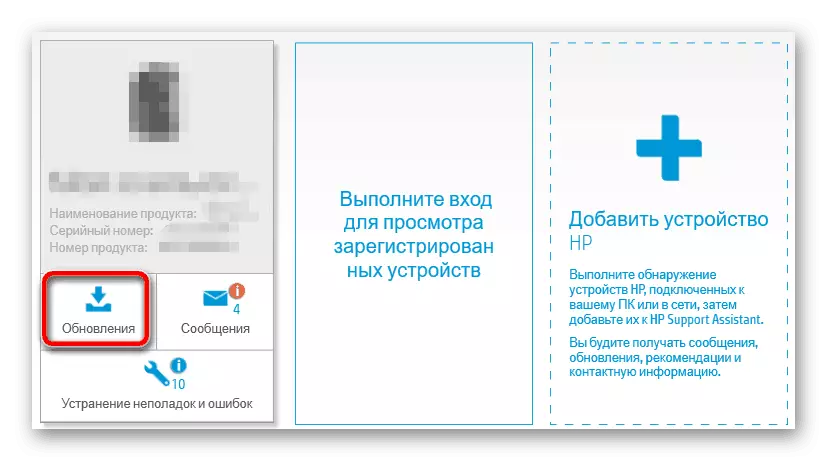

Upon completion, you will receive a message that all actions are successful, and you can start a full-fledged interaction with the scanner.
Method 3: Side Software
The method will suit those users who have encountered problems while searching for drivers using previous instructions. This may be due to the fact that HP stopped supporting certain models of scanners, removing their pages on the official website. However, in software libraries from third-party developers, the necessary files can still be stored, so a great option will be downloaded to such a solution and start scanning after the scanner itself is connected to a computer.
Read more: The best programs for installing drivers
By clicking on the link above, you will fall on the review article, where it is described about the most popular programs for installing drivers. All of them work in about the same and even have an extremely similar interface, so the following article will suit as a universal manual, where the process of interaction with DriverPack Solution is dealt.
Read more: How to update drivers on a computer using DriverPack Solution
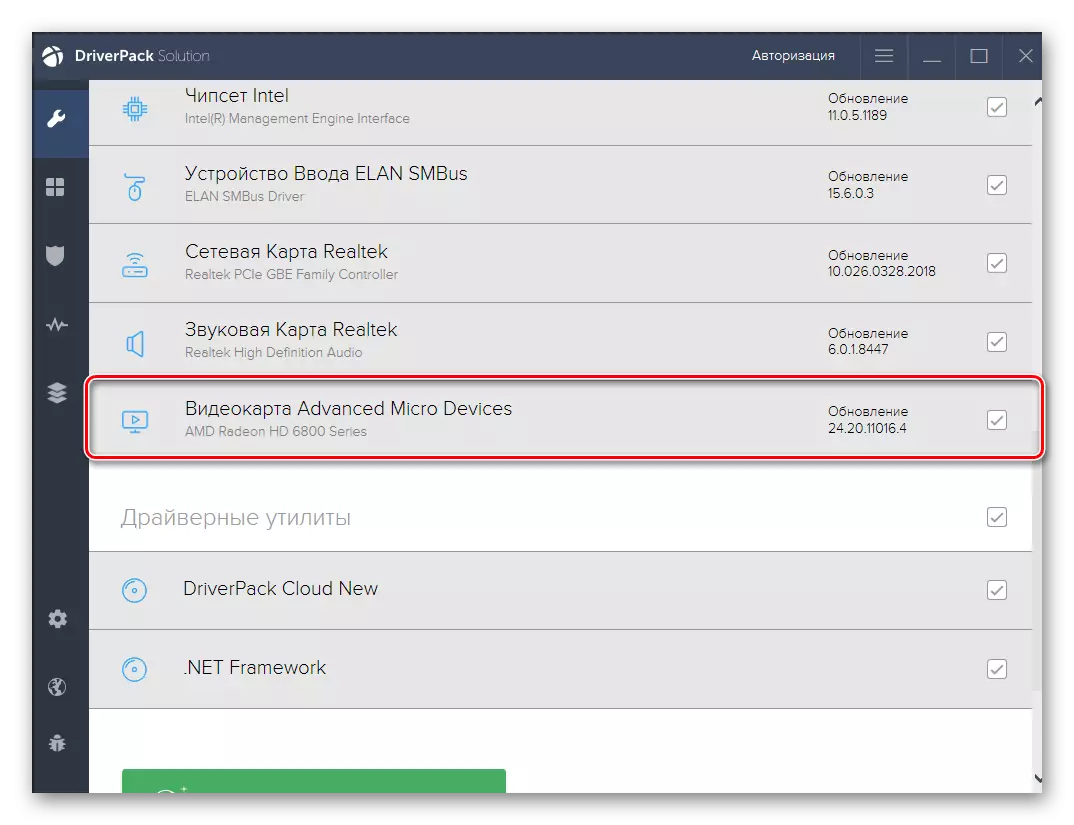
Method 4: Unique Scanner Identifier
You can do without programs, performing downloaders on specialized sites. As a search criterion in this case, the scanner model appears, but its individual identifier. It is entered in the appropriate line on the site, and after that the selection of suitable files is launched. Deployed information on how to identify such an ID and use it for your own purposes, read the article on the link below.
Read more: Search for hardware drivers

Method 5: Windows staff
Now the built-in Windows is often automatically found and installed the driver for the connected periphery, so at the beginning of the article we recommended checking the scanner's performance. However, if this did not happen, you can repeat the attempt yourself by turning to the addition of equipment.
Read more: Installing drivers with standard Windows tools