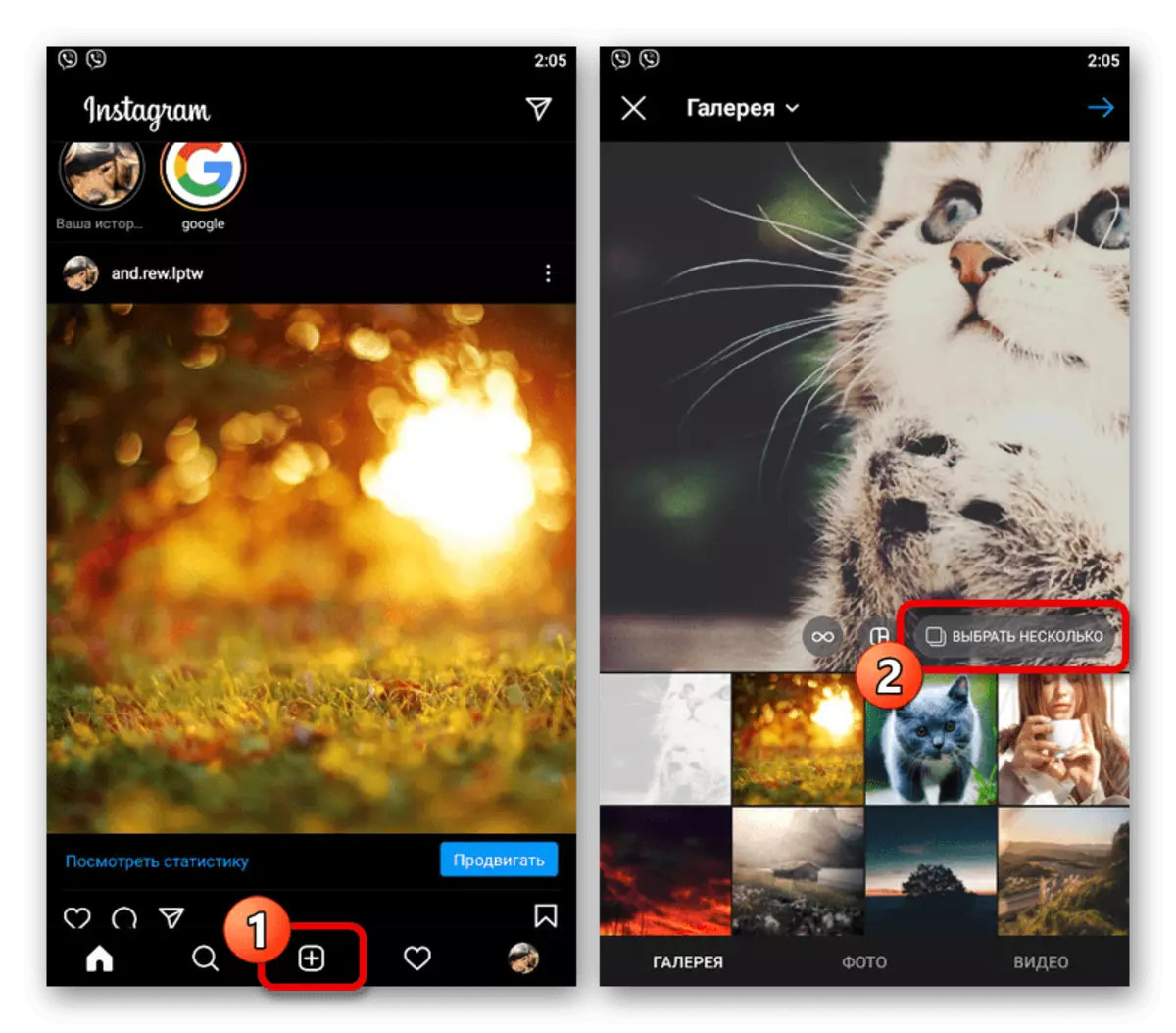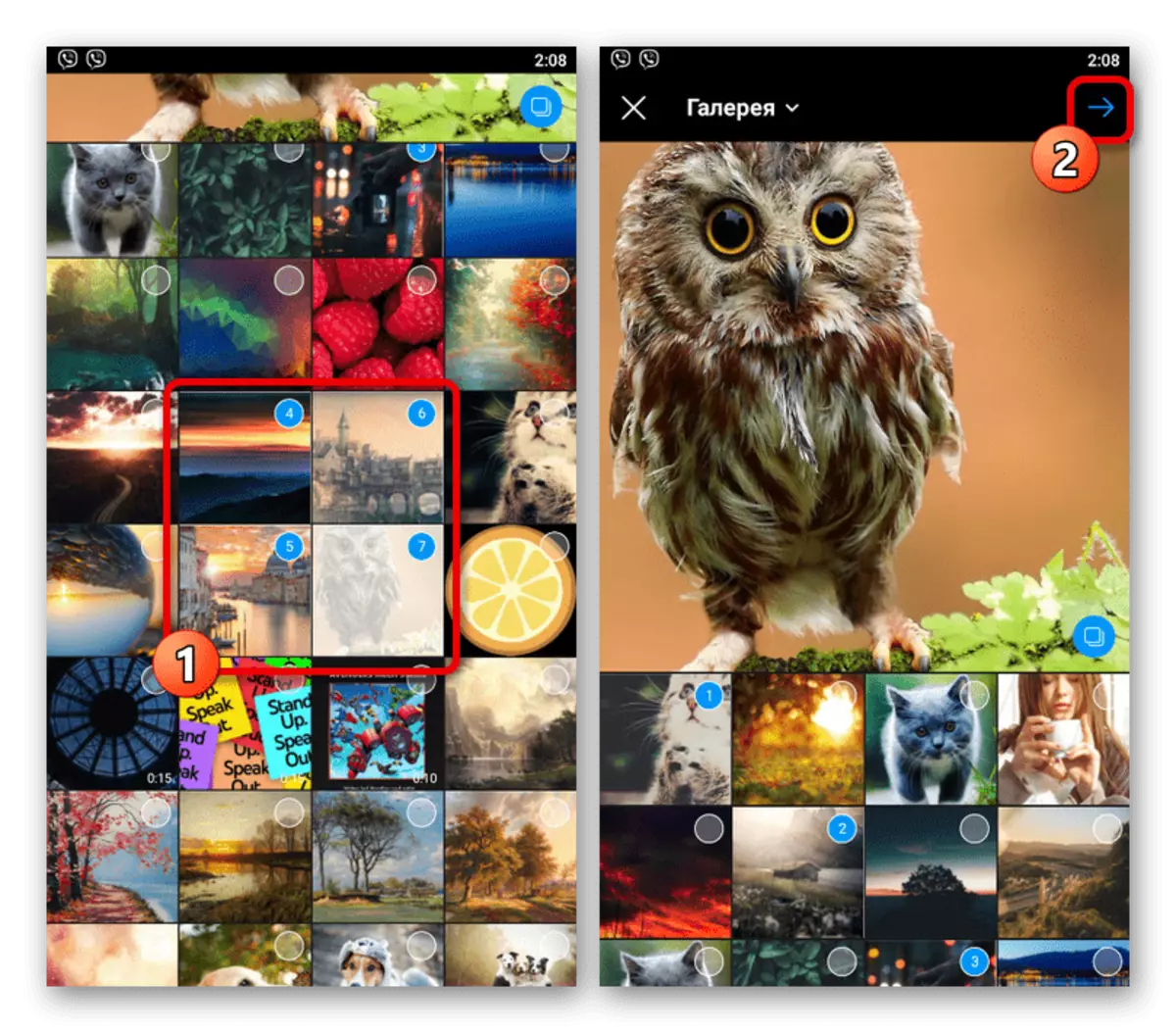Method 1: Removal and Publication
To date, Instagram either through a mobile application, nor with the help of a website, you cannot change the order of photographs in direct understanding, since the material is strictly tied to the date of publication. This is the only way to bypass this restriction, requiring downloading, deleting and re-placing pictures.
Read more:
Downloading images from Instagram
Deleting photos in Instagram
Adding images to Instagram
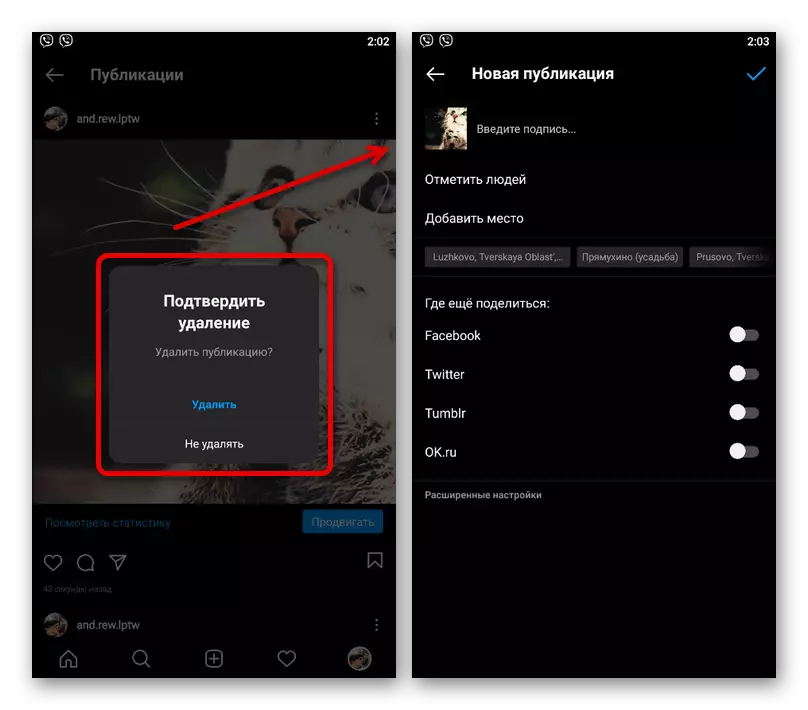
And although the application is the possibility of not only deletion, but also archiving files, in the second case, the publication date does not change, and therefore the recovery will not affect the position in the list. We also note that there are no third-party funds that allow them to bypass these features of the resource.
Method 2: Publication Settings
The only method in the social network under consideration, which allows you to change the position of images, is to use the editor of the new publication in the carousel mode. At the same time, note that this possibility is strictly strictly strictly accurate, whereas after each snapshot receives a date and, accordingly, its location is in the list.
- Being on any application tab, tap the icon with the image "+" on the bottom panel. Here you immediately need to use the "Select Multiple" button to enable the carousel mode that supports simultaneously downloading up to ten files within one publication.
- Install the markers next to the downloaded images, considering the numbering that defines the order. If you want to add snapshots, you should prepare the material in advance on the "Camera" tab.
- After the publication is prepared, in the upper right corner of the screen, tap the arrow icon and complete the configuration using the internal editor. On the last page, click the button with the check mark, and the procedure is completed.
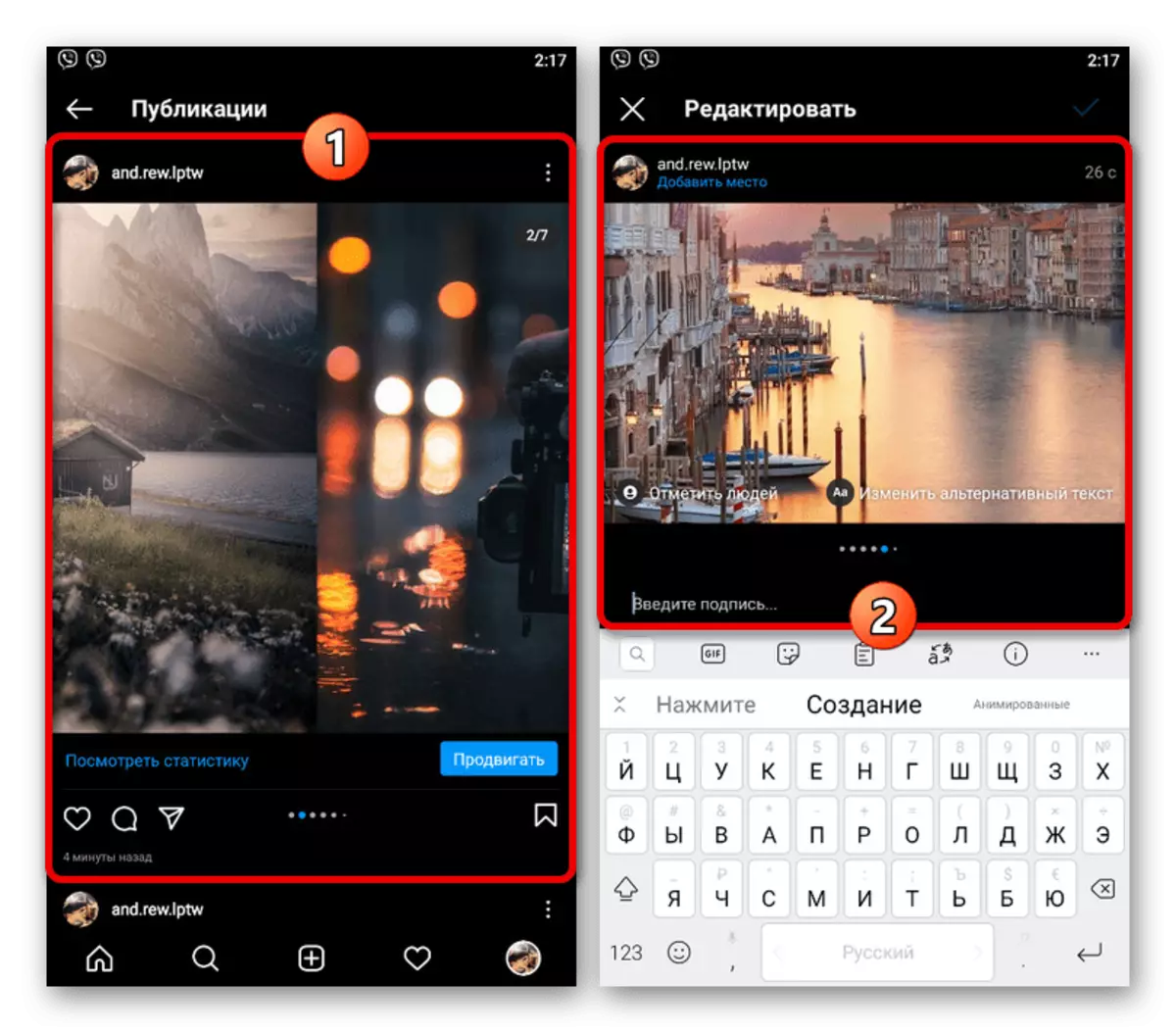
The ability to edit the carousel is not connected with the order of the pictures and applies to signatures and marks. Therefore, even in this case, after the publication, only the first instruction method will be relevant.