
Option 1: Check Monitor and Computer Connection
First of all it is worth checking the connection status between the monitor and the computer, the algorithm is as follows:- If adapters (VGA-HDMI, DVI-HDMI) are used to connect the display and cards, it is necessary to check them. Try to connect another monitor - if the video signal error is displayed on it, the converter accurately failed and should be replaced.
Option 2: Monitor inspection
The next suspect is directly the monitor itself.
- Make sure the device is operational by connecting it to another computer or other device that supports the image output to the external screen.
Read more: How to connect a monitor to a computer
- In some monitors or used in this role, TVs are often required to specify which output will be used - in such devices it will be needed to select the desired mode using the built-in menu.
- In rare cases, you can encounter such a phenomenon as the hardware incompatibility of devices, for example, the video card is too old or, on the contrary, the monitor itself is outdated.
Option 3: Video Card Check
Then the GPU should be tested, since it is often a problem lies in it.
- The first thing to be done in suspected problems with the video card is to pull it out and check the status of contacts on the connector. If necessary, it is necessary to wipe them: first neatly a soft eraser, then, if the contamination is too strong, some kind of non-aggressive to the electronics with a cleaning agent like isopropyl alcohol or gasoline "Kalosh".
- If the status of the contacts is normal, connect the video card to another, knowingly working computer, and check its behavior. When the defect is repeated, the graphic adapter is definitely faulty.
- You can also test the card with a connection to another compatible connector, if such is provided by the design of the motherboard. The Special Adapter-Raizer is capable of solving this task.

Typically, when a fault graphics card should carry out its substitution with a heap of chips or even burnout PCB repair expensive devices may be unprofitable.
Option 4: Testing RAM
Surprisingly, sometimes the failure in question occurs due to RAM, for example, due to defects of one or more RAM modules. First of all, try to remove all the planks, except for one, and start the computer - if the board fails in the failure module / modules. It is critical to check all the blocks and all the slots, as it is impossible to exclude any of the connectors.Option 5: Diagnostics of motherboard
Finally, the last source of problems is the motherboard, which unequivocally indicates the efficiency of all other components. We have already talked about the principles of checking the main board, so not to be repeated, we will give a reference to the corresponding material.
Read more: How to check the motherboard for malfunctions
From possible breakdowns, lay out the failure of capacitors, which is especially characteristic of boards, which are more than 5 years. The problem is eliminated by the replacement of the elements that experienced users can spend independently.
Read more: How to solve condense yourself
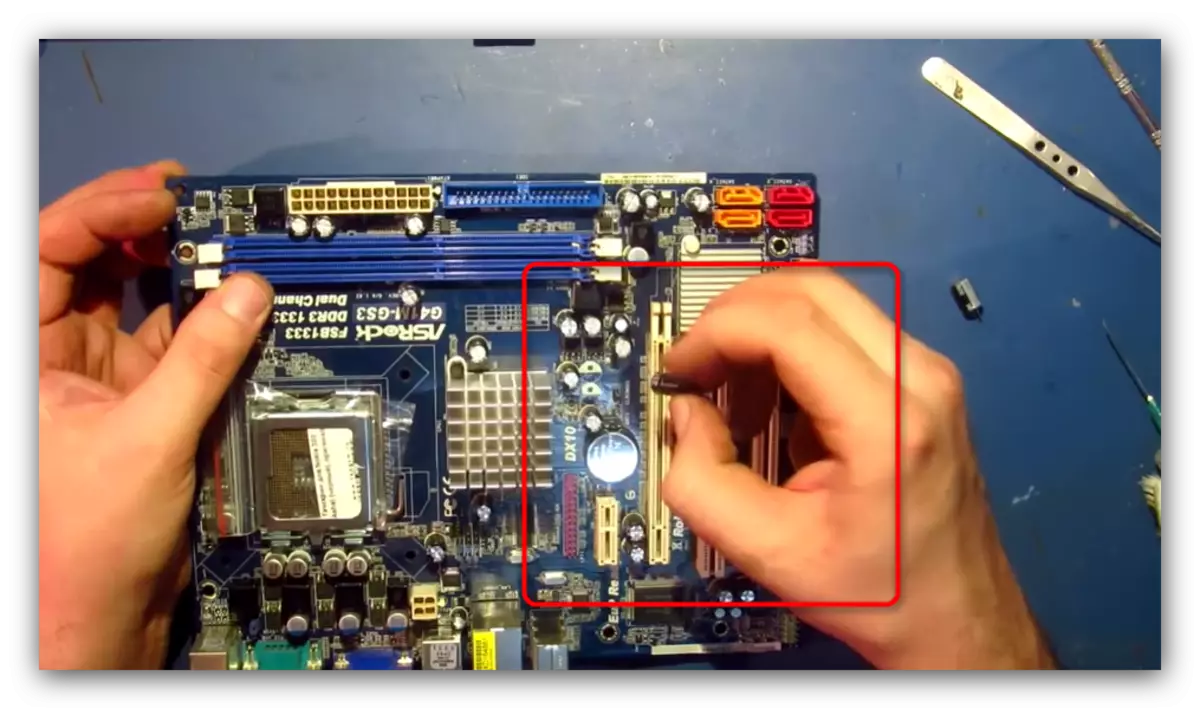
- Make sure the device is operational by connecting it to another computer or other device that supports the image output to the external screen.
