
Change publication
For any publications in Instagram, edit tools are provided that allow you to change most of the information, with the exception of images and video. We also immediately pay attention to the fact that the capabilities under consideration are available only when using the official mobile application, while other versions do not provide the necessary parameters.Editing signatures
Using the "Enter the Signature" text field, located under the main record and accessible to other people in a separate part under the publication, you can change the description. It is quite often that this unit is used to add hashtegs using the "#" symbol or user mentions with "@".
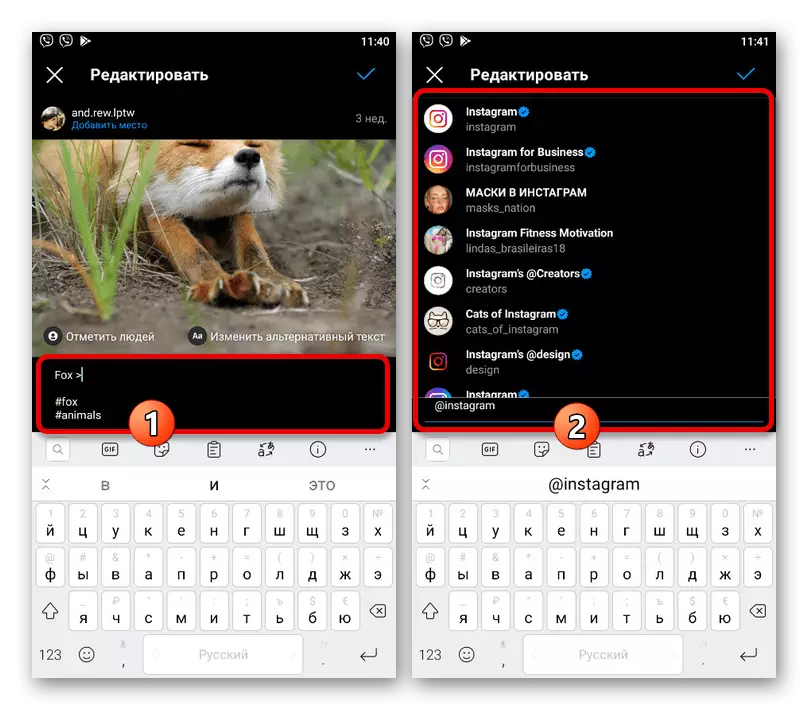
In the case of hashtags and mentions, it is greatly simplified by the procedure for adding pop-up tips, automatically selecting options based on existing characters or popularity. At the same time, despite the absence of restrictions on the number of signs, it is impossible to insert specific symbols like emoticons, but it is quite possible to use, for example, special fonts.
Add place
To edit the place attached to the publication, it follows on the top panel under the user name to touch the string "Add place". If the data has already been listed earlier, the signature will be replaced by the name of a particular place, as shown in the screenshot.

Immediately after clicking on the link, the "Select Place" page opens with the list of the most relevant options. If necessary, use the "Search Place" text field, and subsequently simply tap on one of the rows to add.
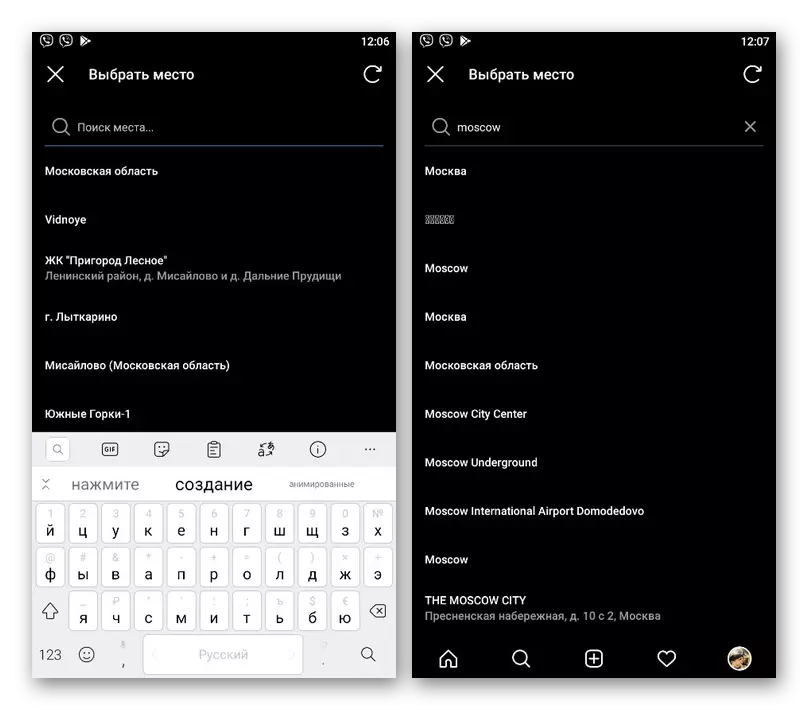
In addition to the above, you can get rid of the added point at all. To do this, it will be enough to go to the edit mode and immediately close it with a cross in the upper left corner.
Creating marks
If the image or video in the record did not marked any user or, on the contrary, the mention is added by chance, you can make appropriate changes. To go to the right mode, touch the "Mark People" button with a person icon.
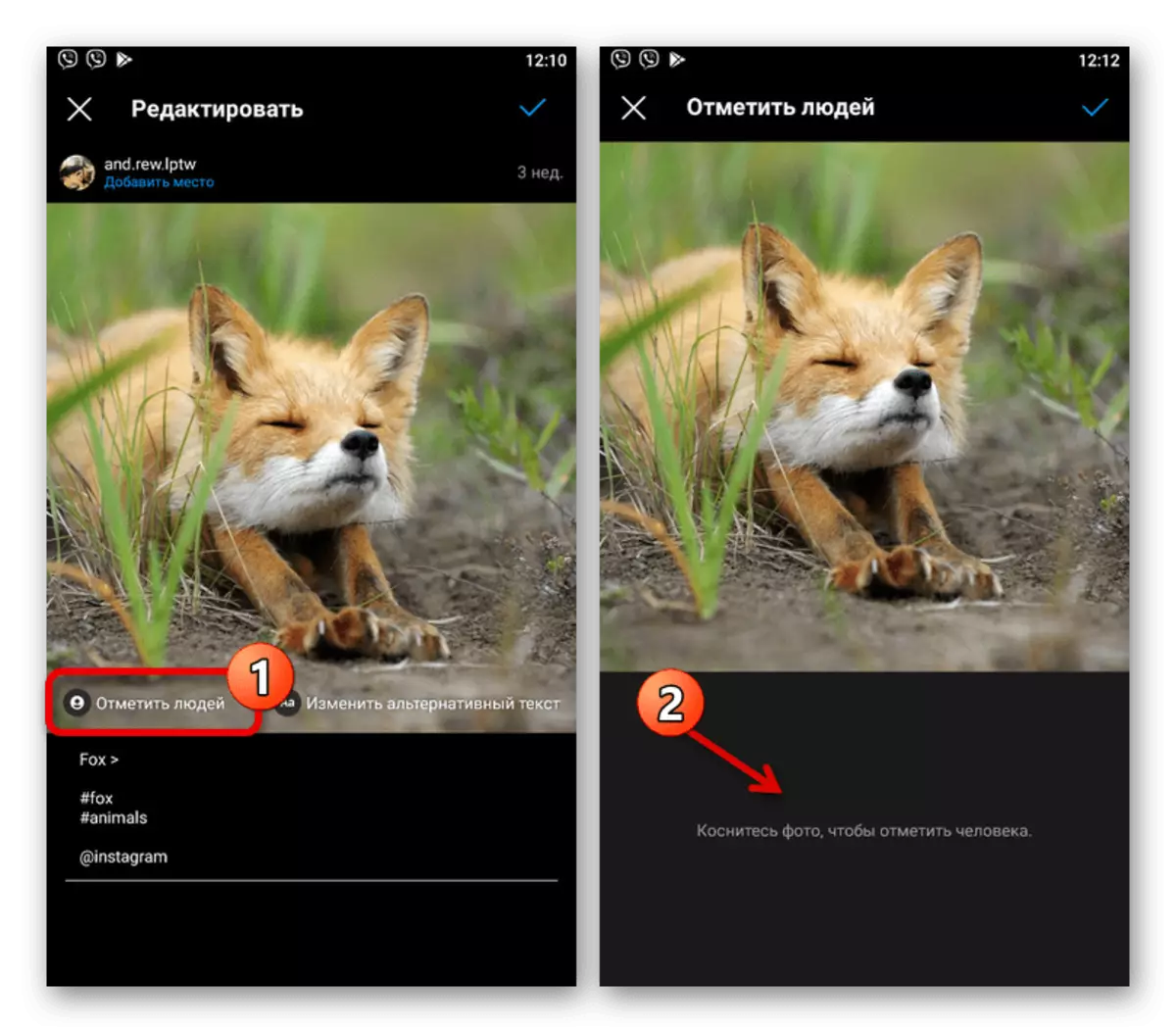
In the case of photos, the change is made by touching the desired area in the picture and the subsequent user selection through the search by name. To remove, it is enough to touch the name and use the cross in the corner.

If a person is present on the video, add a mention can be in the same way, but it is not necessary to indicate anything in the media index. At the same time, in both cases, the user immediately learns about adding a mark through an internal notification system.
Alternative text
Use the "Change Alternative Text" button to edit a brief text description of the picture, intended for people with disabilities and some other purposes. As in the case of a signature, there are no visible restrictions, but it is recommended to use only words.

The field can be cleaned and saved, again, using a tick in the corner of the screen. In this case, the social network will independently add alternative text, which cannot be changed without the above procedure.
