
Method 1: Updating the version of the archiver
The error in question arises including due to the incompatibility of the algorithms of different options VIRRAR: for example, the archive created in the fifth version will be able to unpack only it, since in older there is no required function. Therefore, the first thing that needs to be done in a collision with a similar problem is to make sure that the most recent version of the application is installed.Method 2: Using the Recovery Function
In WinRar, almost from the moment of appearance was present, known as "Treatment": if the files are unpacking, it will be detected that they are damaged, the use of this option will help return the archive performance, but only provided that there is a recovery code in compressed data.
- Open Virar and using the File Manager built into the program program, find the required document.
- Highlight it, by pressing the left mouse button once, then use the "Fix" item on the toolbar.
- The recovery utility automatically selects the optimal parameters, so we recommend leaving them as it is and click "OK".
- To track the progress of the operation, you can through the log - there will also appear about the result.
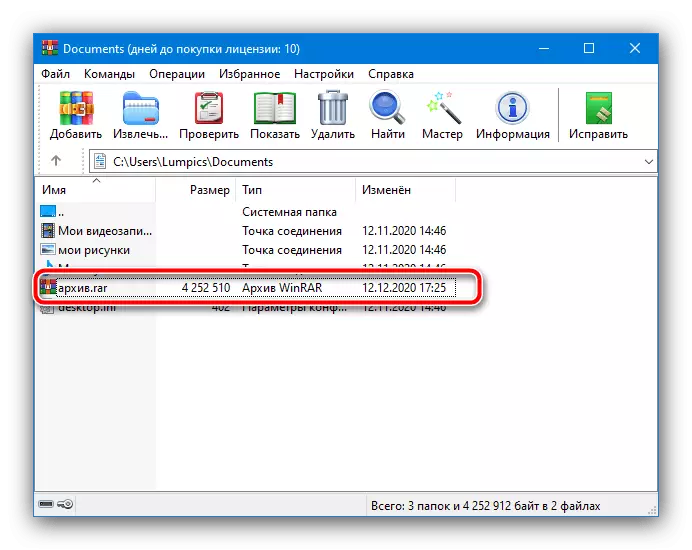
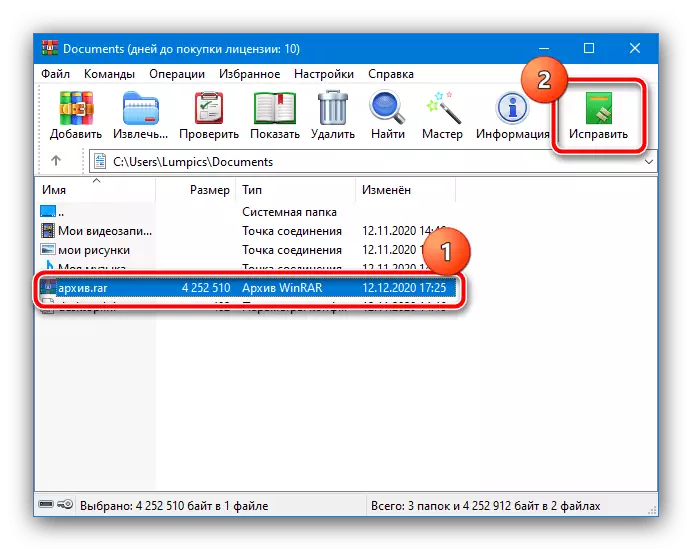
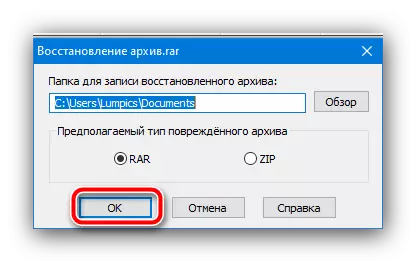

This feature allows you to fix the problem, but only provided that the recovery information is present in the archive.
Method 3: Password Input Check
If the error in question appears when you try to unpack the Personal Archive, the cause is elementary - the user enters the wrong data. If it is difficult to navigate with closed characters, check the "Display password when entering" the option, after which they will be visible.
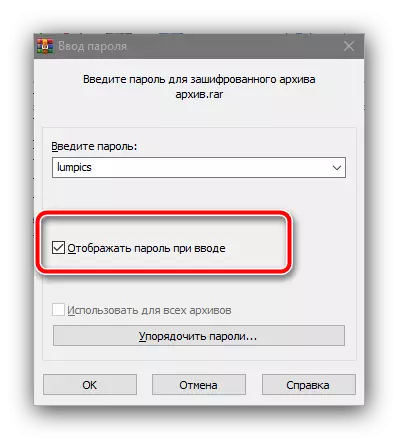
But if the key is faithful, the data is likely to be really damaged - use the appropriate ways to eliminate the problem.
Method 4: Loading the archive again
Sometimes neither recovery attempts nor the entry of the correct password can eliminate the error. In such a situation, the only effective measure will be a new loading of a problem archive from the Internet or copying from the original source, since, most likely, the data is really irretrievably damaged. In the future, in order to avoid this follow, follow the following advice:- Do not trust the download of volumetric (500 MB and more) of the filed files in the built-in web browser boot, if the connection to the server or the Internet is unstable - use one of the third-party download managers like download master;
- Use only obviously working media to copy or transfer data, do not load the computer in the process of working with them with difficult tasks.
Subject to these recommendations, the likelihood of a collision with the error under consideration tends to zero.
Method 5: Elimination of RAM and Drive Problems
Sometimes the error of the checksum may be a symptom of malfunctions with a working computer, namely, its drive or RAM, since in the process of unzipping, they load the most. The test method is very simple - try to unpack another, obviously working archive, which is located on the same disk as the problem. If the failure is observed, this is a sure sign of hardware breakdowns. Test memory, hard / solid-state disk and replace the device.
Read more: How to check the RAM, HDD and SSD
