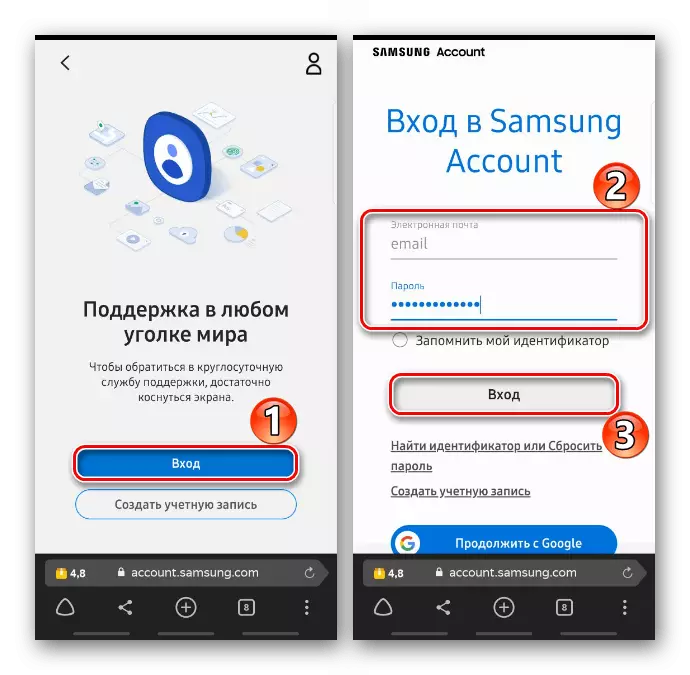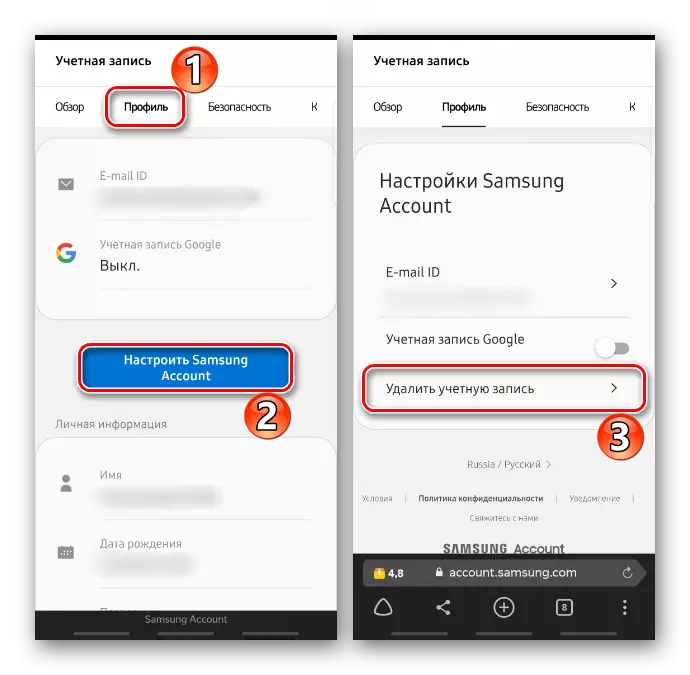Refinement of entry parameters
The SAMSUNG Account removal process of any of the methods described below requires a personal confirmation, even if you are already authorized. Therefore, make sure that you remember exactly the password and login, otherwise you will first have to restore them. You can do this in the browser on your smartphone or computer, actions are similar.
Go to the entrance to the Samsung account
- Go on the link above, click "Login", and on the next screen taping "Find ID or Reset Password".
- If an ID is unknown, which is used to authorize in an account, in the appropriate tab, enter the required data and confirm them. The system will prompt the logins assigned to these data.
- Open the "Reset Password" tab, introduce your identifier and tapad "Next". The password recovery letter will be sent to email.
- Come on the link from the letter, come up with a new combination, confirm it and tapam "Reset Password". The input parameters in the account are restored, now you can delete it.
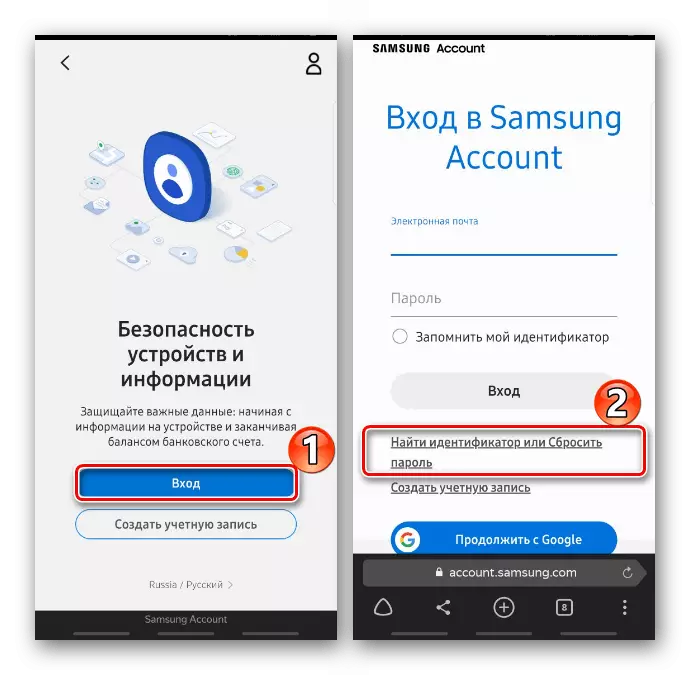


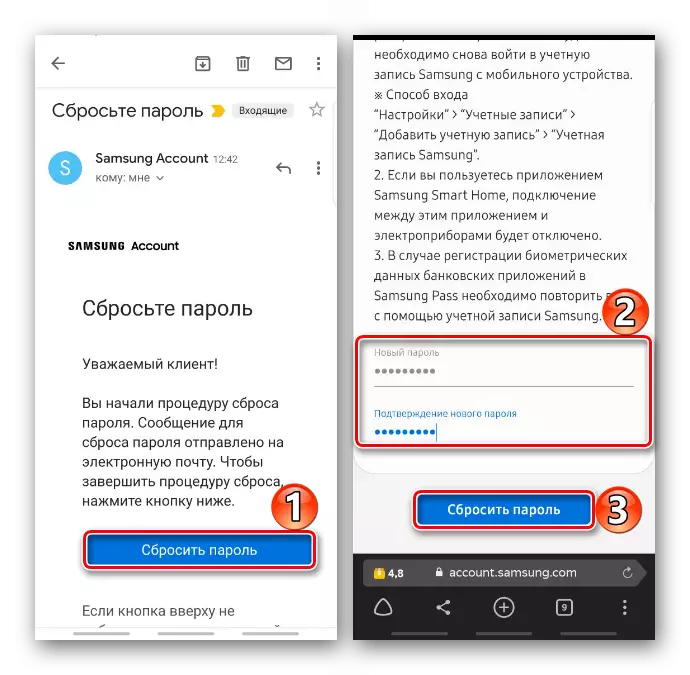
Option 1: Removing an account with a smartphone
After deleting an account from the Samsung mobile device, the data attached to it, you will not lose. They will be restored when the entrance to the "account" will be performed on the same or other smartphone.
- In the "Settings" of the phone, open a list of accounts

and choose "account" samsung.
- In the Account section, open the "Menu" and select "Delete an account".
- We enter the password and click "OK".


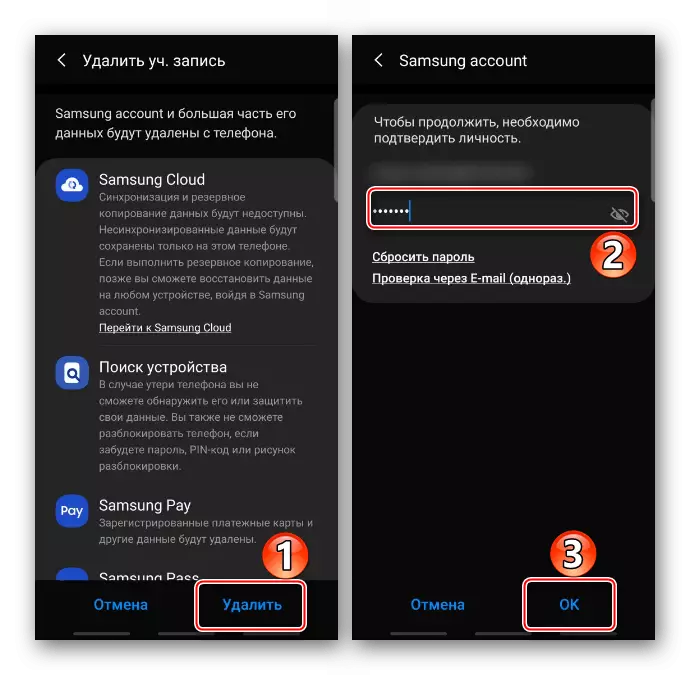
If you could not delete an account, for example, due to the lack of access to e-mail, the link to restore the password, or for other reasons, remains one option - reset the device to factory settings. The main thing, do not forget to make a backup of the data before. More information about the methods of backup system and reset settings are written in separate articles on our website.
Read more:
How to make a device backup with android
How to reset samsung to factory settings

Option 2: Account Removal Forever
Full removal of the Samsung account will lead to the irrevocable loss of all data associated with it. On the official support page, the company recommends first to remove "account" from all mobile devices, otherwise Samsung services may not work correctly.
- On the entry page in the account, enter the account data and confirm the action.
- According to the new Samsung security requirements, now with each authorization you need to pass two-stage authentication. If it is already enabled, in addition to the password, the system will need to enter an additional code. Open the notification area and confirm the entrance to the account.

When a test combination appears on the screen, I remember it, press "OK", enter the numbers to the appropriate field and tap "check".

The number of verification codes is limited - no more than five at a time. Then you have to wait 30 minutes. If you suddenly not use them, you can confirm the entrance using SMS. Go through the relevant link, we enter a combination that will come in a message to a number attached to the "account" and tapa "Check".
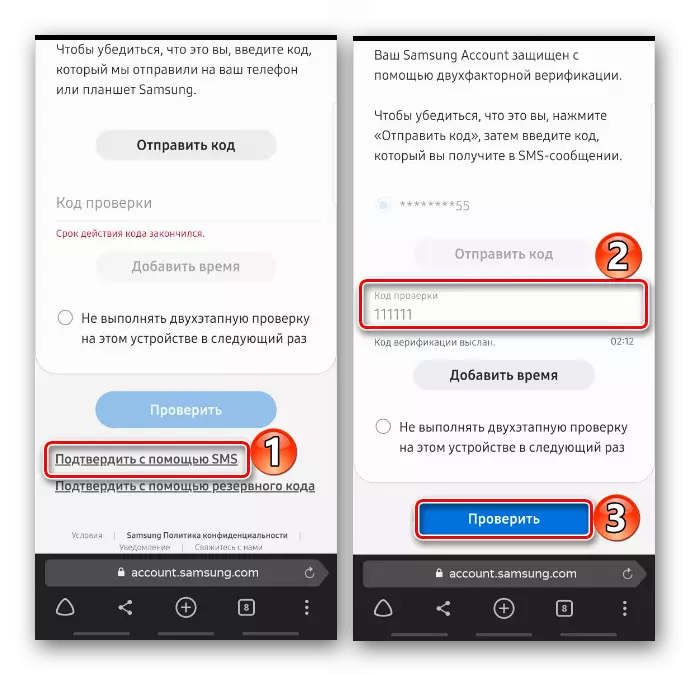
Third option - backup codes that are issued when configuring two-factor verification.
- On the account page, go to the "Profile" tab, tap "Configure Samsung Account", and then "Delete an account".
- On the next screen, confirm the desire to delete the account, enter the password from it and complete the removal.