
Changing age in the Discord settings
Let's start immediately from the main topic of our article - to change age through the profile settings in Discord it is impossible. The date of birth is indicated only when the account is registered and then it is not fixed without interfering with the support service. This is done to make users who have undergone 13 years (in some countries and 16), could not bypass the speedy account of the account, if this did not occur immediately.
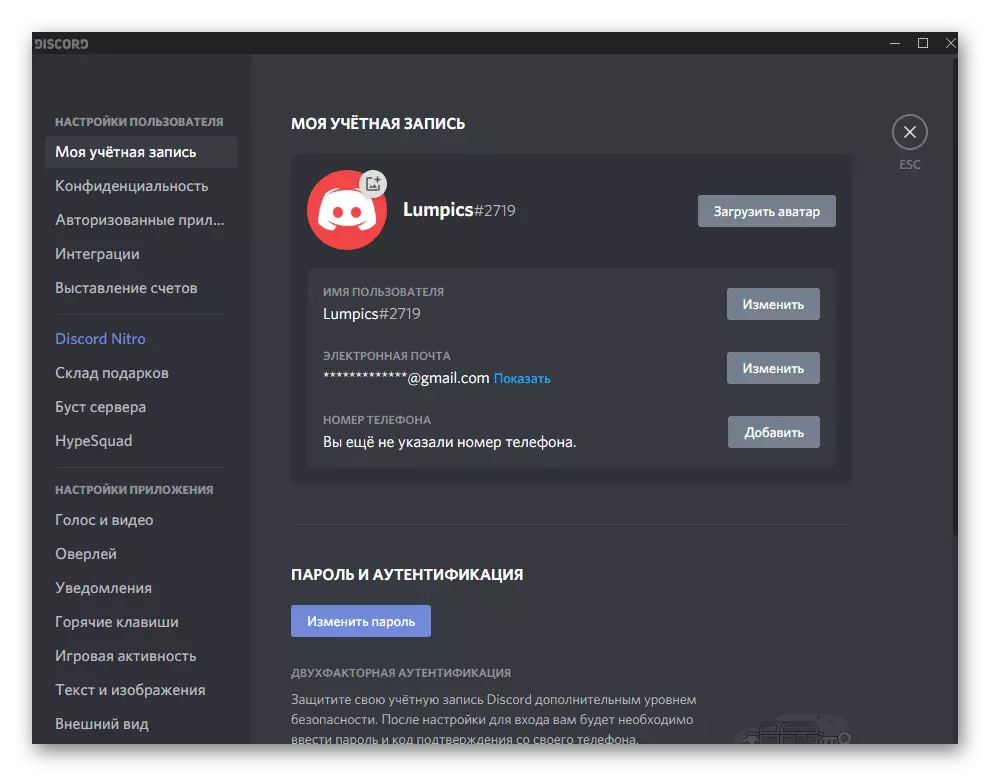
Related similar to new software rules. For most CIS countries, a law has a law allowing registration only from 13 years, but there are exceptions in some states. Further, we will discuss how to determine if you can use the discord and how to restore the account if you indicate not the age at registration.
Determining the minimum age for his country
Let's quickly consider the method of determining the permitted ages of the use of Discord in different countries, if suddenly you do not live in Russia, Ukraine or Belarus, where the minimum age is 13 years.
Go to the official website of Discord
- Open the link above to go to the Discord official website, where you click on the "Support" inscription on the top panel.
- Find and click on Trust & Safety Tile.
- Among all the questions, find "why Discord asks me about my age?".
- Familiarize yourself with the official information from the developers. As can be seen, a green unit is highlighted with a standard limitation that is applicable to all countries that are not listed.
- Check out the list and find our country there. If it is absent, then you can use the discord from thirteen years.
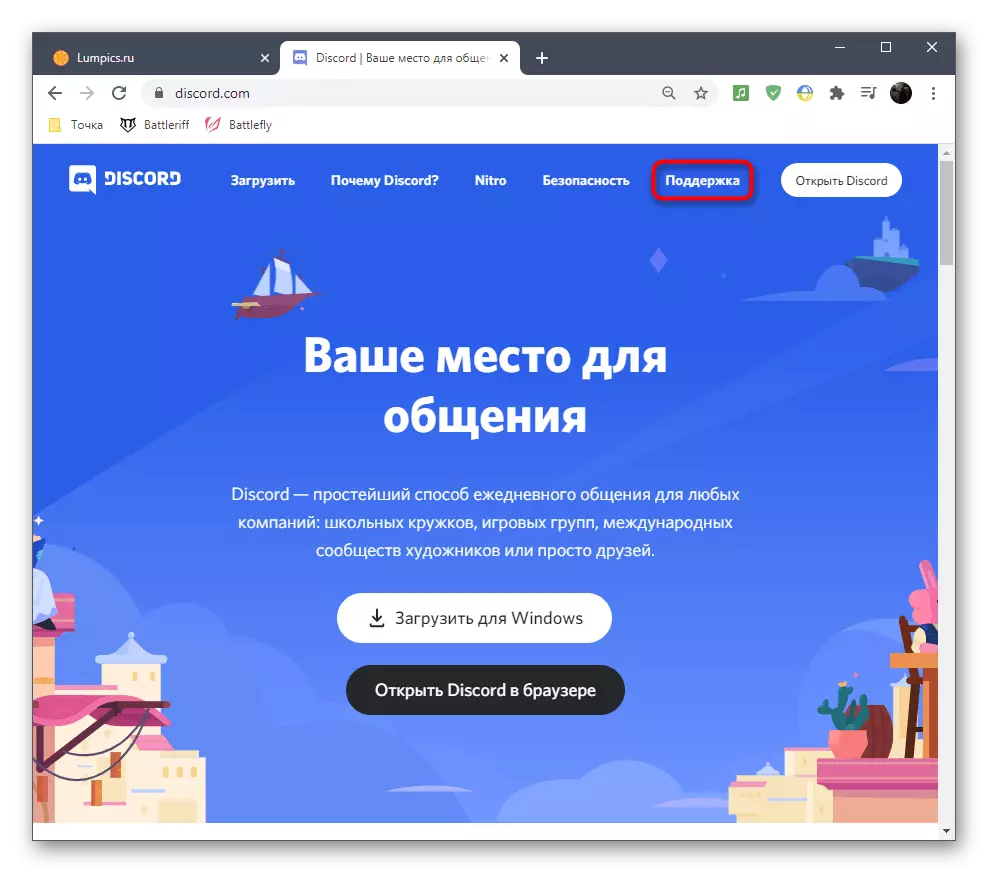


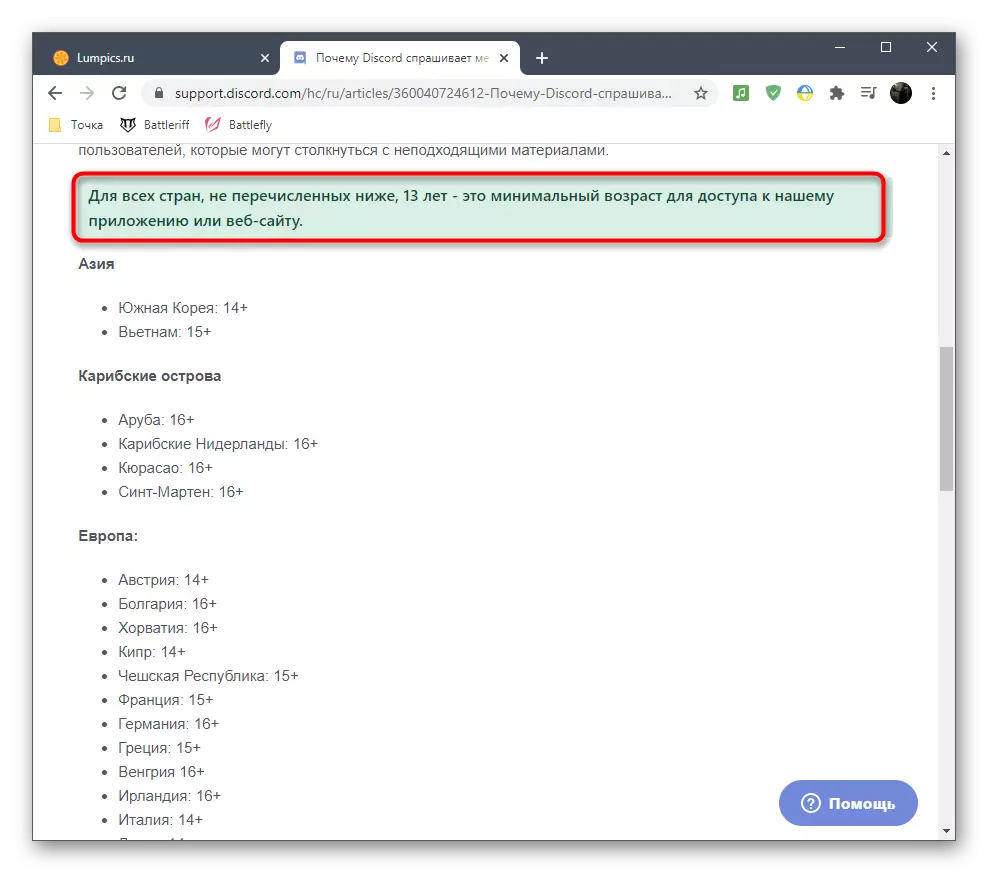

If during registration you indicated the age incorrectly, due to which the account and was blocked, you can try to restore it by writing to the support service. However, the response will have to wait at least a few days and is not a fact that it will be positive, therefore it is sometimes easier to create a new account. In addition, to appeal to support, you will need a photo, which will be discussed below.
Creating a photo to handle support
The main argument for the support service is a confirmation of its age by providing a photo with a certifying personality. It may be a passport, a birth certificate or law. The photo needs to be done correctly: so that the full name, date of birth, the face itself and a separate sheet with a Discord tag or an open profile on the computer (if it has not been blocked).

If there is no possibility to position the photo yet, you can add it in the description when writing a letter for the support service. The remaining items are mandatory, and without this photo, your complaint will not even be considered.
Drawing up support for support
Now proceed to the formation of contacting support, if you wanted to update your age or submit a request for unlocking a profile just because of the incorrect filling of personal data. All actions are manufactured on the support page, so go to it in advance as it was shown above.
- Next, click on the "Send Inquiry" row.
- Expand the list to select suitable.
- There find the "Trust & Safety" item. If the developers have updated this list, it is possible that the item will be called "Security and Trust".
- Specify your email address to keep track of the request status and get the answer.
- Deploy another list - "How can we help you?".
- In it, specify the "Appeals, Age Update, Other Questions" item. As already understandable, the necessary subparagraph is called "AGE UPDATE" (update of age).
- In the next field, check "Update Aged Information" and specify the present birth date.
- Confirm your familiarization with the information about the necessary materials. Above we have already told about the photo, but you can learn about this and on this page.
- Add a theme and description where we give the tag if it is not in the photo, and briefly describe your problem.
- Click on "Add File" to go to the attachment of the finished photo.
- Find it in the "Explorer" and double-click to select.
- Make sure that all data is filled correctly, and then click the "Submit" button.



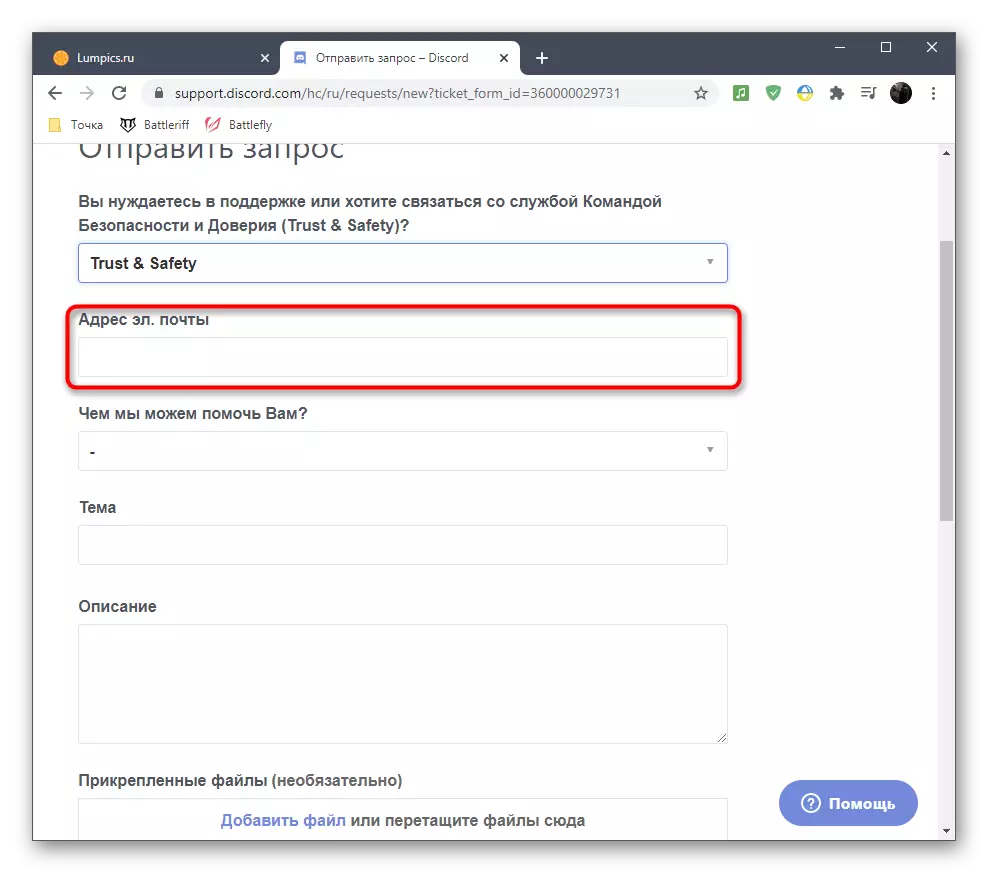
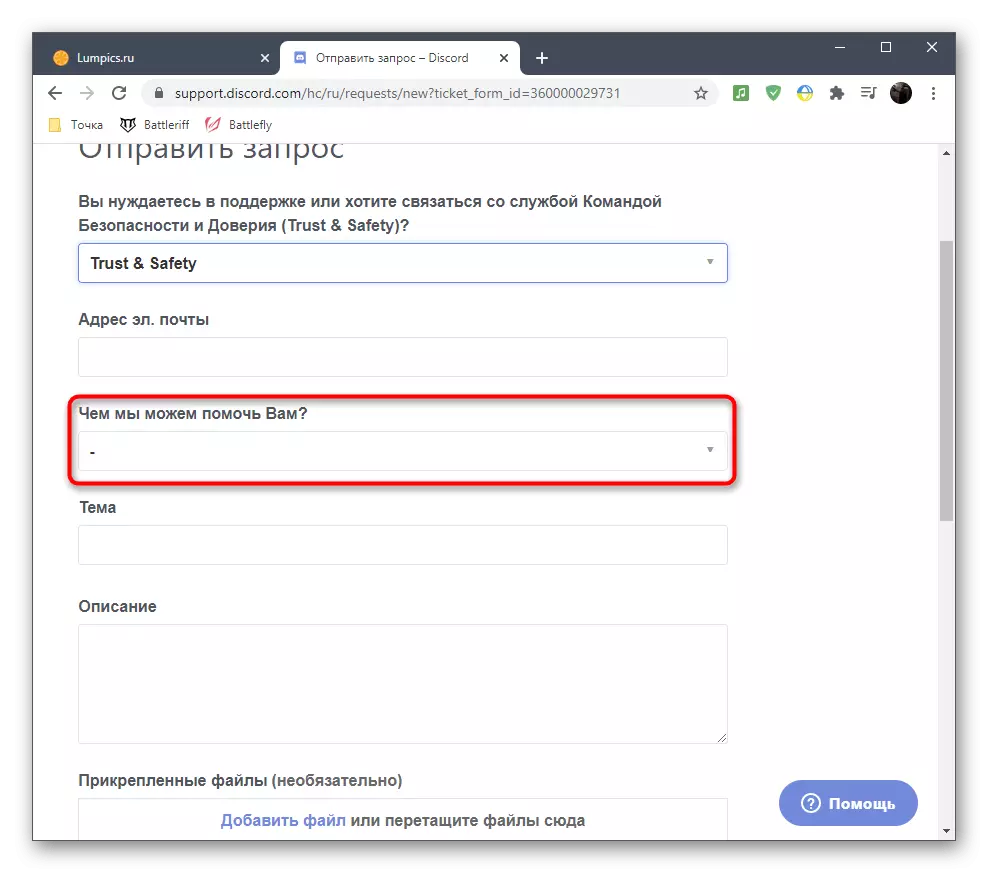
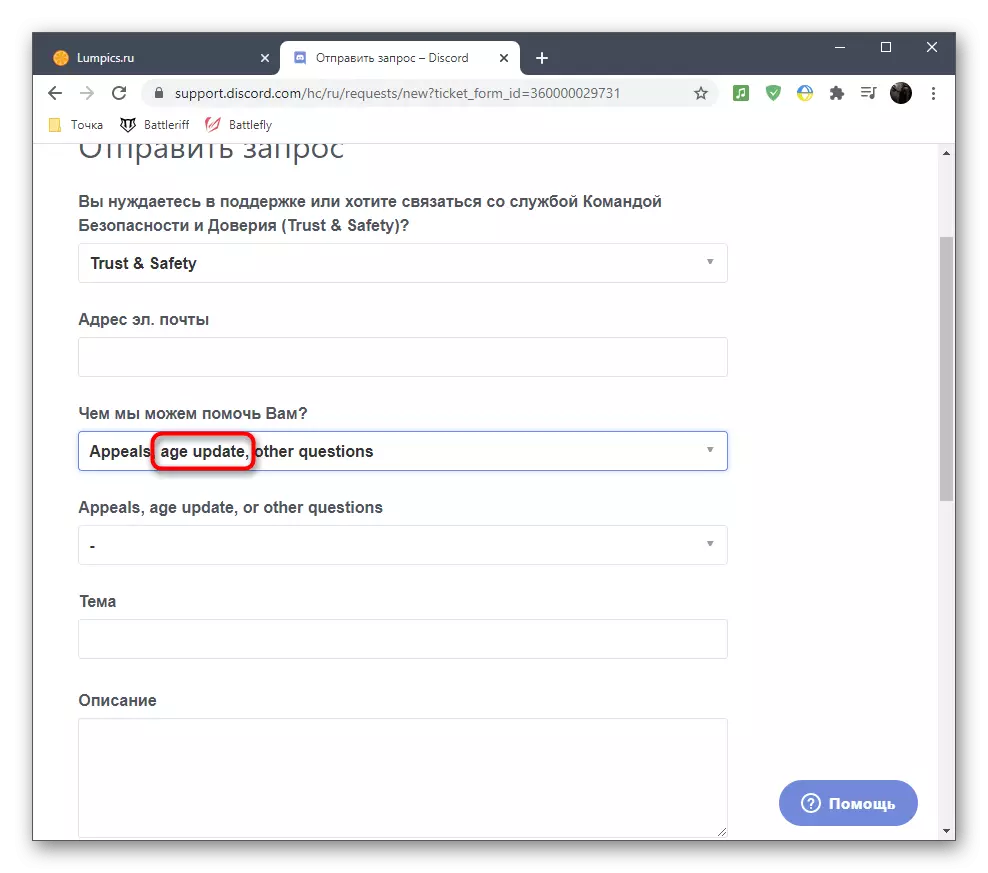
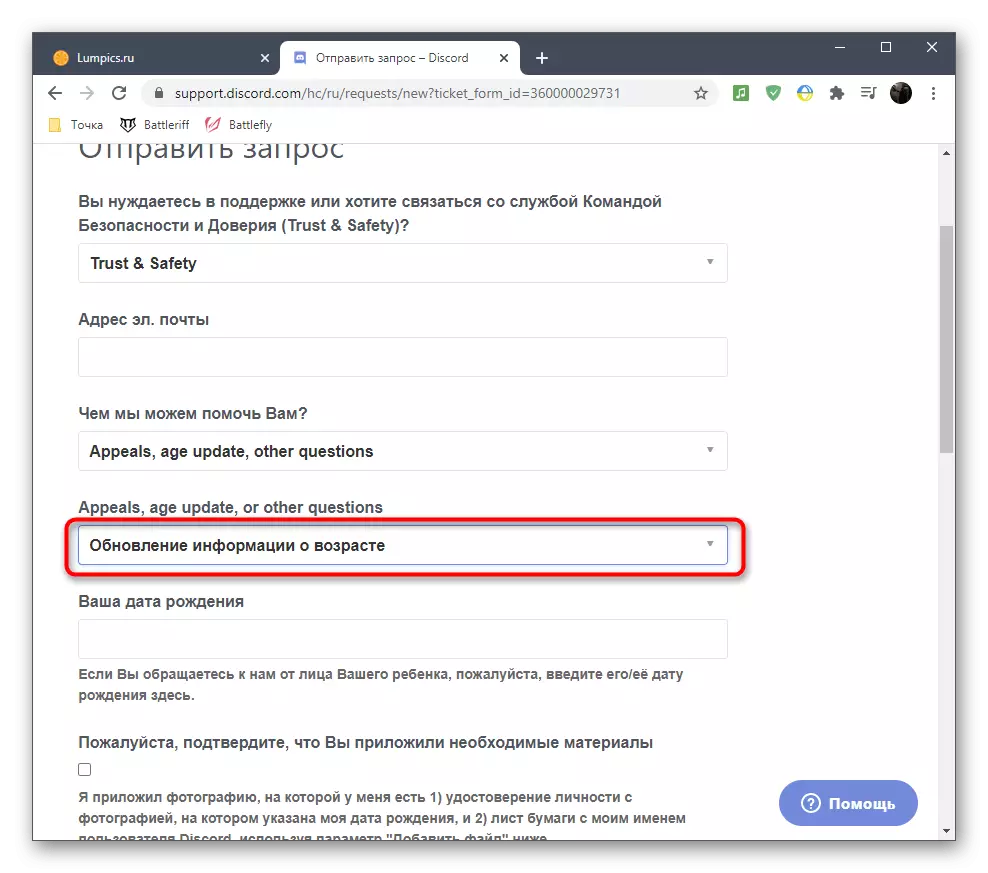
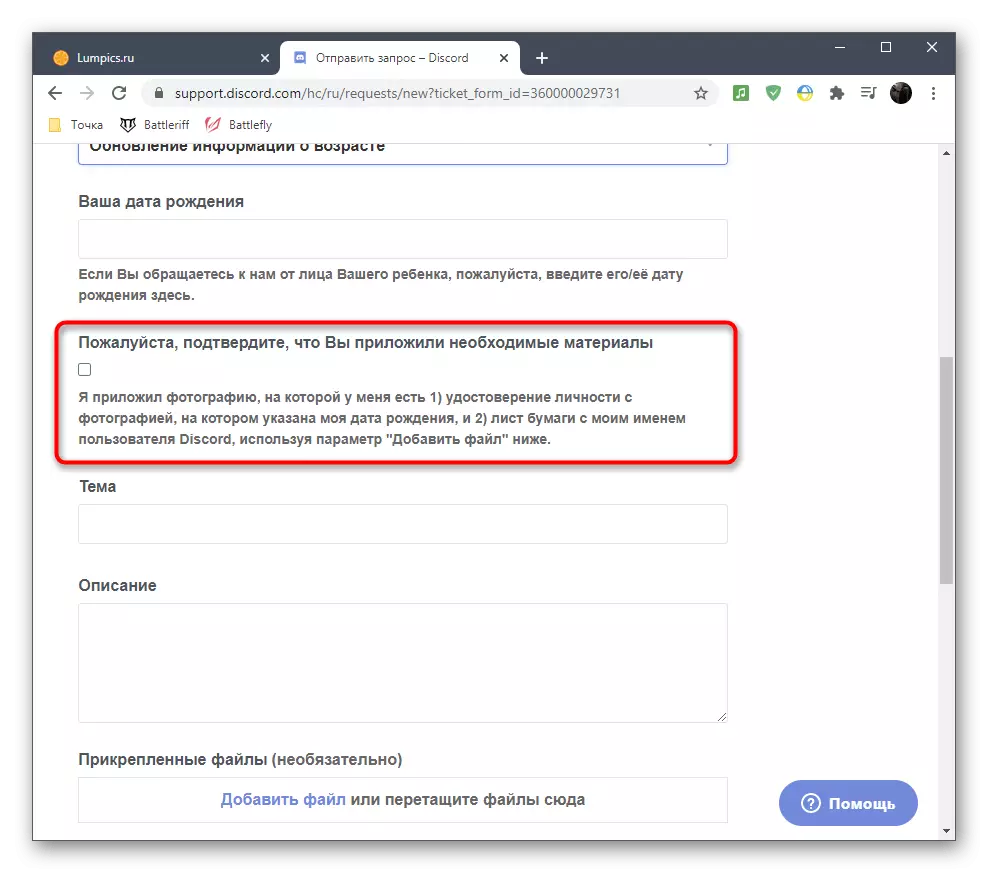
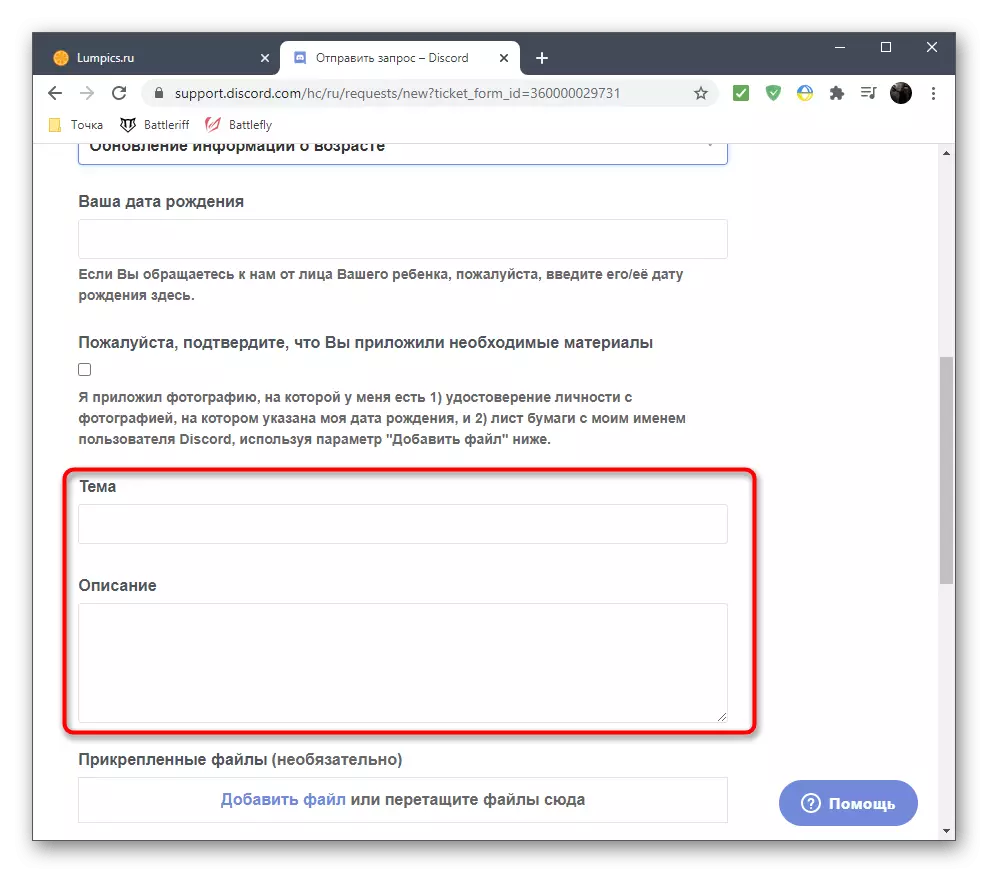

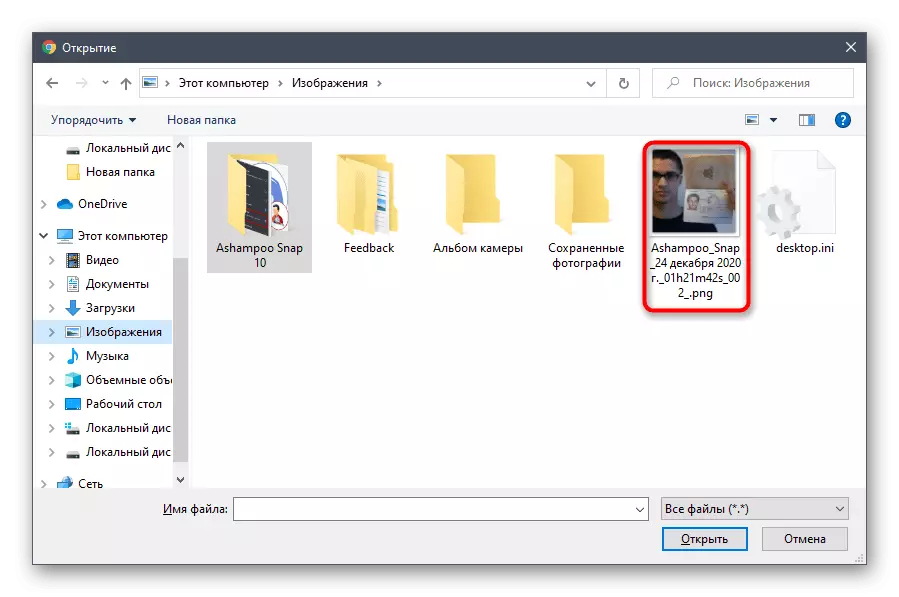
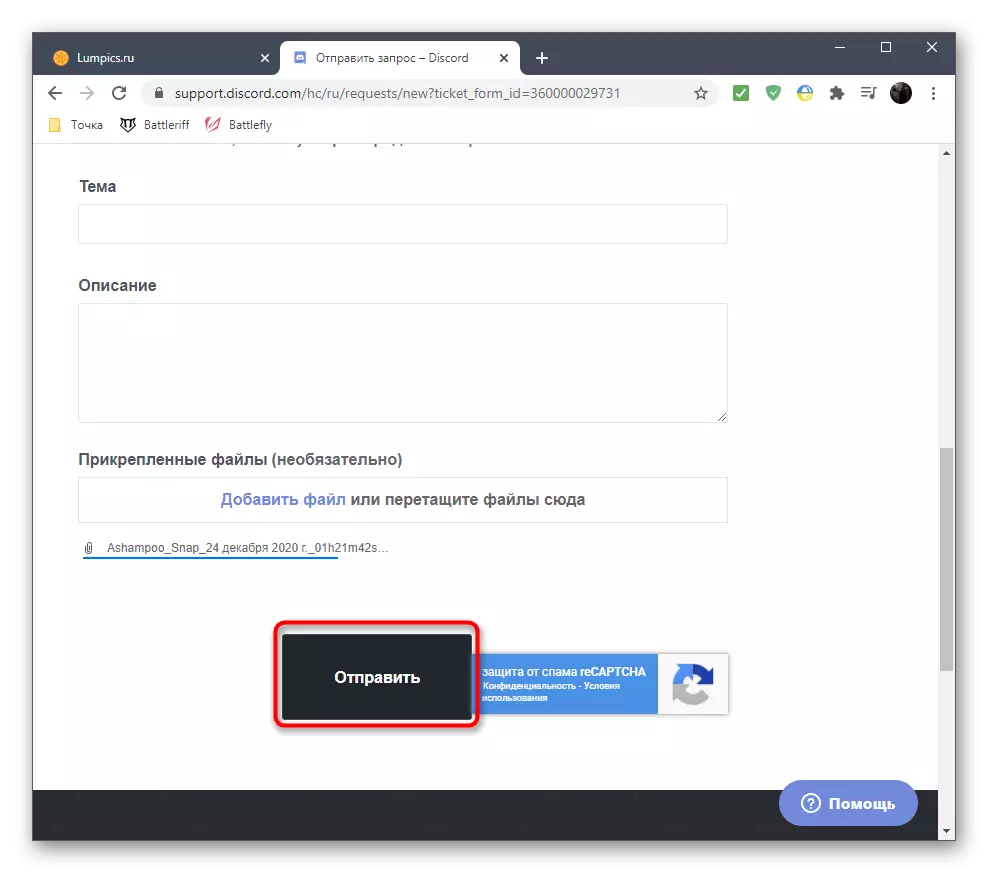
Wait for the notice that the request was sent to the support service, open your email and find information about creating an appeal to Discord. Expect letters receipt with the answer, which can last from several hours to several weeks. Such letters are unlikely to fall into spam, but just in case, check this folder.
