
In this manual, there are ways of such checking sites on the Internet, as well as some additional information that can be useful to users. Sometimes, scanning sites for viruses is needed by the site owners themselves (if you are a webmaster - you can try Quttera.com, Sitecheck.sucuri.net, rescan.pro), but within the framework of this material, the focus is on verification for ordinary visitors. See also: How to check the computer for viruses online.
Checking the site for viruses online
First of all, on free online check services for viruses, malicious code and other threats. All that is required to use them is to specify a link to the site page and see the result.Note: When checking sites to viruses, a specific page of this site is verified. Thus, an option is possible when the main page "Clean", and some of the minor, from which you manufacture a file download - no longer.
Virustotal
Virustotal is the most popular service check service and sites for viruses using 6 dozen antiviruses at once.
- Go to the site https://www.virustotal.com and open the URL tab.
- Insert the site or page address in the field and press ENTER (or on the search icon).

- Check out the results of the inspection.
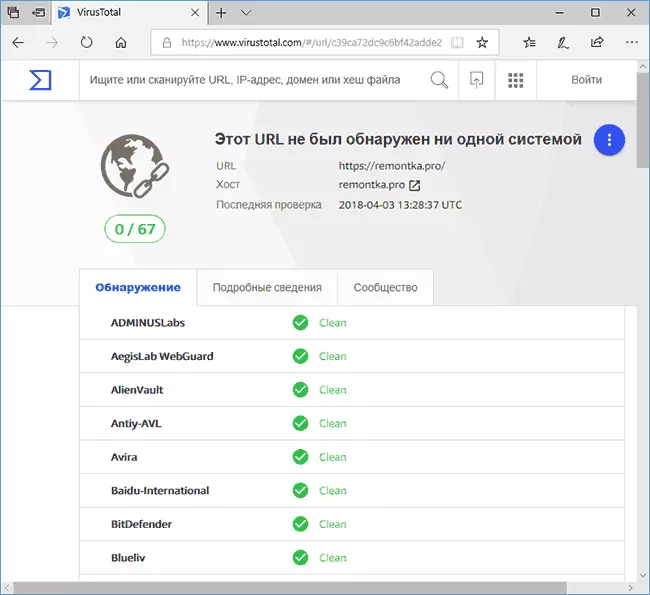
I will note that one or two discovers in Virustotal often talk about false positive and, perhaps, in fact, everything is in order.
kaspersky VirusDesk
There is a similar check service from Kaspersky. The principle of operation is the same: we go to the site https://virusdesk.kaspersky.ru/ and specify a link to the site.
In response, Kaspersky Virusdesk issues a report on the reputation of this reference, according to which you can judge the security of the page on the Internet.
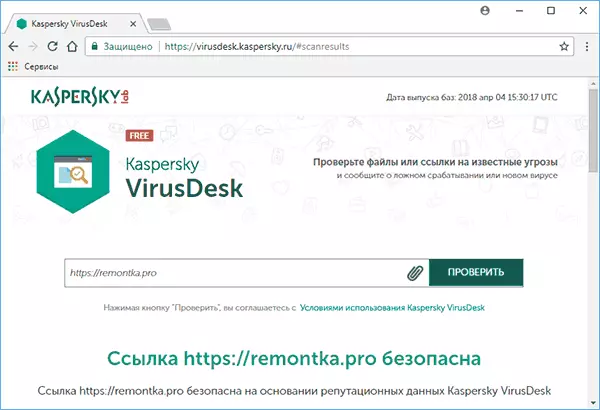
Online check URL Dr. Web.
DR. Web: We go to the official website https://vms.drweb.ru/online/?lng=ru and insert the address of the site.
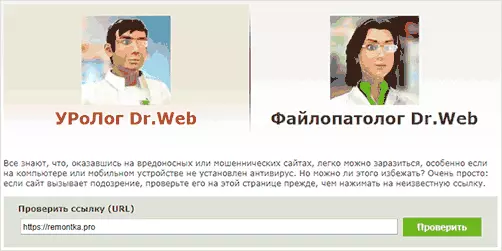
As a result, the presence of viruses, redirects to other sites, as well as separately the resource used is performed separately.
Browser expansion to test sites for viruses
Many antiviruses at their installation also install extensions for Google Chrome, Opera browsers or Yandex browser, automatically checking sites and links to viruses.However, some of these, fairly easy to use extensions, can be downloaded free of charge from the official stores of expansion of these browsers and use without installing antivirus. Update: Microsoft Windows Defender Browser Protection for Google Chrome to protect against malicious sites has also recently.
Avast Online Security
Avast Online Security - a free extension for browsers based on Chromium, automatically checks links in search results (displaying the safety mark), and indicating the number of tracking modules on the page.
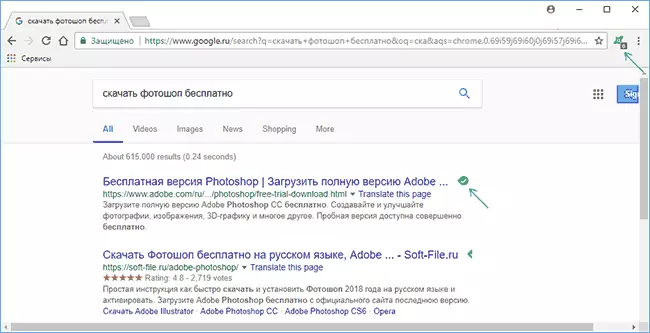
Also, the default expansion includes protection from phishing and scanning sites to malware, protection against redirects (redirects).
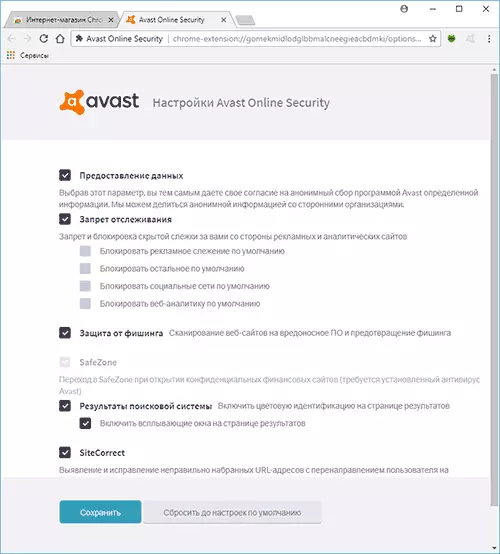
Download Avast Online Security For Google Chrome in Chrome Extensions Store)
Online checking links Antivirus Dr.Web (Dr.Web Anti-Virus Link Checker)
The Dr.Web extension works slightly differently: it is embedded in the context menu of links and allows you to start checking a specific anti-virus reference.
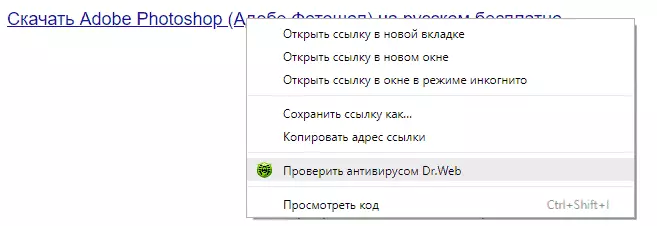
According to the results of the scan, you get a window with a report on threats or their absence on the page or in the link file.
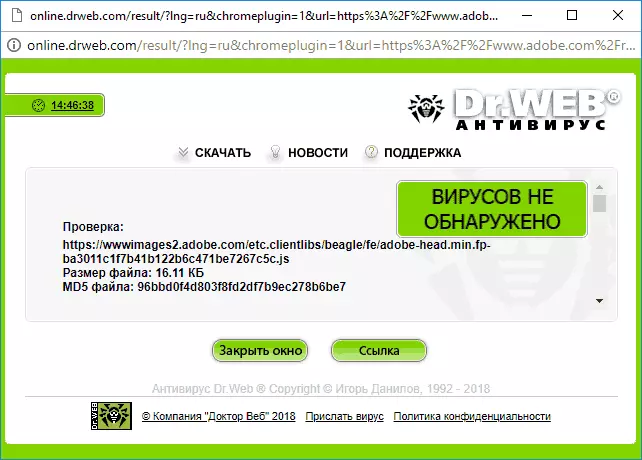
Download the extension from the Chrome extension store - https://chrome.google.com/webstore
WOT (Web of TRUST)
Web of Trust is a very popular extension for browsers, reflecting the site reputation (although the expansion itself has recently suffered a reputation, about which further) in search results, as well as on the expansion icon when visiting specific sites. When visiting dangerous sites, the default warning is displayed.
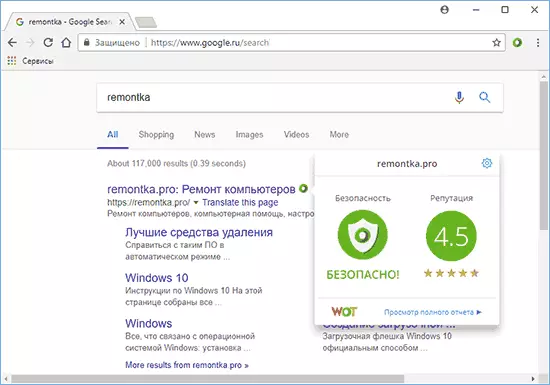
Despite popularity and exclusively positive feedback, 1.5 years ago with WOT was a scandal caused by the fact that, as it turned out, the autings WOT sold data (purely personal) users. As a result, the extension was removed from extension stores, and later, when the data collection (as declared) stopped, again appeared in them.
Additional Information
If you are interested in checking the site for viruses before downloading files from it, then consider that even if all the checks suggest that the site does not contain malware, the file that you download still may contain it (and also come from another site).
If you have doubts, I strongly recommend, downloading any unmatched file, first check it on Virustotal and only then run.
