
In this article, it is detailed about what is the Antimalware Service Executable process, about the possible reasons for which it "loads" processor or memory (and how to fix it) and how to disable msmpeng.exe.
Antimalware Service Executable Process feature (msmpeng.exe)
Msmpeng.exe - the main background process of the Windows Defender's Windows 10 embedded in Windows 10 (also built in Windows 8, can be set as part of Microsoft Anti-Virus in Windows 7), constantly running default. The executable process file is located in the C: \ Program Files \ Windows Defender \ folder.
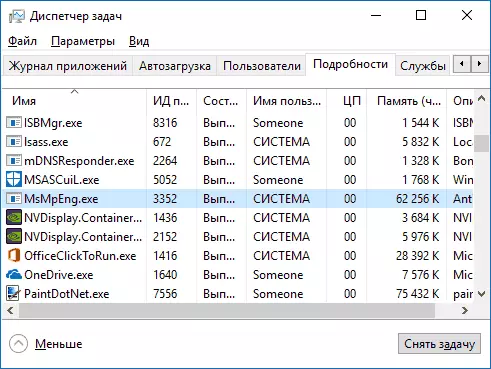
When working, Windows Defender checks from the Internet and all newly launched programs for viruses or other threats. Also from time to the automatic system maintenance of the system, the running processes and the contents of the disk for malicious programs are scanned.
Why msmpeng.exe loads the processor and uses a lot of RAM
Even with the staffing of Antimalware Service Executable or msmpeng.exe, it can use a significant percentage of processor resources and the amount of laptop's RAM, but usually it happens not long and in certain situations.
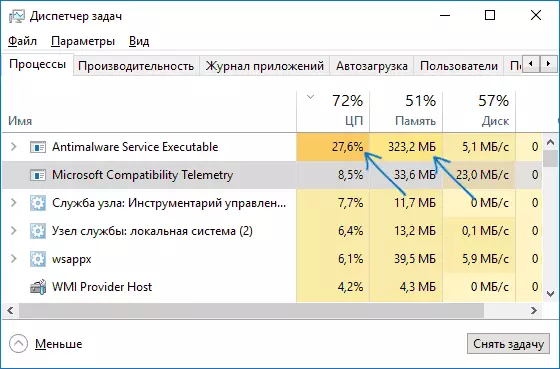
With the normal operation of Windows 10, the specified process can use a significant amount of computer resources in the following situations:
- Immediately after switching on and logging in Windows 10 for some time (up to several minutes on weak PCs or laptops).
- After some idle time (automatic system maintenance starts).
- When installing programs and games, unpacking archives, download executable files from the Internet.
- When running programs (for a short time at startup).
However, in some cases permanent load on the processor caused by msmpeng.exe and independent of the above actions is possible. In this case, the following information can be corrected:
- Check whether the load is the same after "shutdown" and restart Windows 10 and after selecting the "Restart" item in the Start menu. If after rebooting everything is in order (after a short load jump, it decreases), try disable the quick launch of Windows 10.
- If you have a third-party antivirus of the old version (even if new antivirus bases), then the problem may cause a conflict of two antiviruses. Modern antiviruses can work with Windows 10 and, depending on the specific product, or stop the defender, or work with it. At the same time, the old versions of the same antiviruses can cause problems (and sometimes they have to meet on computers of users who prefer to use paid products for free).
- The presence of malicious software with which Windows defender cannot "cope" can also cause high load on the Antimalware Service Executable processor. In this case, you can try to use special means of removing malicious programs, in particular, AdWcleaner (it does not conflict with installed antiviruses) or anti-virus boot discs.
- If there are problems with the hard disk problem on your computer, it may also be the cause of the problem under consideration, see how to check the hard disk on errors.
- In some cases, the problem can cause conflicts with third-party services. Check whether high load is saved if you perform a clean Windows 10 download. If everything comes to normal, you can try one-sided service to identify a problem.
By itself MsMpEng.exe usually not a virus, but if you have such suspicions, in Task Manager, right-click on the process, and then click context menu "Open file location". If it is in C: \ Program Files \ Windows Defender, it's most likely to be all right (you can also look at the properties of the file and make sure that it has a microsoft digital signature). Another option is to check Windows 10 running processes for viruses and other threats.
How to disable msmpeng.exe
First of all, I do not recommend turning off msmpeng.exe if it works in normal mode and occasionally loads the computer for short time. However, there is an ability to disconnect.
- If you want to disable Antimalware Service Executable for a while, simply go to the Windows Defender Security Center (double click on the Protector icon in the notification area), select "Protection against viruses and threats", and then - "Virus Protection Parameters and Threats" . Disconnect the "Real Time Protection" item. The MSMPENG.EXE process itself will remain running, however the loading load on the processor falls to 0 (after a while, the protection against viruses will be automatically enabled again).
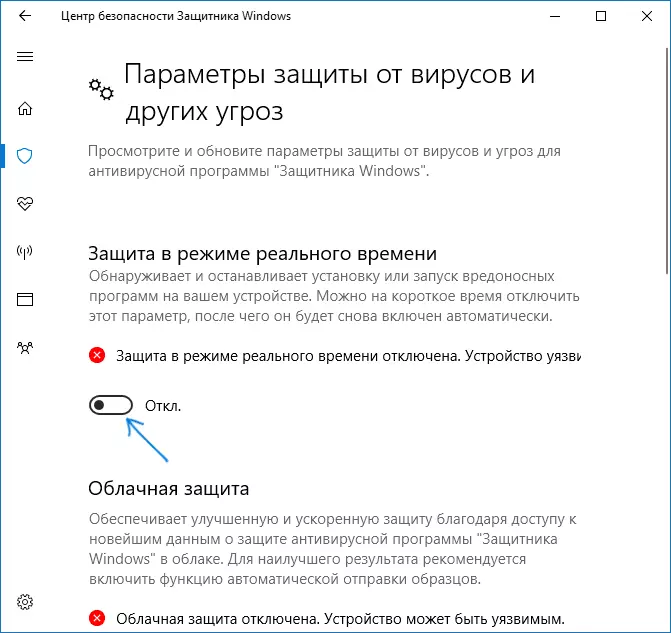
- You can completely disable the built-in virus protection, although it is undesirable - how to disable the Windows 10 defender.
That's all. I hope I could help figure out what kind of process is and what the cause of active use of system resources can be.
