
Method 1: Check for other vendors
If you are going to run Kaspersky Anti-Virus for Windows 7, but you already have any of the defense is likely, in the first turn will be an error notification with a request to get rid of the existing application. To remedy this situation, we recommend to read the material at the link below, where you will find all the information about how to remove Antivirus on your computer.
Details: Removing Antivirus from your computer

Note that even if the anti-virus removal has occurred, the computer can store the remaining files, impeding the functioning of the other protection, and sometimes the program just is not removed by the standard method. Then come to the aid special solutions from third-party developers. Use the following materials to explore and selection of suitable software.
Read more:
Manual Removal Avast Antivirus for Windows
Programs to uninstall programs that are not removed
Method 2: Scan the operating system for viruses
As much as it is paradoxical sounds, but often the problem with the launch of anti-virus threats caused by the presence on the computer, which block this process. Such viruses specially upgraded developers so that they can be difficult to not only detect, but also to remove. In this case, to the aid of scanning tools, operating without installing on your PC. Run one of them, check the OS and find out whether it has similar threats. If they are found, there will be their immediate removal and more launch Kaspersky Anti-Virus does not hurt.
Read more: Checking a computer for viruses without antivirus

Method 3: Install the current version of Kaspersky Anti-Virus
The only recommendation that is present on the official website of antivirus - update to the latest version. This option is not the most efficient, but it is worth a try: the update will automatically replace the old files and eliminates mistakes with the launch of the software, if something prevented to do so earlier. Update Kaspersky Anti-Virus can be different methods, ranging from manual download of the installer and ending the use of proprietary software.
Details: Free upgrade Kaspersky Anti-Virus
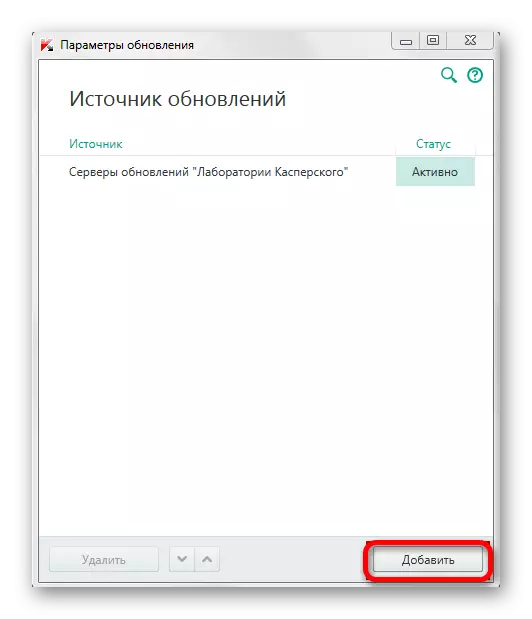
Method 4: Update the graphics driver
If the "Error in Graphics Drivers Occurred" is notified when the antivirus is started on the screen, it means that an error occurs when interacting with graphics drivers installed in the operating system. In most cases, this is due to the lack of recent updates for the video card, but it also occurs when damaged files. For each of these options, the latest version of the driver is relevant, which is performed differently.
Read more: Update NVIDIA / AMD Radeon Video Cards Drivers
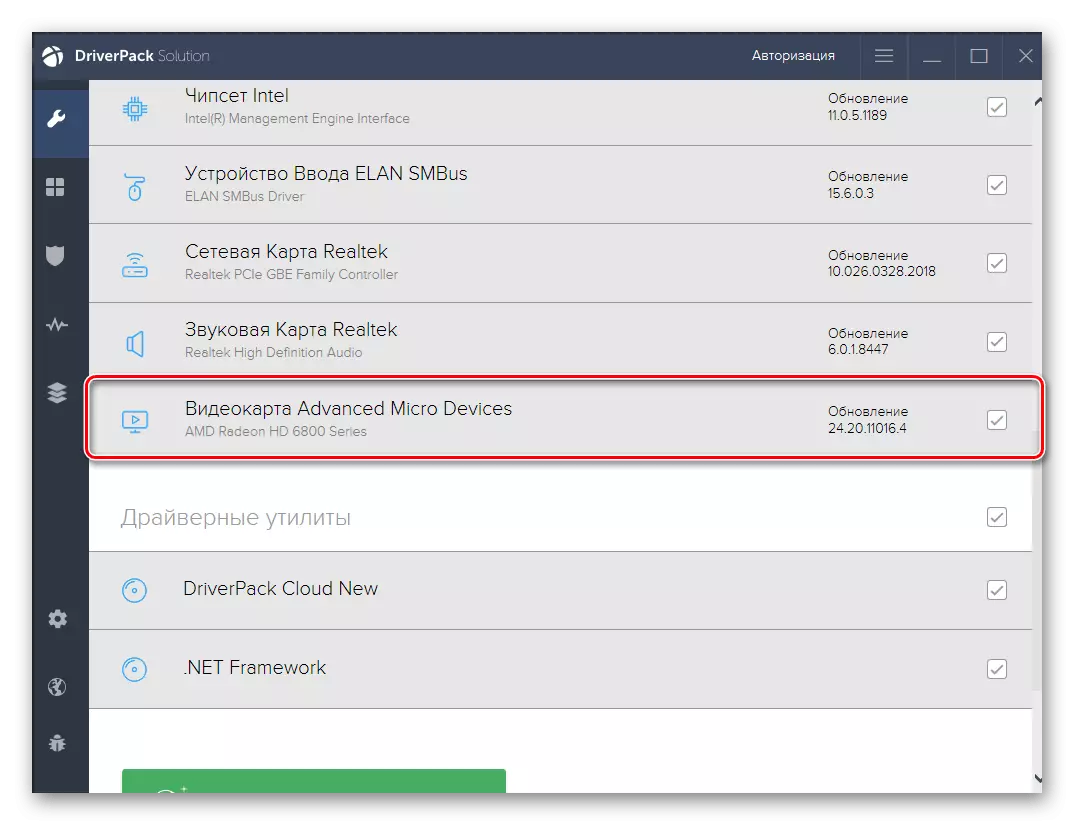
Method 5: Reinstalling Anti-Virus
Finishing Council - reinstalling Kaspersky Anti-Virus. It is worth resorting to it in those situations when nothing of the above has not helped correct the problem with the launch. First, read the material on the topic of complete uninstalling software so that temporary files are not saved on the computer.
Read more: Complete removal from computer Kaspersky Antivirus
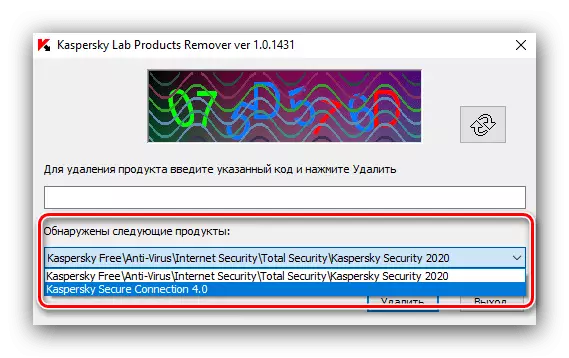
Then you can proceed to re-install the software. If you are worried that during this process something will do wrong, do everything exactly according to the instructions that can be found by clicking on the following link.
Read more: How to install Kaspersky Anti-Virus
Consider that all reviewed recommendations are applicable for the licensed version of Kaspersky Anti-Virus. When using pirate assemblies, we advise you to switch to a license or pay attention to the available complimentary analogs.
Read more: Installing free antivirus on PC
