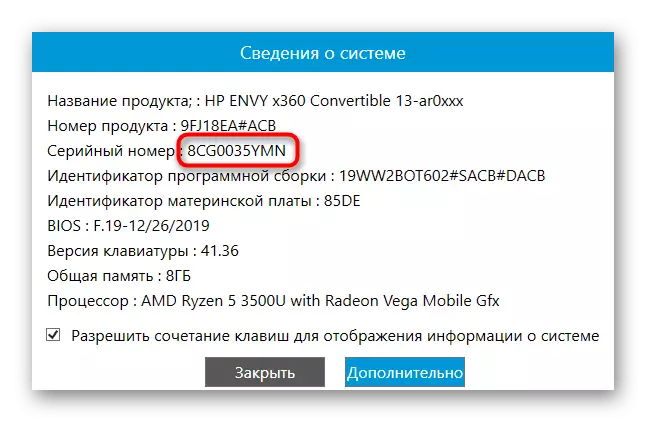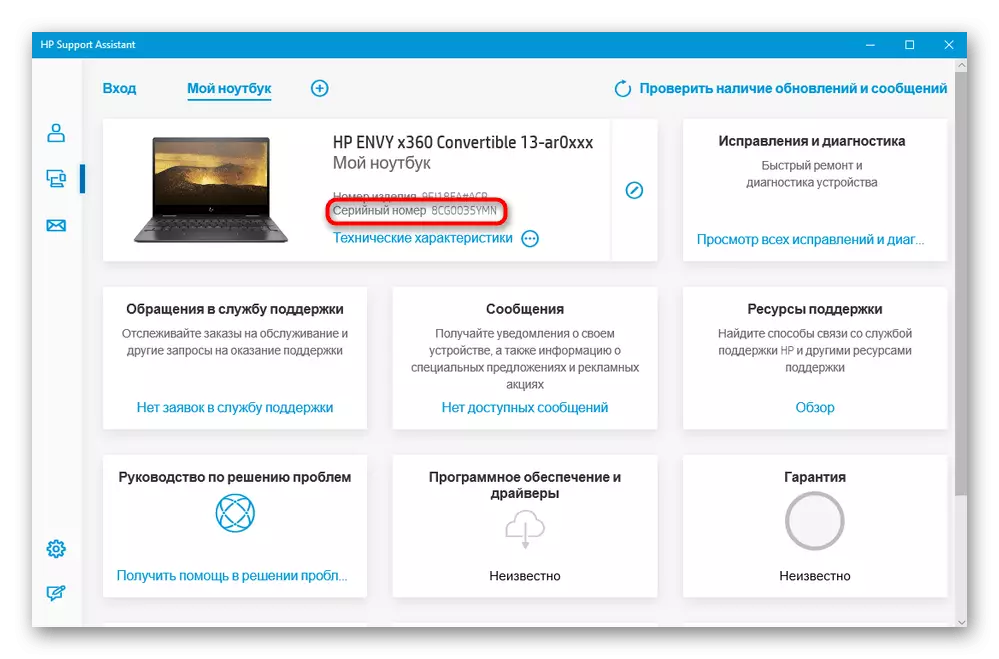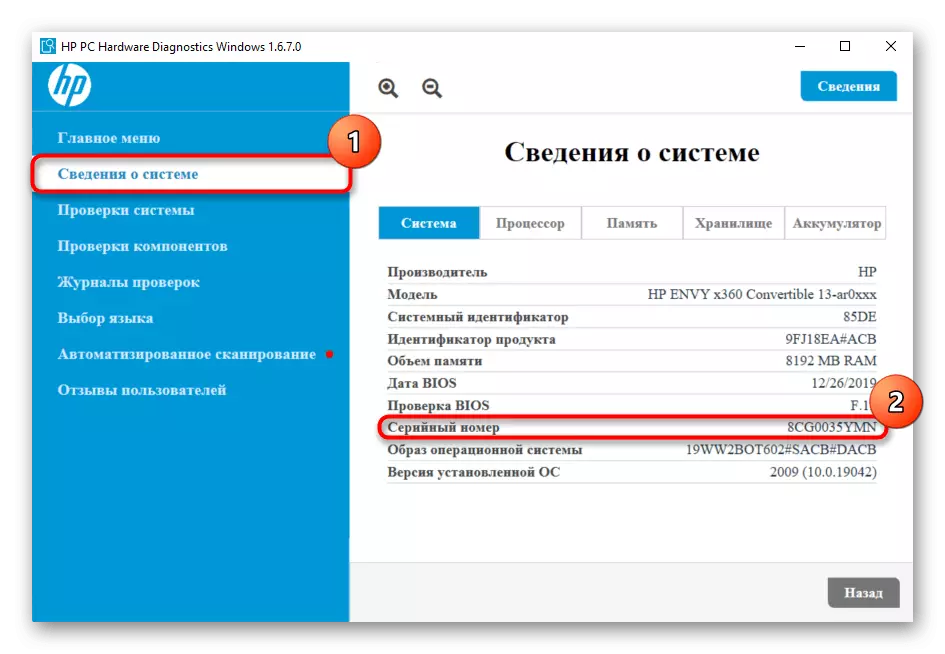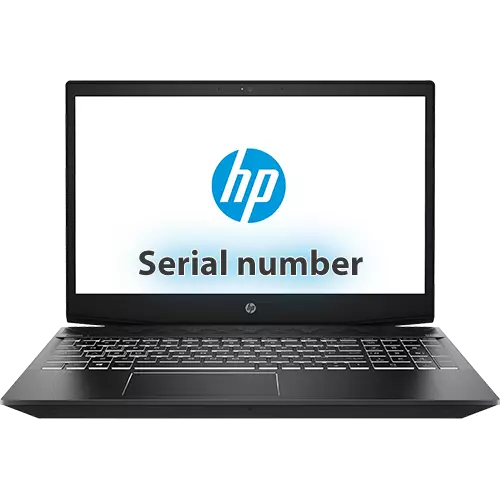
Method 1: Information on the laptop housing
On the laptop housing you can always find all the necessary information about it, including the serial number. However, the search process for all owners of laptops is different, since the method of applying data to old and new is different from each other.
The new HP laptops most often information about the device is written directly on the housing. Look for among them the string "S / N" or "Serial".
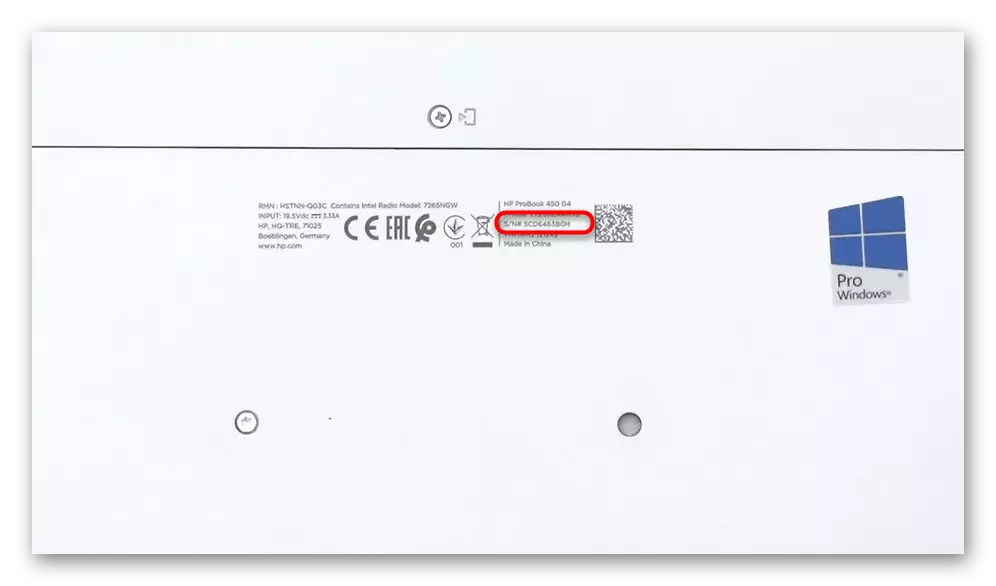
A few years ago, HP instead adopted stickers located next to the Licensed Windows Sticker, or right on it. The name of the line is either the same or "Serial Number".
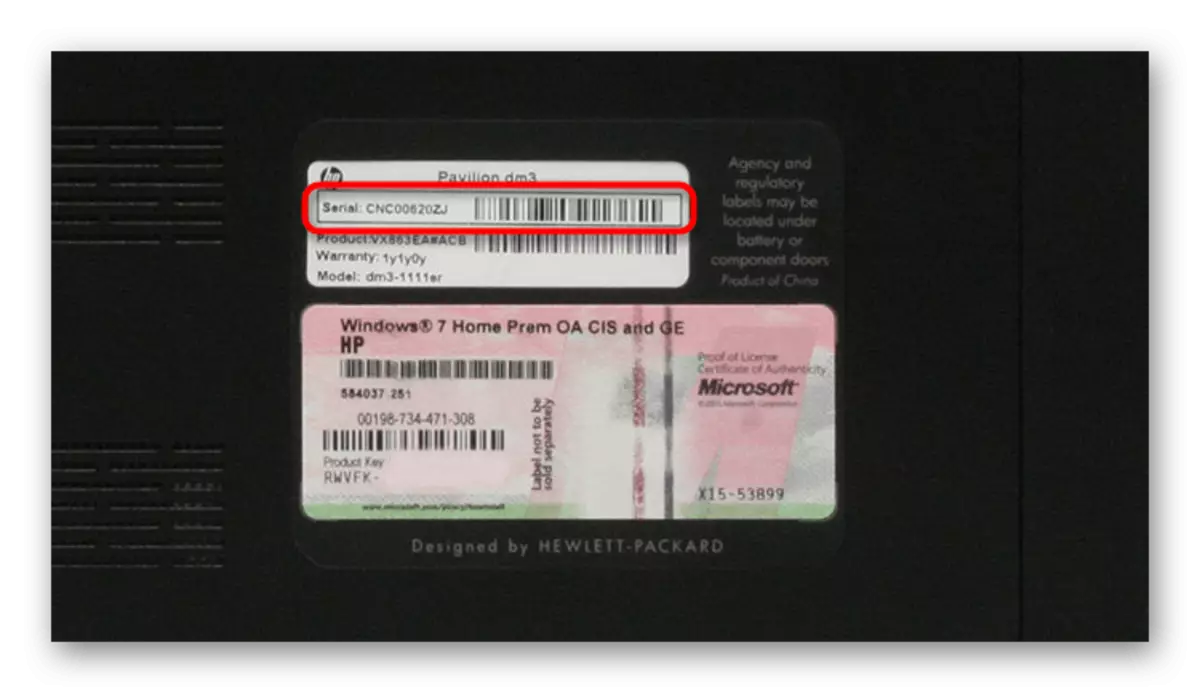
If you have an old laptop where the battery is removed, you can watch the serial number and under it. This information was often applied directly directly to the recess, allotted under the battery, thanks to which the owners of Laptop could recognize the data about it if they removed the sticker or the text erased. Remove the battery, moving the latch to the side, and look for the already mentioned line name.
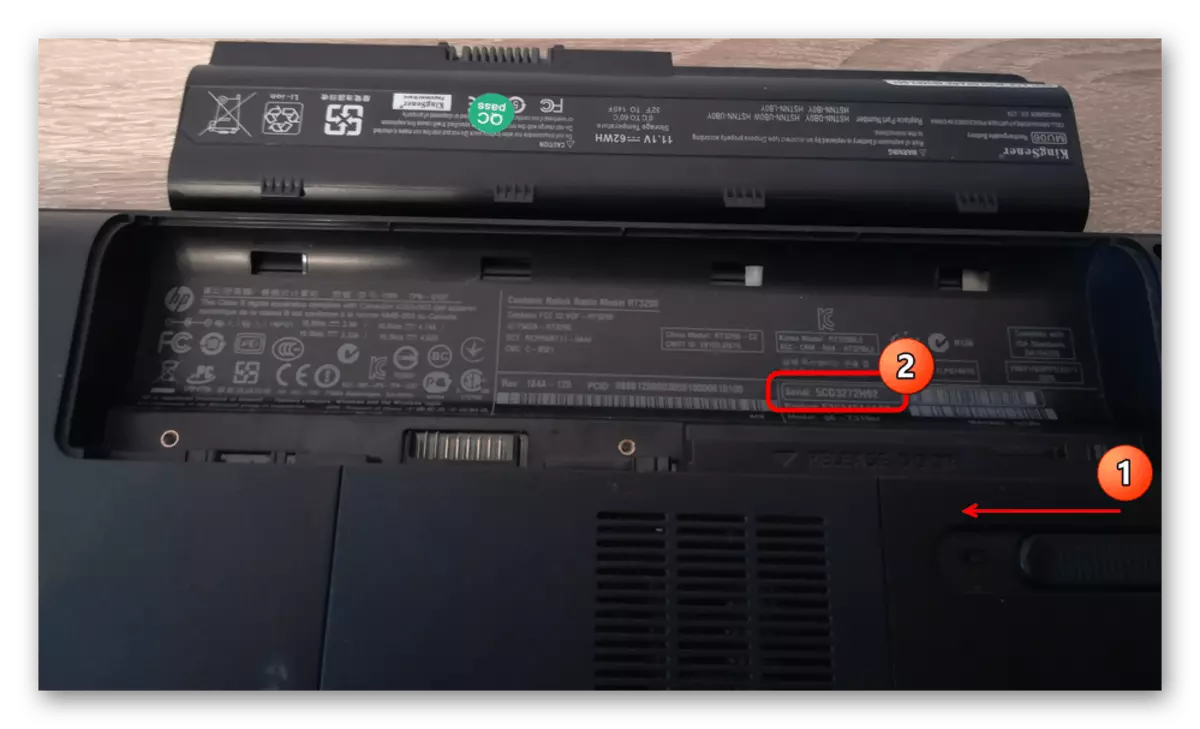
Method 2: BIOS
Not running the operating system, you can find out the serial number in another way - through the BIOS. For this, however, you will need to turn on the laptop itself.
- Together with its launch immediately press the key to enter the BIOS. This is usually F10, but another key can be assigned to the BIOS for BIOS. If the screen is not written on the screen under the displayed HP logo, how to enter it, use our separate instruction in which it is described about possible combinations.
Read more: How to enter the BIOS on the HP laptop
- The desired data should be located on the first tab - "Main". Lay the "Serial Number" string and rewrite or photograph this set of characters.
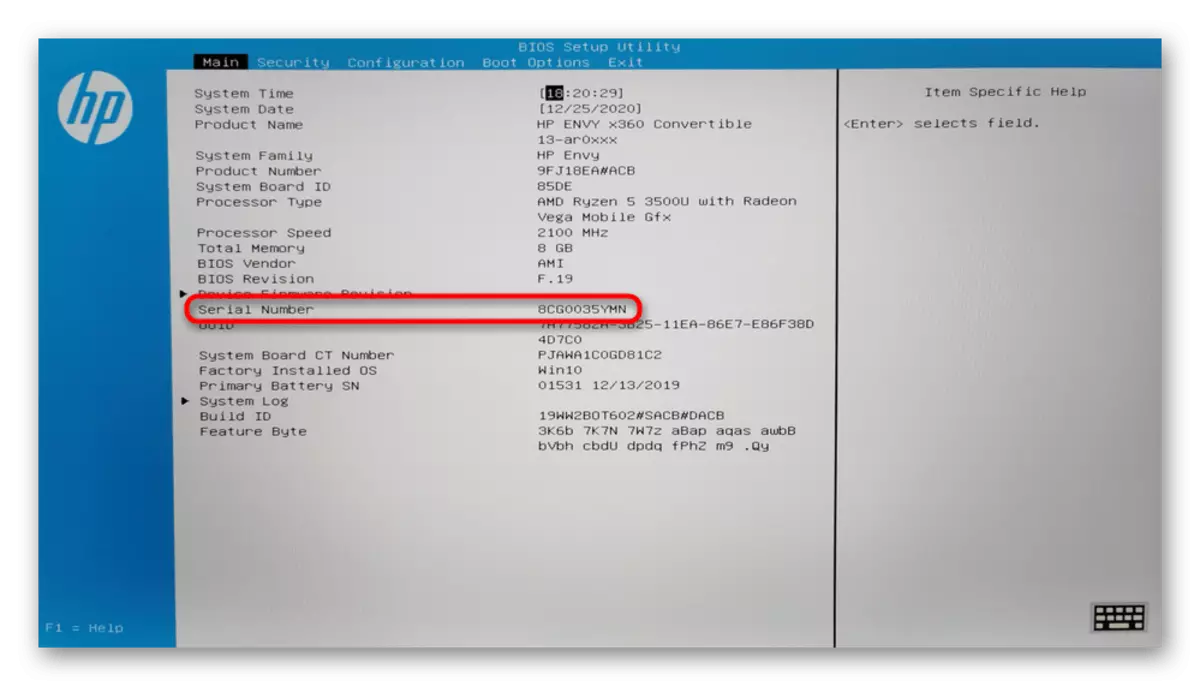
Method 3: Console Team
If there is no possibility to see the data in the BIOS (I cannot pick up the key, there is no experience with the BIOS, it is impossible to find information) or on the case (there is no branded sticker, applied to the case the text is protected by a decorative sticker, the monolithic case) the same can always be done Through the operating system, using the console embedded in it.
- If you prefer a "command line" - run it, for example, through the "Start".
- Enter either copy and paste the WMic BIOS Get SerialNumber command and press ENTER. The following information will be displayed in the following information.
- Another command, withdrawing a serial number, - WMIC CS Product Get IdentifyNumber.
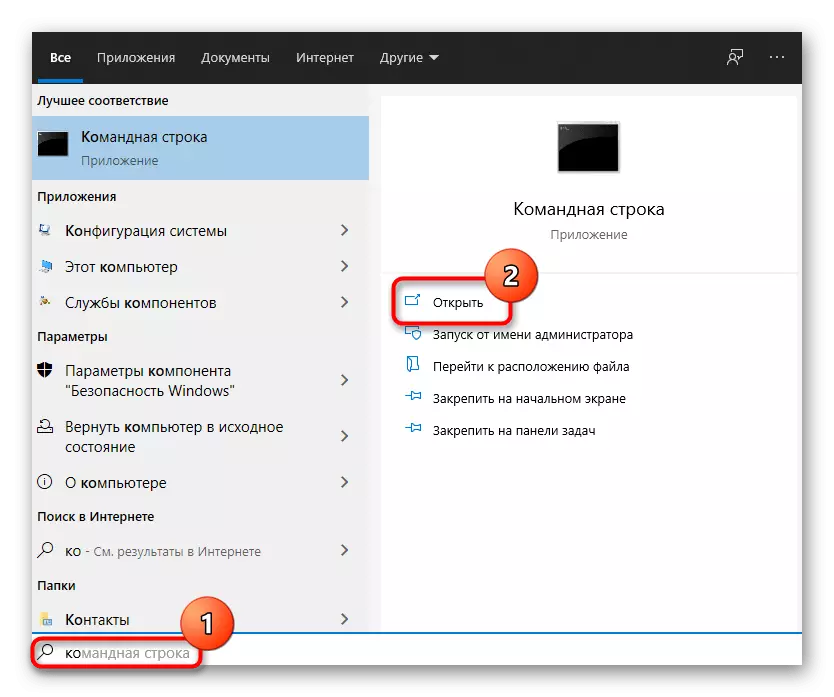
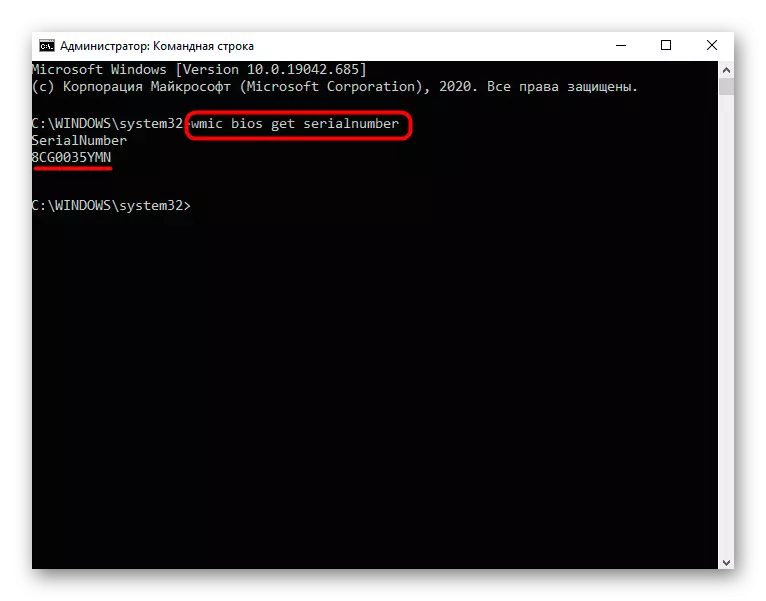
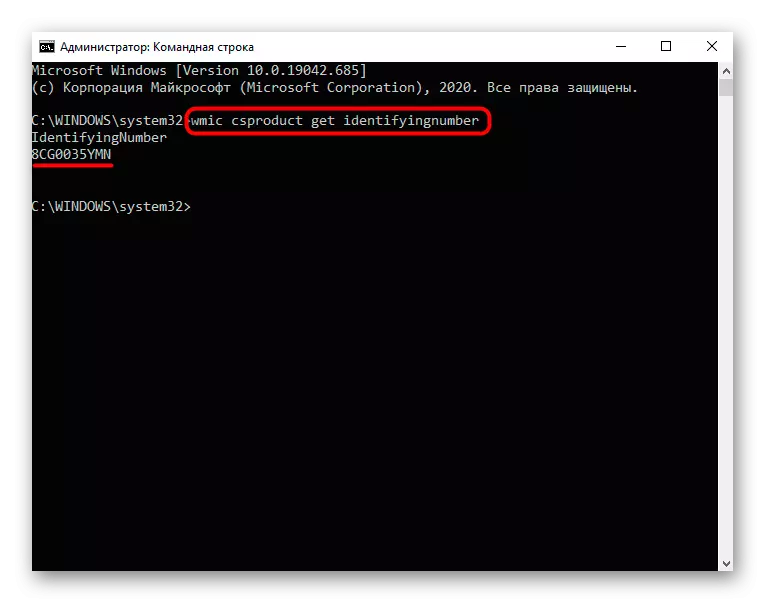
Despite the fact that the considered option is simpler, mention and alternative opportunity - "Windows PowerShell".
- The application can also be launched by finding it in the "start", or by making the right click on this button and selecting the appropriate item.
- The first team that allows you to find out the serial number - Get-WMiobject Win32_BIOS | Format-List SerialNumber.
- Doing the same alternative team - GWMI Win32_BIOS | FL SerialNumber.
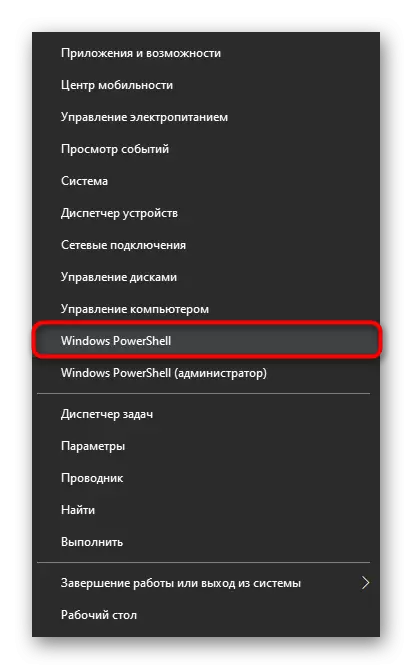
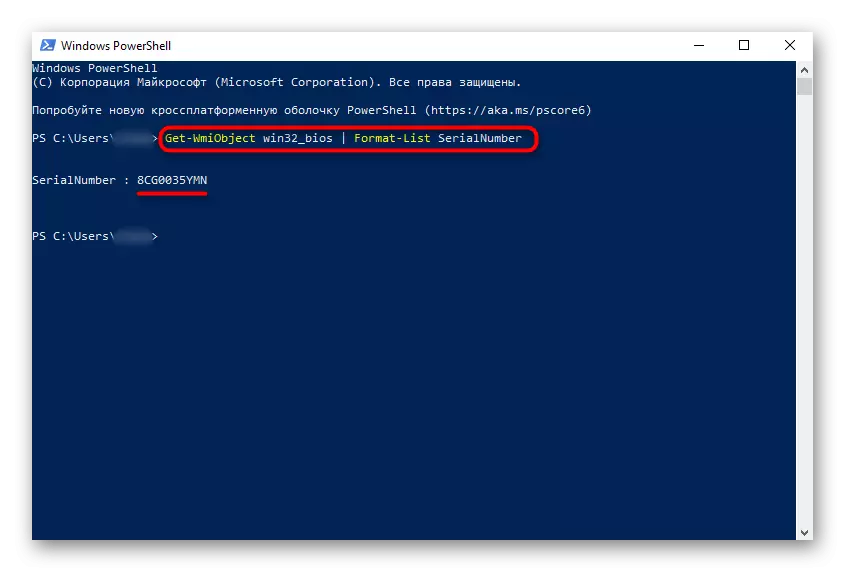
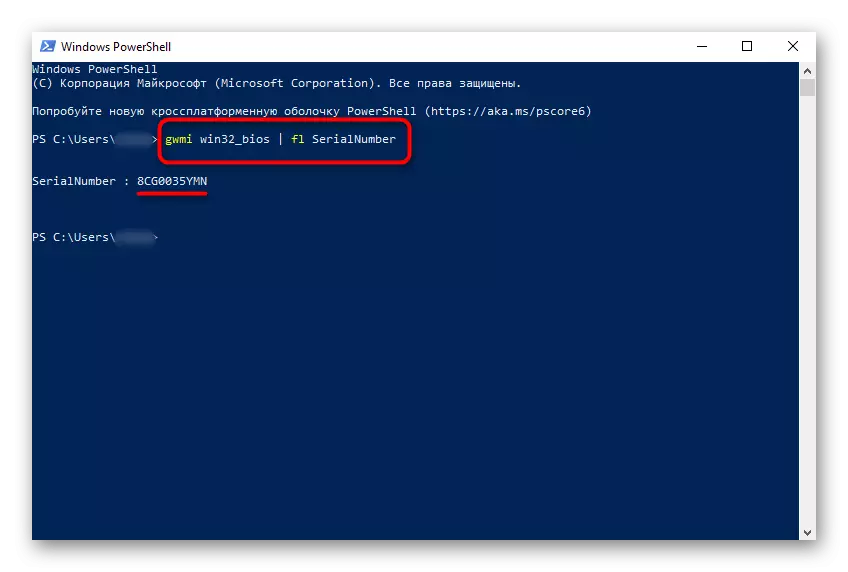
Method 4: Corporate Software from HP
Not everyone is convenient to use the "command line" or "Windows PowerShell". If you are not satisfied with the previous option, we propose to resort to HP branded software, the default set to all laptops until the purchase of it.
If you delete HP branded applications, skip this method or install one of the available programs manually.
We will show how to find the serial number at once in three such applications, since everyone is not installed on the same software set from the manufacturer.
- Faster to start the tinted HP System Event Utility utility that displays information about the device. Find it in the "start" by name or in the list of installed software.
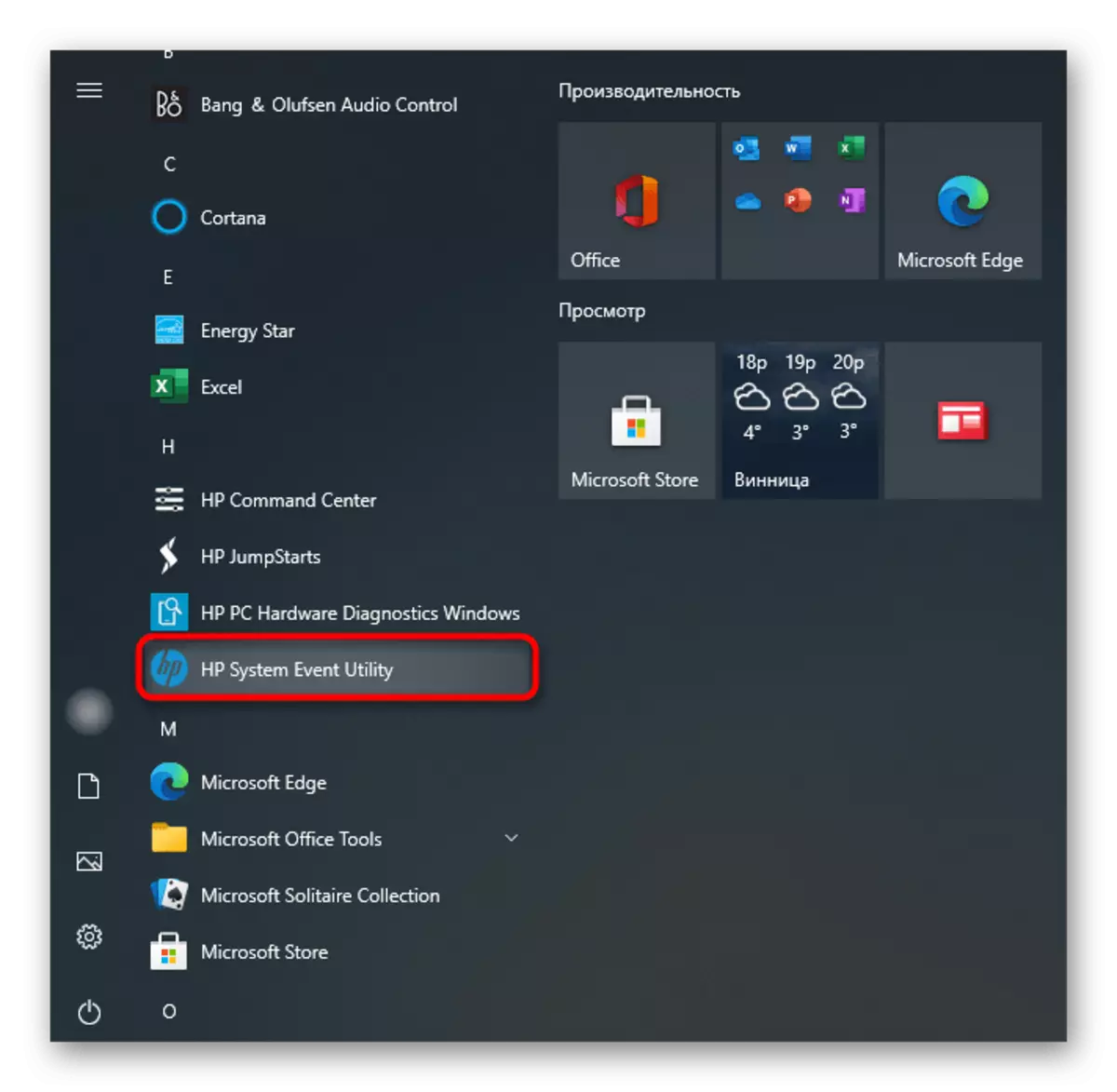
The line you need is called - "serial number".
- If there is no mentioned utility, look for the program - HP Support Assistant. By the way, you can re-download it from the official website of the company, if you were previously removed manually.
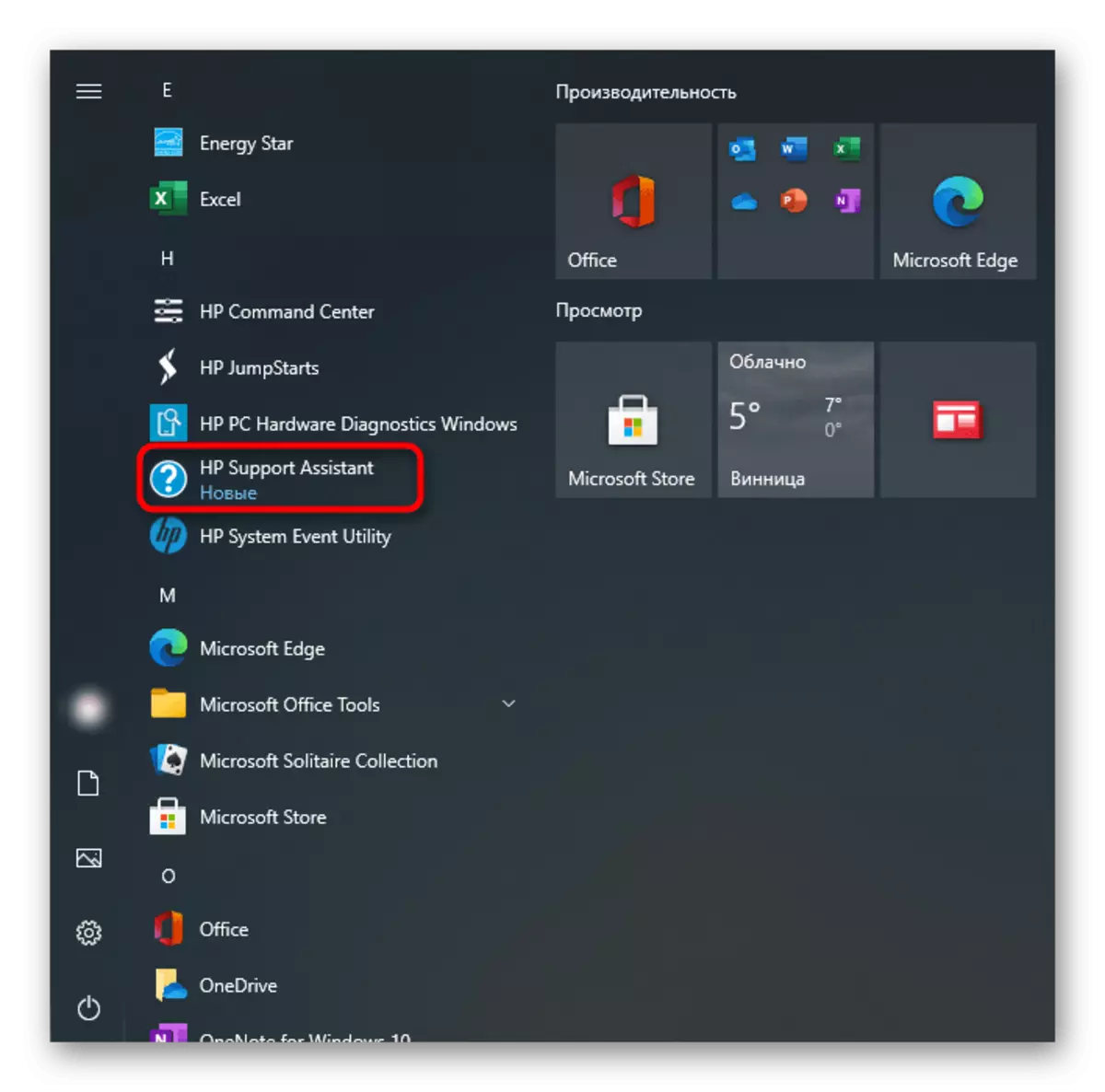
Next to the image of the device there is a string "serial number".
- Another popular program - HP PC Hardware Diagnostics. For its startup, administrator rights are needed (and the same account, respectively). Click on the right mouse button and select "Run on the administrator name". In Windows 10, to display this parameter first, expand the "Advanced" menu, as shown in the screenshot.
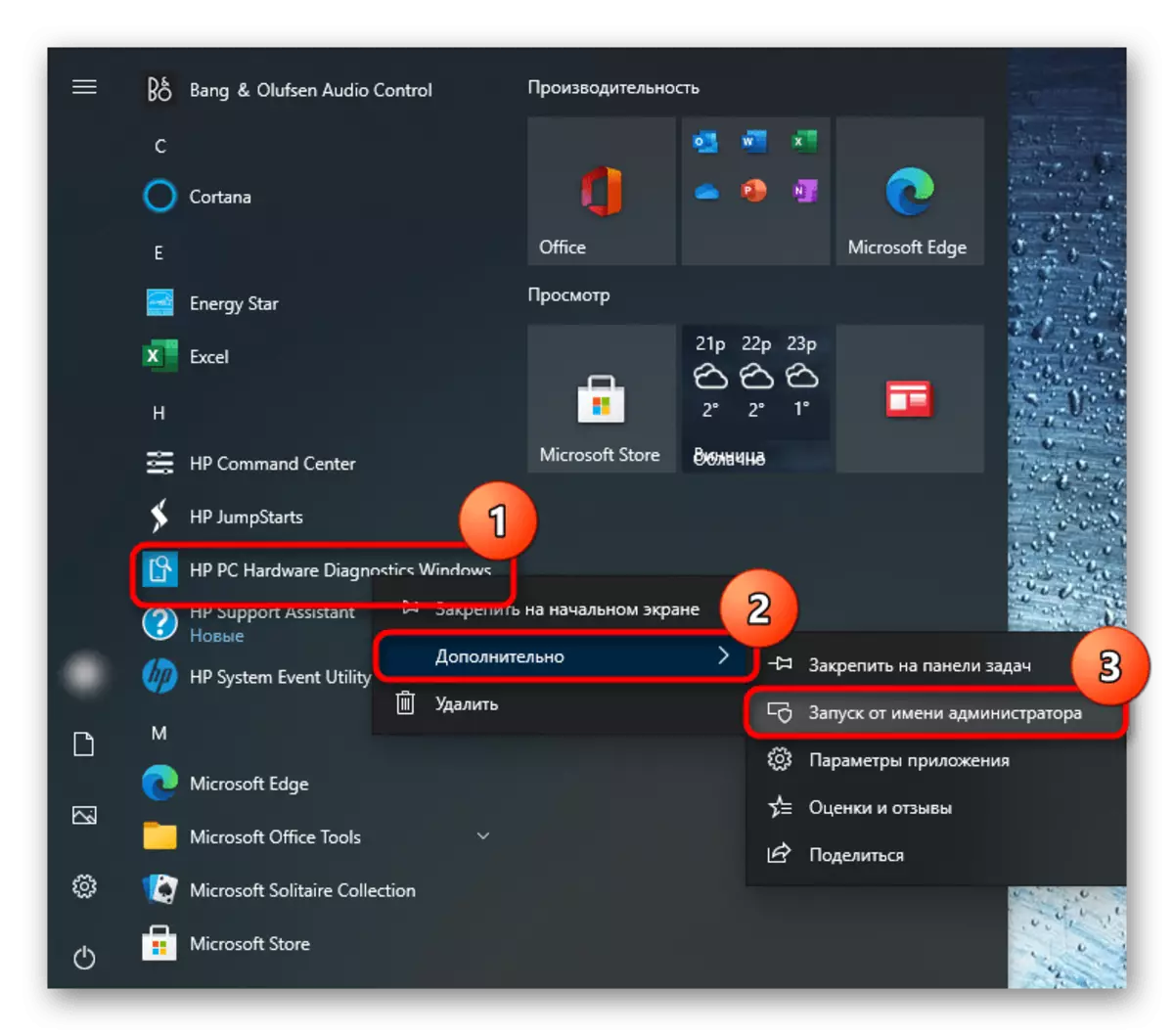
Switch to the "System Information" tab and copy the serial number.