
The Diskdigger Photo Recovery application in Russian, which will be discussed in this review, works on the phone and tablet, including without root, and is available free of charge in Play Market. The only limitation is the application allows you to restore only remote photos from Android devices, and not any other files (there is also a paid Pro version - Diskdigger Pro File Recovery, which allows you to restore other types of files). More detailed instructions may also be useful: how to restore remote photos on Android.
Using Android Applications Diskdigger Photo Recovery for data recovery
DiskDigger can work with any novice user, some special nuances in the application no.
In case you have no root access on your device, the procedure will be as follows:
- Run the application and click "Start Simple Image Search".
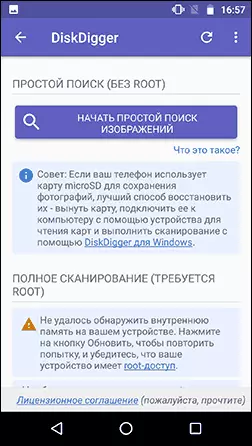
- Wait for a while and mark the photos you want to restore.

- Select where to save the files. It is recommended to save not to the same device from which recovery is made (so that the saved recovered data is not signed up on top of those places in the memory where they were restored - it may entail the errors of the recovery process).
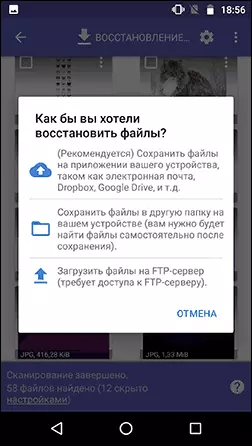
When restoring the Android itself, the device will also need to select the folder in which the data should be saved.
On this recovery process is completed: In my test, the application has found several remote images, but considering that my phone was recently reset to factory settings (usually it is impossible to restore data from the internal memory), you can not find much more.
If necessary, you can set the following parameters if necessary.
- The minimum size of the files you want to search

- File date (initial and finite) to be found for recovery
If you have root access on your Android phone or tablet, you can use the full scan to diskdigger and, with great probability, the result of recovery photos will be better than in the case without root (due to the full access of the Android file system).
Restoration of the photo from the internal memory of Android in Diskdigger Photo Recovery - video instruction
The application is completely free and, according to reviews, quite effective, I recommend trying if necessary. You can download the Diskdigger application from the Play Market Store.
