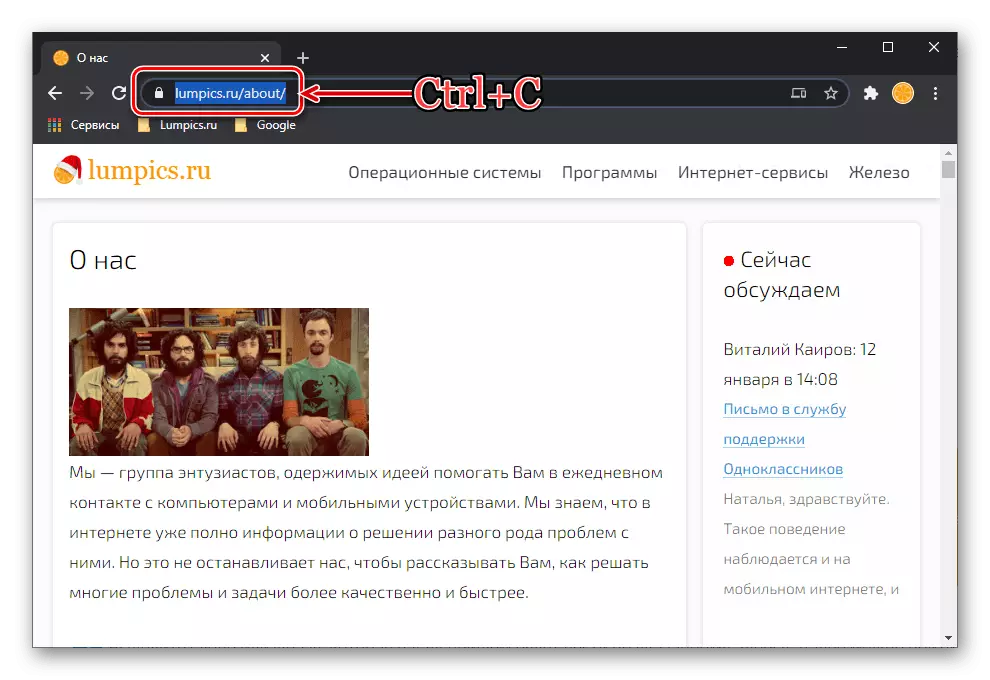Adding a reference to a Word document is carried out using standard program tools, with it (both the record itself and the appearance) can be changed at any time.
- Prepare, that is, copy the link to the clipboard that you want to insert into a text file.
- Highlight a word or phrase, which will continue to lead at the specified address.
Note! A link in Word document may not only be the usual text, but also drawing, image, figure, text field, Wordart, SmartArt and some other objects. The actions algorithm that need to be performed in such cases is no different from those discussed below.
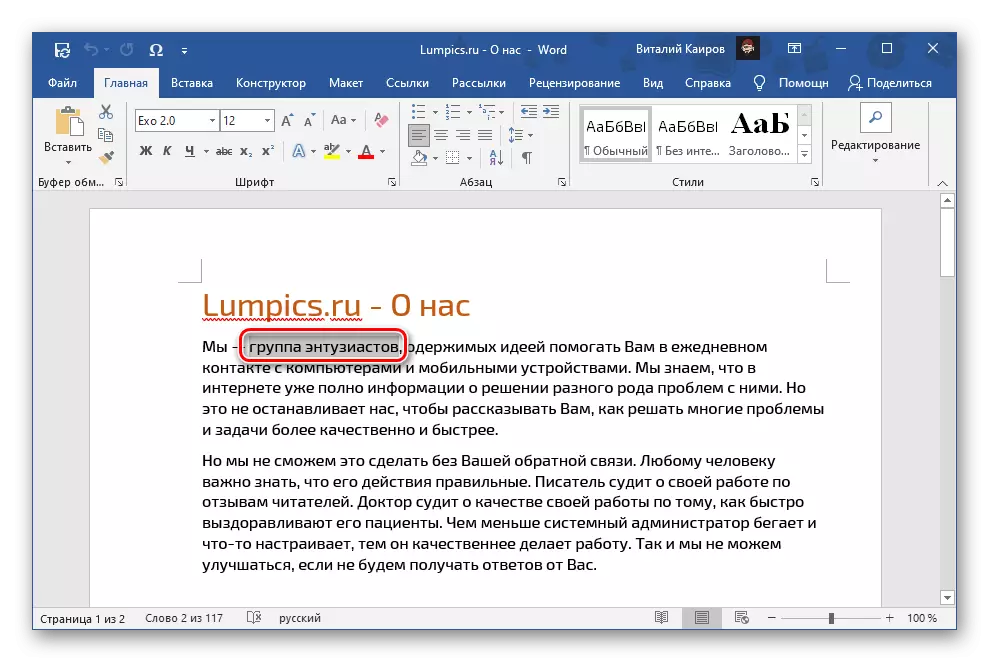
Next, you can go one of three ways:
- Click the Insert tab and use the link button;
- Click on the selected part of the text with the right mouse button (PCM) and select "Link";
- Press the combination of "Ctrl + K".
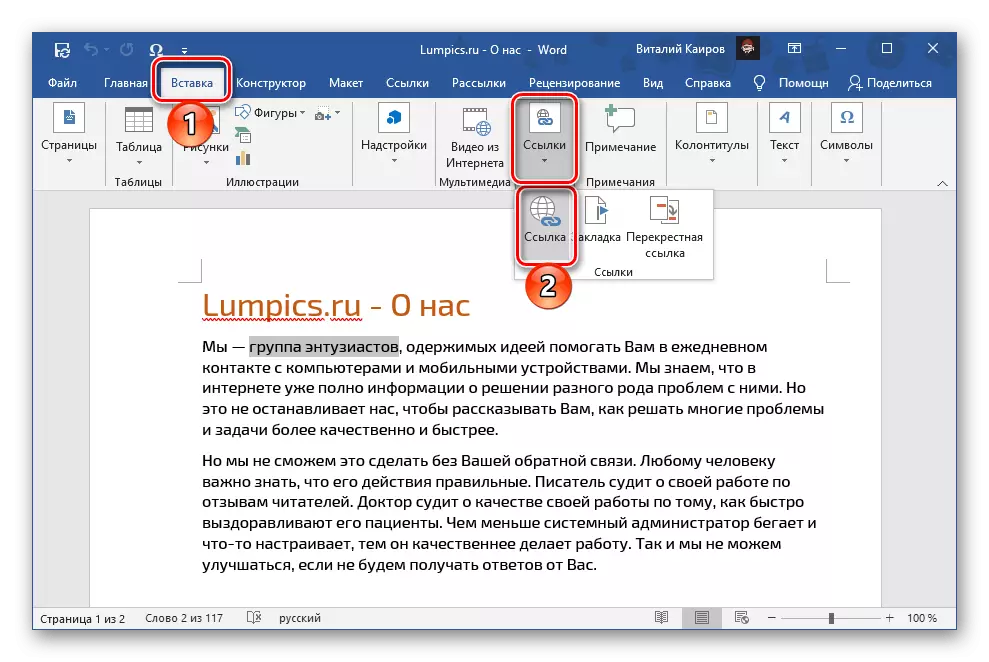
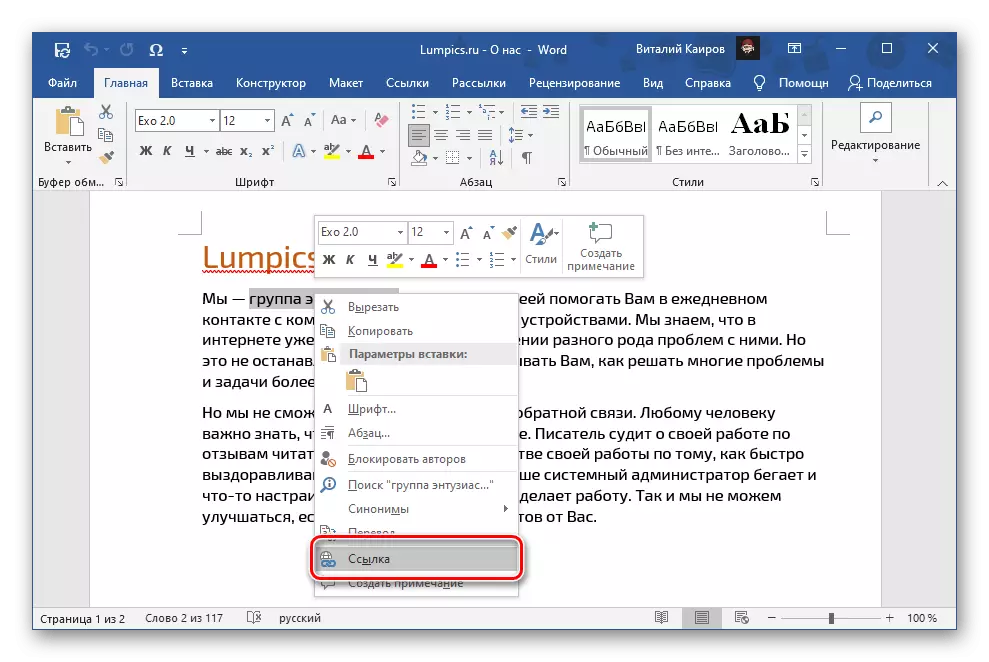
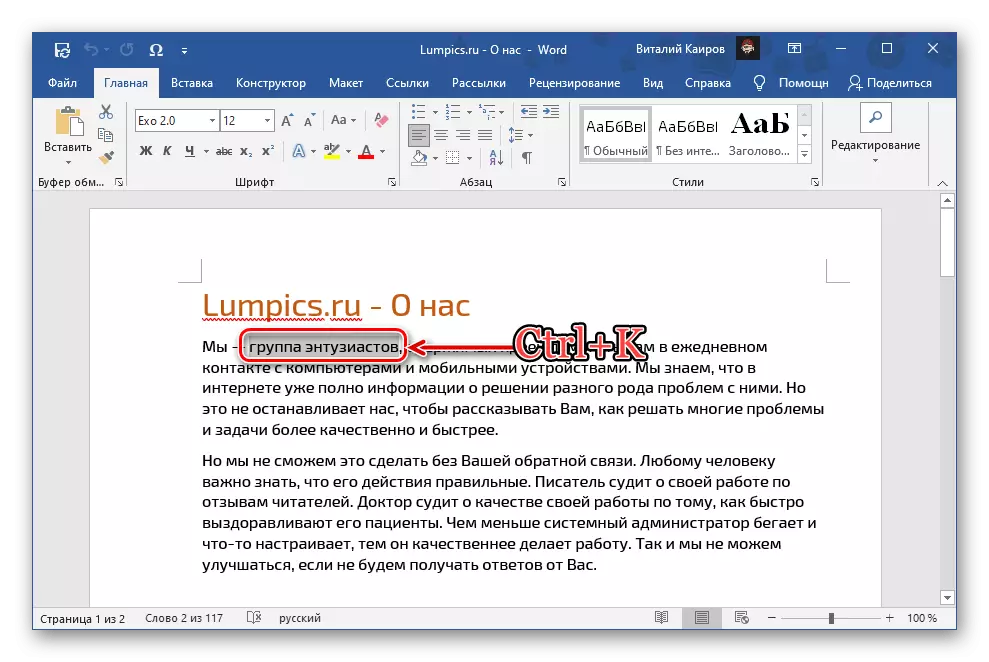
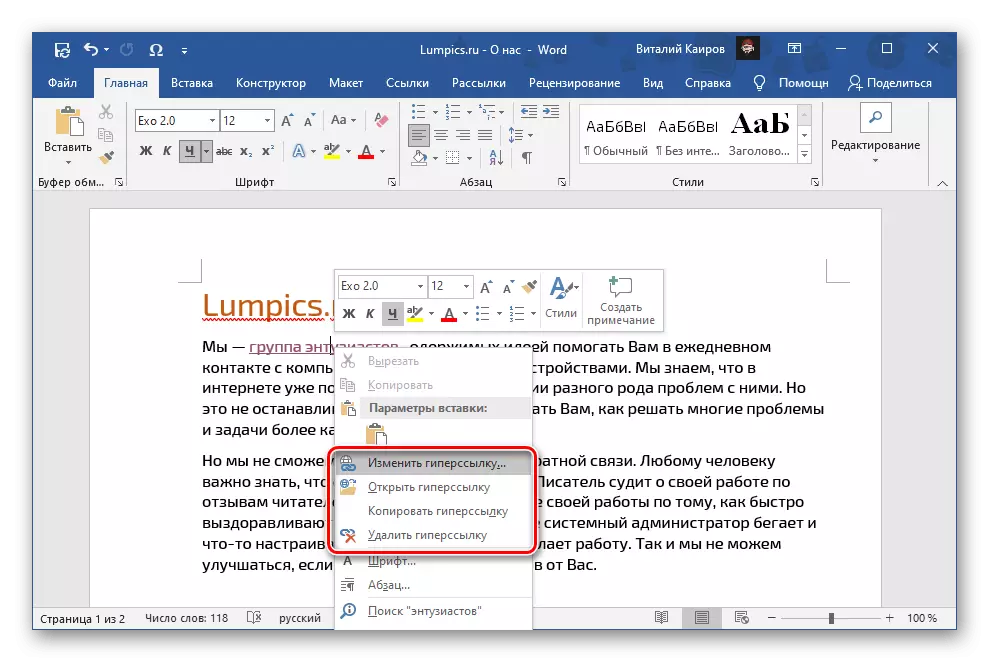
See also: How to delete links in Word Document