
Option 1: Documents on a PC disk
Adding a reference to a document in the Word is carried out according to the following algorithm:
Note: The link can lead to any document from Microsoft Office Application Pack (Word, Excel, PowerPoint, etc.), ordinary text files (notepad) and many other formats files. It is important to take into account that the method discussed below can create an obviously working link only to local files that are stored on your computer will also be available only on it.
- Highlight the word or phrase, which will later become a reference to the document.

Note! The link in the Word file may not only be text, but also any image, figure, text field, SmartArt, Wordart and other objects. The algorithm of actions that need to be performed in such cases is no different from those discussed below.
- Next, you can go one of three ways:
- Go to the "Insert" tab and click there on the "Link" button;
- Right-click (PCM) on the dedicated item and select "Link";
- Use the hot keys "Ctrl + K".

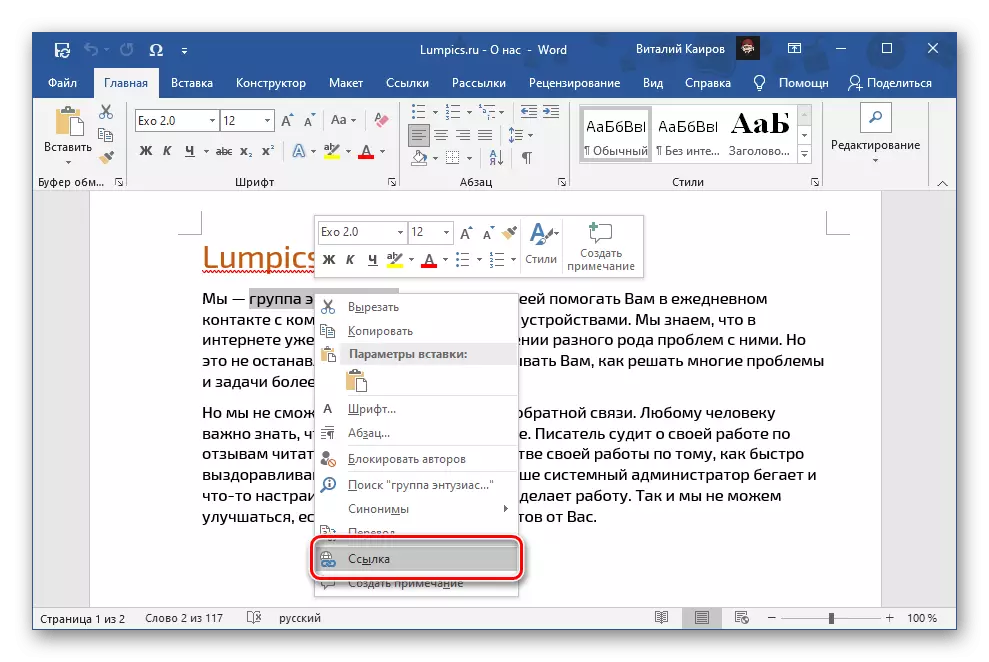
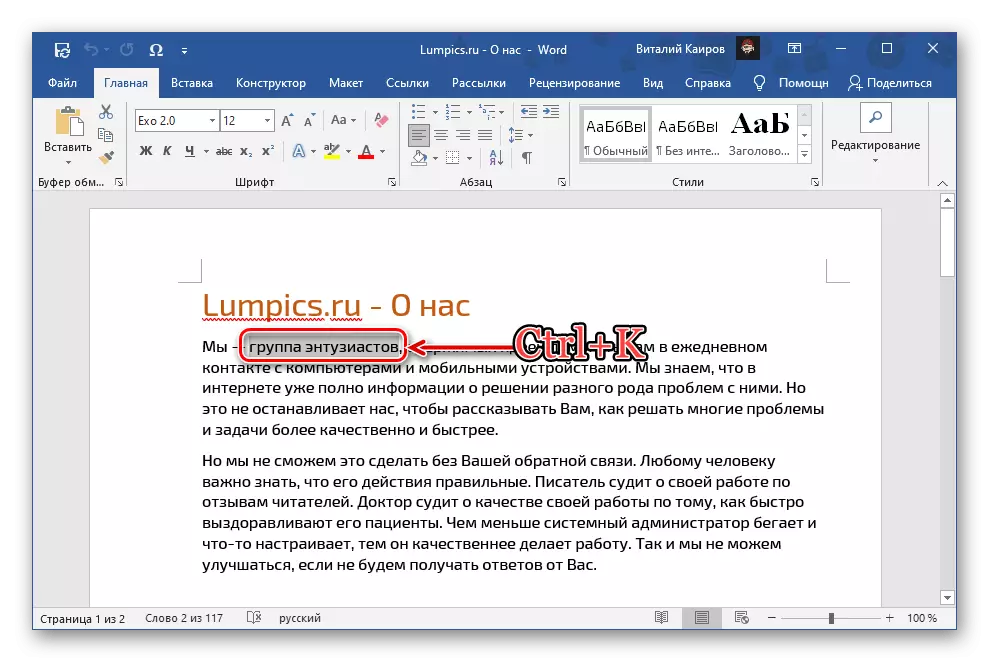
Option 2: Documents in the cloud
In order to add a link to a document stored in the cloud storage, it will be necessary to perform almost the same actions as in the case above, but with several differences.
- Create a general link to the file. In most services, this can be done using the context menu and the "Share" or, as in our Example "Get a link".
- Copy the generated address to the clipboard by using the "Ctrl + C" keys or the button of the same name.
- Perform all actions from the instructions suggested above by skipping the choice of a local document (navigation tool in the "Search in" row), but specifying the resulting link in the address "address".
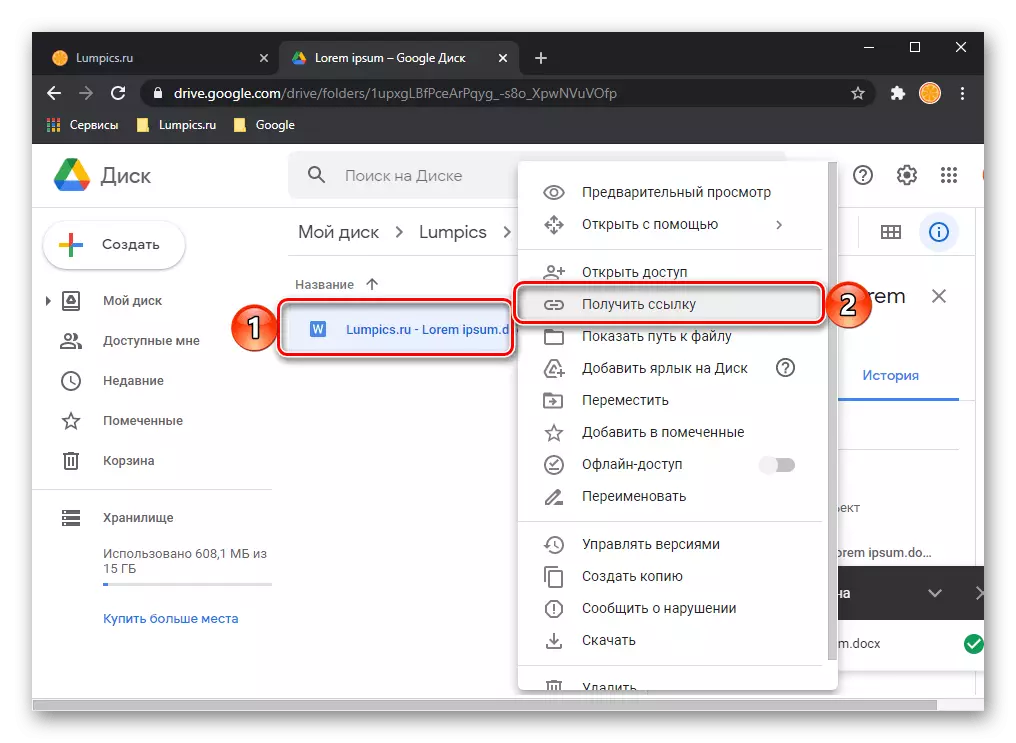


When you pass this Word document to another user,

It will be able to open the file added to the link by clicking on it with the LKM with the "Ctrl" key.

See also: How to make a link to the site in Word
