
In this instruction - about several ways to do this, while we will proceed from the fact that we are not going to buy Adobe Acrobat for 10 thousand rubles, but simply want to make any changes to the already available PDF file. Attention: I recommend the updated article The best PDF editors in Russian.
Edit PDF for free
The most free way of those that I managed to find is LibreOffice, by default, supporting opening, editing and saving PDF files. You can download the Russian version here: https://ru.libreoffice.org/download/. Some difficulties using Writer (a program for editing documents from LibreOffice, an analogue of Microsoft Word) should not appear.
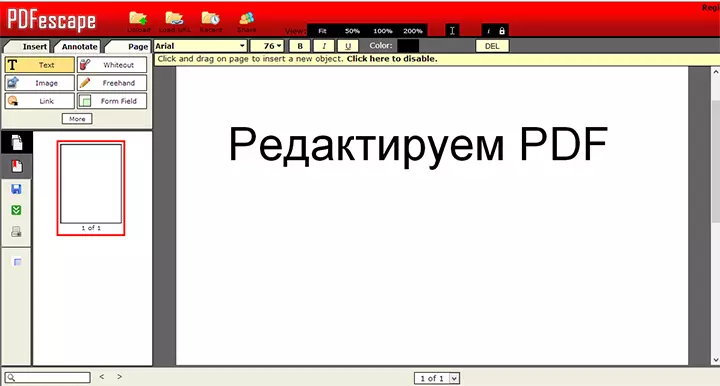
Editing PDF online
If you do not have any desire to download and install something, then you can try to edit or create PDF documents in the online service https://www.pdfescape.com, which is completely free, is easy to use, does not require registration.
The only nuance that can embarrass some users - "everything is in English" (update: a program for editing PDF on a computer, not online, appeared on the PDF Escape website. On the other hand, if you need to edit PDF once, fill in it some data or change a few words, PDFescape will probably be one of the best options for this.
Conditional Free Methods
With free ways to edit PDF files, as you can see, quite tight. Nevertheless, if we do not have a task daily and for a long time to make changes to such documents, and we just want to correct somewhere somewhere, then free programs will be suitable for this, allowing to use their functions in A limited time period. Among them can be allocated:
- Magic PDF Editor https://www.magic-pdf.com/ (Update 2017: The site stopped working) - Easy to use a program that allows you to change PDF files by saving all formatting.
- Foxit Phantompdf https://www.foxitsoftware.com/pdf-editor/ - Another simple program for editing PDF documents also allows you to use free use within 30 days.

Magic PDF Editor
There are also two almost free ways that, nevertheless, I will put in the next section. All that was higher is the simplest for minor edit PDF programs of the program files that, nevertheless, fully cope with their work.
Two more ways to edit PDF
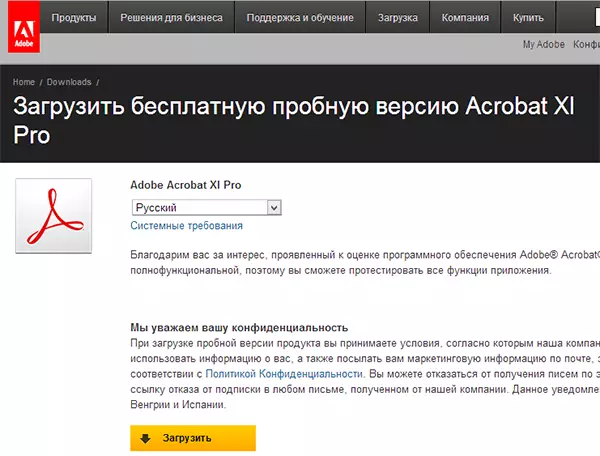
Free Download Adobe Acrobat Pro
- If for some reason all the above did not fit you, then nothing prevents the name of the Adobe Acrobat Pro info version from the official site https://www.adobe.com/ru/products/acrobatpro.html. With this software with PDF files, you can do anything at all. In essence, this is a "native" program for this file format.
- Microsoft Office versions 2013 and 2016 allows you to edit PDF files. True, there is one "but": Word converts the PDF file to edit, and does not make changes to it itself, and after the necessary changes have been made, you can export a document from Office in PDF. I myself did not try, but for some reason it's not quite sure that the result will fully correspond to the expected one.
Here is such a brief overview of programs and services. Try. I want to note that, as before, I recommend downloading programs only from the official sites of manufacturing companies. Numerous search results in the form "Download free PDF editor" can easily become the result of the appearance of viruses and other malicious software on your computer.
