
CLOWNFISH
Let's start with the most popular program that is used to change the voice not only in Discord, but also in other similar applications where you can make calls using a microphone. The peculiarity of this solution is to have all the necessary functions that allow you to quickly switch between voice change modes. The advantages include a huge number of additional tools used in completely different situations. CLOWNFISH configuration will not take much time, so after a few minutes after installation you can make a call to a friend and not to speak with your distorted voice, after choosing one of the effects available.
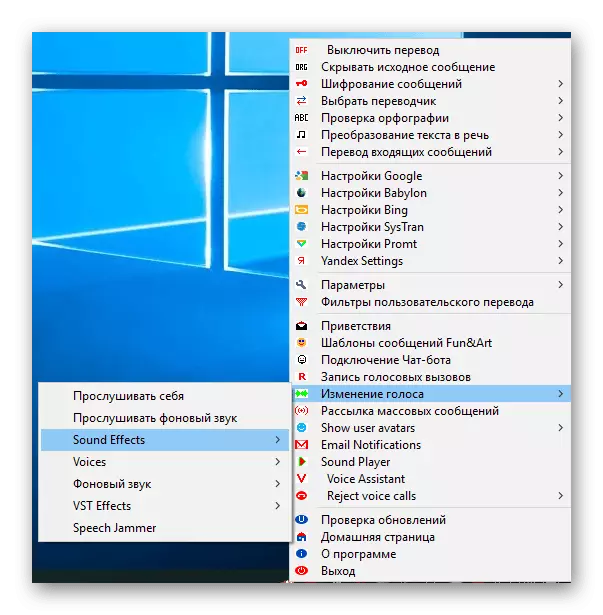
This program presents additional effects that allow you to apply background music or use different sounds from the built-in library, which are reproduced immediately after they are activated, which makes it possible to manage CLOOTNFISH in real time. This solution is a little more focused on interacting with Skype, rather than with another software for communication, due to the presence of special functions, but it does not prevent it up to configure it and for Discord, so you can not worry about problems with compatibility - they are simply absent.
Our website presents an instruction dedicated to CLOWNFISH, where highlights are told in the setting immediately after installing the program to the computer. We recommend to familiarize yourself with the manual if you first encounter using such tools and are not sure that it will immediately work out to be configured.
Read more: Using Clownfish program
Voxal Voice Changer
VOXAL VOICE CHANGER can be called a combined solution suitable not only to change the voice in real time, but also record tracks through built-in tools, allowing you to create small audio files with the necessary accompaniment. However, now I would like to focus on features focused on changing the voice for other programs. Immediately note that Voxal Voice Changer is compatible with the discord, because changes the voice directly in the OS without binding to any software. There is a huge number of built-in blanks that are activated in one click and available for replacement in real time directly when communicating in voice chat.
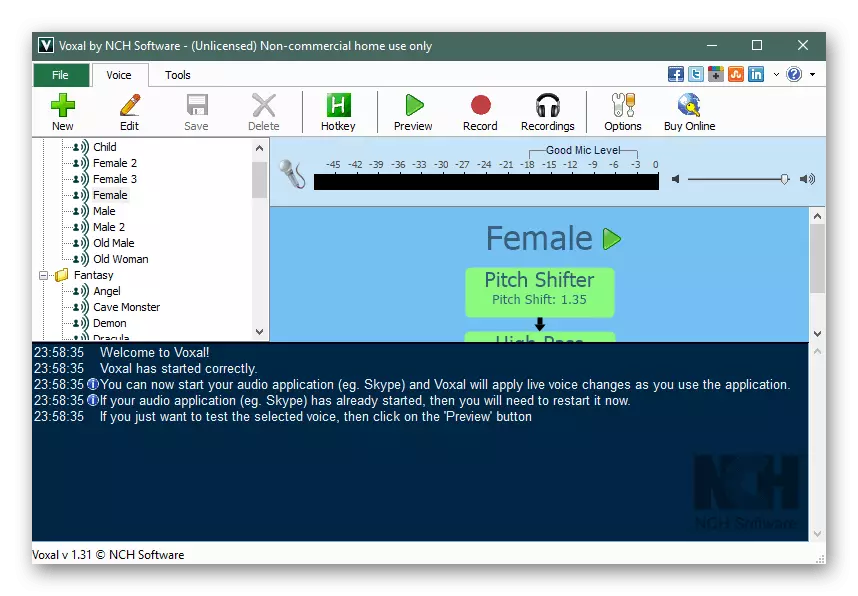
In the main window of Voxal Voice Changer, there is a small panel to the left, where the list of all available votes has been displayed. It is very convenient - to open directory with presets every time and the appropriate will not have to look for there. The votes themselves are divided into categories, for example: men's, female, from the world of fantasy. The library of the background is missing, but instead developers offer you to download any file to play yourself. The Voxal Voice Changer has a small tool designed to suppress noise and echo, which is useful if the built-in tool does not cope with this task. As already mentioned above, if you wish, you can record your voice and listen to the result before calling friends to Discord.
MorphVox.
Consider a series of MorphVox programs that differ in functionality and cost. MorphVox Junior is distributed free of charge, but with disabilities, and Pro is supplied as a trial version with the need for further acquisition to unlock all embedded tools. However, let's figure it out with all the differences in these two versions on the example of free:
- There is no function of adding noise or sound accompaniment.
- There is no possibility to record your own voice for further listening.
- The audio file converter has not been added.
- A trimmed version of the noise suppression with cut-out voice improvement settings.

If briefly, Morphvox Junior is suitable for users, who, in addition to changing the voice, do not need anything, especially different effects to suppress noise and improve the sound. You can download this version and read it full functionality by pressing the button below.
As for the advanced version, it is ideal for users who want to use absolutely all embedded functions for experiments with the sound of their voice in Discord. It contains all that carved in the free version (the list has been given above), so no restrictions and complete freedom in terms of fantasies and funny drawing of their friends in voice chat rooms.
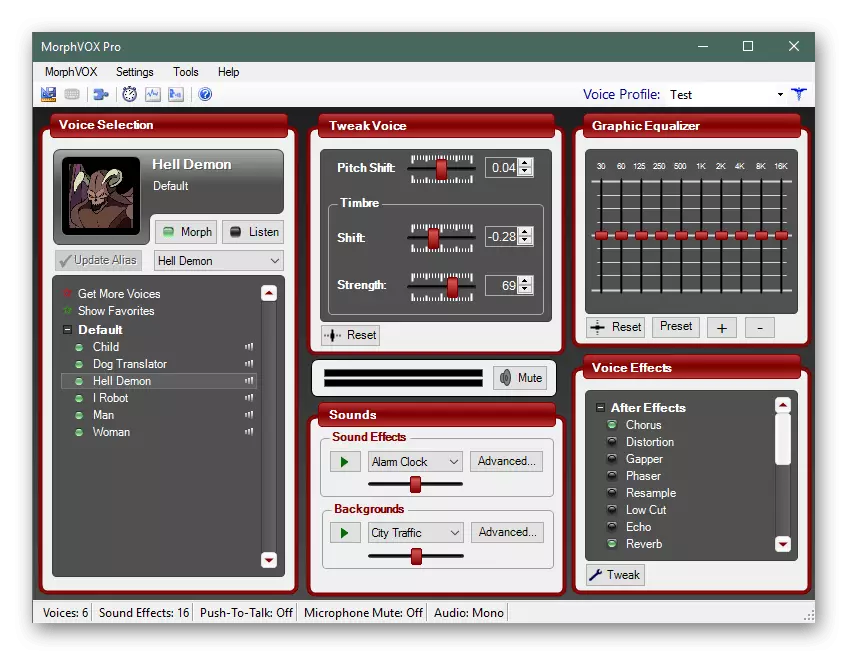
You already know that MorphVox Pro is distributed for a fee, so first read the demonstration version, after which make a purchase if the work of this software will be satisfactory.
AV Voice Changer Diamond
AV Voice Changer Diamond is perhaps the most functional program from all submitted in this article. It has a special tool for manual adjustment of each premise to the voice so that it sounds particularly. Thanks to this, each user can create its own billets and edit already existing in order to activate them in the future during communication in a discard or any other program compatible with AV Voice Changer Diamond. There are separate sections displaying options to perform certain tasks, which include: recording a voice, the mixing of parodium effects, the imposition of various sound distortions, add background support and work with Skype. All this is useful to the user, going to change the sound not only in Discord, but also in other programs experimented with the opportunities present.
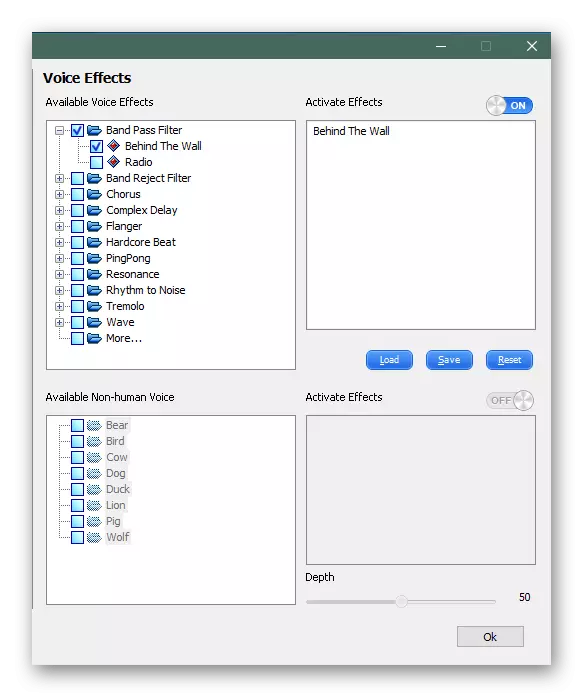
In addition to the already described, the application is perfect for distorting sound on the ready-made file, and not in real time through the microphone. For example, you want to impose background support, but at first it needs to be processed a little. To do this, you do not have to download additional software, because the whole procedure is carried out directly in AV Voice Changer Diamond. We clarify what it applies for a fee, but an introductory version is available on the official website.
Fake Voice
The Fake Voice program is significantly different in its functionality from all decisions discussed above, since it does not have built-in votes templates, and offers the user independently configure the sound, moving the available sliders. There is both a banal increase or decrease in the tone and addition of bass, additional noise, with what is to be dealt with after installation.
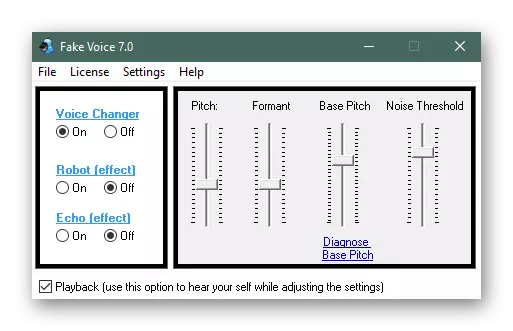
Of the availability of ready-made solutions, there is only a version of the robot and artificial echo, also editable using the built-in sliders effects. Fake Voice - a choice for unpretentious users who do not need a huge number of different thinly customizable tools. This program is distributed free, so you can easily download it, test it, and if it does not like, delete and select any other option.
Funny Voice
FUNNY VOICE is another lightweight program with a limited set of features. It is relevant only in cases where you want to change the tonality - other tools are simply missing here. It can be said that Funny Voice is even too simple and there is nothing unusual in it, which would have deserved attention. However, not everyone has a built-in sound manager, with which the voice is changing, therefore it is necessary to use similar solutions when other functions intended for changing the voice are not required.
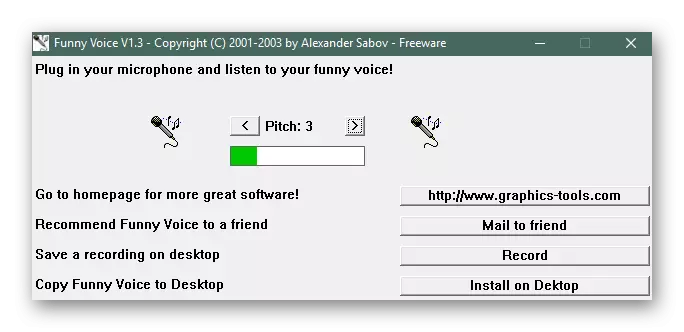
Accordingly, it is also not necessary to easily deal with this program, here there is only one switch and a pair of buttons. By the way, there is a record of the track to a computer for further playback, which cannot but rejoice, because there is access to listening to changes even before making a call without using third-party funds.
Scramby.
The SCRAMBY program is located almost at the very end of our article, as it is considered to be obsolete and when it is used on modern operating systems, errors are possible. However, it still deserves attention, since some users will have to make a similar implementation of the interface and accessible functions. Developers offer several dozen blanks for quick voice change, some of which are displayed directly to the main window for quick switching. In the screenshot, the list of sounds reproduced during a conversation by clicking on one of them is visible.

There are setting up background support, and quite flexible, because the sliders are built into SCRAMBY, allowing you to adjust the effect, for example, a sea harbor, club or farm. In addition to the main tools, there is a voice record with the ability to save the track for listening when testing the software work. Previously, SCRAMBY was distributed for a fee, but now the developer has stopped support, so download the installer only through the proven sites and be sure to check the files for the presence of viruses before they are started on the PC.
SoundPad.
Complete our article by the program called SoundPad, designed to play different sounds from the built-in library during voice communication and is not aimed at transformation of the voice, so we are talking about it last. It may be useful when during conversation you want to send funny or relevant sounds from different games, movies or memes, and not to speak with the help of imposed effects. If so, you definitely pay attention to this product and download it to the demonstration version through Steam.
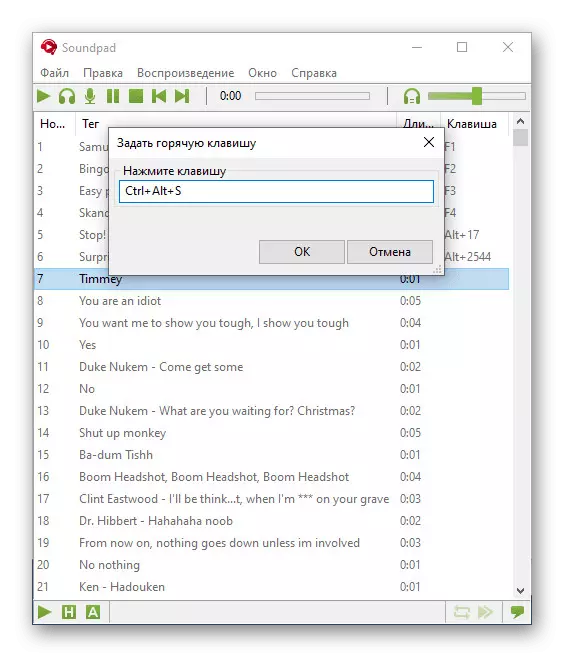
SoundPad is ideally compatible with Discord and in the community there are whole discussions on the interaction of these two programs, so even if errors have occurred, you will quickly find a solution and be able to proceed to the comfort of different sound accompanying in the open sound library.
Download the latest SoundPad version in Steam
