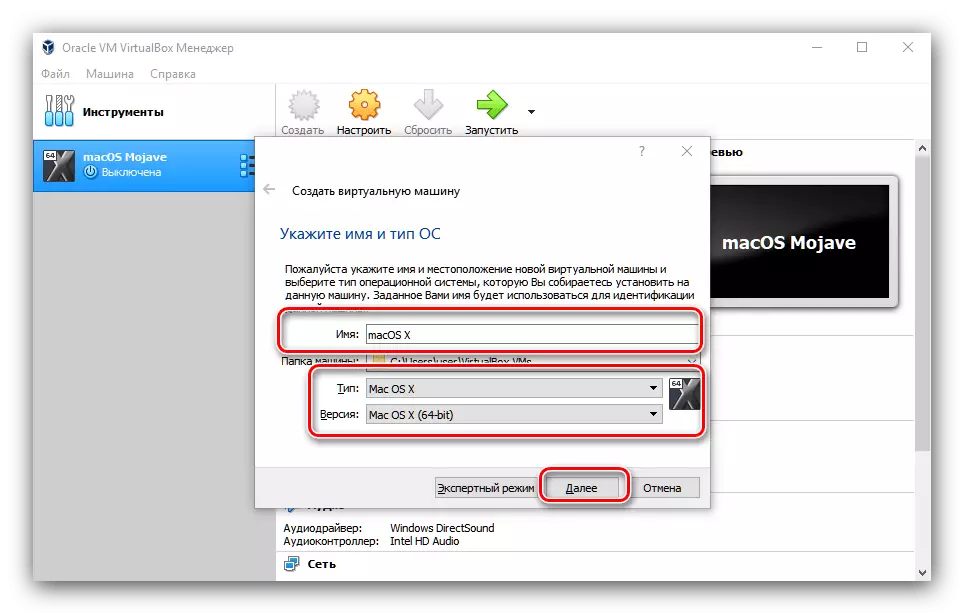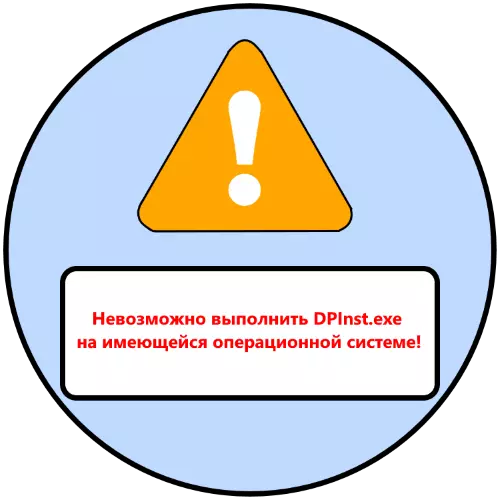
Method 1: Start in Compatibility Mode
The main cause of the problem under consideration is the incompatibility of the executable product and means itself. Thus, the program released for Windows XP is unlikely to work easily on Windows 10. Fortunately, Microsoft has provided such a situation, therefore, in all products, there is a means of launch in compatibility mode without exception.
- Open the location of the executable file, click on it with the right mouse button and select "Properties".
- In the EXE properties, open the Compatibility tab and look for an "Compatibility Mode" on it. Check in it "Run a program in compatibility mode with ..." and use the drop-down menu where you select the WINDOVS version for which the target program was written.
- To save the settings, use the "Apply" and "OK" buttons.
- Try running the application - most likely it will work.
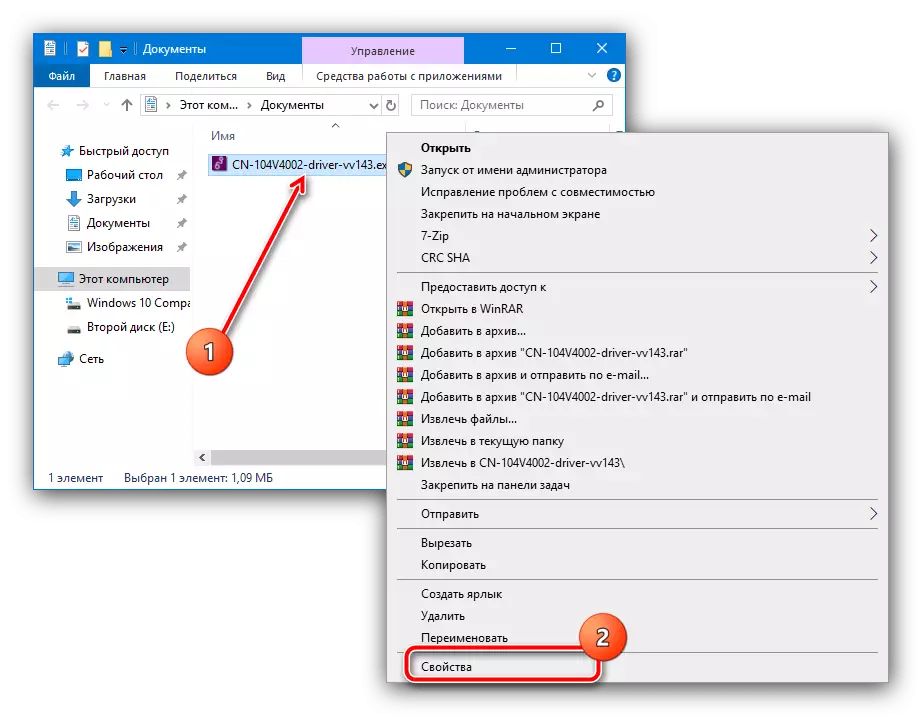
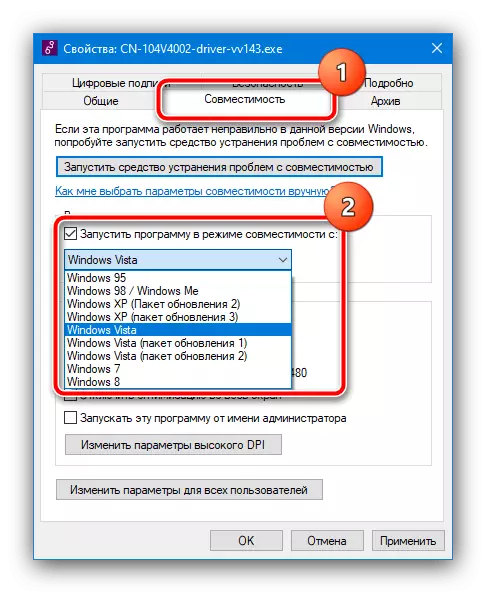
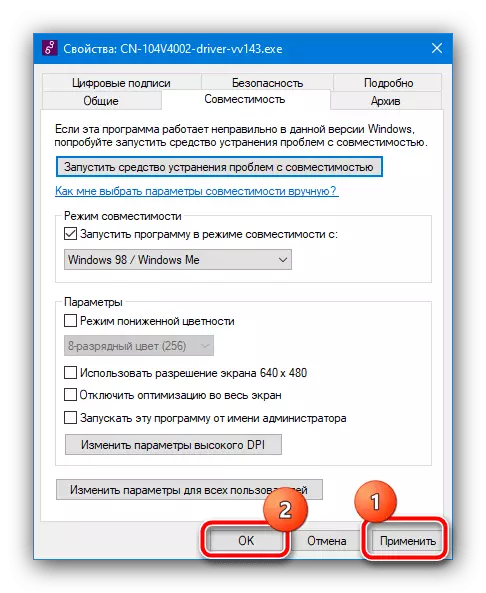
Method 2: Check system files
In some cases, the cause of the problem is damaged to the OS data, for example, as a result of careless actions of the user. Therefore, if the launch in compatibility mode does not help, use the recovery tool.
Read more: Restore Windows 7 and Windows 10 system files
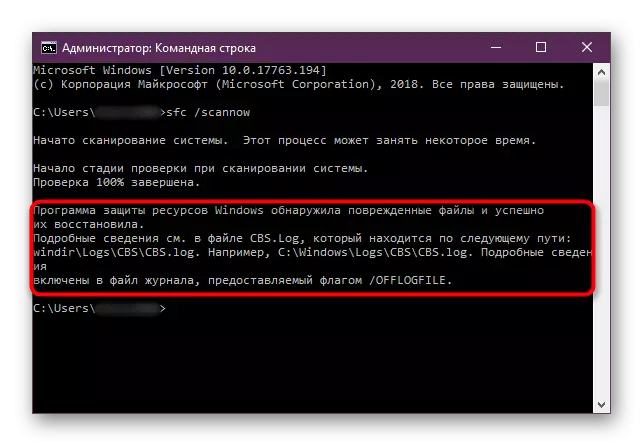
Method 3: Fighting Computer Viruses
Sometimes the error in question can be caused by activity in a malicious software system, which, for example, blocks the installation of other programs. To solve this problem, it is necessary to approach comprehensively - take advantage of the recommendations from the article further.
Read more: Fighting computer viruses
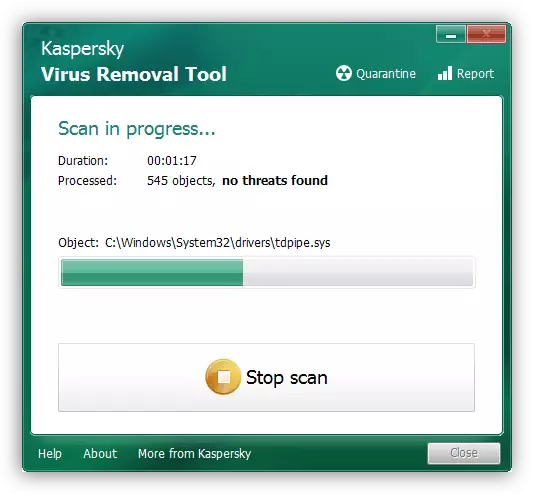
Method 4: Virtual Machine
If the start of the program is critically important, and the target PC or a laptop is quite powerful, you can cope with the problem by creating a virtual machine - a software emulator of the computer to which the necessary OS is installed. Available for the topical version of Windows are considered in the article Next.
Read more: Virtual machines for Windows