
In this brief review - about Files Go functions and how the application can help if you encounter messages that there is not enough memory on Android or just want to clean your phone or tablet from garbage. See also: How to use an SD memory card as an internal Android memory, the best file managers for Android.
Features Files Go.
Find and download a free application for cleaning the Files Go memory from Google you can in the Play Market. After installing the application, starting and accepting the agreement, you will see a simple interface, for the most part in Russian (but not quite, some items have not yet been transferred). Update 2018: Now the application is called Files by Google, completely in Russian, and has new features, overview: Clearing Android memory and Files by Google file manager.Cleaning internal memory
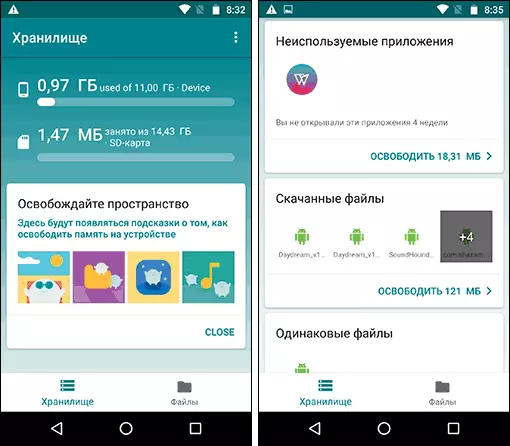
On the main tab, "Storage", you will see information on the occupied space in the internal memory and on the SD memory card, and below the cards with a proposal to clear the various items, among which may be (if there is no specific data type for cleaning, the card is not displayed) .
- Cache applications.
- Unused for a long period of application time.
- Photo, video and other files from WhatsApp dialogues (which sometimes can occupy a lot of space).
- Downloaded files in the "Download" folder (which are often not needed after their use).
- Duplicates of files ("identical files").
For each of the items, it is possible to clean, with this, for example, choosing any item and pressing a button to clean the memory, you can choose which items should be deleted, and which leave (or delete everything).
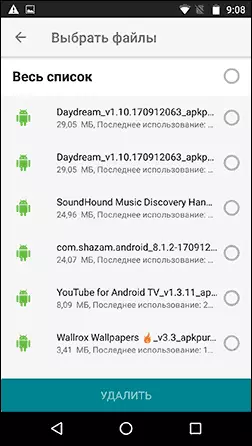
Manage files on Android
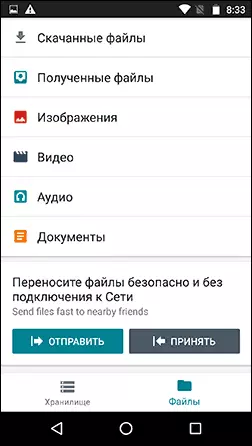
The "Files" tab contains additional features:
- Access to specific categories of files in the file manager (for example, you can see all documents, audio, video on the device) with the ability to remove this data, or, if necessary, transfer to the SD card.
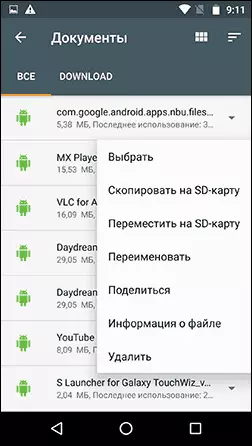
- The ability to send files to a number of devices with an installed Files GO application (used Bluetooth).
Settings Files Go.
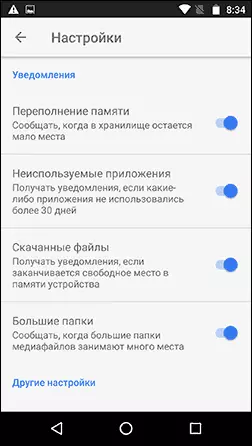
It may also make sense to look into the settings of the Files Go application, allowing you to enable notifications, among which there are those that may be useful in the context of tracing debris on the device:
- About memory overflow.
- About the presence of unused applications (more than 30 days).
- About large folders with audio files, video, photo.
In conclusion
In my opinion, the release of such an application from Google is excellent, it will be even better if users (especially beginners) will switch from using third-party utilities to clean the memory on Files Go (or the application at all will be built in Android). The reason that I think so is that:
- Google applications do not need unclear permits for work, potentially capable of presenting danger, they are free from advertising and rarely become only worse and cluttered with unnecessary elements. But useful functions are not rarely acquired.
- Some third-party cleaning applications, all sorts of "swelling" - one of the most frequent causes of the strange behavior of the phone or tablet and the fact that your Android is quickly discharged. Very often, such applications require permissions that are difficult to explain, in any case, for the purposes of cleaning the cache, internal memory or even messages on Android.
At the current time, the Files Go application is available for free on this page play.google.com/store/apps/details?id=com.google.android.apps.nbu.files.
