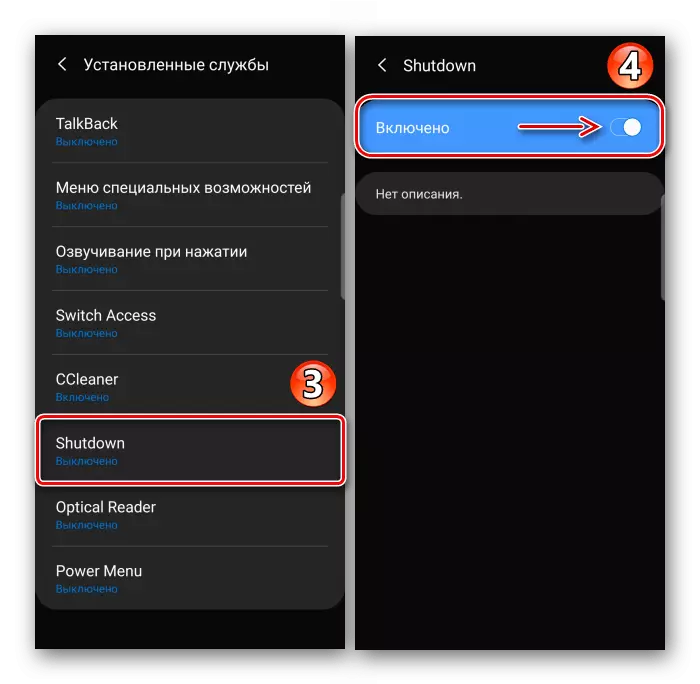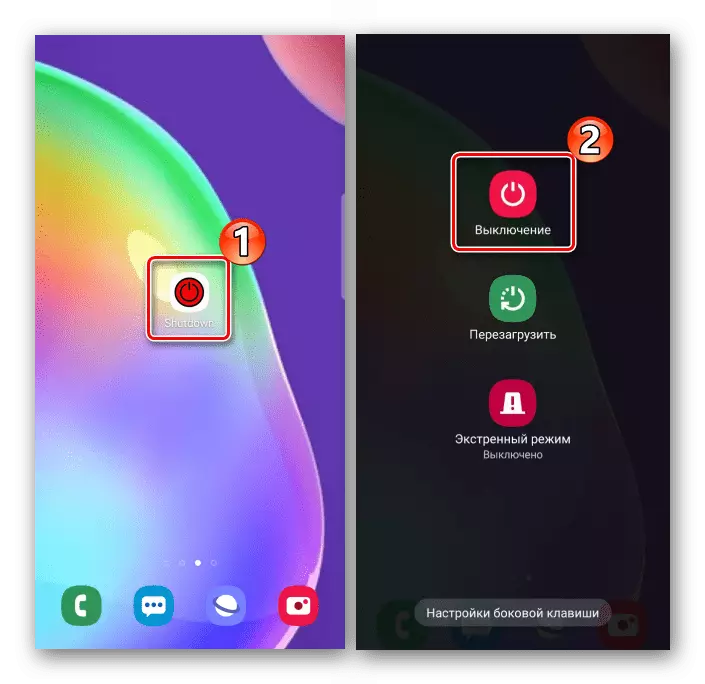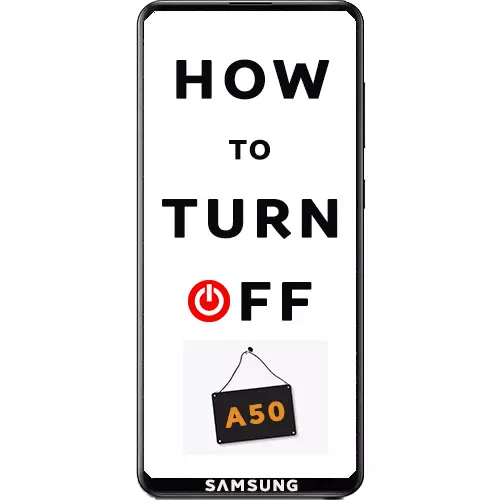
Method 1: System Tools
There are several samsung Galaxy A50 disconnect options.Option 1: Physical button
- Click and hold the "Power" button on the device case.
- On the next screen taping "Turning off" and confirm the action.

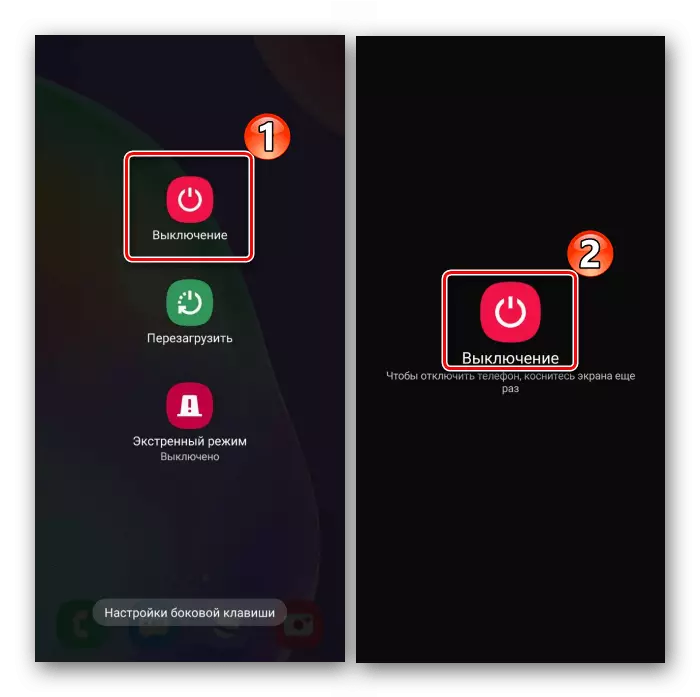
Option 2: Quick Access Panel
- Swipe on the screen from top to bottom Lower the status bar and click the shutdown icon on the quick access panel.
- When the "shutdown menu" opens, complete the work of the smartphone.

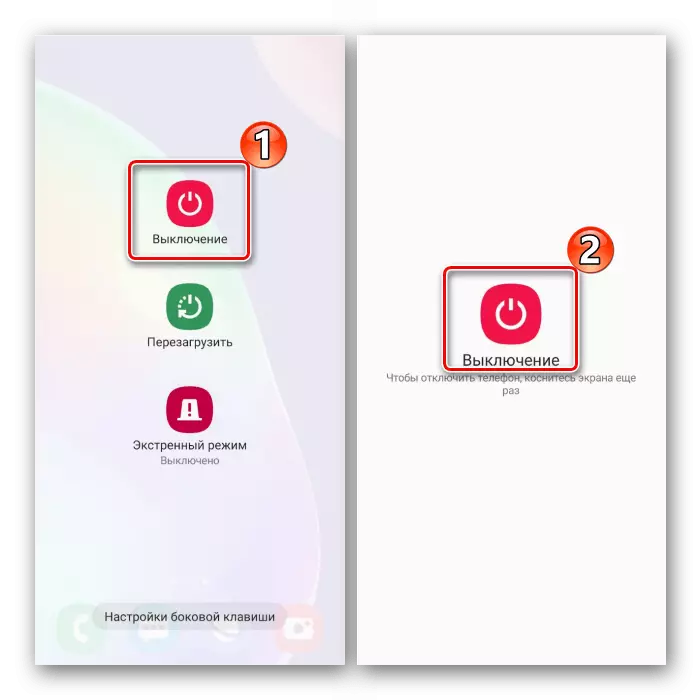
Option 3: Recovery Mode
Turn off Samsung Galaxy A50 can be in "Restore mode" Android. Not the fastest way, but it can be useful if the methods described above do not work.
- Simultaneously press and hold the power button and reduce the volume for 10-15 seconds.
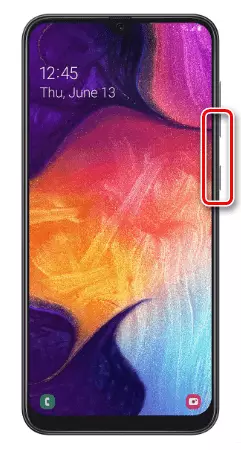
This will lead to a forced restart of the device. We need to turn it off, so as soon as the screen goes out, along with the "POWER" button, clamp "volume up".
- In the "Recovery Mode" using the "Pogging" of the volume goes to the Power Off point and the physical button "Power" by activating the option.
- If during the next start of the device, Recovery Mode will be downloaded again, select the "Reboot System Now" item. After that, the system will start in normal mode.

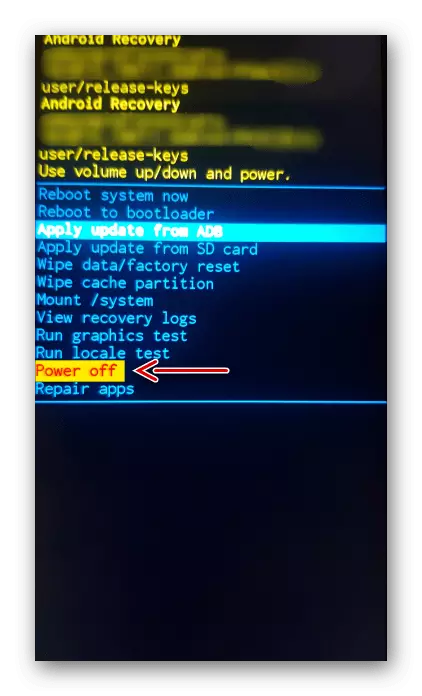
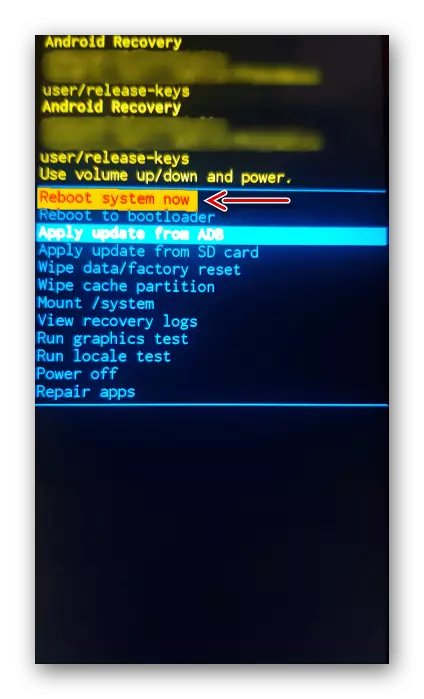
Read also: how to enter the Recovery Mode on Samsung
Method 2: third-party
The Google Play market has third-party software, with which you can complete the operation of the Sumsung Galaxy A50 system. Consider this method on the example of Shutdown.
In essence, the application performs a system function, i.e. Calls the "off menu", but in certain situations, for example, when the physical button does not work, this option may be more convenient. Application shortcut can be added to the desktop to speed up the process.
Download Shutdown from Google Play Market
- When you first start, you must be allowed to act in the system. To do this, click "OK", open the "Installed Services" section,
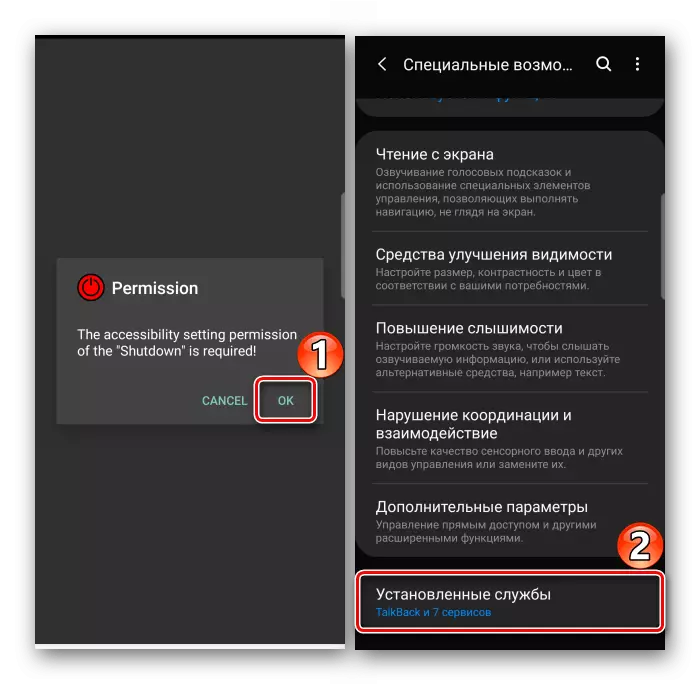
Select in the list "Shutdown" and turn on the service.
- Run the application using a shortcut and complete the device.