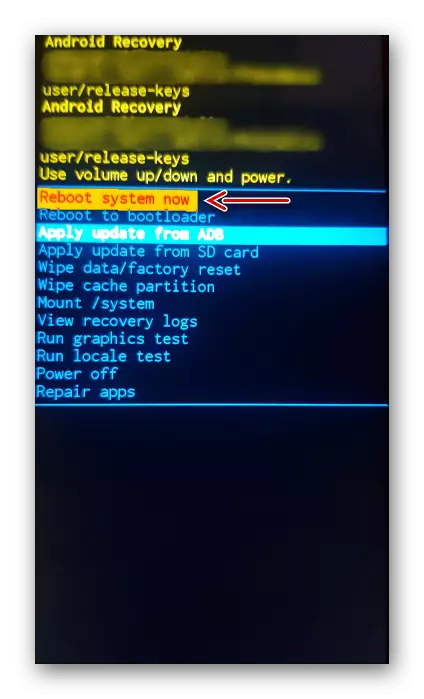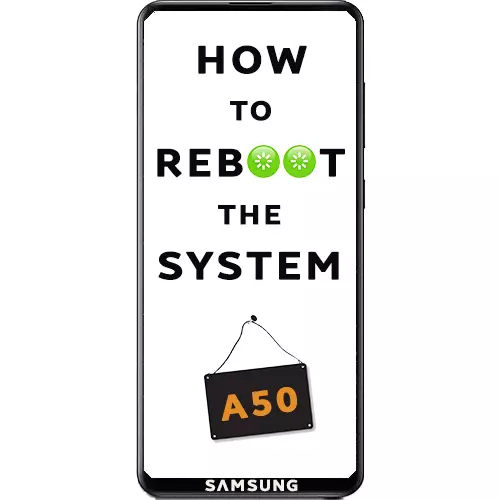
Method 1: System Functions
The basic functionality of Samsung Galaxy A50 offers several options for rebooting the operating system.Option 1: Shutdown button
- Hold the "POWER" physical button on the device housing to open the "shutdown menu".
- Tap the touch element "Restart", and on the next screen confirm the action.

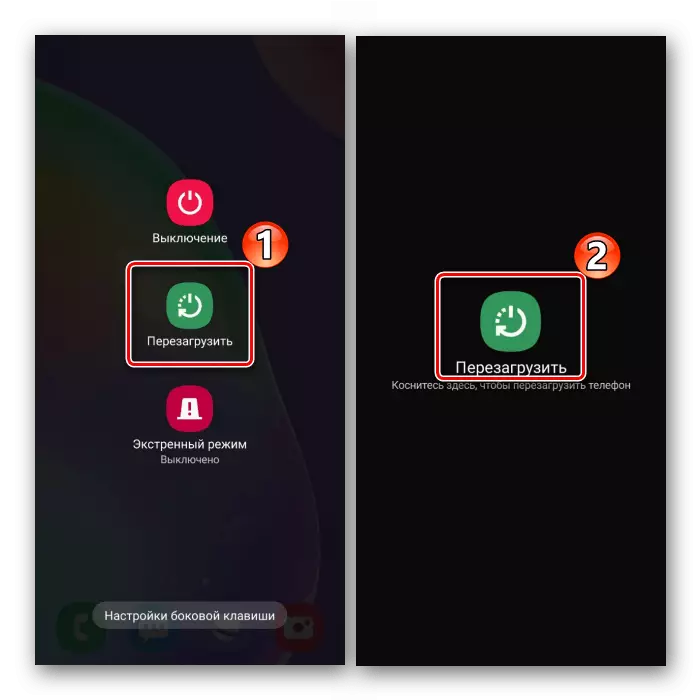
Option 2: Notification area
- The movement of the finger on the top of the screen is open. Open the Galaxy A50 notification area and tap the shutdown button located on the quick access panel.
- Restart the device.

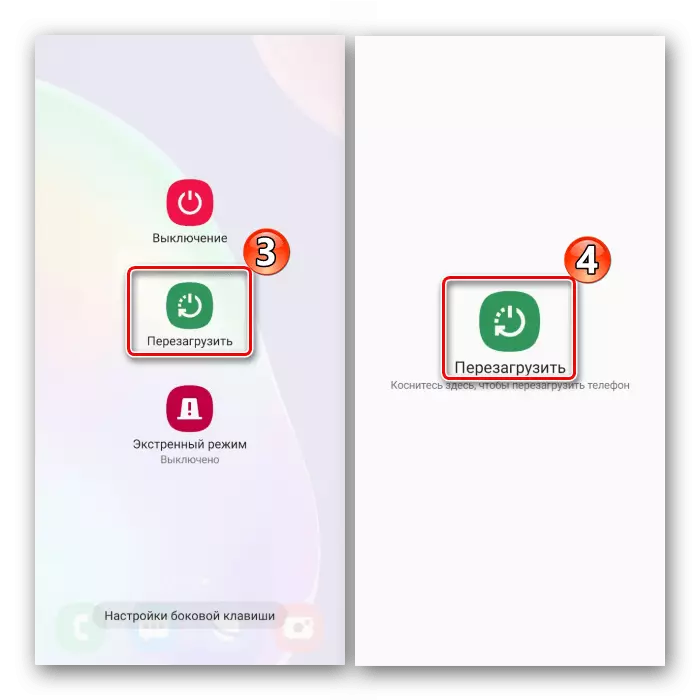
Option 3: Forced reboot
If the smartphone is hung and does not respond to previous steps, you can make a forced reboot using the button combination. This is a universal method that works on all Samsung mobile devices from the Galaxy line. Simultaneously clamp and hold for ten seconds "POWER" and "volume down". We are waiting for the smartphone to reboot.

Option 4: "Recovery Mode"
If you work in Recovery Mode, and then turned off the device, then the next time you turn on Android can again be downloaded in "Restore mode". To start the system in normal mode, you must restart the smartphone. To do this, in the recovery environment, select the "Reboot System Now" item and confirm the action.