
In this manual for beginners in detail how to remove the double click for opening folders, files and running programs in Windows 10 and enable one click for these purposes. In the same way (simply selecting other parameters), you can turn on the double click instead of one.
How to enable one click in the Explorer Parameters
For that, one or two clicks are used to open the elements and running programs, the Windows 10 Explorer parameters correspond, respectively, to remove two clicks and enable one, you should be changed in a necessary way.
- Go to the control panel (for this you can start typing "Control Panel" in the search for taskbar).
- In the View field, put "icons" if "Categories" is installed there and select "Explorer Parameters".
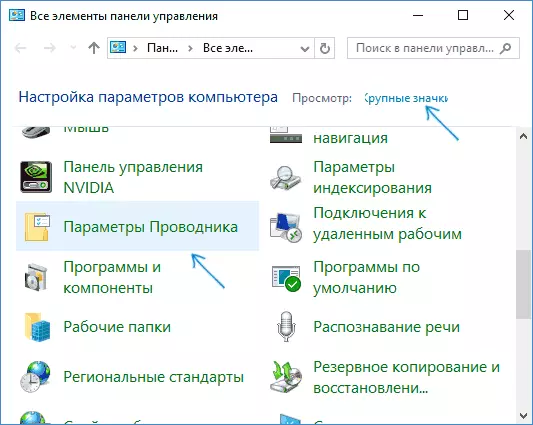
- On the General tab, in the "Mouse Clicks" section, check the "Open one click, to highlight the pointer".
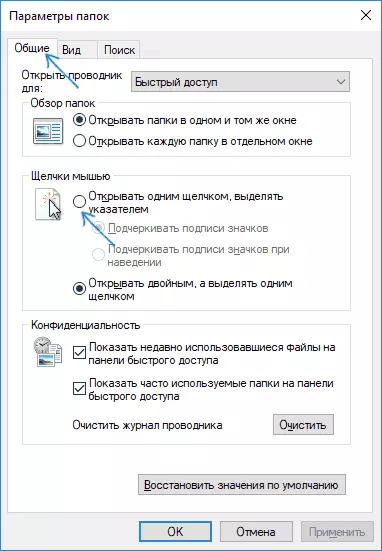
- Apply settings.
This task is made - elements on the desktop and in the conductor will be highlighted by simply guidance of the mouse pointer, but to open with one click.
The specified section of the parameters there are two more items that may need an explanation:
- To emphasize the signatures of icons - shortcuts, folders and files will always be emphasized (more precisely, their signatures).
- To emphasize the signatures of icons when hovering - signatures of icons will be emphasized only in those moments when the mouse pointer is above them.
Additional way to get into the conductory parameters to change the behavior - open the Windows 10 conductor (or just any folder), in the main menu, click "File" - "Change folder and search options".
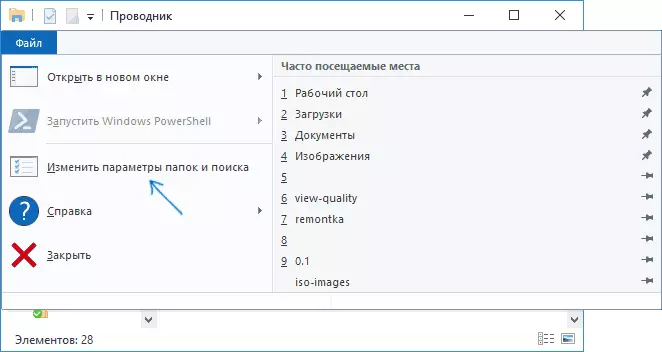
How to Remove Double Click Mouse in Windows 10 - Video
In completion - a short video, which clearly shows a double-clicking mouse and enable one click to open files, folders and programs.
