
Method 1: Smartphone Memory
Removed from Instagram photos under certain conditions can remain in the memory of the smartphone, available not only for viewing, but also for re-publishing. Perhaps this is only when creating pictures or stories by means of a mobile application of the social network solely after turning on the save function in the settings.
- To back up the photo in the future, open the client and go to the profile view. Here you need to touch the icon in the upper right corner of the screen and select "Settings" at the very end of the list.
- After switching to the list of parameters, open the "Account" and select "Source Publications". Consider that in some cases the desired item can be signed as "original publications".
- Show each submitted on the right-side slider page to enable automatic saving device to the device. If you are experiencing problems with a shortage of memory, you can only be limited to photos.
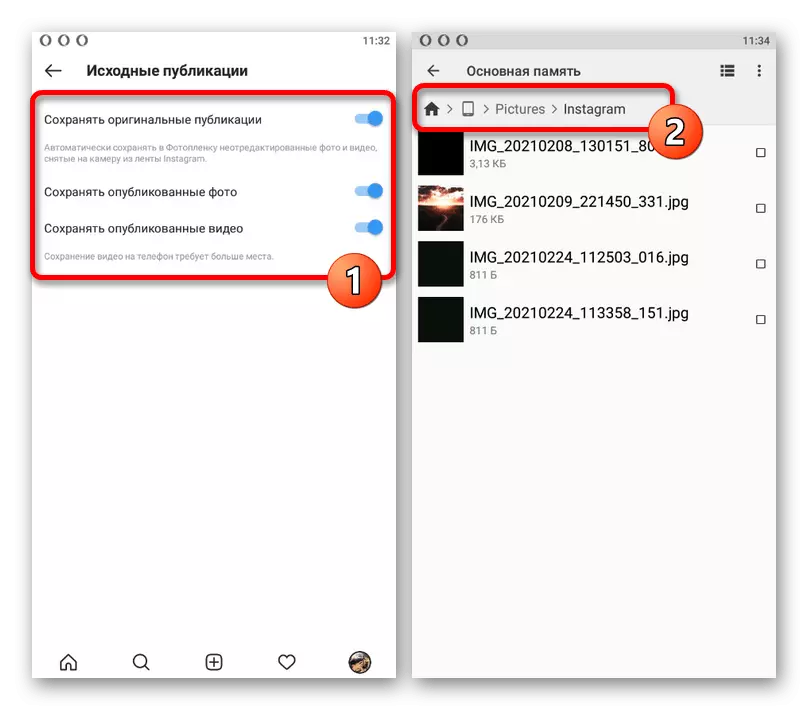
You can find and see the original photos using the standard Gallery application or any file manager. In the second case, the image is located in the "Instagram" folder inside the "Pictures" system directory in the internal memory of the smartphone, as can be seen in the screenshot above.
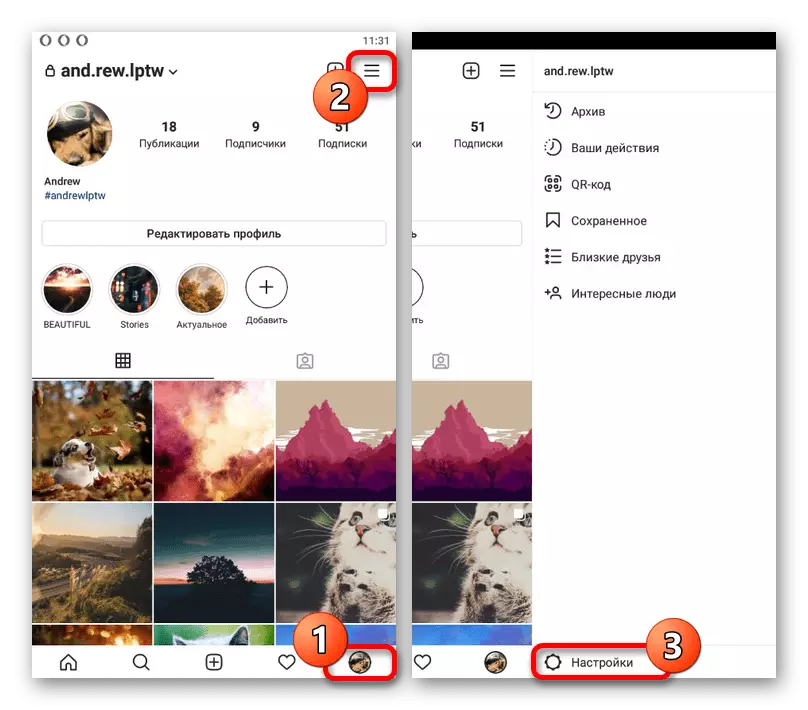
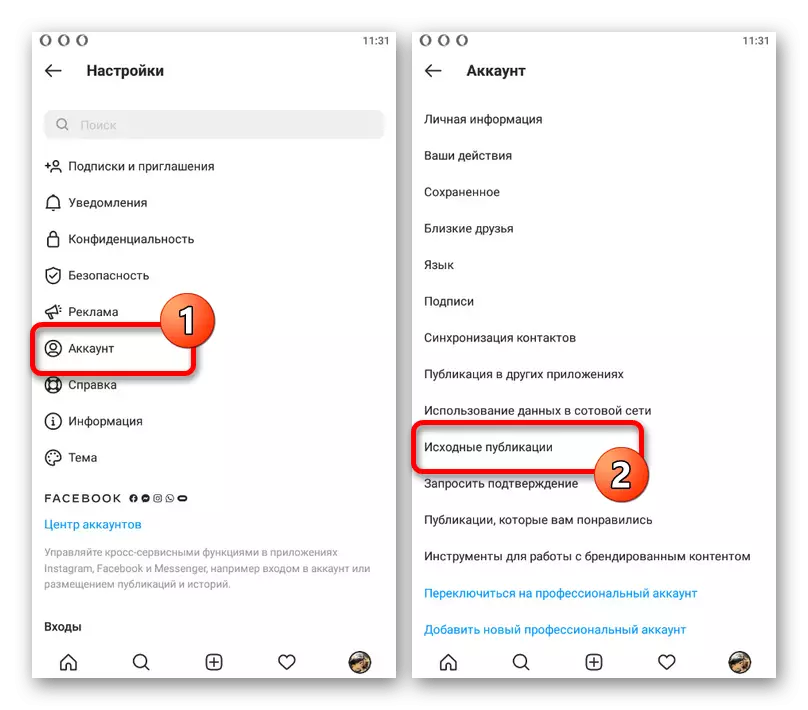

It is worth noting that for stories in the settings there is a separate section of the same name, located inside the category "Privacy". To enable, you must use the slider "Save to the gallery" within the "Saving" block.
Method 2: Archive of Publications
Alternative to the full removal of publications, including photos, is to save the archive available for viewing only the account holder. Thus, you can familiarize yourself with images with standard means by simply by visiting the special partition of the official application.Method 3: Online Service
There is a special online service that is not related to the administration of the social network, but providing the ability to view remote publications. It will work only after adding the desired user, while you will not get to know earlier images.
Go to the website of the Undelete online service
- Use the link presented above and open the main menu in the upper left corner of the page. Here, the first thing you need to touch the link "Registration".

Check and subsequent authorization in any convenient way. The easiest way to do with the use of Google account.
- To add a new account that is missing on the site should go to the last tab and in the "Insert link" block to fill the text box in accordance with the URL address of the desired profile. To continue, use the "Add Account" button.
- In addition, as well as due to temporary restrictions on the web service, you can go to the home tab as an alternative to "Find More Accounts". As a search query uses the user name in Instagram.
- Among the list of results, find the right one and use the next button "Subscribe". This will automatically update the activity tape on the site and the emergence of information on previously remote publications.

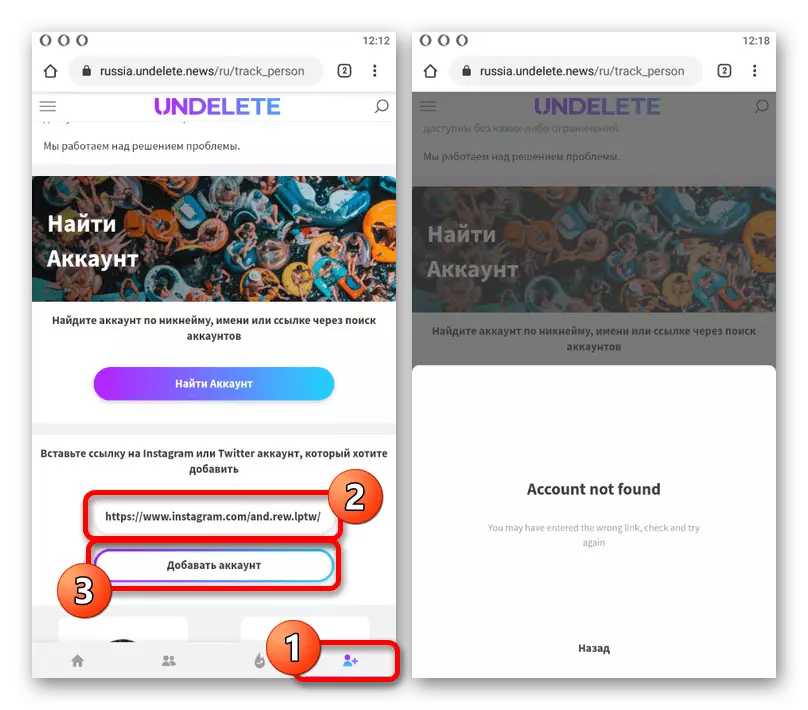


To familiarize yourself with the data of a particular user, it will be enough to touch the name. Due to this, you can not only view any disappeared photo of a person, but also find out detailed information about the removal date.
