
In this summary - on how to check, on some of the features of use and other points that may be useful for a novice user. See also: Best Free Antivirus.
Virus check process in Kaspersky Virusdesk
The verification procedure does not represent any difficulties even for a novice user, all steps look like this.
- Go to the site https://virusdesk.kaspersky.ru
- Click on the button with the clip of the clip or the "Attach file" button (or simply drag the file to check the page).
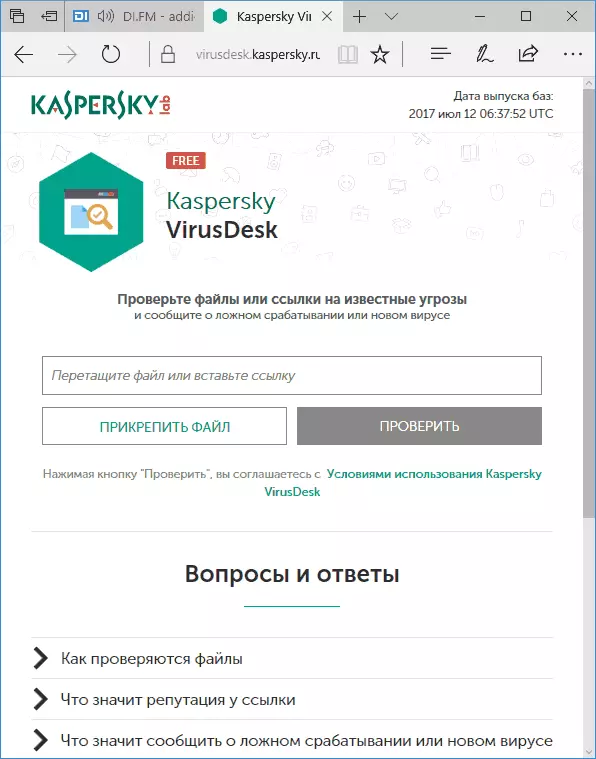
- Click "Check".
- Wait for the end of the check.
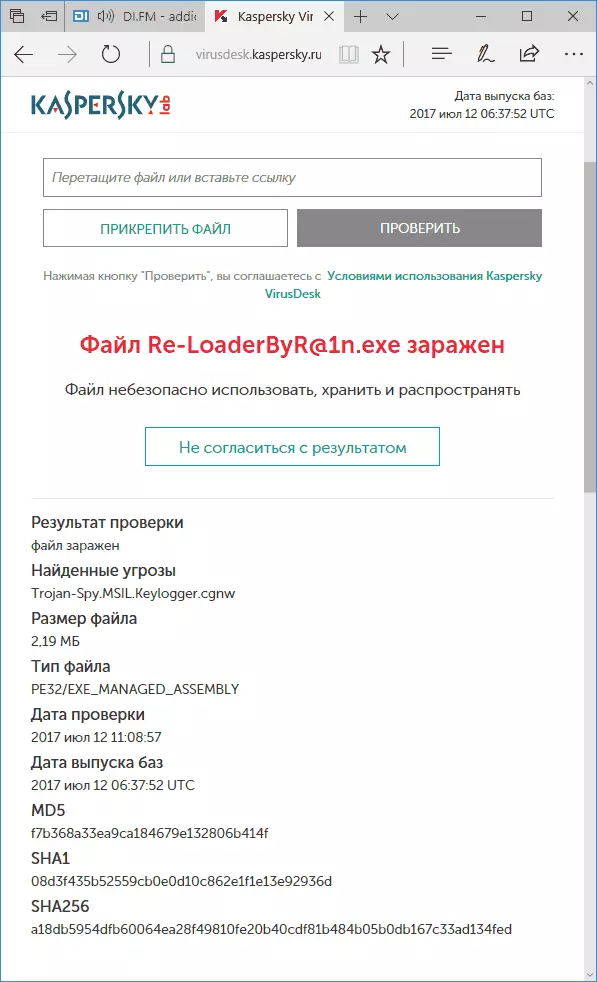
After that, you will receive the opinion of Kaspersky Anti-Virus about this file - safe, suspicious (i.e., in theory may cause undesirable actions) or infected.
In case you need to check several files at once (no more than 50 MB should also be added to the .zip archive, set the Virus password or infected to this archive and the same way to check for viruses (see. How to put a password for the archive).
If you wish, you can insert the address of any site in the field (copy the link to the site) and click "Check" to get information about the reputation of the site from the point of view of Kaspersky Virusdesk.
Results check
For those files that are defined as malicious almost all antiviruses, Kaspersky also indicates that the file is infected and does not recommend its use. However, in some cases the result is different. For example, in the screenshot below - the result of the check in Kaspersky Virusdesk of one popular installer, which you can accidentally upload over the green buttons "Download" on various sites.
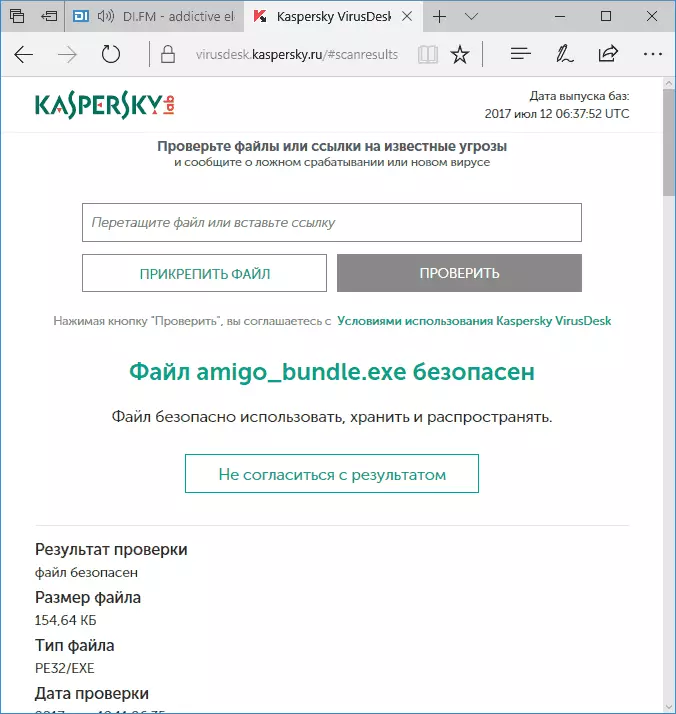
And in the following screenshot - the result of checking the same file for viruses using the Virustotal online service.
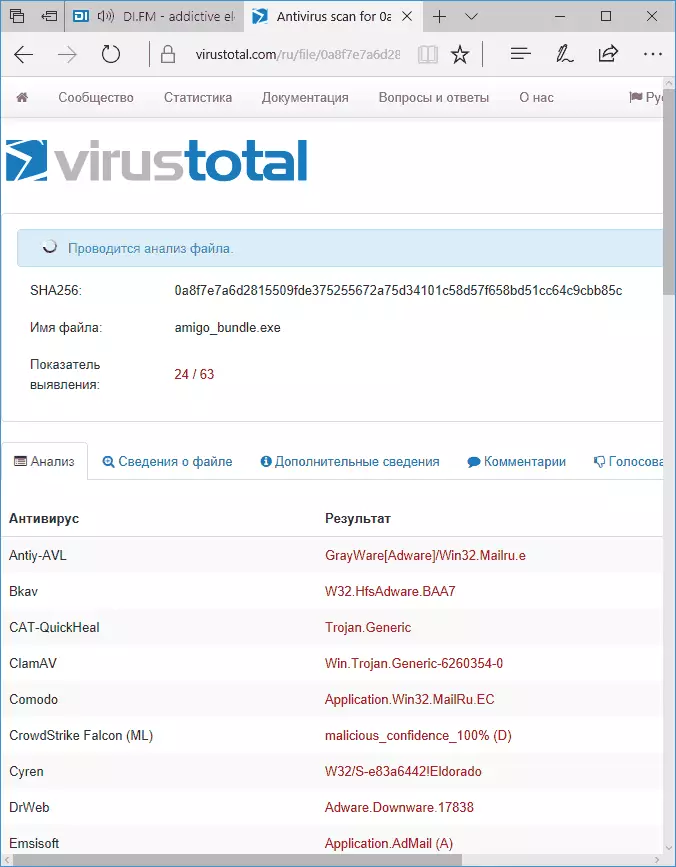
And if in the first case, the starting user may assume that everything is in order - you can install. Then the second result will make him think before making such a decision.
As a result, with all due respect (Kaspersky Anti-Virus really belongs to one of the best on independent tests), I would recommend using the Virustotal (which, including the Kaspersky bases and the Kaspersky bases), because, having " Opinion »Multiple antiviruses about single file, you can get a clearer view of its safety or undesirable.
