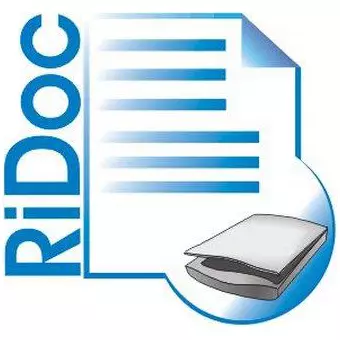
A simple and affordable way to scan the document to a computer is to use the subsidiary program. It will allow from paper documents to make editable text in the electronic version. If necessary, you can use the editing of the copied text or photo editing function.
The program easily copes with such a task. Ridoc. . The program without problems can be scanning a document in PDF format. Below will be described how to scan the document to the computer using RIDOC.
How to install ridoc?
By clicking on the above link, at the end of the article you can find a link to download the program, open it.
Going to the site to download the program Ridoc. , You should click "Download RIDOC", keeping the installer.
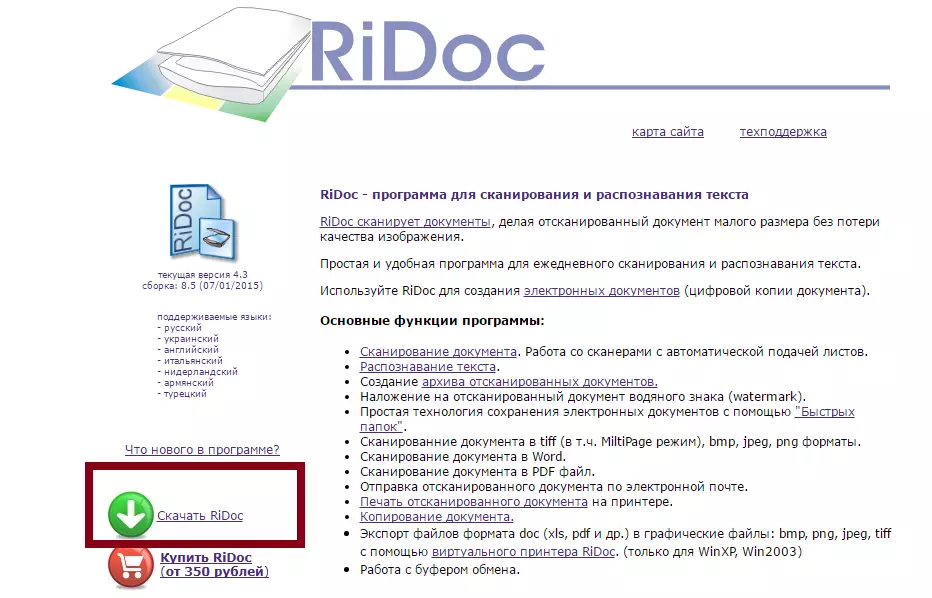
The window opens to select language. Choose Russian and click OK.
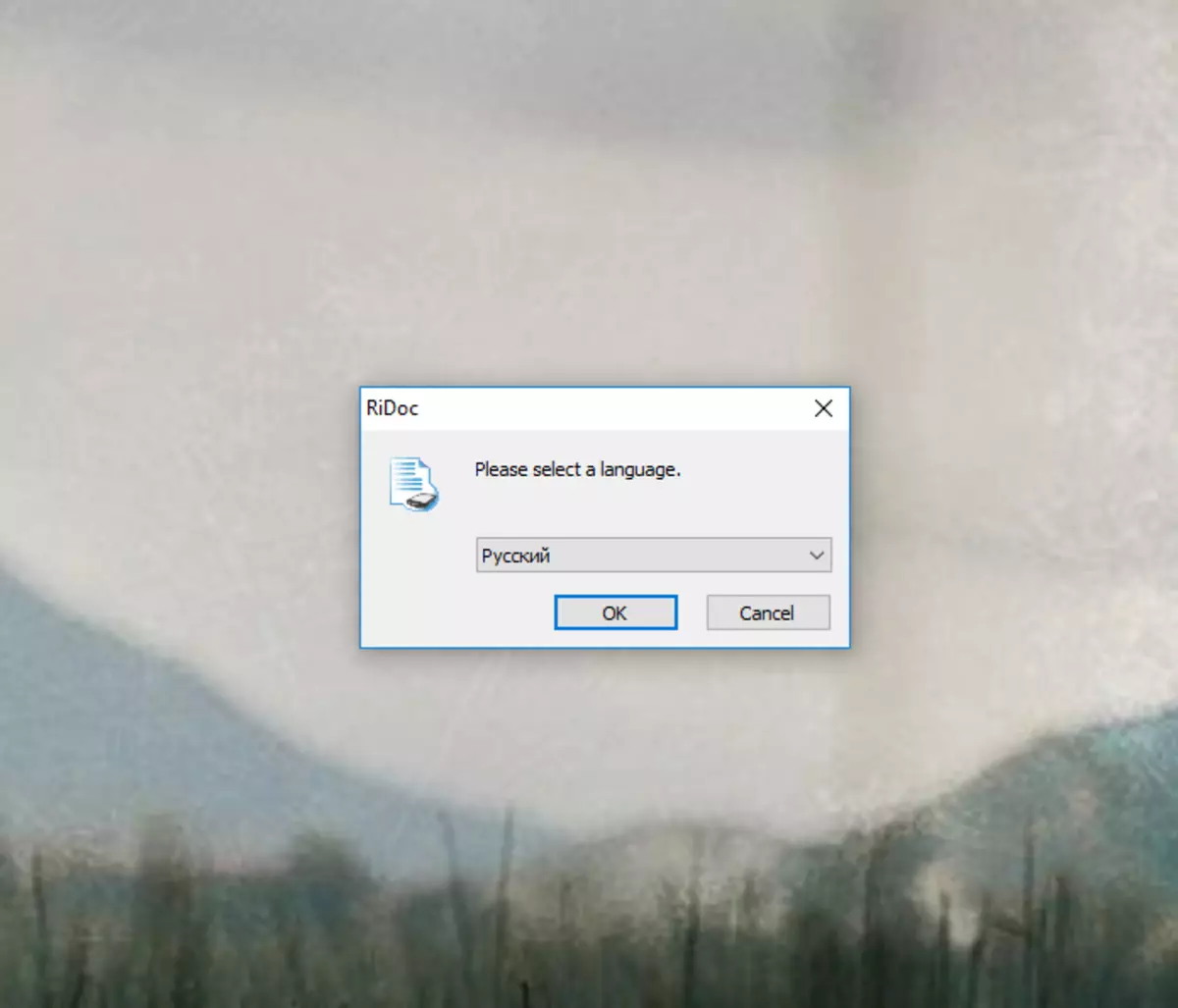
Next, run the installed program.
Scanning documents
To begin with, select which device will use to copy information. On the top panel, open the "scanner" - "SELECT SCANNER" and select the desired scanner.
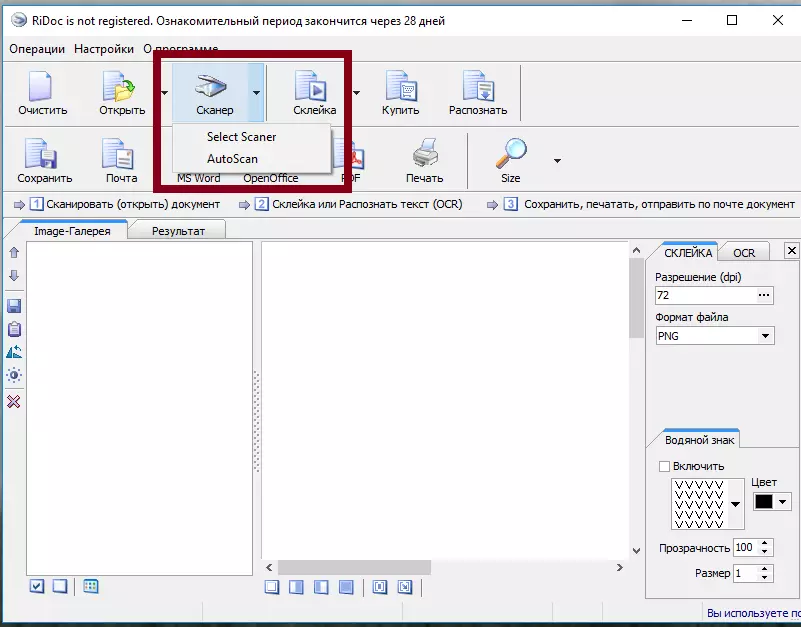
Saving a file in Word and PDF format
In order to scan the document in Word, you should select "MS Word" and save the file.
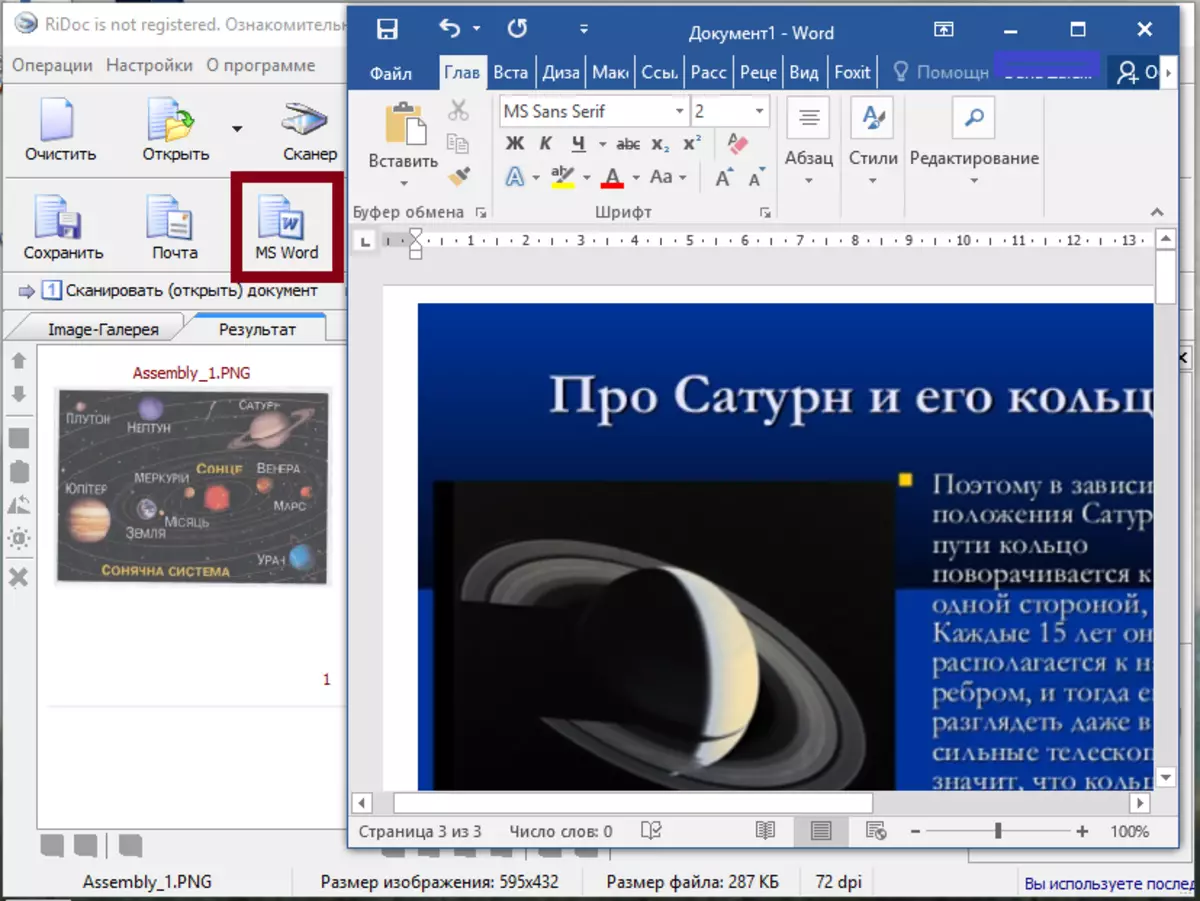
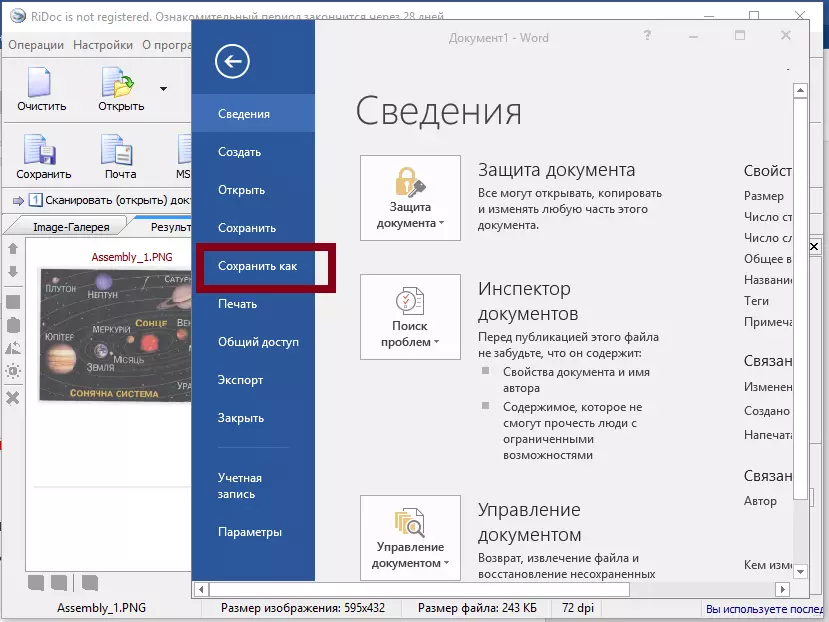
To scan documents to one PDF file, you follow the scanned images to glue by clicking on the top panel "gluing".
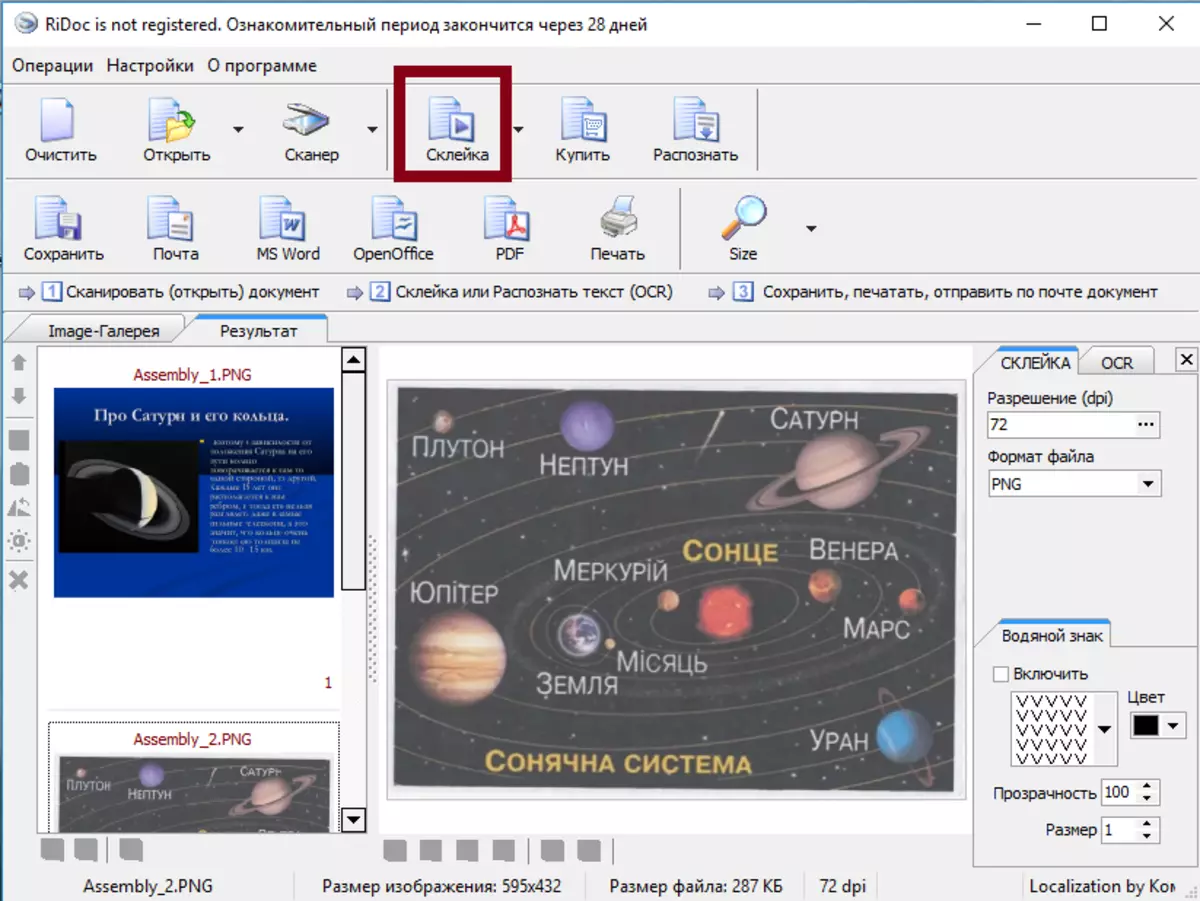
And after pressing the "PDF" button and save the document to the computer.
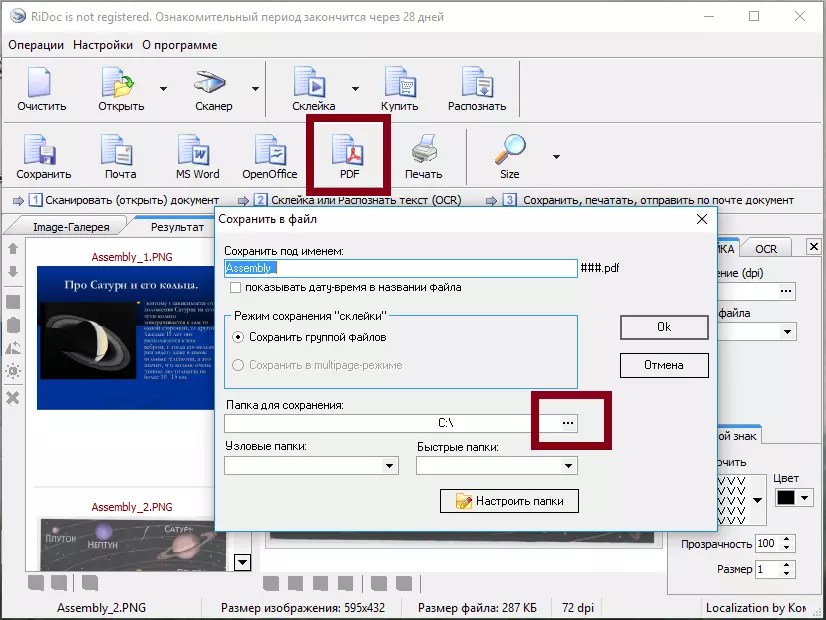
Program Ridoc. It has functions that help successfully scan and edit files. Using the above recommendations, you can easily scan the document to the computer.
