
Advertising blockers are useful tools that deliver the user from the need to almost every web page to see obsessive advertising, which can manifest itself in the form of banners or pop-up windows. However, there are situations where the work of the blocker should be suspended.
Today we will look at the process of disconnecting the blocker on the example of the Ad Muncher program, which is an effective tool for blocking advertising in browsers, as well as other programs installed on the computer.
How to disable ad muncher?
1. Expand in the lower right corner of the window in the tray icon with the arrow and open the AD MUNCHER application, which has an icon in the form of a cow.
2. A program window will appear on the screen in which you need to go to the tab. "ABOUT" . In the bottom area of the window you will see a button. "Enable Filtering" . In order to disable the lock operation, remove the checkbox from this item.

3. The program will require confirm your intention to disable filtering. Press the button "YES".
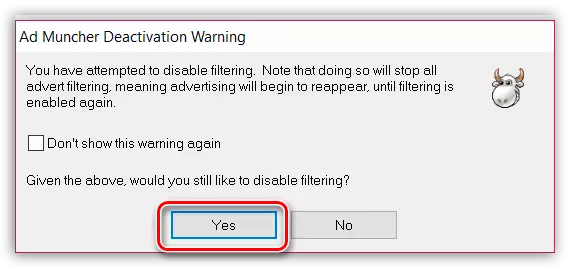
All, the work of the advertising blocker is disabled. Now, updating the page in the browser, advertising will be displayed on the screen again. And in order to turn off advertising again, you will only need to put a tick near the item. "Enable Filtering".
