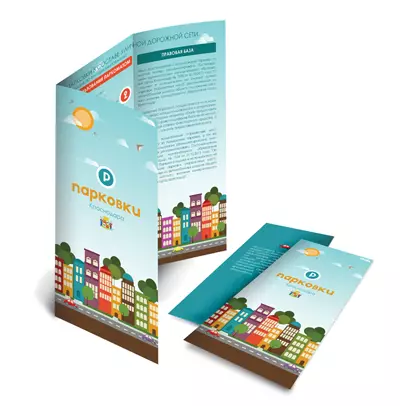
The original booklet can be an excellent advertisement or a kind of business card for any company. You do not have to explain what your company or community do - just give a person a booklet. For creating booklets, programs for work with printed products are now used. We present you overview 3 best programs for creating booklets on your computer.
In general, programs for creating booklets are similar to each other. They allow you to split the sheet into 2 or 3 columns. After you fill out these columns with the material and print the document, you will get a sheet that you can bend by turning it into an elegant booklet.
Scribus.
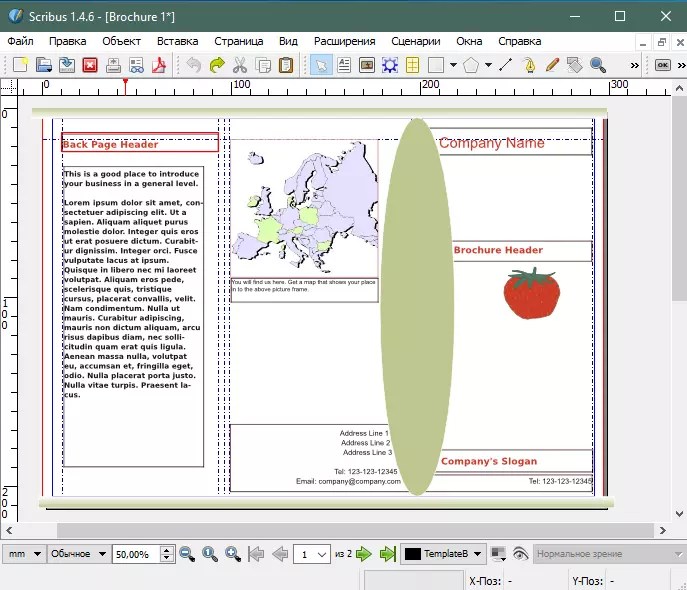
Skribus is a free program for printing various paper documents. Including it allows you to print a full-fledged booklet. The application has the opportunity to choose a folding booklet (the number of folds).
Scribus allows you to place a booklet, add pictures to it. The presence of the grid helps to align all the elements on the booklet. In addition, the program is translated into Russian.
FinePrint

Fine Print is not a full-fledged separate program, but an addition for other software programs. FinePrint window can be seen when printing - the program is a virtual driver for printing.
Fine Print adds a number of possibilities to any program operating with printing publications. Among these features there is a booklet creation function. Those. If even the main program does not support the markup of the booklet, then FinePrint will add this ability to the program.
In addition, the application is capable of adding a number of labels to the pages when printing (date, page numbers, etc.), as well as optimize the ink consumption of the printer.
Microsoft Office Publisher.
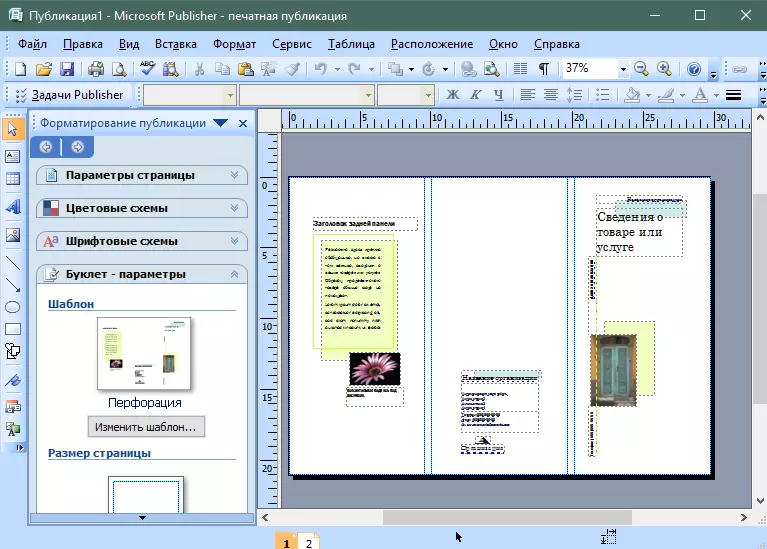
Publisher is a program to work with print promotional products from a well-known Microsoft firm. The application supports high standards specified by classical solutions such as Word and Excel.
In Publisher, you can create forms, brochures, booklets, stickers and other printed materials. The interface is similar to Word, so many will feel at home, working in Microsoft Office Publisher.
The only minus is a paid application. The introductory period is 1 month.
Lesson: creating a booklet in Publisher
Now you know which programs need to be used to create a booklet. Share this knowledge with your friends and acquaintances!
READ ALSO: How to create a booklet in Microsoft Word
