
Virtually any program during your work can issue an error or start working incorrectly. I did not bypassed this problem with such a wonderful program as Daemon Tools. While working with this program, the following error may occur: "There is no access to the Daemon Tools image file". What to do in this situation and how to solve the problem - read on.
A similar error may occur in several cases.
The image file is busy with another application.
There is a possibility that the file is blocked by another application. For example, it may be a torrent client that you downloaded this image.In this case, the solution will turn off this program. If you do not know which program has caused the lock, then restart the computer - this 100% will remove the blocking from the file.
Image of damage
It is possible that the image you downloaded from the Internet is damaged. Or he was damaged already on your computer. Download the image again and try to open it again. If the image is popular - i.e. This is some game or program, you can download a similar image and from another place.
Problem with Daemon Tools
This rarely happens, but it is possible a problem with the program itself or with the SPDT driver, which is necessary for the correct operation of the application. Reinstall Daimon Tuls.You may need to open .mds or .mdx
Images are often divided into two files - the image itself with the .iso extension and files with information about the image with .mdx or .mds extensions. Try to open one of the last two files.
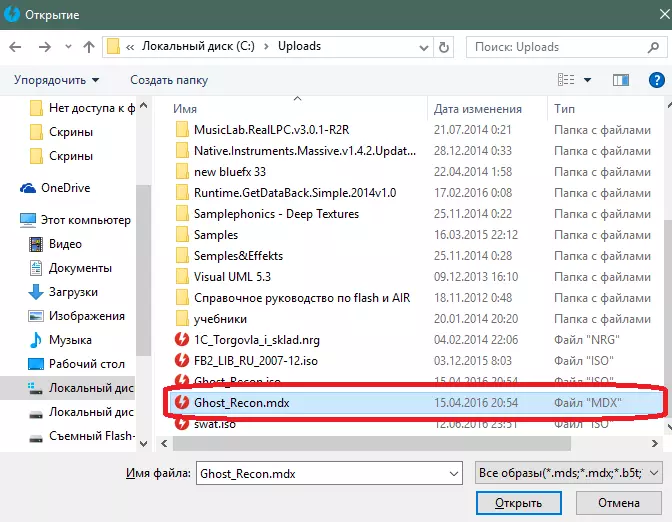
On this list of the most famous problems associated with the error "No access to the Daemon Tools image", ends. If these tips did not help you, then the problem can be in the media of the information (hard disk or flash drive) on which the image is lying. Check the performance of the carrier from specialists.
