
Daimun Tuls is an excellent program to work with disk images. But even so complied software solutions sometimes fail. One of the most frequent problems is the driver error. Ways to solve the problem below.
A similar error does not allow you to use the program - mount images, record them, etc. It's all about the SPTD driver, which is the program's program basis.
Daemon Tools Pro driver error 3. How to solve
The problem manifests itself as:
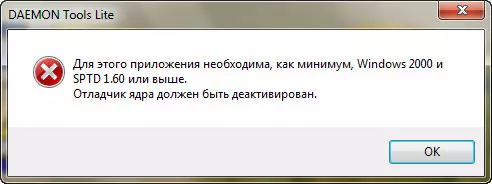
The program can also issue other errors when trying to use its functions.
The solution is pretty ordinary. You need to download SPTD driver from the official site and install it. This should take into account the version of your OS (32 bits or 64-bit). There are separate types of driver for these two options.
Download SPTD driver
Another problem of solving the problem is to remove and install the Daemon Tools itself. Uninstall application, and then download its installation distribution and run.
Download Daemon Tools.
So you can get rid of the problem with the SPTD driver in Daimon Tuls.
