
In this manual, it is detailed how to add a file or folder to exclude Anti-Virus Protector Windows 10 so that in the future it does not have its spontaneous deletion or trial problem.
Note: The instruction is provided for Windows 10 version 1703 Creators Update. For earlier versions, similar parameters you can find in the parameters - update and security - Windows Defender.
Windows 10 Defender Exceptions
Windows Defender Parameters In the latest version of the system, you can find in the Windows Defender Security Center.
To open it, you can right-click the defender icon in the notification area (next to the clock at the bottom right) and select "Open", or go to parameters - Update and Security - Windows Defender and click Open the Windows Defender Security Center .
Further steps to add exceptions to the antivirus will look like this:
- In the Security Center, open the Virus Protection Settings page and threats, and on it, click "Parameters of Protection against Viruses and other threats."
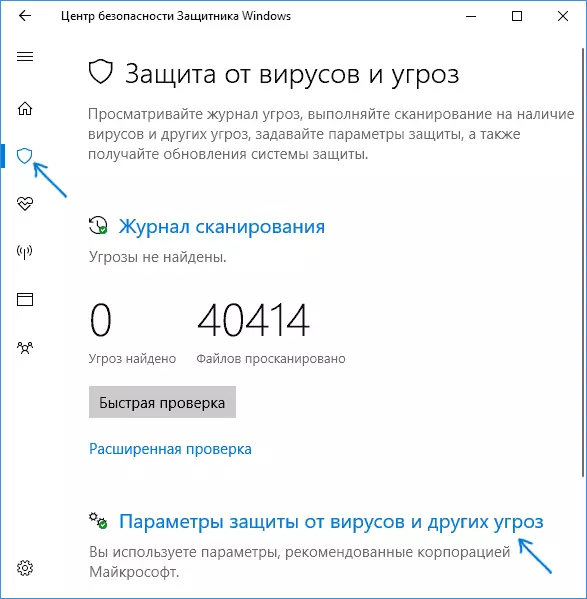
- At the bottom of the next page, in the "Exceptions" section, click "Add or remove exceptions".
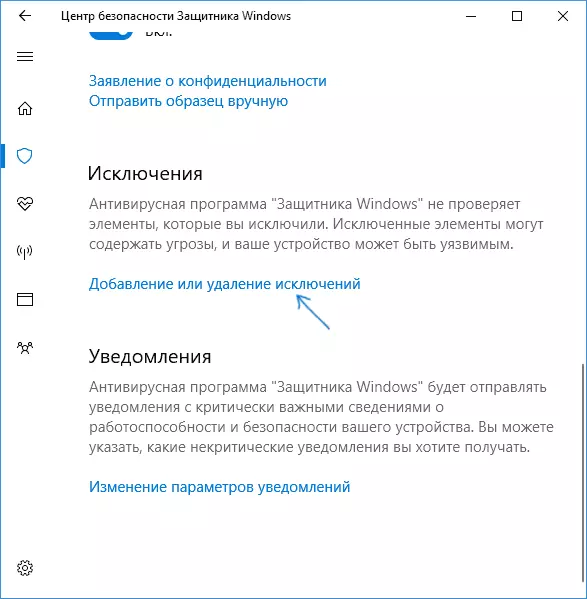
- Click "Add Exception" and select the Exception type - file, folder, file type, or process.
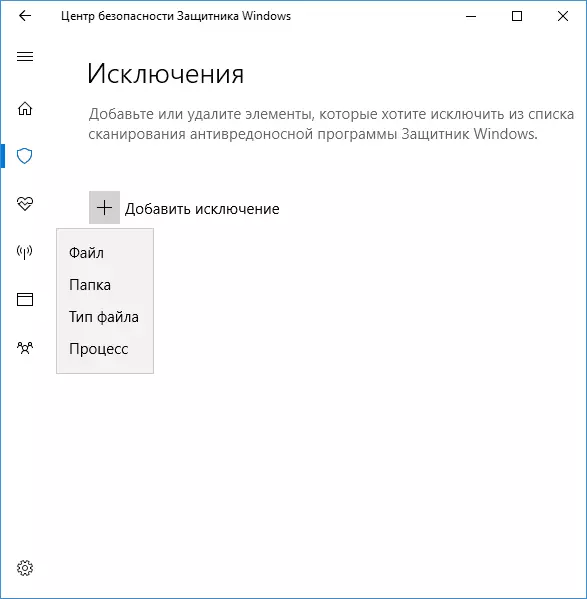
- Specify the path to the item and click Open.
Upon completion, a folder or file will be added to the exclusion of Windows 10 defender and in the future they will not be scanned for viruses or other threats.
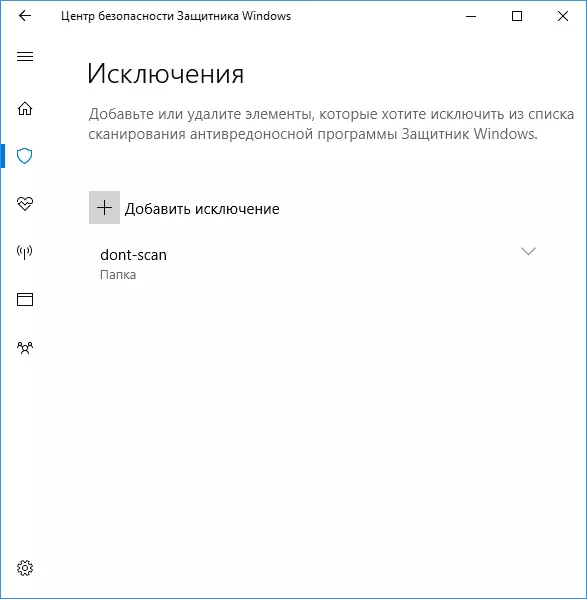
My recommendation is to create a separate folder for those programs that are safe to your experience, but are deleted by Windows Defender, add it to exceptions and continue all such programs to download to this folder and run from there.
At the same time, do not forget about caution and, if there are some doubts, I recommend checking your file to Virustotal, perhaps it is not so secure as you think.
Note: To remove exceptions from the defender, go back to the same settings page, where you have added exceptions, click on the right arrow from the folder or file and click the Delete button.
