
Unfortunately, most reliable antivirus programs are paid. Antivirus Avast is considered a pleasant exception, the free version of which Avast Free Antivirus is not far from the functionality behind the paid variants of this application, and in terms of reliability, in general, it is not inferior. This powerful anti-virus instrument can be used absolutely free, and starting with the latest version, even without registration. Let's find out how to install Avast Free Antivirus anti-virus program.
Download Avast Free Antivirus program
Installing Antivirus
To install the avast antivirus, first of all, you need to download the installation file from the official site of the program, the reference to which is presented after the first paragraph of this review.
After the installation file is loaded onto the hard drive of the computer, run it. The Avast Installation File, which is provided by the company at the moment, is not an archive containing the program files, it just starts their download from the Internet online.

After all the data is loaded, we are invited to start the installation process. We can do it immediately. But also, if you wish, you can go to the settings, and leave for installation only those components that we consider necessary.
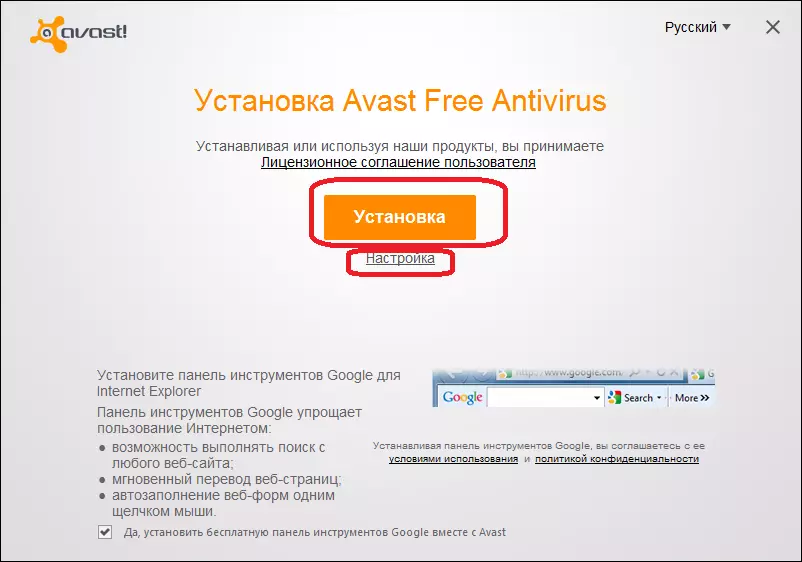
With the names of the services that we do not want to install, take ticks. But, if you are not very well versed in the principles of operation of antiviruses, then it is best to leave all the default settings, and go directly to the installation process by clicking on the "Set" button.
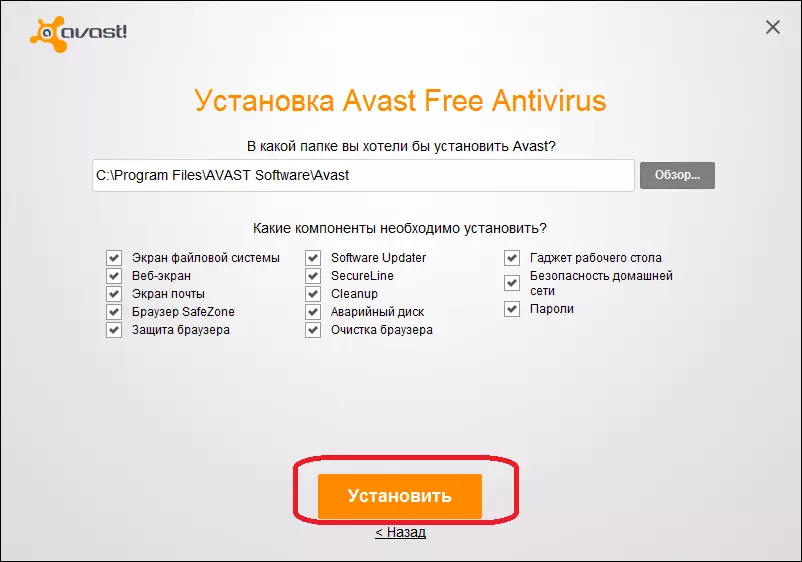
But even after that, the installation will not start yet, as it will be invited to familiarize yourself with the Custom Confidentiality Agreement. If we agree to the presented conditions for the use of the program, then we click on the "Continue" button.

After that, finally, the process of installing a program that lasts a few minutes is launched. Its progress can be observed using an indicator located in a pop-up window.
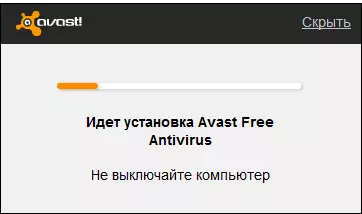
Actions after installation
After completing the installation process, a window will open that the avast antivirus is successfully installed. In order to be able to enter the starting window of the program, we have left to do just a few action. Click on the "Continue" button.
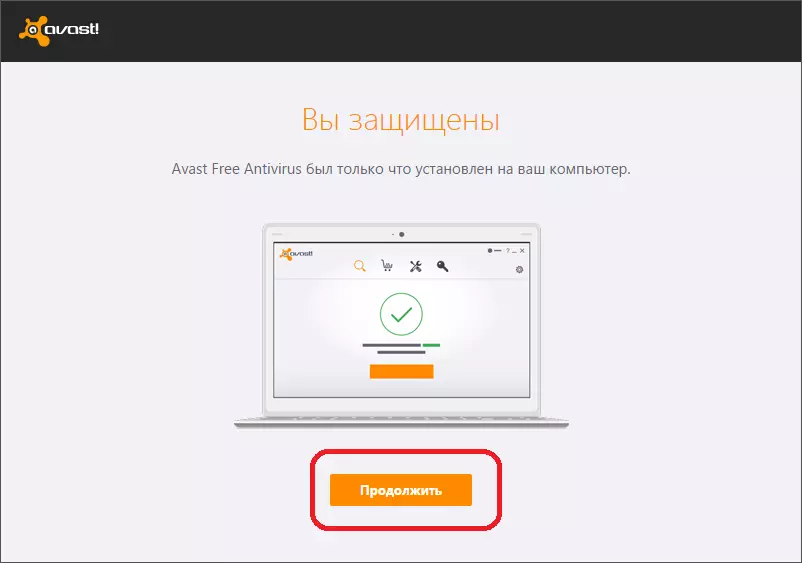
After that, we have a window that offers a similar antivirus for a mobile device. Suppose that our mobile device we do not have, so we skip this step.
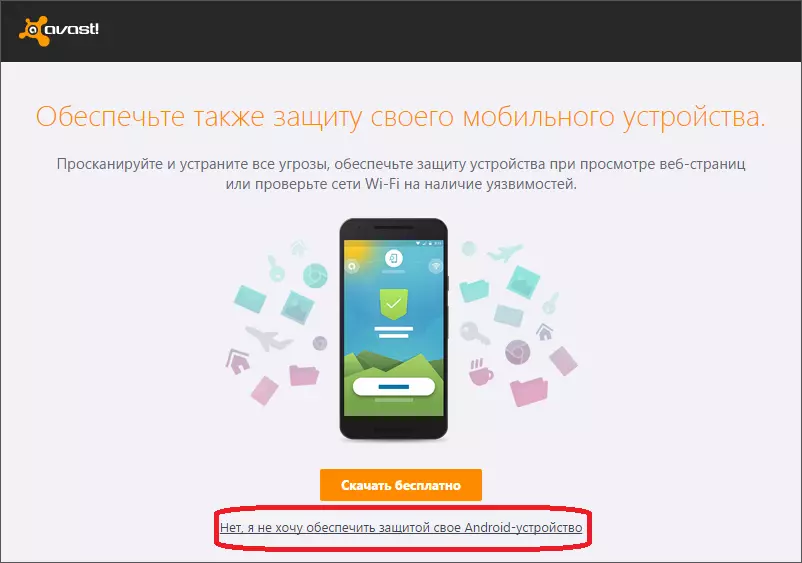
In the next window that opens, the antivirus proposes to try out its SafeZone browser. But this action is not our goal, so we refuse from this offer.

In the end, the page opens on which the computer is being protected. It is also proposed to start the intelligent system scanning. This step when the antivirus is first run is not recommended. Therefore, you need to run this type of scanning for viruses, vulnerabilities and other system flaws.
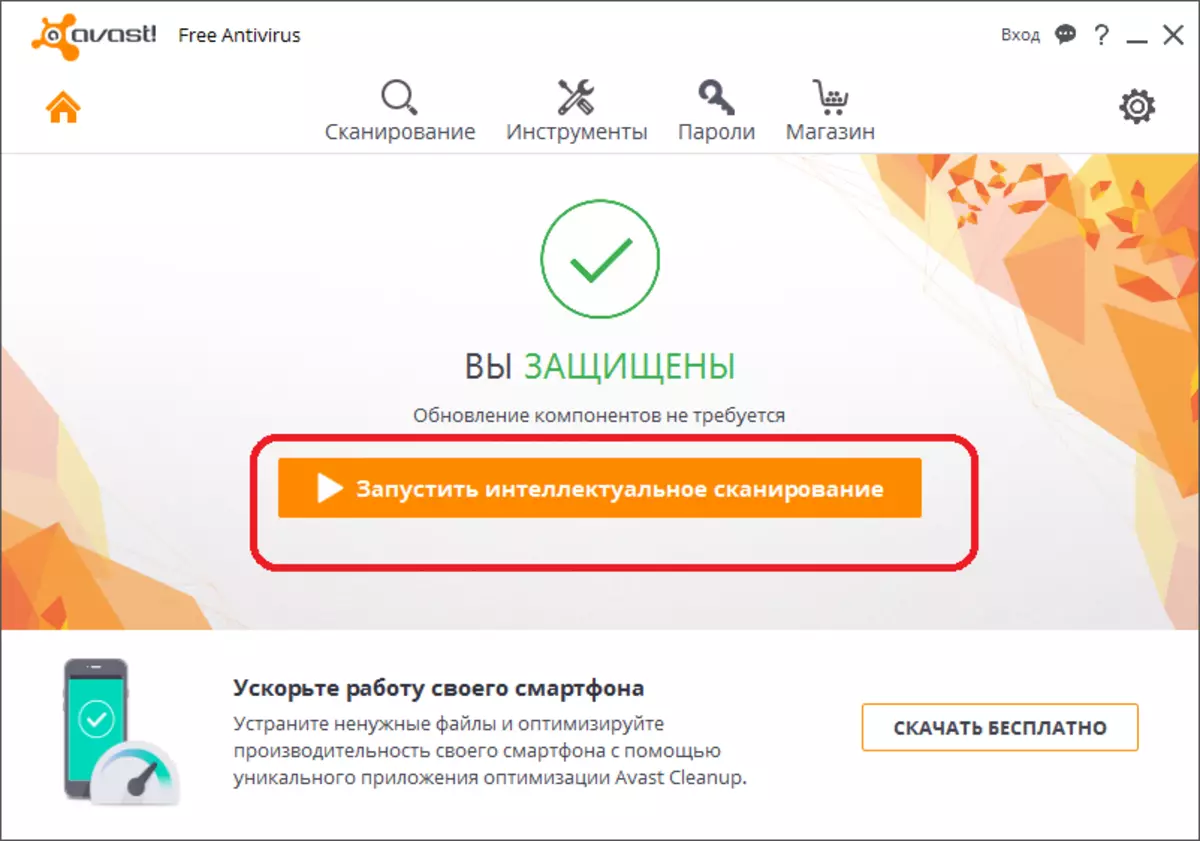
Registration of Antivirus
Earlier, Avast Free Antivirus anti-virus was provided for 1 month without any conditions. After a month, the possibility of further free use of the program, it was necessary to pass a short registration procedure directly through the antivirus interface. It was necessary to enter the username and email. Thus, a person received the right to use free Antivirus 1 year. This registration procedure was necessary to repeat annually.
But since 2016, Avast has revised its position on this issue. In the latest version of the program, user registration is not required, and Avast Free Antivirus can be used indefinitely without any additional actions.
As you can see, installing free Antivirus Avast Free Antivirus is quite simple and intuitive. Developers, wanting to make the use of this program even more convenient for users, refused even from the process of annual mandatory registration, as it was before.
