
Of course, CorelDRAW Despite its functionality, maybe simply, do not like some computer graphics tasks or be inconvenient for a particular user. In this article, we will tell you how to say goodbye to the corner and all its system files on their computer.
Read on our website: What to choose - Corel Draw or Adobe Photoshop?
Many users already know how important the complete deletion of any program. Damaged files and violations in the registry may cause incorrect operation of the operating system and the problem with installing other software versions.
Full removal instructions Corel Draw
In order to fully delete Corel Draw X7 or any other version, use the universal and reliable Revo Uninstaller application.
Instructions for installation and work with this program are on our website.
We advise you to read: how to use Revo Uninstaller
1. Open Revo Uninstaller. Open the "Uninstall" section and the All Programs tab. In the list of programs, choose Corel Draw, press "uninstall".
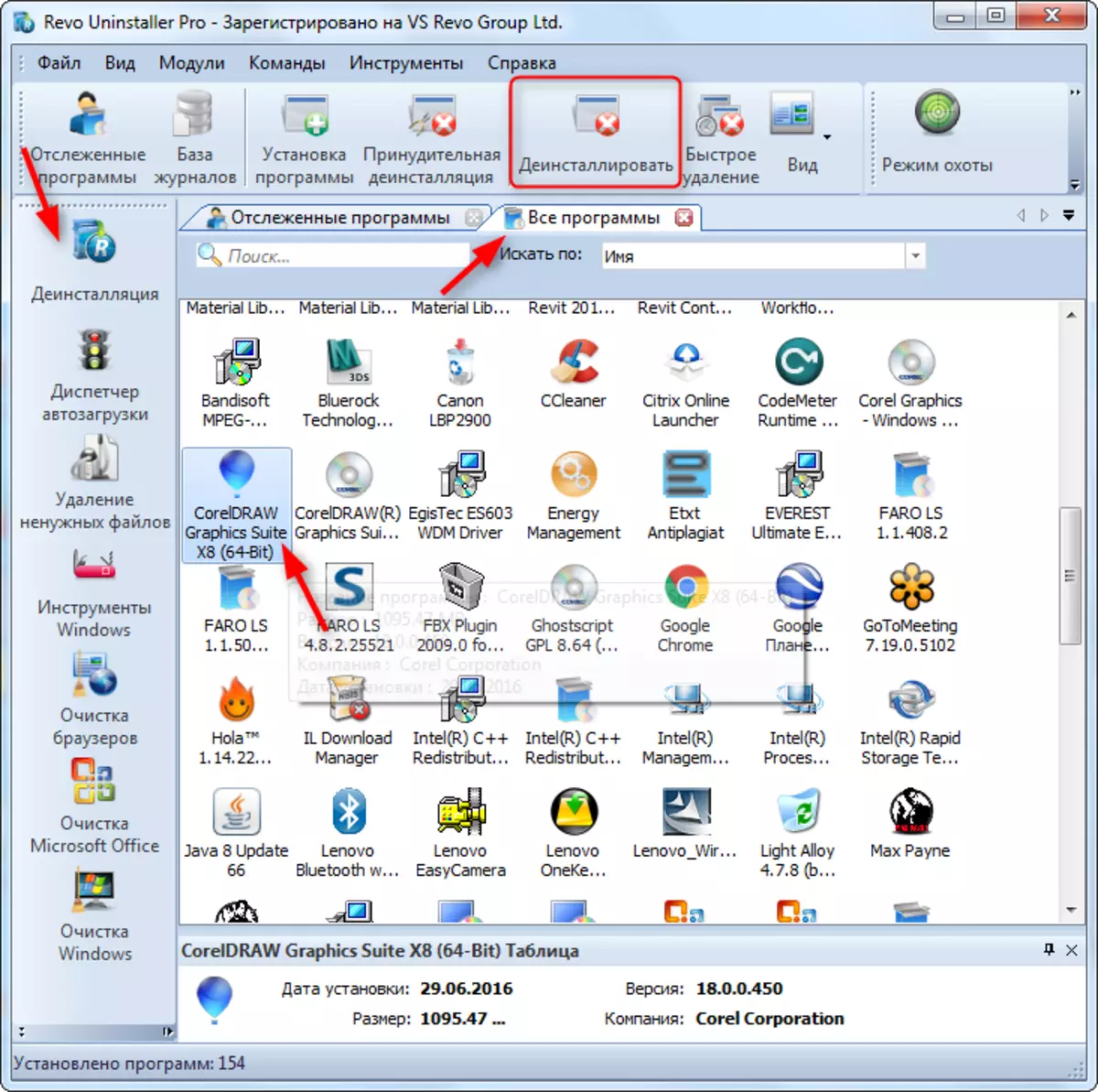
2. A program delete wizard will be launched. In the window that opens, we put the point opposite "Delete". Click "Delete".
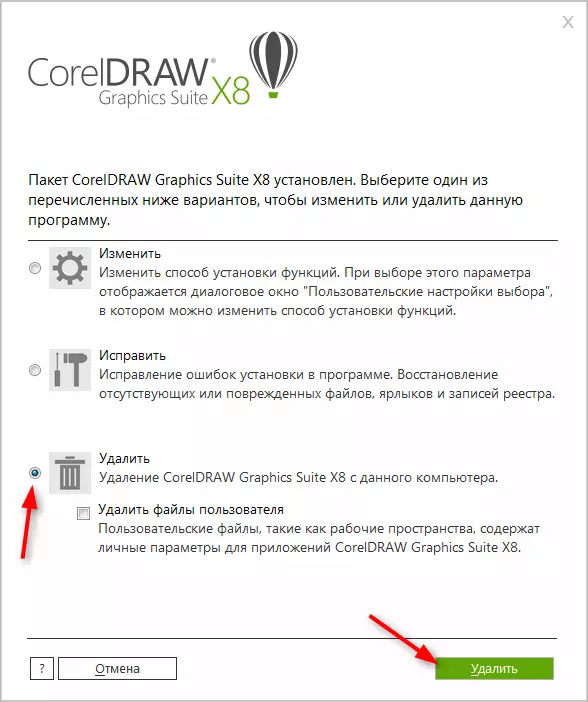
3. Removing the program may take some time. So far uninstalling, the removal wizard offers to evaluate graphic work performed in Corel Draw.
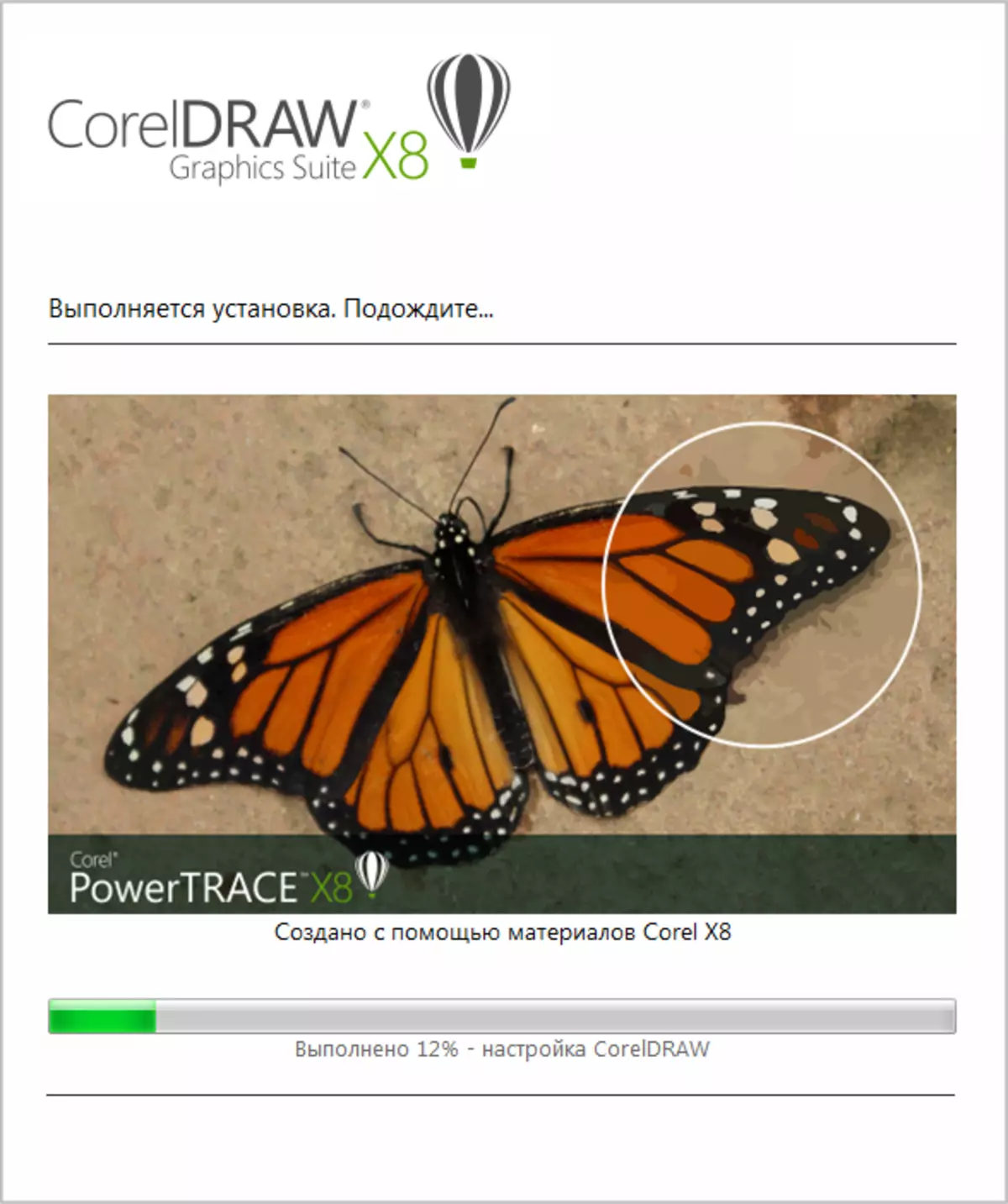
4. The program is deleted from the computer, but this is not the end.
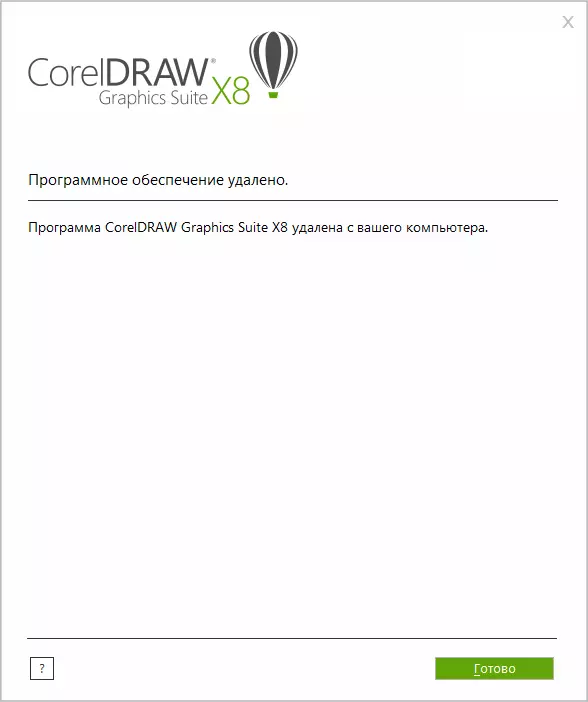
5. Staying in Revo Uninstaller, analyze the remaining files on the hard disk. Click "Scan"
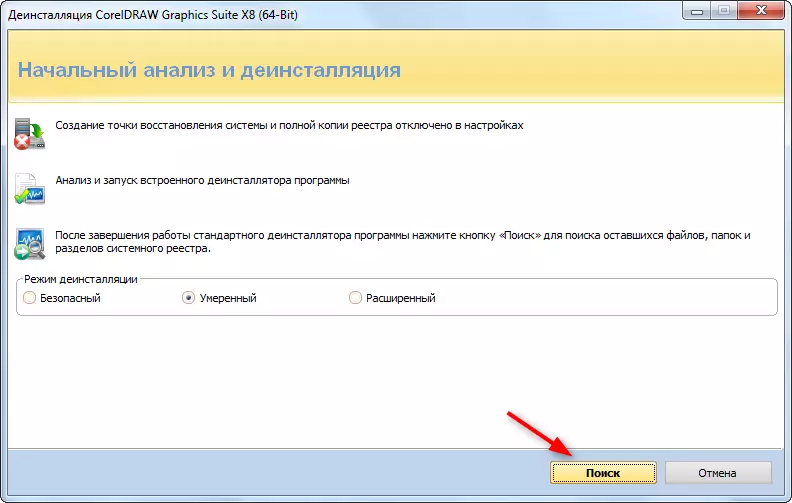
6. Before you the scan results window. As you can see, "garbage" remained a lot. Click "Select All" and "Delete".
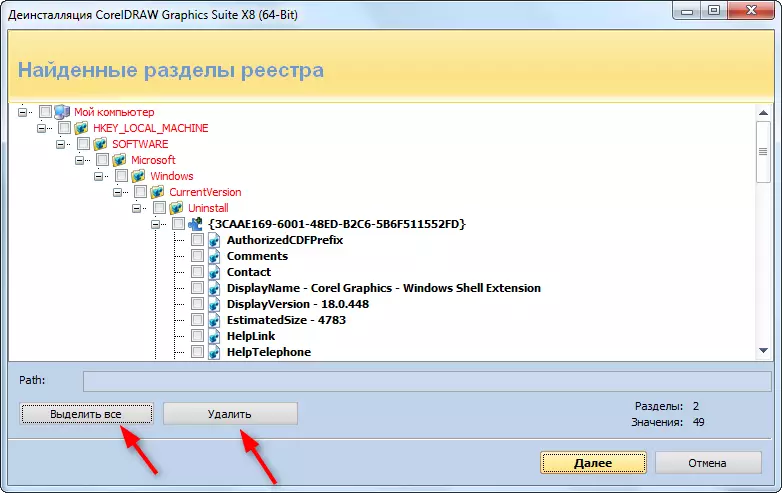
7. If there are still any remaining files after this window, delete only those that relate to Corel Draw.
READ ALSO: Six best software deletion solutions
This complete removal of the program can be considered complete.
See also: The best programs for creating arts
So we reviewed the process of complete removal of Corel Draw X7. Good luck to you in choosing the most suitable program for your creativity!
